Being a photographer means having a ton of photos. And with that ton of photos comes the issue of how best to store such high volumes of images. In this article, we explore and discuss the best way to store digital photos.
When you buy through links on our site, we may earn a commission at no cost to you. We evaluate products independently. Commissions do not affect our evaluations. As an Amazon Associate, we earn from qualifying purchases.
The Two Routes
There are two different paths you can take when it comes to storing digital photos: cloud-based storage and physical storage. Sometimes you might want to use both options for added security or flexibility.
Cloud storage is a great option that is fairly low cost. With no physical storage devices, you don’t have to worry about damage, loss, or failure of a device and your storage space can grow with your needs. That being said, there are some drawbacks to this service. The biggest drawback is the fact that you’ll need internet access to upload and access your photos.
Physical storage options are more traditional. If you go down this route, you’ll likely need multiple storage devices and a clean-cut workflow for the best organization. It can be wise to store a duplicate set of storage devices at a different location in case of fire, theft, or any other incident which may result in the loss of your files.

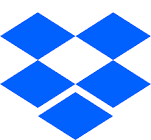





Cloud Photo Storage Options
1. Flickr
.png)
Flickr might not be the first thing that comes to mind when you think of cloud storage but for photographers, it is a great option. This cloud-based storage option offers a robust image management system, allowing you to upload, edit, and organize your images all in one place. If you want limitless storage, Flickr offers just that. Though this does come at a price.
.png)
Not only is Flickr a great way of storing your work, but it is also a good option for showcasing your work and building a following. You can even market your photos on Flickr! For photographers, Flickr is an option not to be missed.
2. Dropbox
.png)
Dropbox is a popular cloud storage option for a few reasons. First, it’s easy to use and you can integrate it into your computer’s storage options. Second, as long as you don’t have too much to store, it’s free (up to 2GB).
That being said, the prices increase pretty significantly after you’ve exceeded the 2GB, and that is fairly easy when uploading high-resolution photos. For 2TB storage (which might be enough for beginner photographers), you’ll look at paying $11.99 a month.
.png)
And while Dropbox might be great for collaborative working, if you’re a small business looking for a storage solution, the prices might be a bit too steep – at $15 per month per user (at a minimum).
3. Amazon Photos
.png)
If you’re a Prime member, you might not be aware of this, but Amazon offers you Unlimited photo storage with your membership. And even if you’re not a Prime member, you can explore various payment plans for Amazon’s Drive service.
.png)
The great thing about Amazon Photos is that you can install it on your mobile devices, making it ideal for those who edit on a tablet or choose to do smartphone photography.
One drawback, which just eliminates this as an option, is that it is only available to those living in western Europe, the US, Canada, or Japan.
4. Google Photos
.png)
If you have an Android phone, you’ll probably find the Google service, Photos preinstalled on your device. If you set up a Google account and use it, you will have access to a versatile cloud storage system that offers unlimited photo storage.
With the app pre-installed on your phone and easy to access on your computer, you should have no issues. You can also edit your photos and organize them. Google even has a smart organization system, grouping items/faces/things it deems similar.
One disadvantage is that the storage isn’t truly unlimited. You can upload high-quality images, but not full resolution using the unlimited storage option. However, prices aren’t too high and should be affordable for most users.
.png)
5. iCloud Photos
.png)
Apple’s iCloud is a long-established cloud storage option that caters best to Apple users, though you can make use of it on a Windows device, too. The service offers something similar to Google Photos, allowing for storage, editing, and organizational tools, as well as the opportunity to share photos with friends and family.
Apple has a similar storage plan but doesn’t offer unlimited photos so you will undoubtedly find yourself paying for additional storage if you use this as your primary storage option.
.png)
Other Cloud-Based Storage Options
Using a dedicated photo service can have its benefits but there are dedicated backup solutions that will save all your files on your computer. The great thing about this kind of service is you don’t have to do the hard work and instead, your already implemented filing systems will be copied over.
6. Backblaze
.png)
Backblaze is a great way of backing up your photos along with all your other files. It’s easy and straightforward to use and once first ran, backup is fast and efficient.
The irony of Backblaze is that this kind of simplicity can present as a problem for those looking for more flexibility. There is only one backup plan. But on the bright side, you get an unlimited backup for one computer all for a low price. And to add to it you can backup your external hard drives on the same account.
.png)
7. iDrive
.png)
Another online backup system you might want to consider using is iDrive. iDrive allows you to back up multiple devices all on one storage interface. The one downside you might struggle to contend with is the storage space. 5TB can seem like plenty, but over time files build up and you’ll eventually run out of space.
.png)
Physical Storage Options
External Hard Drives
External hard drives are a classic when it comes to backing up, especially when on a budget of sorts. You can get hard drives with a varying amount of storage space. It is best to get at least two sets of hard drives with identical backups on. Using hard drives is typically faster than uploading files to the cloud; however, it requires setting aside a certain amount of time to ensure your backups are up-to-date.
A More Reliable and Effective Option – RAID Storage
A simple and yet robust back-up method is to use a simple RAID 1 physical backup mechanism. RAID storage basically cuts out the hard work by constantly backing up your data onto two storage drives. Both drives are identical and should one fail, all the data from the other drive will be copied to the new drive.
The only area where you might struggle is that the two storage devices are on the same site, this means you’re not covered for general accidents that can lead to damage or loss of the system.
The Best Way to Store Digital Photos: A Closing Summary
Storing digital photos is essential to keeping your photos safe and secure. It is essential that you don’t just rely on a single storage solution in order to ensure your photos are not lost.
One of the best options is to use a costly RAID system and utilize an additional source off-site (this can include cloud storage).
If you don’t mind spending time and shelling out a monthly fee, you can just get away with just using a cloud storage system.
Disclosure/Disclaimer: As an Amazon Associate, we earn from qualifying purchases. Certain content was provided "as is" from Amazon and is subject to change or removal at any time. Product prices and availability: Amazon prices are updated daily or are accurate as of the date/time indicated and are subject to change. Any price and availability information displayed on Amazon.com at the time of purchase will apply to the purchase of this product.
