Printers, Scanners, and Paper Category
Our Printers, Scanners, and Photo Paper Category covers the latest photo printers and scanners for home and business as well as photo papers and ink supplies.
Latest Printers & Scanners Posts
 Best Printer for Black and White Photos in 2024 – Our Top 8 Picks Find the best printer for black and white photos that can effectively grayscale color and show your artistic shots in all their glory.
Best Printer for Black and White Photos in 2024 – Our Top 8 Picks Find the best printer for black and white photos that can effectively grayscale color and show your artistic shots in all their glory. Best Slide Scanners in 2024: Top 7 Picks to Preserve Slides and Film Don't let old memories fade. Digitize your old slides and film by scanning and saving them using the best slide scanners available in 2024.
Best Slide Scanners in 2024: Top 7 Picks to Preserve Slides and Film Don't let old memories fade. Digitize your old slides and film by scanning and saving them using the best slide scanners available in 2024. The Best Portable Photo Printers in 2024 – Tested & Reviewed We've tested and reviewed the best photo printers in 2024. This in-depth comparison is complete with specs, photos, and test prints.
The Best Portable Photo Printers in 2024 – Tested & Reviewed We've tested and reviewed the best photo printers in 2024. This in-depth comparison is complete with specs, photos, and test prints.Printers & Scanners Posts Posts Ranked by Popularity
 Best Color Laser Printers for Photos: Top Picks for 2024 Find the best color laser printer for photos. Print out your works of art so they can be admired, framed, and even sold.
Best Color Laser Printers for Photos: Top Picks for 2024 Find the best color laser printer for photos. Print out your works of art so they can be admired, framed, and even sold. Best A3 Photo Printers in 2024 (Top 7 Picks) Want to turn your photographs into dazzling posters for friends, family, or clients? Grab one of these outstanding A3 printers!
Best A3 Photo Printers in 2024 (Top 7 Picks) Want to turn your photographs into dazzling posters for friends, family, or clients? Grab one of these outstanding A3 printers! Canon Pixma Pro-200 vs ImagePROGRAF PRO-300: Which Printer Should You Get? Should you buy the Pixma Pro-200 or the ImagePROGRAF PRO-300? Discover which printer is best - and which is right for your needs.
Canon Pixma Pro-200 vs ImagePROGRAF PRO-300: Which Printer Should You Get? Should you buy the Pixma Pro-200 or the ImagePROGRAF PRO-300? Discover which printer is best - and which is right for your needs. The Best High-Resolution Photo Scanners (8 Top Choices) Turn your prints and negatives into gorgeous digital files. For hobbyists to pros, here are the best high-resolution photo scanners you can buy.
The Best High-Resolution Photo Scanners (8 Top Choices) Turn your prints and negatives into gorgeous digital files. For hobbyists to pros, here are the best high-resolution photo scanners you can buy. The Best Inkjet Photo Paper in 2024 (10 Excellent Picks for Your Printer) What are the best photo papers for inkjet printers? We share our top 10 picks for breathtaking prints!
The Best Inkjet Photo Paper in 2024 (10 Excellent Picks for Your Printer) What are the best photo papers for inkjet printers? We share our top 10 picks for breathtaking prints!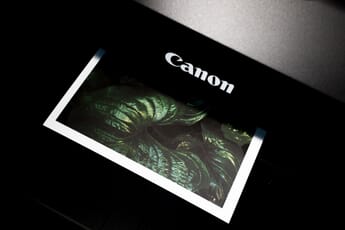 The Best Inkjet Printer for Photos: Our Top 8 Picks in 2024 Find the best inkjet printer for your photos. Create albums full of high-quality color prints without spending a fortune.
The Best Inkjet Printer for Photos: Our Top 8 Picks in 2024 Find the best inkjet printer for your photos. Create albums full of high-quality color prints without spending a fortune. Best Professional Photo Printers in 2024: 4 Picks for Wide-Format Printing Find the best wide-format photo printer for professionals. We compare four outstanding models so you can print large photos, posters, and more.
Best Professional Photo Printers in 2024: 4 Picks for Wide-Format Printing Find the best wide-format photo printer for professionals. We compare four outstanding models so you can print large photos, posters, and more. The Best Epson Photo Scanners You Can Buy in 2024 Here is our list of the best Epson photo scanners you can buy today, helping immortalize those precious memories for endless years to come!
The Best Epson Photo Scanners You Can Buy in 2024 Here is our list of the best Epson photo scanners you can buy today, helping immortalize those precious memories for endless years to come!Discover Photo Printers and Scanners of PhotoWorkout
Welcome to the Photo Printers and Scanners category at PhotoWorkout.com. We are your comprehensive resource for the latest reviews, comparisons, and guides on photo printers and scanners.
From those on a budget to professionals looking for high-end equipment, we have you covered. Our expert-researched articles span a variety of topics such as best color laser printer for photos or our top picks for the best A3 photo printers.
Comparisons are crucial when deciding on the right product, which is why we provide in-depth versus articles like our Canon Pixma Pro-200 vs ImagePROGRAF PRO-300 feature. Our aim is to provide you with all the necessary information to make an informed purchase.
We also understand the importance of specific features in printers and scanners. If you’re looking for the best printers for black and white photos or the best portable photo printers, we have thoroughly researched posts to assist you.
Our category extends beyond printers to include scanners. Our best Epson photo scanners post and best slide scanners guide help you digitize and preserve your precious memories.
Additionally, we realize that printing goes beyond the machine itself, which is why we review photo paper like in our best inkjet photo paper article.
Whether you’re a professional or an enthusiast, we have articles tailored to your needs, such as our best professional photo printers guide.
At PhotoWorkout.com, we strive to be your ultimate guide for all things related to photo printers and scanners. We regularly update our content with fresh insights, so be sure to check back often for the latest information. Happy printing and scanning!
