Editor’s Key Takeaways: Top Portable Photo Printers You Need to Know

Here is a summary of the blog post about the best portable photo printers.
- Introduction: Portable photo printers are gaining popularity as photographers seek to print photos on the go using compact devices from brands like Canon and Kodak.
- Features Reviewed: The blog assesses design, print quality, ease of use, app features, printing speed, accessories, and cost per print.
Below are the featured printers:
- Canon SELPHY Square QX10: Compact with a practical design, but slightly bulky with dye-sublimation printing.
- Polaroid Zip: An ultra-portable printer with ZINK (zero ink) technology making it pocket-friendly and easy to use.
- HP Sprocket: Known for its small size and quick printing capabilities, paired with a straightforward app.
- Canon IVY 2: Another compact choice from Canon with customizable print options via its app.
- Canon SELPHY CP1300: Offers versatile print sizes and options but is on the larger side.
- Polaroid Mint: Lightweight and easy to carry, utilizing innovative ZINK paper for vibrant prints.
- Fujifilm Instax Mini Link: Sleek design, quick printing speeds, and engaging app features suitable for social events.
- KODAK STEP: Cost-effective and user-friendly, perfect for casual photo printing.
In conclusion, while these portable printers won’t rival high-resolution home printers, they make excellent companions for on-the-go photo enthusiasts.
When you buy through links on our site, we may earn a commission at no cost to you. We evaluate products independently. Commissions do not affect our evaluations. As an Amazon Associate, we earn from qualifying purchases.
Introduction
More and more photographers are leaving their bulky DSLRs at home in favor of more compact mirrorless designs and even smartphones. So, it’s no surprise that portable photo printers are becoming mainstream, too.
These days, Canon, Kodak, and the like are coming out with nifty little portable printers that you can keep on hand to print out your best photos on the go – with their own apps to create, edit, and customize your prints.

We’ve tested some of the best-selling portable photo printers on the market and compared them below, so you can decide if it’s time to bring home a younger sibling for your professional home printer.
These small printers aren’t going to provide the same high-res, large prints you’ll get with a quality home printer – but they’ll make for a great sidekick.
We review things like design, print quality, ease of use, app features, printing speed, accessories, and (most important) average cost per print.
Best Portable Photo Printers:
1. Canon SELPHY Square QX10
Produces professional high-quality prints that are true to original colors and retain detail. Slightly bulkier than other models but worth the extra weight!
Design & Details
The Canon SELPHY Square QX10 isn’t the smallest printer here, but it’s not the biggest either. While you can’t carry it around in your pocket, it’s compact enough to keep in your carry bag or backpack so you can have it on you wherever you go – albeit, it’s a bit bulky and heavy.
The design is nice and simple, with a textured top and smooth, rounded front and back edges. There’s a single button on top for power with charge and status lights next to it and a USB port on the side. Since the SELPY QX10 uses dye-sublimation printing, you’ll need to insert a cartridge into the ink cassette, which is next to the USB port on the side of the printer. The paper is loaded in a push-button tray in the back, making for a practical and functional design.
The extra cartridge, along with the larger, square dye-sub photo paper and printing technology adds to the overall weight but delivers incredible detail (which I’ll get to in a sec), so in my opinion, it’s worth it.
You can get the QX10 in White, Black, Green, or Pink and there are plenty of hard carry cases you can buy for it. And since it connects wirelessly via Wi-Fi, you only need an internet connection to print from your phone.
- Dimensions: 10.2 x 14.3 x 3.1 cm
- Weight: 445 g
- Battery: Rechargeable 900 mAh lithium
- Charge time: 2 hours
- Prints per charge: 20

Print Quality
The QX10 outperformed in every way. Sure, it’s about twice the size of most of the other portable photo printers on this list, but the overall print quality is just unmatched.
Because the printer uses a dye-sub process, the images it produces far exceed those of your typical portable printers that use ZINK technology. The SELPHY QX10 prints are accurate to the original shot, with natural skin tones, vivid colors, and well-defined detail, and are guaranteed to last up to 100 years.
The prints come out in 2.7×2.7-inch square photos on Polaroid-style, white-bordered paper, which adds a nice touch to the already stellar-looking photos.

Printing Speed
It takes 43 seconds to fully print a photo. That’s because each print passes four times through the printer – one for each color (Cyan, Magenta, and Yellow) and another pass at the end for a clear coat.
App Features
The SELPHY Photo Layout 2.0 App is incredibly easy to set up and use. While many of the other printers connect via Bluetooth, the QX10 runs through Wi-Fi, limiting when you can connect, but also eliminating any compatibility or device-finding issues. The setup took seconds, really, and I was printing in no time.
Upon first open, you have two choices to print: “Select & Print” for a single photo and “N-up Layout” to arrange multiple photos in a layout. You can select photos from your phone or the Canon gallery or upload them from Instagram or Google Photos.
App features include a number of basic creative design elements like adding borders, pre-set filters, text, and painting options. It’s all super straightforward and quick.
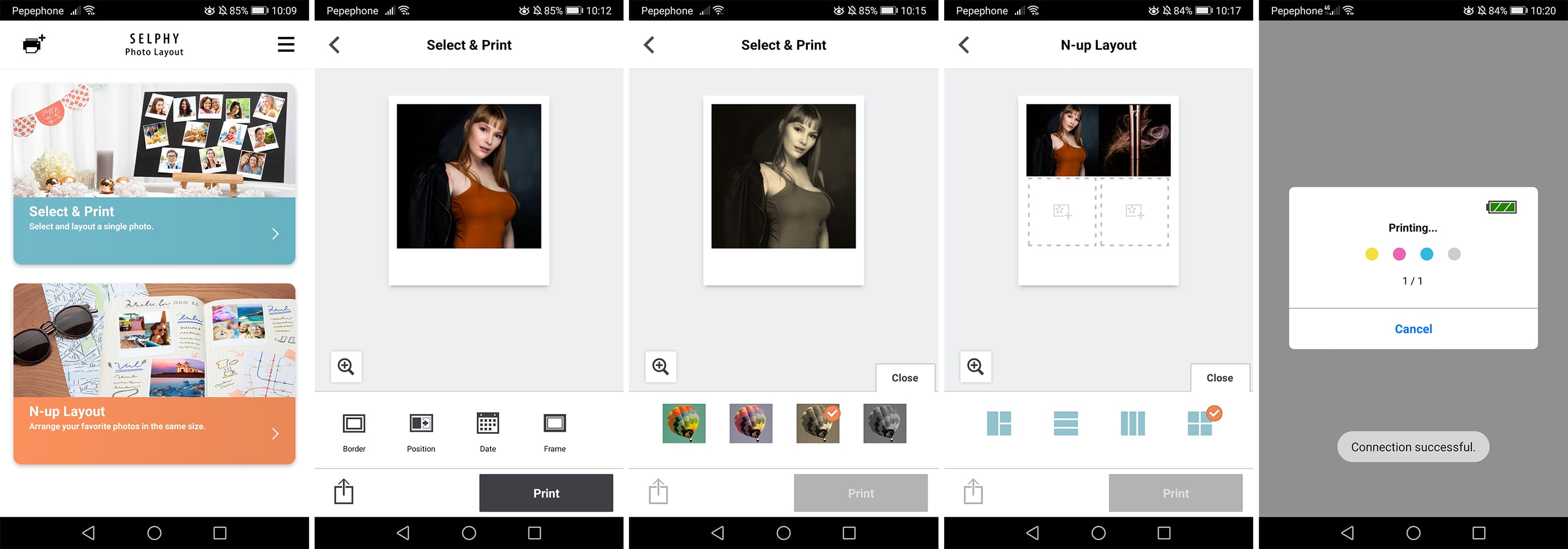
Cost Per Print
The SELPHY Square QX10 costs about $150, plus you’ll need to shell out for extra cartridges and paper. You’ll get sample packs when you buy the printer, but then you can buy a 20-pack of the Canon Color Ink/Label Set XS-20L, sticker-back paper with one ink cassette for about $15. The average cost per print works out to be about $0.75.
2. Polaroid Zip
For a no-ink printer, the Zip produces crisp, high-contrast images that look amazing.
Design & Details
The Polaroid Zip is a sleek, compact, pocket-sized, standalone printer that makes it easy and convenient to instantly print pics to share, with no ink, toners, film, or cartridges. It’s very handy and easily fits in your pocket. It also comes in different colors to fit your taste (Black, Blue, Orange, White).
However, if you’re looking for accessories for this printer specifically, you won’t find a lot – maybe a couple of sleeves and that’s it.
- Dimensions: 7.4 x 12 x 2.2 cm
- Weight: 186 g
- Battery: Rechargeable 500 mAh lithium-ion
- Charge time: 1.5 hours
- Prints per charge: 25

Print Quality
The print quality of this small beast was excellent; the colors were crisp and clean, and the contrast was so good that I got the feeling that I could print a high-quality photo, though in a small size.

Printing Speed
It takes just 16 seconds to complete a print using this small printer.
App Features
The app is very easy to use and has some decent features, like pre-set filters, frames, and stickers. You can also create and print collages, but that’s it – nothing more than basic features.
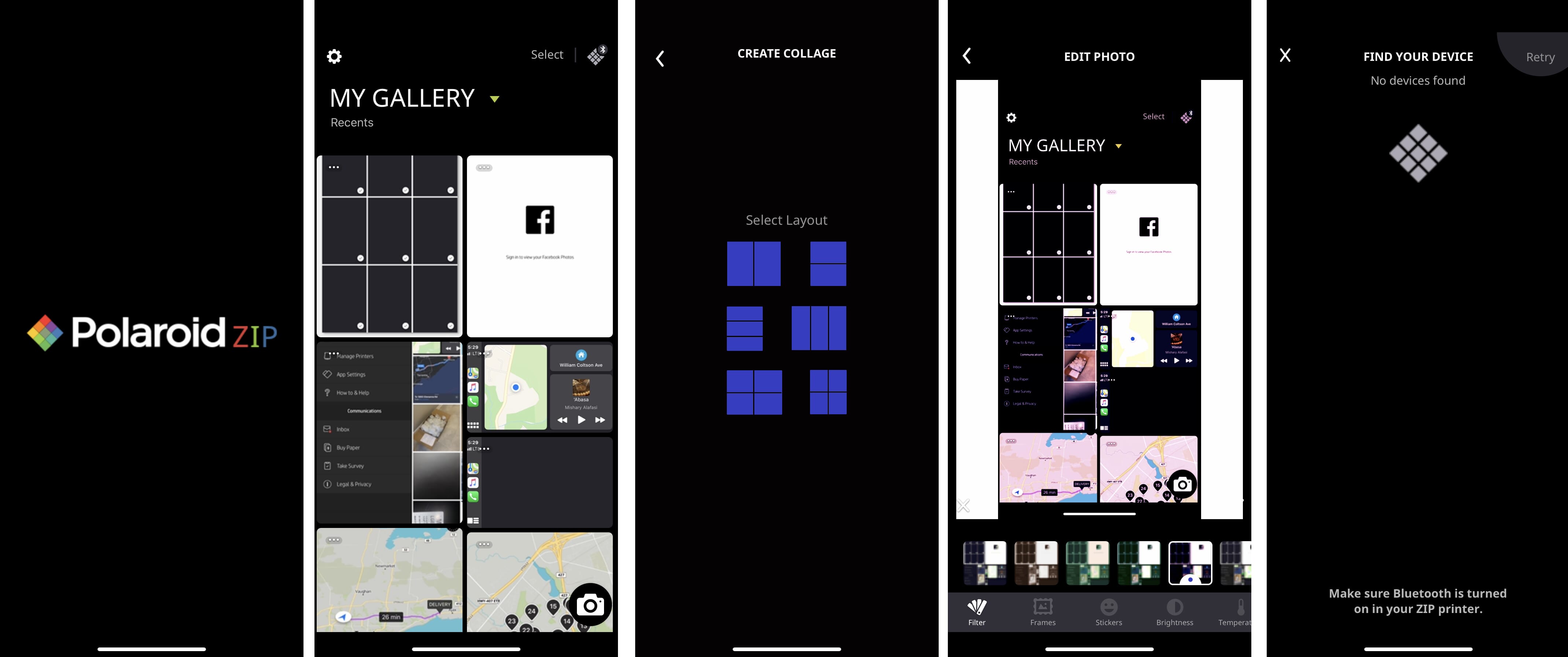
Cost Per Photo
This small, sleek printer will cost you around $165, and using ZINK Zero Ink Technology, you won’t need to buy ink because the photographic paper is embedded with all the colors. You can buy the Polaroid ZINK 2×3” photo paper in many options, from 20-sheet packs up to 50-sheet packs, with a price range from $10 to around $25. Therefore, the average cost per photo will be $0.50.
3. HP Sprocket
Available in four fancy colors & marble-like finishing, this printer looks like a luxury product.
Design & Details
The HP Sprocket comes in four colors: Black Noir, Luna Pearl, Blush Pink, and Lilac. I have to say, I love this design. It’s almost the same size as most of the other portable photo printers on the market, but this one doesn’t feel so bulky in the hand.
It has a marble-like finish, which makes it look like a luxury product, with only one button at the back, a USB charger port, and only one light at the front. It feels remarkable in the hand.
The good thing about this printer is that HP offers a huge selection of accessories for it, such as a carrying sleeve, wallet case, and studio bag.
- Dimensions: 11.8 x 8 x 2.5 cm
- Weight: 172 g
- Battery: Rechargeable 550 mAh internal battery
- Charge time: 1 hour
- Prints per charge: 35

Print Quality
The printer quality is very good, and it doesn’t look cheap. However, it is built entirely from plastic. Yes, it feels like a luxury product with its marble-like design, but still, I’m not feeling confident about dropping it.
The overall print quality was extremely good, with reasonably true colors. The Sprocket portable printer did well in preserving detail in very bright and dark areas. The print quality was slightly better than that of other portable printers; however, you still can’t compare the prints to professional prints.

Printing Speed
It takes only 12 seconds to fully print a photo.
App Features
When I first installed the HP Sprocket app, I thought it was pretty basic. It can pull photos from your camera roll, Instagram, Google, or Facebook account. Because it also has access to your camera, you can take a photo of anything you want to print.
However, my thoughts changed when I clicked on the Edit button. That’s where all the fun starts. There are lots of features, such as tapping on the pencil icon to edit your image; applying filters, stickers, text, and other extras; using two fingers to zoom, rotate, or resize your photo; and tapping on the print icon to print the photo. You can also save, share, or print multiple copies.
One awesome feature is Tiles Printing, which allows you to print your photo on a pattern of either 2×2 or 3×3.
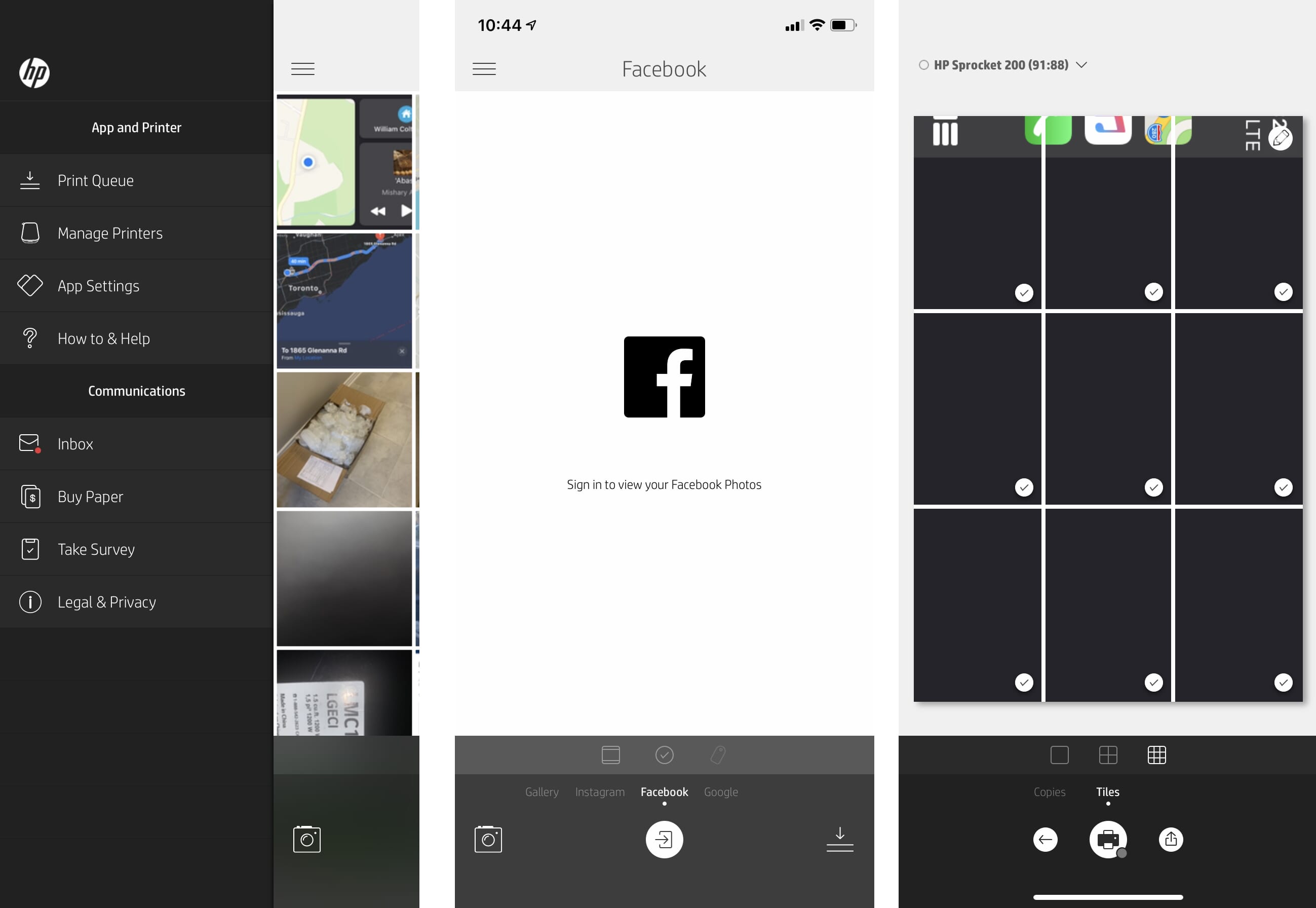
Cost Per Print
The printer will cost you around $80, and uses ZINK technology, so you won’t have to buy ink. You can buy the HP white photo paper in many options, from 20-sheet packs up to 100-sheet packs, with a price range from $10 to $45. Therefore, the average cost per photo will be almost $0.50.
4. Canon IVY 2
Small, cute, simple design for convenient, on-the-go printing, but don’t expect pro-like results. The colors come out cool with little contrast; although, still good for the average shooter.
Design & Details
The Canon IVY 2 Mini Photo Printer is small enough to fit in your pocket, so you can take it just about anywhere. It has rounded edges and features only one function button. The back lid comes out, making it easy to access the photo paper. This small printer comes in Mint Green, Rose Gold, and Slate Gray, which instantly creates a fun and playful feel. The number of accessories for this printer is limited.
- Dimensions: 11.9 x 8.1 x 1.8 cm
- Weight: 158 g
- Battery: Rechargeable 500 mAh lithium-ion
- Charge time: 1.5 hours
- Prints per charge: 20

Print Quality
Overall, the print quality was ok. The prints look faded compared to how you see them on your mobile device, so you can edit the photo within the app before printing. I feel like the prints tend to be a bit on the cooler side, or maybe there’s not enough contrast. However, in general, they compared well to other prints.

Printing Speed
It takes about 19 seconds to complete a print. I have to mention that a little bit of sound came from the printer while it was in operation (though maybe it was just my unit).
App Features
The app has all the same features as the other apps. You can print from your camera roll or connect a bunch of social media accounts and print directly from there. You can also do all your basic editing and select a pre-defined filter from within the app. Also, you can print different photos as collages.
If you enable notifications for this app, you will start getting notifications to print your photos.
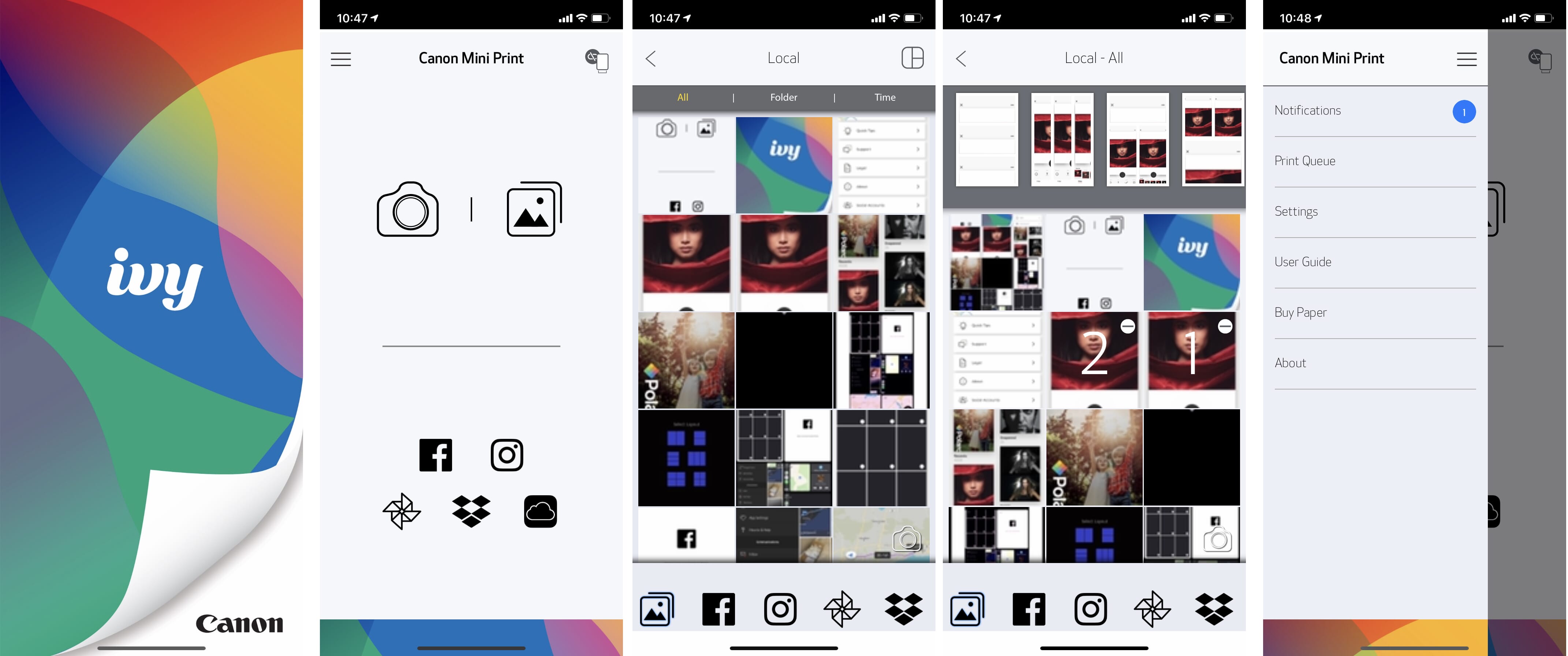
Cost Per Print
The Canon IVY 2 will cost you around $99. As almost all the printers use ZINK technology, again, you won’t spend extra money on ink. You can buy the sticky-backed photo paper for this printer in 20- to 50-sheet packs, which will run you between $10 and $25. Therefore, the average cost per photo works out to $0.50.
5. Canon SELPHY CP1300
Prints are bright, accurate, and incredibly detailed due to the dye-sub printing process. Far better results than ZINK printers, but this printer is bigger & bulkier than the rest.
Design & Details
The Canon SELPHY CP1300 is a big printer with a paper tray and an LCD to show you the available options. It’s not as small as the other portable printers on this list, but it’s a wireless compact photo printer, giving you the option of connecting a battery and using it on the go. However, it’s bulkier and heavier. Using the power adaptor, you can simply connect it directly to an outlet for a more consistent setup. With the tilting 3.2″ LCD screen, it’s easy to choose, edit, and print your favorite photos from an SD card or any social media.
Related Posts
You will be able to find some accessories for this printer, like cases and bags. And you will definitely need one because it’s very hard to carry the printer around. In terms of color, you have a choice between black and white.
- Dimensions: 13.7 x 18 x 6.4 cm
- Weight: 861 g without the battery and 977 g with the battery
- Battery: 2000 mAh lithium (you must buy it as an extra; the cost will be around $25 for a third-party product and around $90 for the Canon OEM)
- Charge time: 4 hours
- Prints per charge: 54

Print Quality
I have to say that the print quality of this printer is far better than the ZINK options on this list because like the QX10, it uses thermal dye-sublimation printing, which allows the ink to dry instantly. Its prints are long-lasting (rated for 100 years).
The paper is fed through the printer feeder and then goes in and out (or passes) four times. On each pass, a different color dye from the ribbon is sublimated and deposited on the photo paper.
However, because it doesn’t use ZINK technology, you will have to buy the ribbon. It also uses 4×6 paper, which may be a factor accounting for the excellent quality that you will get out of this printer.

Printing Speed
Because the CP1300 prints in four passes, it took around 42 seconds to fully print a photo.
App Features
The good thing about this printer is that it uses wireless AirPrint to print from anywhere via your mobile device. You can print using technically any software – for example, Photoshop or the photo app on your phone.
Cost Per Print
The printer itself will cost around $129, though you should keep in mind that this doesn’t include the portable battery pack, which will cost you around another $90. Moreover, you need to use ribbons or a cartridge, so you will have to buy both the ribbons and the paper in a full pack together – a one-pack (which includes 100 sheets and one ribbon) will cost you around $35.
Therefore, the average cost per page will come to about $0.35.
6. Polaroid Mint
Capable of printing 50 photos on a single charge, more than twices as many than most portable printers.
Design & Details
The Polaroid Mint is one of the smallest and lightest portable photo printers around. It has a relatively fast charge time and can print 50 pictures on a full charge. However, when it comes to the design, I don’t like the printer’s sharp edges. It would have been better if the printer had been designed like the Zip.
It comes in Black, Yellow, Blue, White, and Red, so you can choose the color you like.
The only accessories available for this printer specifically are cases.
- Dimensions: 11.6 x 7.7 x 1.8 cm
- Weight: 162 g
- Battery: 900 mAh lithium polymer
- Charge time: 2 hours
- Prints per charge: 50
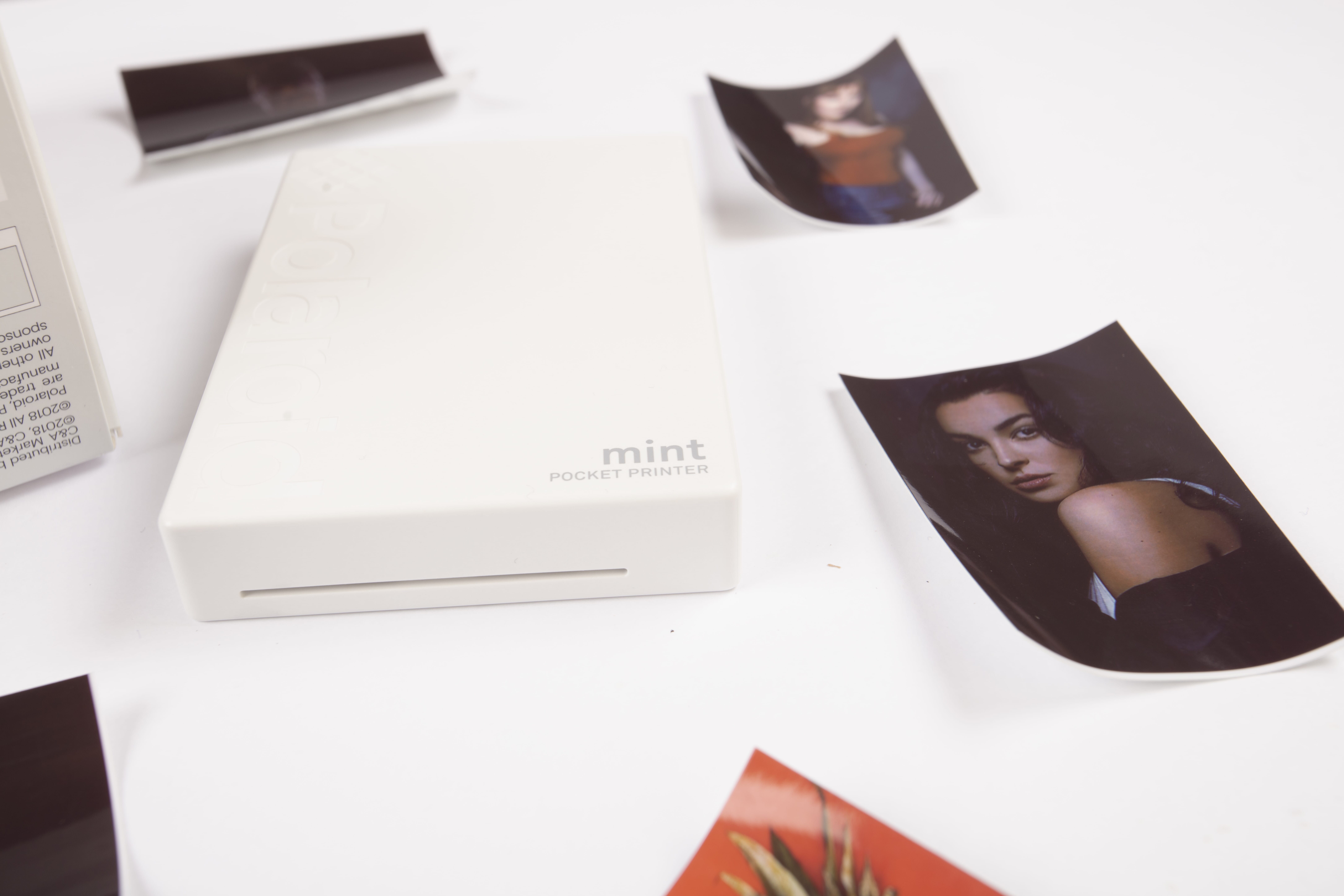
Print Quality
The colors are sharp and the lines are clear. I’m not a big fan of the shadows, as they’re a bit on the dark side. The printer does a great job on the mid-tones, but unfortunately, compared to its little sister the Zip, it loses.

Printing Speed
It takes only about 15 seconds to completely print a photo.
App Features
Again, like with the Polaroid Zip, the app is very easy to use and has some fun features like pre-set filters, stickers, and frames. You can also create and print collages, as well as connect to your social network accounts to print directly from there.
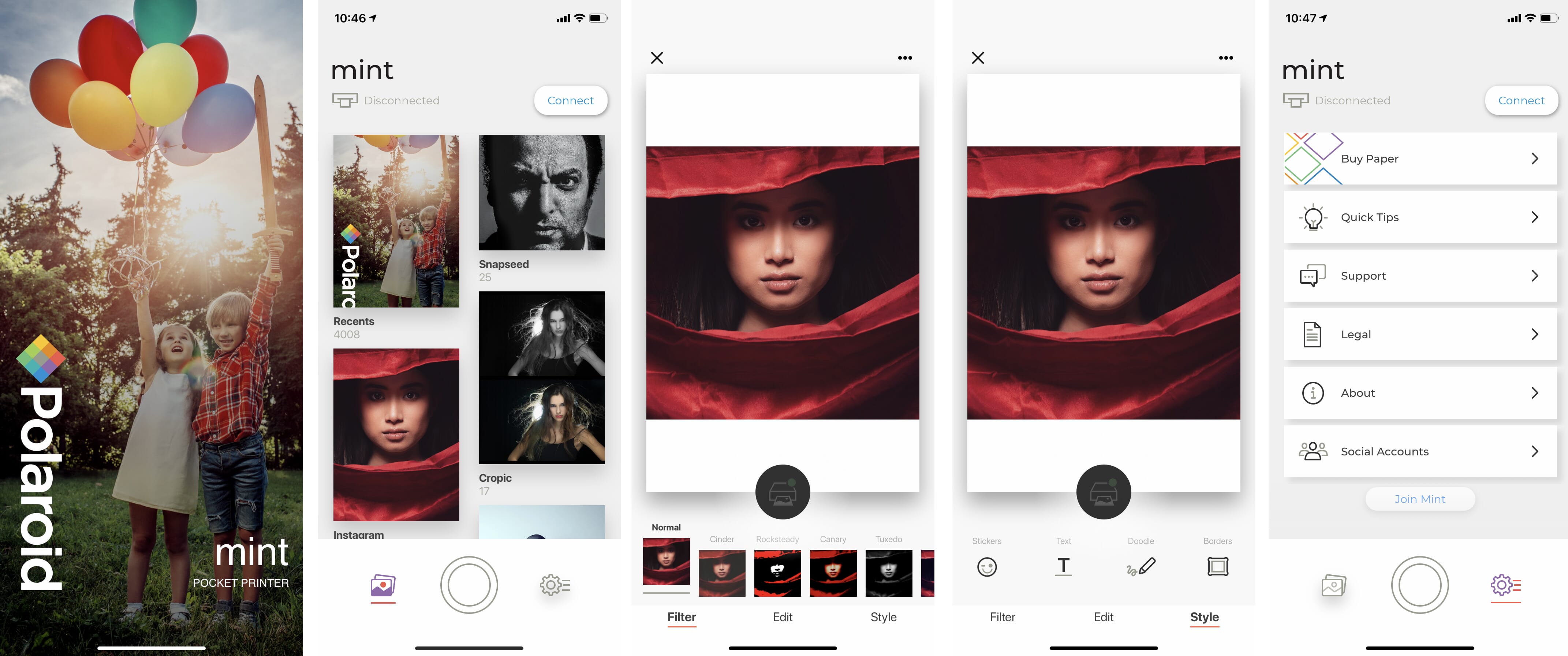
Cost Per Print
The printer will cost you around $99. It also uses ZINK Zero Ink Technology, so no need to purchase ink. You can buy the Polaroid 2”x3” photo paper in many options, from 20-sheet packs up to 50-sheet packs, with a price range from $10 to around $25. Therefore, the average cost per photo will be almost $0.50.
7. Fujifilm Instax Mini Link
Prints on Instax mini film for an old-school Polaroid-style feel. But with the retro-style prints comes outdated, darker results.
Design & Details
The Instax Mini Link smartphone printer is a fun, compact, interactive wireless printer that lets users print photos instantly on Instax mini film, from any smartphone or tablet. With a motion sensor, the printer is intuitive and seamlessly connects with the app through Bluetooth.
The Mini Link is available in three colors: Ash White, Dark Denim, and Dusky Pink. The printer has a decent number of accessories, from cases to sleeves.
- Dimensions: 9 x 3.5 x 12.5 cm
- Weight: 209 g
- Battery: Rechargeable 1000 mAh lithium-ion
- Charge time: 2 hours
- Prints per charge: 100
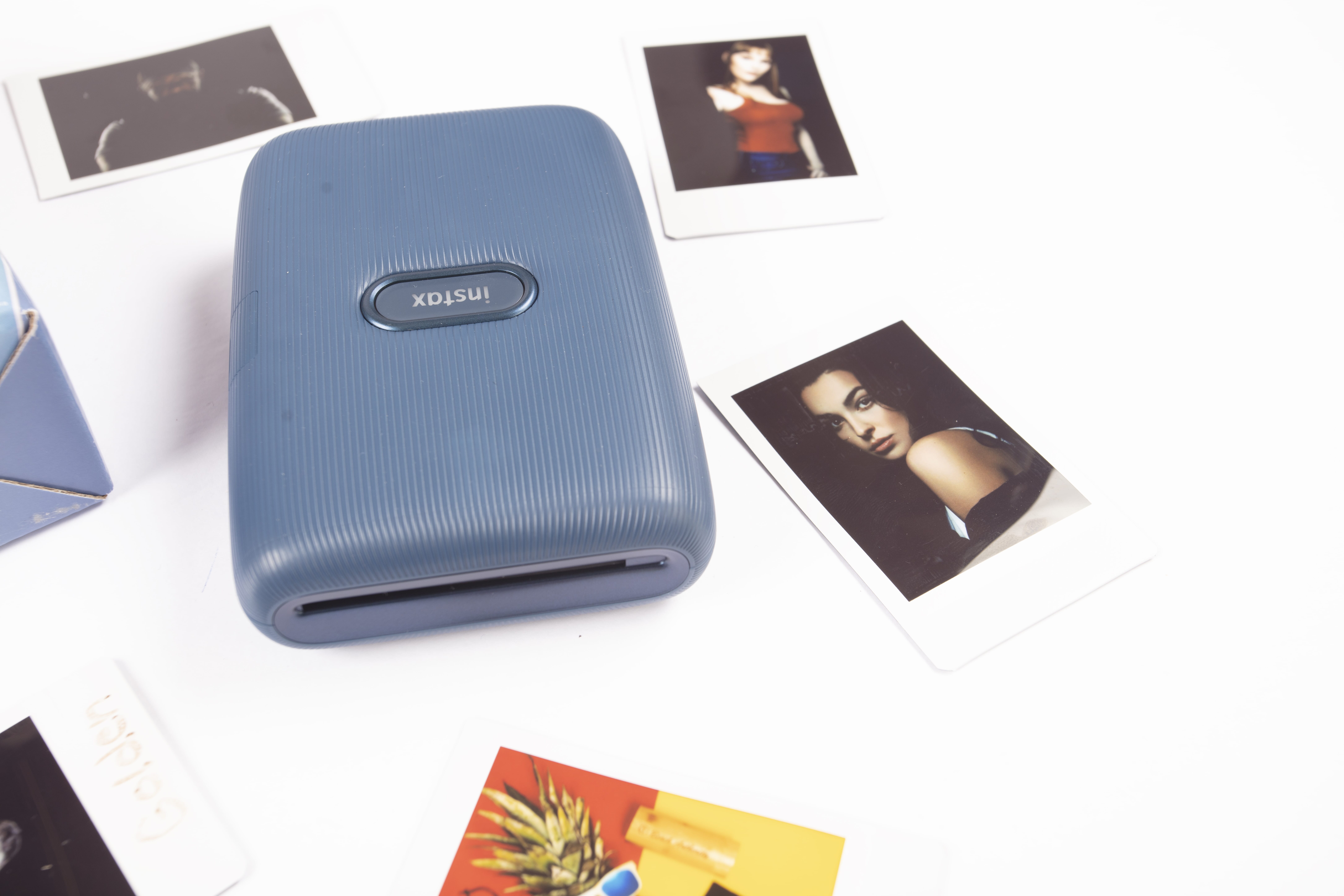
Print Quality
Instant prints can’t compare to professional prints, but overall, the photos printed on the Instax Mini Link were exceptionally rich in color. Brown hair or dark blue skies may look black but, generally, the color balance is consistent.
The colors will be a bit off if you didn’t adjust them in the app first. They definitely remind me of photos from the early 80s.

Printing Speed
It was very easy to print photos using this printer. It takes only 12 seconds to fully print a photo; however, it takes up to two minutes to fully develop the photo.
App Features
The Mini Link app includes a variety of fun features. With Sketch and Edit mode, one can use any handwriting, artwork, or photography to create unique transparent overlays for their prints. For more fun, upload a photo of you along with a photo of a friend – or even a celebrity – to test your compatibility! Several filters and frames are also available for customizing each photo before printing.
The printer feels a bit bulky in the hand – and I’m saying this as someone with big hands. Because of its smooth design, it feels comfortable, but I can’t imagine someone carrying this for a couple of hours while moving around, taking pictures, and printing them. That’s why a case or bag comes in handy.
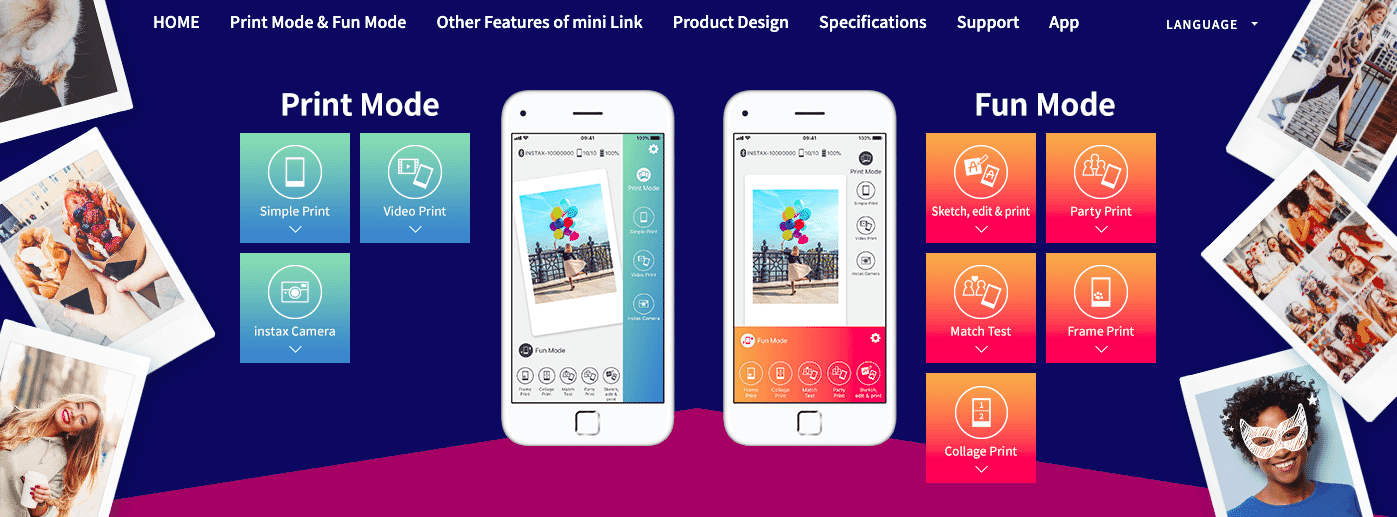
Cost Per Print
The printer will cost you around $135 by itself or you can get a great deal on a bundle. Like most of the others, it uses ZINK technology, eliminating the need to keep buying cartridges, ribbons, or toners. You can buy Fujifilm instant film in many options, from 20-sheet packs up to 120-sheet packs, with a price range from $13 to $80. Therefore, the average cost per photo will be about $0.65.
8. KODAK STEP
This is a very affordable printer, but don’t expect anything more than average results.
Design & Details
The KODAK STEP is a compact little unit that feels comfortable in the hand and fits in just about any pocket. It features a discreet power button, micro USB port, and status lights, along with a slide-off top to open the paper tray, keeping the design smooth and simple.
Available in White, Blue, Black, or Pink, the STEP is great on its own, but you can also get a number of accessories, like cases and sleeves, to protect it, or even a scrapbook bundle to boost your creativity.
- Dimensions: 11.9 x 7.4 x 2.3 cm
- Weight: 187 g
- Battery: Internal rechargeable 500 mAh Li-polymer
- Charge time: 1.5 hours
- Prints per charge: 25
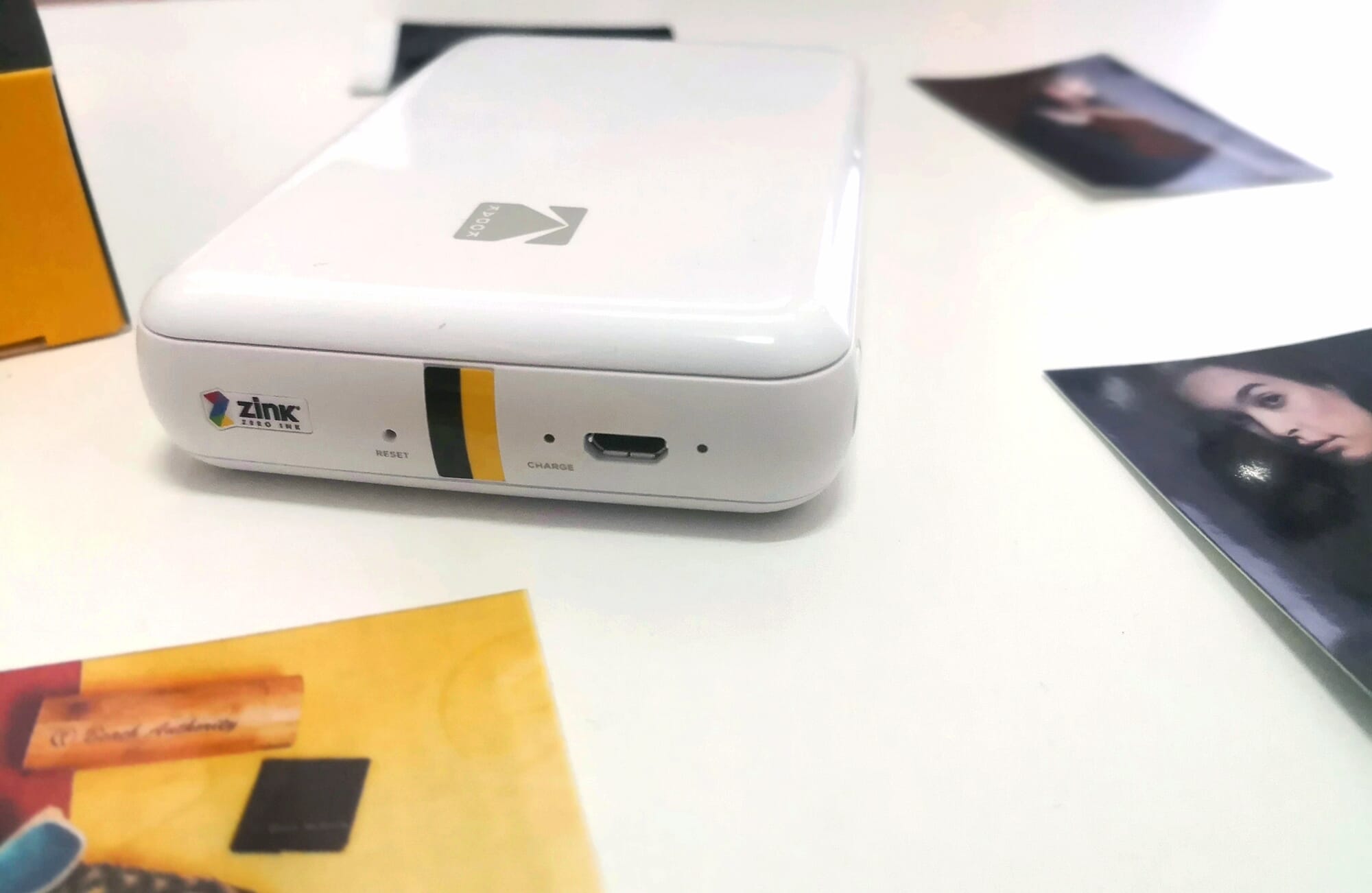
Print Quality
The printed images weren’t bad when it came to capturing true-to-life colors like skin tones, but overall, were flat and dark. While brighter colors came out ok and skin tones looked natural, they were lacking in contrast and saturation, giving them a dulled look. Also, detail was lost in shadows and dark areas blended with dark backgrounds, leaving some printed images almost completely black.
Related Posts
I also had a problem with print positioning. The paper was loaded into the tray as per the instructions, but three of five printed photos came out off-centered with white space on one edge. And that’s after previewing each image before printing, where they looked good.
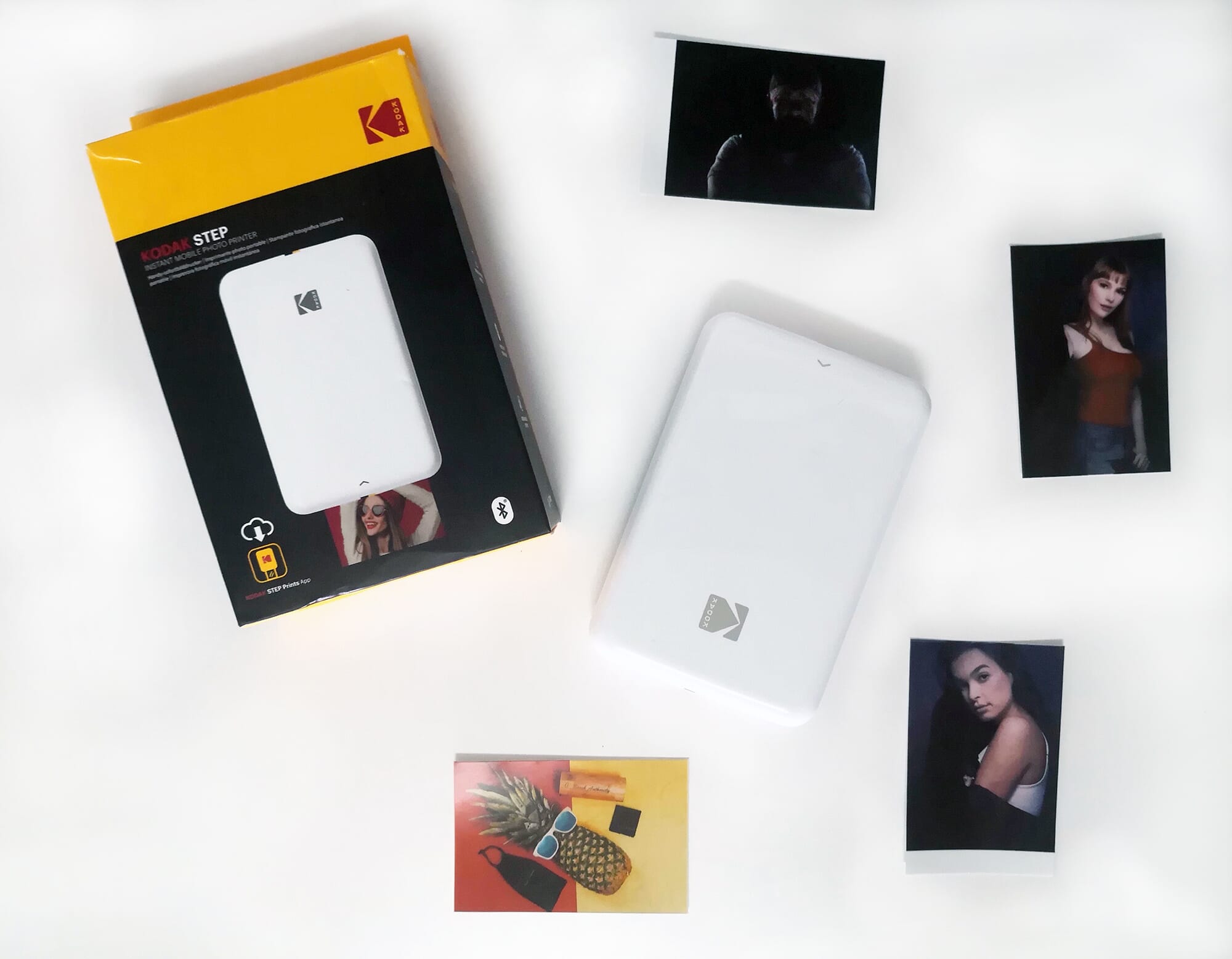
Printing Speed
Each photo printed in under one minute.
App Features
After the initial box opening, which was good because I liked the design and feel of the KODAK STEP, setting up the app was my first real introduction to it. And it was the precursor to an overall disappointing experience.
The smartphone app connects to the printer via Bluetooth or NFC, which should be a fairly simple process, but the KODAK app adds an extra step to connect it after initial pairing. As a result, my phone found the device but wouldn’t connect and I ended up Googling why not, which led me to a video on where to find the in-app toggle switch – upper right corner of the gallery, btw.
Once connected, however, the app is easy enough to navigate and offers the typical editing features like color & temperature adjustments and extra design elements. You can also create collages and change formats.
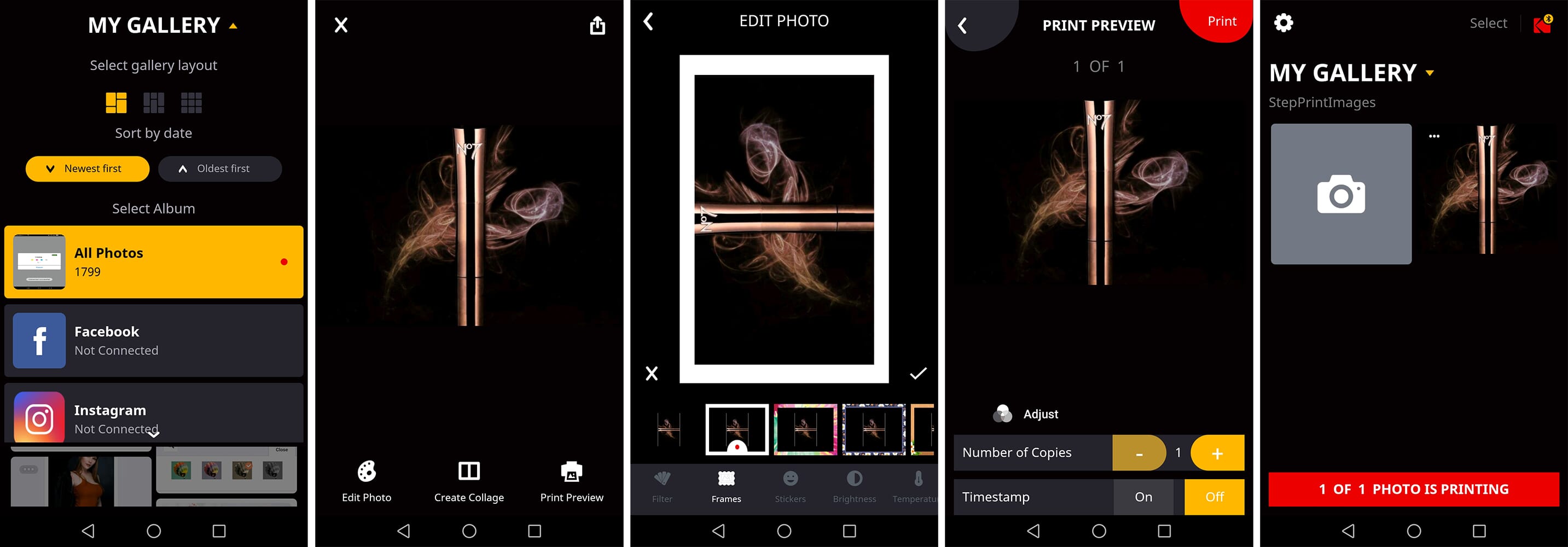
Cost Per Print
The KODAK STEP costs just under $70, making it the best budget option for portable photo printers. You can buy the 2×3″ photo paper in packs of 20 to 100 for $10 and $48, respectively. So the average cost per print works out to about $0.48.
Portable Photo Printers Summed Up
Let’s break down the printers to clearly compare them in order of preference for design, print quality, and cost per print.
Design Ranking
- HP Sprocket
- Polaroid Zip
- Canon IVY
- KODAK STEP
- Polaroid Mint
- Fujifilm Instax Mini Link
- Canon SELPHY Square QX10
- Canon SELPHY CP1300

Weight Ranking
- Canon IVY (158 g)
- Polaroid Mint (162 g)
- HP Sprocket (172 g)
- Polaroid Zip (186 g)
- KODAK STEP (187 g)
- Fujifilm Instax Mini Link (209 g)
- Canon SELPHY Square QX10 (445 g)
- Canon SELPHY CP1300 (861 g)
Print Quality Ranking
- Canon SELPHY Square QX10
- Canon SELPHY CP1300
- Polaroid Zip
- Canon IVY
- HP Sprocket
- Polaroid Mint
- Fujifilm Instax Mini Link
- KODAK STEP
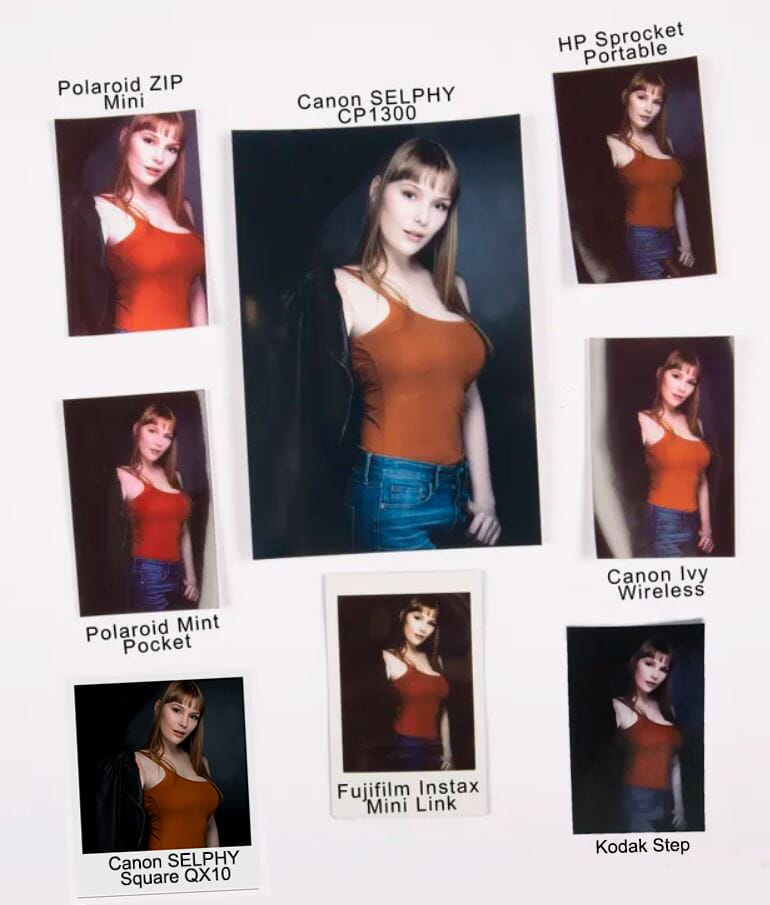
Without a doubt, the Canon SELPHY Square QX10 has the best print quality of all the portable photo printers on this list.
Cost Per Print Ranking
- Canon SELPHY CP1300 ($0.35 per print)
- KODAK STEP ($0.48 per print)
- Polaroid Zip ($0.50 per print)
- HP Sprocket ($0.50 per print)
- Canon IVY ($0.50 per print)
- Polaroid Mint ($0.50 per print)
- Fujifilm Instax Mini Link ($0.65 per print)
- Canon SELPHY Square QX10 ($0.75 per print)
And the Best Portable Photo Printer Winner Is…
We have to say, if you are looking for a small portable printer to carry anywhere, the practical choice is the Polaroid Zip, as it performed well in every category. But if you want the best print quality possible, sacrificing slightly in size and cost per photo, then the clear winner is the Canon SELPHY Square QX10.

Other good options and my runners-up are the HP Sprocket (best in terms of design) and the Canon SELPHY CP1300 (best in terms of cost per print).
Disclosure/Disclaimer: As an Amazon Associate, we earn from qualifying purchases. Certain content was provided "as is" from Amazon and is subject to change or removal at any time. Product prices and availability: Amazon prices are updated daily or are accurate as of the date/time indicated and are subject to change. Any price and availability information displayed on Amazon.com at the time of purchase will apply to the purchase of this product.







