Photography Business Category
Dive into our Photography Business Category, where we unravel a wealth of practical and strategic insights designed to empower enthusiast and professional photographers in their business journey.
Latest Photography Business Posts
 Making a Living as an Event Photographer: Tips for How and What to Charge Clients Making a living as an event photographer can be hard, but would I say go for it? A hundred billion percent! Here are my tips for how and what to charge clients.
Making a Living as an Event Photographer: Tips for How and What to Charge Clients Making a living as an event photographer can be hard, but would I say go for it? A hundred billion percent! Here are my tips for how and what to charge clients. How to Be Successful as an Event Photographer: Tips from an Insider Discover event photography success secrets from insider Paul Fox. Navigate challenges, master diverse events, and build meaningful connections.
How to Be Successful as an Event Photographer: Tips from an Insider Discover event photography success secrets from insider Paul Fox. Navigate challenges, master diverse events, and build meaningful connections. Building Rapport with Clients in Headshot Photography: A Personal Journey Unlock the secrets of building rapport in headshot photography with tips to blend authenticity and humor for unforgettable sessions.
Building Rapport with Clients in Headshot Photography: A Personal Journey Unlock the secrets of building rapport in headshot photography with tips to blend authenticity and humor for unforgettable sessions. Highest Paying Photography Jobs in 2024 From commercial photography to real estate, here is our list of the highest paying photography jobs that tip the financial scale (as of 2024).
Highest Paying Photography Jobs in 2024 From commercial photography to real estate, here is our list of the highest paying photography jobs that tip the financial scale (as of 2024). Microstock Photography: How to Make Money with Stock Photos The best insider tips for making money with stock photos. How to get started, where to sell, how to deal with image rights, and more.
Microstock Photography: How to Make Money with Stock Photos The best insider tips for making money with stock photos. How to get started, where to sell, how to deal with image rights, and more. Pic Time vs Pixieset – Comparing Two Popular Online Galleries for Pro Photographers Here is our comparison of Pic Time vs Pixieset, reviewing two popular online galleries for pro photographers!
Pic Time vs Pixieset – Comparing Two Popular Online Galleries for Pro Photographers Here is our comparison of Pic Time vs Pixieset, reviewing two popular online galleries for pro photographers!  Best Photo Portfolio Website Review: Comparing the Top 10 Sites We compared the top 10 photo portfolio websites and analyzed their features. See the pros and cons of these top-rated website builders!
Best Photo Portfolio Website Review: Comparing the Top 10 Sites We compared the top 10 photo portfolio websites and analyzed their features. See the pros and cons of these top-rated website builders! How to Sell Photos as NFTs: A Step-By-Step Guide Want to know how to sell your photos as NFTs? We share a simple, step-by-step process to get you started.
How to Sell Photos as NFTs: A Step-By-Step Guide Want to know how to sell your photos as NFTs? We share a simple, step-by-step process to get you started. 400+ Hashtags for Portrait Photography to Grow Your Following Want to increase your Instagram following? This roundup includes popular hashtags for portrait photography (plus accounts to get featured!).
400+ Hashtags for Portrait Photography to Grow Your Following Want to increase your Instagram following? This roundup includes popular hashtags for portrait photography (plus accounts to get featured!).Photography Business Posts Ranked by Popularity
 The Best Software for Real Estate Photographers The best Real Estate Software for photographers (HDR software fro Mac, PC). Our top 3 picks are Photomatix Pro 6, Aurora HDR & Photoshop
The Best Software for Real Estate Photographers The best Real Estate Software for photographers (HDR software fro Mac, PC). Our top 3 picks are Photomatix Pro 6, Aurora HDR & Photoshop 11 Best Stock Photography Sites We compare the best stock photo sites, including 8 premium options and 3 totally free sites. Get the best images for your creative needs.
11 Best Stock Photography Sites We compare the best stock photo sites, including 8 premium options and 3 totally free sites. Get the best images for your creative needs.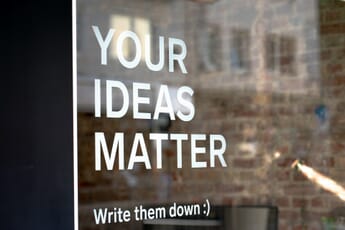 200+ Personal Photography Names (& Ways to Come Up with Your Own) If you're looking for personal photography names for your business, studio, or Instagram, then we have 200+ ideas here for your inspiration!
200+ Personal Photography Names (& Ways to Come Up with Your Own) If you're looking for personal photography names for your business, studio, or Instagram, then we have 200+ ideas here for your inspiration! How to Become a Sports Photographer and Make Money (in 7 Steps) Want to be a successful sports photographer? We share tips on how to become a sports photographer (and make money along the way!).
How to Become a Sports Photographer and Make Money (in 7 Steps) Want to be a successful sports photographer? We share tips on how to become a sports photographer (and make money along the way!).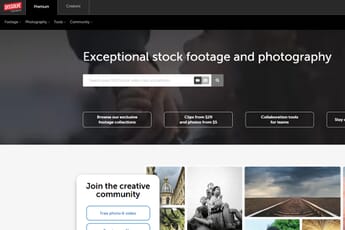 The 12 Best Stock Video Websites (for Buyers and Sellers) Looking for the best stock video websites? We compare the best online options, including Adobe Stock, Shutterstock, Pond 5, and Footage.net.
The 12 Best Stock Video Websites (for Buyers and Sellers) Looking for the best stock video websites? We compare the best online options, including Adobe Stock, Shutterstock, Pond 5, and Footage.net. 9 SmugMug Alternatives for Your Photography Portfolio Our top 9 choices for alternatives to SmugMug to build your professional photography portfolio and website.
9 SmugMug Alternatives for Your Photography Portfolio Our top 9 choices for alternatives to SmugMug to build your professional photography portfolio and website. How to Submit Photos to a Magazine and Get Published Submitting your photos to a magazine is a superb way to get your work published, and your photography brand promoted to the public and potential clients. There is a host of fantastic photography-based magazines that accept submissions and publish photographers work.
How to Submit Photos to a Magazine and Get Published Submitting your photos to a magazine is a superb way to get your work published, and your photography brand promoted to the public and potential clients. There is a host of fantastic photography-based magazines that accept submissions and publish photographers work. Selling Lightroom Presets: A Step-By-Step Guide (Plus Tips) How can you successfully sell Lightroom presets? We share the step-by-step process to make, set up, and market a preset pack.
Selling Lightroom Presets: A Step-By-Step Guide (Plus Tips) How can you successfully sell Lightroom presets? We share the step-by-step process to make, set up, and market a preset pack. World’s Best Paid Photographers (Global Top 10) This list of ten incredible paid photographers consists of an eclectic round-up of talent, spanning a variety of genres.
World’s Best Paid Photographers (Global Top 10) This list of ten incredible paid photographers consists of an eclectic round-up of talent, spanning a variety of genres.  How to Become a Band Photographer (Tips from a Pro) Want to photograph rock stars? A professional band photographer shares their advice on gear, networking, landing that first gig, and more.
How to Become a Band Photographer (Tips from a Pro) Want to photograph rock stars? A professional band photographer shares their advice on gear, networking, landing that first gig, and more.Discover Photography Business Content on PhotoWorkout
Welcome to the Photography Business Category at PhotoWorkout.com, your go-to resource for enhancing your career as a professional photographer. Whether you’re a seasoned pro or just starting your journey, our posts provide practical, easy-to-follow tips to help you succeed.
In this section, you will find useful advice on various aspects of a photography business, including generating income through microstock photography and choosing the best online galleries for your work. We also offer insider knowledge on selling Lightroom presets and a complete guide on how to become a sports photographer.
We’ve got you covered when it comes to social media strategy with our list of 400+ Instagram hashtags for portrait photography.
When it comes to selling your work, we provide a clear step-by-step guide on how to submit photos to a magazine and how to get published.
Join us in the Photography Business Category for the latest tips, trends, and strategies to turn your passion for photography into a thriving business.
