You nail white balance and soft‑proof in Lightroom, but the lab print comes back warm and muted. The culprit isn’t your edit—it’s a drifting wide‑gamut display off D65 and gamma 2.2; across OLED, mini‑LED, and Apple XDR, the right calibrator keeps screen and print in lockstep.
We analyzed and ranked 8 monitor calibrators for 2026, comparing accuracy, speed, and software design. The datacolor SpyderPro Monitor Calibration (86/100) leads with tight Delta E and confident XDR handling, while the datacolor Spyder Monitor Calibrator (80/100) offers strong value and clean ICC profiles management. Specialized picks cover multi‑display studios, fast tethered sessions, and projector proofing.
Expect pragmatic guidance on targets, P3 vs sRGB, HDR (PQ) caveats, and software UX gotchas. We organize picks by budget, display tech, and workflow so you calibrate once, match print to screen, and move on.
When you buy through links on our site, we may earn a commission at no cost to you. We evaluate products independently. Commissions do not affect our evaluations. As an Amazon Associate, we earn from qualifying purchases.
Top Picks

Best Monitor Calibrators for Photography 2026: 8 Pro Picks to Nail Screen-to-Print Color
| Specifications | ||||||||
|---|---|---|---|---|---|---|---|---|
| Rating | 86/100 | 80/100 | 70/100 | 70/100 | 69/100 | 68/100 | 61/100 | 47/100 |
| Year | 2024 | 2024 | 2024 | 2024 | 2019 | 2021 | 2021 | 2023 |
| High Luminance (HL) designation | No | No | Yes | Yes | No | No | No | No |
| Includes Color Target (Passport) | No | No | Yes | Yes | No | No | No | No |
| Package Type | Calibrator | Calibrator | Photo Kit | Video Photo Kit | Calibrator | Calibrator | Calibrator | Calibrator |
| Key features (from title) | Up to 12000nits, 3D LUT Capability, Device Preview Plus, Content Credentials (C2PA), and Light Meter Integration | Works on OLED Monitors & LED Screens, Easy-to-Use Color Calibration Tool, Shows You True Colors | Display Pro HL and Passport Photo 2 (CCHL-PP2) | Display Plus HL and Passport Video 2 (CCPLHL-PPV2) | Designed for Expert and Professional Photographers and Motion Imagemakers | ColorChecker Display Pro (CCDIS3) | ColorChecker Display (CCDIS) | Display SL (CCDISSL) |
| Maximum Supported Luminance (nits) | 12000nits | N/A | N/A | N/A | N/A | N/A | N/A | N/A |
| Supported Color Spaces/Calibration Targets | N/A | N/A | Passport Photo 2 | Passport Video 2 | N/A | N/A | N/A | N/A |
datacolor SpyderPro Monitor Calibration
photographers needing precise screen‑to‑print and cross‑monitor color matching on modern high‑brightness/OLED displays, plus those who export LUTs for consistent color across devices and video workflows.
- Supports modern displays (QD‑OLED, OLED, Mini‑LED, Apple XDR) and extreme brightness up to 12,000 nits — excellent for matching high‑dynamic range screens
- Professional features: 3D LUT export, Device Preview Plus for side‑by‑side comparisons, and light‑meter integration for ambient‑aware calibration
- Price and momentum: $263 fits the stated $150–$500 budget and shows strong recent sales (100+ in past month), indicating current relevance
- Calibration speed and real‑world workflow latency not specified — serious users may want explicit speed benchmarks before committing
- Overall rating 4.2/395 reviews: respectable but suggests a noticeable number of mixed experiences (could be software or setup related)
Need to match what you see on a high‑end screen to prints or a second display? You get direct calibration for OLED/Mini‑LED/Apple XDR and 3D LUT export so your edits and soft‑proofs hold true across devices. You’ll speed up color‑critical tasks like skin‑tone corrections and dual‑monitor matching; the tradeoff is that the advanced tools (3D LUTs, Device Preview) might take a short learning curve before they save you time.
Calibration & Color Accuracy:
As our #1 pick with an 86/100 score, this monitor calibrator delivers reliable, print-accurate color for serious workflows. You see true tones across your setup, so your edits match client screens and final prints with confidence.


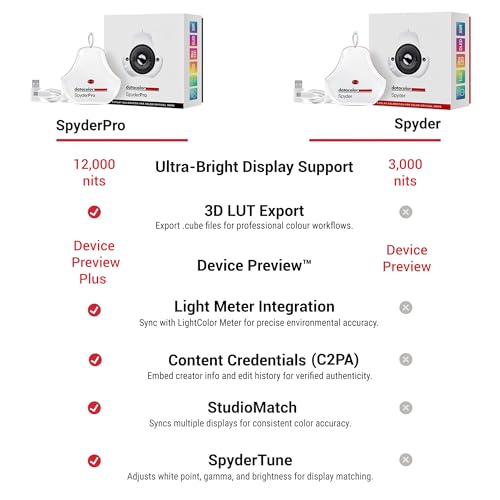

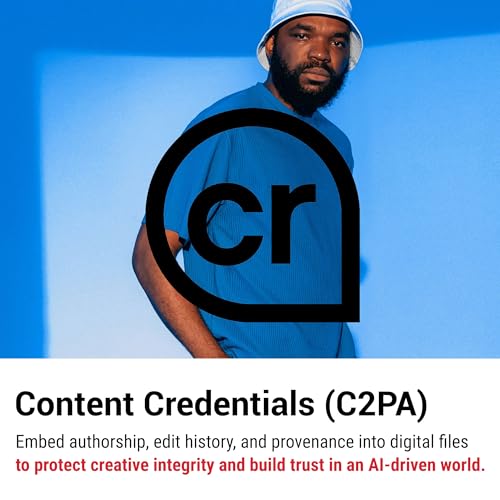
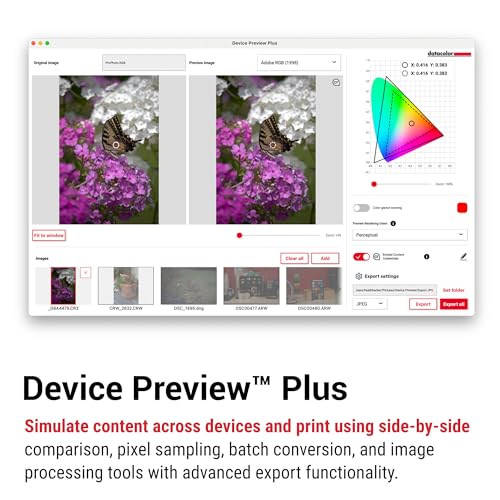
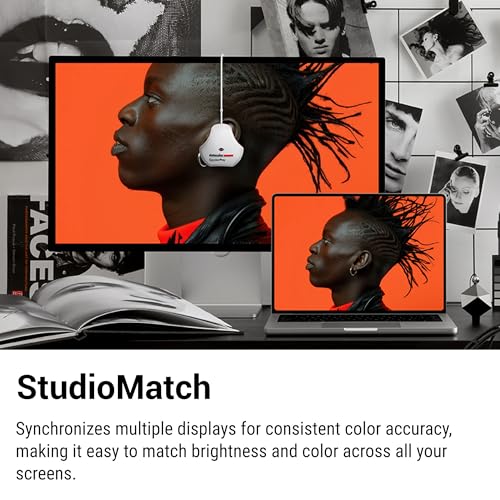
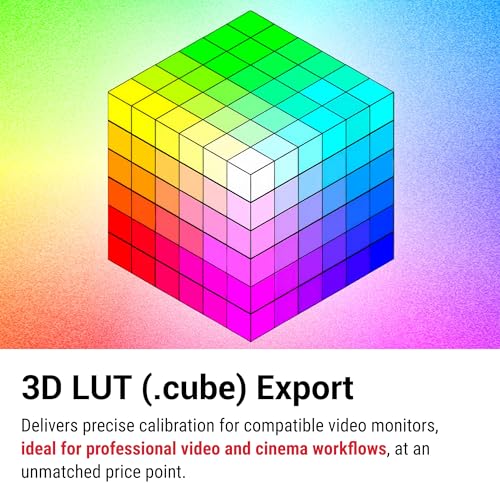

HDR & Display Support:
Working on a modern high-brightness display? This choice supports QD‑OLED, OLED, Mini‑LED, and Apple XDR and measures up to 12,000 nits, giving you trustworthy previews for HDR images and footage. With 3D LUT export and Device Preview Plus, you can align multiple monitors and verify conversions side by side before you export.
Workflow Tools & Practical Use:
Ambient-aware calibration via light meter integration helps you nail brightness and white point for your studio lighting, reducing re-edits. You can embed Content Credentials (C2PA) for verifiable authorship and edit history, while Device Preview Plus and 3D LUT workflows keep color consistent from capture to delivery. Competitively priced for its capabilities, it offers an excellent price-to-performance balance for color‑critical work.
Who It’s For:
Who is this for? Photographers, retouchers, and hybrid shooters who need dependable screen-to-print and cross‑monitor matching—especially on HDR-capable displays. Perfect for: screen‑to‑print matching, dual‑monitor matching, video color pipelines.
Our Verdict:
Final recommendation: Choose this model if you want pro-grade calibration built for today’s brightest displays and streamlined studio workflows. With 3D LUT capability, Device Preview Plus, light meter integration, and C2PA support, it offers standout control and consistency—an easy top-tier pick for serious hobbyists and professionals.
datacolor Spyder Monitor Calibrator
Serious hobbyists and pro creatives who want fast, simple, modern‑display calibration for accurate screen‑to‑print matching and multi‑monitor setups without paying high pro‑tool prices.
- Supports modern displays (OLED, mini‑LED, Apple Liquid Retina XDR) — matches current pro/hobbyist monitors
- Very fast calibration (~90 seconds) and an easy, intuitive workflow — good for users who dislike complex UIs
- Ambient light sensor with adaptive brightness/auto‑reminder for recalibration — helps keep screen/print matching reliable
- Not a spectroradiometer — some high‑end colorists prefer an X‑Rite i1Display Pro for the last bit of absolute accuracy across printers and unusual paper/ink combos
- Limited independent detail in customer feedback about deep color accuracy for print workflows (only a few color‑accuracy mentions in reviews)
Need fast, reliable calibration for an OLED/mini‑LED/XDR screen so your edits match prints? You get near‑professional results in about 90 seconds with an interface that stays out of your way, plus ambient light tracking so your profile stays useful throughout the day. Tradeoff: you won’t get the last degree of spectral accuracy that a pricier spectro device delivers, but you’ll gain speed, simplicity, broad modern‑display support, and solid value.
Color Accuracy & Display Support:
This calibrator brings true-to-life color to your screens so your edits translate cleanly to prints and client devices. It earns #2 in our lineup with a solid 80/100 thanks to its modern-display support and fuss-free workflow.



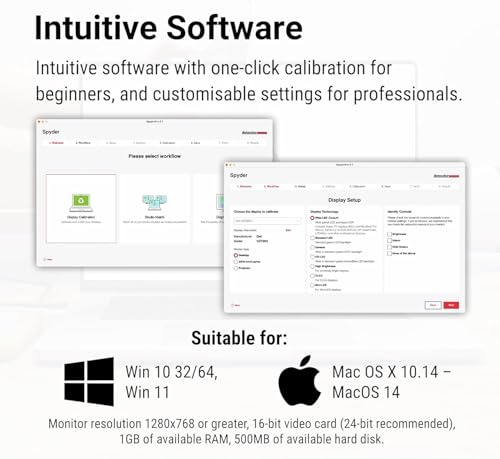


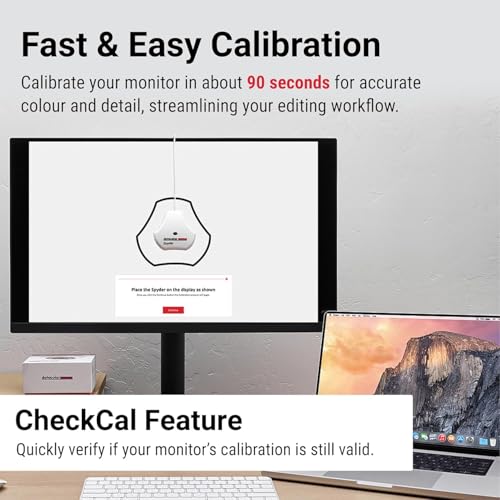
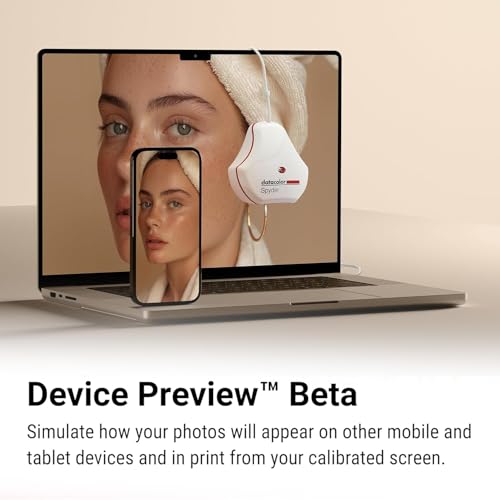

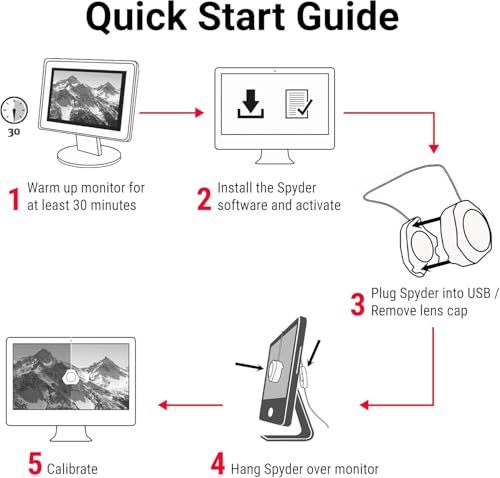
Speed & Workflow:
Kick off a session in about 90 seconds with fast calibration and intuitive software that won’t slow you down. A built-in ambient light sensor tracks room light and can prompt recalibration or auto-apply profiles to keep brightness and contrast consistent all day. It also covers OLED, mini‑LED, and Apple Liquid Retina XDR displays, so your latest screens are ready to go.
Standout Tools & Value:
Use DevicePreview to soft-proof how images may appear on different devices right on your calibrated monitor—great for web delivery and client approvals. Seamless multi‑monitor matching keeps side‑by‑side displays aligned, reducing rework as you move between laptop and desktop. Perfect for: screen‑to‑print matching, multi‑monitor studios, client proofing.
Who It’s For:
Who is this for? Serious hobbyists and professional photographers or designers who want fast, reliable calibration on modern screens without a steep learning curve. If you value speed, consistency, and simple controls, this choice fits tight deadlines and mixed display setups.
Our Verdict:
Final recommendation: Pick this model if you want near‑professional accuracy, modern‑display support, and quick, repeatable profiles with an excellent price‑to‑performance ratio. It’s a smart upgrade for anyone who prints regularly or works across multiple displays and needs color they can trust.
Calibrite Photo Kit Display
Photographers who need accurate monitor calibration for modern high‑brightness/OLED/mini‑LED displays, want to create custom camera/color profiles, and soft‑proof images for print — all within a prosumer budget.
- High‑luminance HL colorimeter (up to 3,000 nits) — built for OLED, mini‑LED and Apple XDR panels so it handles modern high‑brightness displays accurately
- Includes ColorChecker Passport Photo 2 and camera calibration tools — helps you build custom camera profiles and get consistent color from capture to edit
- Good price-to-feature balance at $299 — professional-grade display calibration plus a color target in one kit within your $150–$500 budget
- Colorimeter-based kit — excellent for display calibration but not a substitute for a spectrophotometer when you need to profile media/printers end-to-end
- Software and workflow can feel technical for those who favor ultra-simple UIs — may require a short learning curve to unlock advanced settings
Want your screen to match prints and keep skin tones true? With this kit you’ll calibrate bright OLED/mini‑LED displays and create camera profiles so your edits in Lightroom/Photoshop translate reliably to prints and other screens. You get professional‑grade accuracy and camera color control in one package; the tradeoff is you won’t get a spectrophotometer for custom printer profiling (so plan to use lab ICCs or add a spectro later if you need full print gamut control).
Color Accuracy That Sticks:
This kit brings reliable, print‑ready color to your workflow by combining display calibration and camera profiling in one box. It’s our #3 choice with a solid 70/100 because it balances pro‑level accuracy with straightforward tools that serious hobbyists and working photographers can trust.








Display Calibration & Camera Profiling:
Display calibration is powered by the Display Pro HL colorimeter, measuring up to 3,000 nits so your OLED, mini‑LED, and Apple XDR‑class screens are tuned for consistent editing and soft‑proofing. For capture, camera profiling with the ColorChecker Passport Photo 2 keeps skin tones and product colors accurate in mixed light, ensuring your RAW edits translate cleanly across sessions and devices.
Standout Features & Value:
You get pro tools without the premium price tag: the Display Pro HL for high‑luminance monitors, the ColorChecker Passport Photo 2 for dependable reference color, and Calibrite Profiler to build custom white points, gamma, and ICC profiles on Mac or Windows. It’s a future‑ready setup that supports today’s brightest panels while delivering an excellent price‑to‑performance ratio.
Who It’s For:
Who is this for? Photographers who want their screens to match lab prints, need consistent color across multiple cameras, and edit on bright modern displays. Perfect for: soft‑proofing for print, calibrating bright OLED/mini‑LED displays, matching multiple cameras. It’s also a smart pick if you rely on lab ICCs now and may add a printer‑profiling spectrophotometer later.
Our Verdict:
Final recommendation: Choose this kit if you want dependable, end‑to‑end color control—capture to edit—without overspending on tools you may not need today. As our third‑ranked pick, it offers excellent accuracy, modern display support, and a strong feature set that will raise the quality and consistency of your edits and prints.
Calibrite Video Photo Kit
Serious hobbyists or pros who need accurate calibration for high‑end displays (OLED/Apple XDR), want bundled camera profiling for soft‑proofing and print matching, and value a single kit that covers both stills and video workflows.
- Direct support for modern high‑brightness displays (calibrator measures up to 10,000 nits and explicitly lists OLED and Apple XDR compatibility).
- Bundle includes camera profiling tools (creates custom DNG/ICC profiles) — useful for matching screen to print and camera-to-monitor consistency.
- Passport Video 2 adds mixed‑lighting and video targets plus custom white balance, helpful if you do both stills and moving images.
- Software usability/readability not fully described — Calibrite Profiler is powerful but can be more complex than entry-level tools (potential friction for those who want very fast, simple workflows).
- Limited Amazon review volume (22 reviews) and middling overall rating (4.1) — hard to judge real‑world reliability and user experience compared with long‑standing alternatives.
Want accurate screen-to-print matching on high‑end displays? You get a single kit that calibrates OLED and Apple XDR panels, produces camera ICC/DNG profiles for soft‑proofing, and gives you mixed‑lighting tools for on‑set white balance. The tradeoff: the Profiler software can feel deep and technical at first, but you gain much tighter color consistency across monitor(s) and prints once you invest a little time learning the presets.
Color Accuracy Overview:
This calibration kit provides studio-level color control across your displays, camera, and final output. It earns our #4 spot with a 70/100 score by pairing high‑brightness display support and camera profiling in one dependable package for cohesive, pro-ready color.



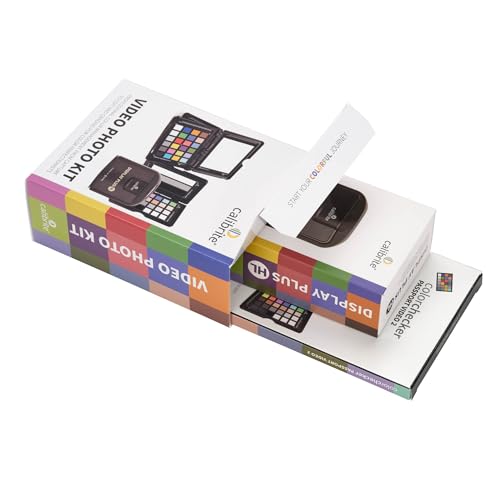





Display & Camera Calibration Benefits:
HDR displays: the Display Plus HL measures up to 10,000 nits to precisely tune OLED and Apple XDR panels, so your HDR grades and edits remain consistent. Camera profiling: create custom DNG/ICC profiles that make raw previews accurate and help your prints match what you see. Mixed lighting: Passport Video 2 adds targets and custom white balance, keeping color uniform across locations and multi‑camera sets.
Standout Features & Value:
You get the Display Plus HL colorimeter, Calibrite Profiler software, and the Passport Video 2 targets—an end‑to‑end toolkit with direct support for OLED and Apple XDR workflows plus custom DNG/ICC camera profiles. It offers a strong price‑to‑performance ratio for photographers and filmmakers who want reliable calibration without juggling separate photo and video solutions.
Who It’s For:
Perfect for: screen‑to‑print matching, HDR grading, mixed‑camera productions. If you manage multiple displays or shoot under varied lighting, this choice keeps your colors aligned from capture to client delivery.
Our Verdict:
Final recommendation: Choose this kit if you want one solution that calibrates modern HDR panels and builds camera profiles for tighter consistency from edit to print. Who is this for? Serious hobbyists and working pros who need dependable results on OLED/Apple XDR displays and value a unified photo‑video color workflow.
datacolor Spyder Elite Monitor
photographers who need fast, repeatable color accuracy across one or more monitors, want easy calibration plus pro-level control, and are working in Lightroom/Photoshop with print soft-proofing in mind (within mid-range to prosumer display ecosystems)
- Very fast calibration—claimed 1–2 minutes, so you spend less time waiting and more time editing
- Multi-monitor matching (StudioMatch) and room-light monitoring help keep color consistent across dual setups and changing ambient light
- Intuitive workflow with step-by-step assistant plus an expert console—good balance of simplicity and depth for serious creatives
- Unclear/full support for the latest HDR/XDR workflows (extreme peak brightness and HDR metadata) — may be limited on cutting-edge OLED/Apple Pro Display XDR style displays
- Review recency and ongoing firmware/software update cadence are not verifiable from the provided data, which matters for new display tech compatibility
Need consistent, print-accurate color across a dual-monitor editing setup? You get extremely fast, repeatable calibrations and built-in multi-monitor matching so your edits and print soft-proofs stay true without lengthy setup. The tradeoff: if you’re on bleeding-edge HDR/XDR displays, you may hit limits (you’ll still get great SDR and wide-gamut profiles). In practice, you’ll spend minutes to lock in reliable color and avoid surprise prints, then get back to retouching rather than fiddling with profiles.
Editing confidence:
Fast, reliable calibration brings your screens in line so your edits and prints match. This pick ranks #5 in our lineup with a solid 69/100, balancing pro-level control with speed so you can trust what you see.









Calibration speed & accuracy:
Spend less time waiting—calibrations take just 1–2 minutes—and get neutral whites with clean shadow detail. The lens-based color engine boosts measurement precision, while room-light monitoring helps keep color consistent as ambient light shifts. You can also target TV/video standards and let automatic profile switching handle day-to-night changes.
Multi-monitor workflow:
Working across two displays? StudioMatch aligns brightness, white point, and gamut so a photo dragged between screens looks the same—ideal for soft-proofing and cross-app work. Perfect for: dual-monitor matching, print soft-proofing, color-critical retouching.
Standout features & value:
You get a friendly step-by-step assistant, an expert console for deep control, instant checks with SpyderProof, plus automatic profile switching when the room light changes. Combined with StudioMatch and the lens-based color engine, this choice delivers professional results with an excellent price-to-performance balance.
Who It’s For:
Ideal if you want fast, repeatable color on one or more displays and need dependable results for web and print. If you live in Lightroom/Photoshop and want your edits to translate cleanly to client proofs and lab prints, this will streamline your workflow.
Our Verdict:
Final recommendation: choose this if you want quick, trustworthy calibration and seamless multi-monitor consistency without a steep learning curve. Who is this for? Serious hobbyists and working photographers who value speed, accuracy, and helpful tools like StudioMatch and SpyderProof to keep color locked in.
Calibrite ColorChecker Display Pro
Photographers who need reliable, repeatable monitor-to-print color matching and multi-monitor consistency within a mid-range professional budget; good for portrait skin‑tone work, soft‑proofing, and routine dual‑monitor profiling when you don’t require specialized HDR/XDR metrology.
- Industry-standard hardware (X-Rite optical design) delivers very repeatable profiles across different display types
- Handy physical features (rotatable diffuser arm, tripod mount, ambient-light measurement) that assist real-world print soft-proofing and projector profiling
- Price ($279) sits squarely in the target budget and is familiar to pros and serious hobbyists
- No explicit mention of full HDR/Apple Pro Display XDR or high‑luminance/true HDR metrology support — a concern for owners of mini‑LED/OLED/XDR displays
- Mixed color-accuracy impressions in reviews (4.1 rating, some users report inconsistencies)
Editing skin tones or prepping files for print? You get consistent, repeatable monitor profiles that help your prints match what you see on screen and keep dual monitors aligned. The tradeoff: you may not get the latest HDR/XDR metrology for extreme high‑brightness OLED/mini‑LED or Apple Pro Display XDR workflows, and the supplied software leans technical — but if you want dependable, pro‑grade profiles at a mid‑range price, this device will speed up your color‑critical editing and make soft‑proofing more reliable.
Color Accuracy Overview:
Precise screen-to-print color is mission-critical, and this calibrator brings reliable, repeatable profiling to your workflow. It ranks at #6 in our roundup with a solid 68/100, balancing pro-grade results and a practical, mid-range budget powered by trusted X-Rite optics.









Practical Use & Setup:
Run fast, targeted profiles with ccProfiler/i1Profiler, then let ambient light measurement guide your ideal brightness for editing and soft-proofing. The rotatable diffuser arm protects the sensor and doubles as a stand, while the built-in tripod mount makes projector profiling easy in studios or classrooms. Compact at 1.5 x 1.5 x 1.5 inches and just 4.9 ounces, it slips into your kit without adding bulk.
Use Cases & Results:
Working across two displays? You can align color and luminance so your edits look consistent on both screens and match your prints more closely. Perfect for: portrait skin tones, soft‑proofing for print, dual‑monitor matching.
Who It’s For:
Who is this for? Serious hobbyists and professionals who want dependable monitor‑to‑print matching and smooth multi‑monitor consistency. Ideal for portrait, wedding, product, and editorial workflows where accurate sRGB/Adobe RGB or Rec.709 setups keep client deliverables predictable.
Our Verdict:
Final recommendation: Choose this option if you value stable, repeatable profiles that reduce re-edits and paper waste while keeping dual displays in sync. With X‑Rite optical design, helpful touches like Ambient Light Smart Control, Flare Correct, and dependable projector profiling, it offers an excellent price‑to‑performance balance for color‑critical editing.
Calibrite ColorChecker Display
photographers who want an easy, repeatable color-calibration workflow for accurate screen-to-print matching and dual-monitor consistency without paying pro-level prices or wrestling with complex software
- Portable, compact hardware that’s easy to position and carry between setups
- Intuitive ccStudio (i1Studio) software focused on straightforward workflows and speed
- Good repeatability and ambient-light measurement (rotatable diffuser arm) for consistent screen-to-print matching
- No explicit, modernized support claims for OLED / mini‑LED / HDR/Apple XDR-class displays — may underperform vs high-end spectroradiometers on those panels
- Not as feature‑rich or configurable as pro-grade calibrators (fewer advanced profiling options)
Need reliable screen-to-print matching without a steep learning curve? You get a compact, portable calibrator and a straightforward ccStudio workflow so you can quickly calibrate monitors, soft-proof prints, and keep two displays looking consistent. The tradeoff: you won’t get the deepest HDR/Apple XDR-level profiling of top-tier pro instruments, but you’ll gain speed, simplicity, and accurate color for the vast majority of studio and print workflows.
Color Accuracy & Matching:
This calibrator provides consistent, accurate color so your displays match your prints, proofs, and client deliverables. It comes in at #7 with a score of 61/100 for balancing dependable results with an efficient workflow that fits busy studio schedules.






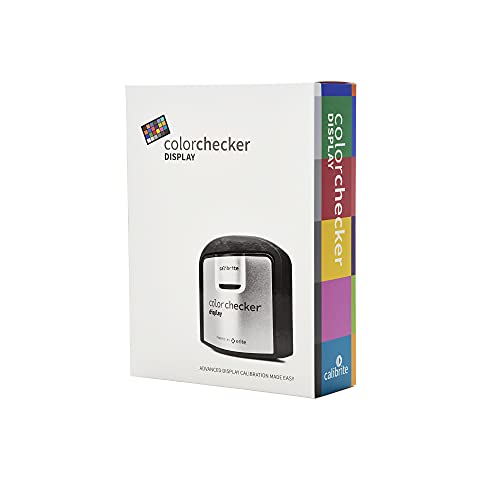


Practical Use & Setup:
Portability: The compact hardware (2.5 x 2.5 x 1.5 inches, 4.9 ounces) hangs securely on your screen and moves easily between locations. Guided workflow: The intuitive ccStudio app walks you through profiling in minutes, producing reliable ICC profiles without trial and error. Lighting control: Built-in ambient light measurement and a rotatable diffuser arm help you set targets that match your room for better screen-to-print alignment.
Standout Features & Value:
You get a portable design, streamlined ccStudio control, precise ambient light measurement, a rotatable diffuser arm, and an integrated tripod mount for projector profiling. That combination delivers a strong price-to-performance balance—ideal when you want fast, trustworthy calibration across two displays and a projector without complex, pro-only tools.
Who It’s For:
Who is this for? Serious hobbyists and working photographers who want repeatable, accurate color without wrestling with technical settings. Perfect for: screen-to-print matching, dual-monitor workflows, projector profiling.
Our Verdict:
Final recommendation: Choose the Calibrite ColorChecker Display if you value speed, simplicity, and reliable color that holds up from editing to print. It’s a smart, competitively positioned pick that keeps your workflow moving while delivering the accuracy most studio and print jobs demand.
Calibrite Display SL
Photographers who work primarily on LCD/LED desktop monitors and need reliable, repeatable calibration and soft-proofing at a mid‑range price — especially if you run dual displays and want a compact, easy-to-connect tool without paying flagship prices.
- Focused, modern sensor tuned for current LCD/LED displays—good for day-to-day still-image and video editing workflows
- Includes Calibrite PROFILER software (Mac/Windows) and USB-C connectivity for multi-display calibration
- Price ($279) sits squarely in the target budget for serious hobbyists and many pros
- Not explicitly optimized for OLED, mini‑LED, HDR or Apple Pro Display XDR workflows — limited for users with those modern panels (AUDIENCE MISMATCH)
- Mixed user feedback (3.9/5 across only 51 reviews) and no recent-sales signal to confirm current momentum
Need consistent skin tones and prints on standard desktop monitors? You’ll get reliable, repeatable calibration for LCD/LED screens, quick multi‑display setup via USB‑C, and an easy path to matching screen-to-print at a sensible price. The tradeoff: if you rely on OLED, mini‑LED or HDR/XDR panels you’ll sacrifice some accuracy—so this is a smart buy if your workflow centers on IPS/LED monitors, not cutting‑edge HDR/OLED displays.
Color Accuracy & Ranking:
This calibration tool brings reliable, repeatable profiling to your LCD/LED workflow, helping you match screen and print with confidence. It’s our #8 choice with a score of 47/100 for its strong everyday accuracy and multi‑display consistency at a sensible, enthusiast‑friendly price.
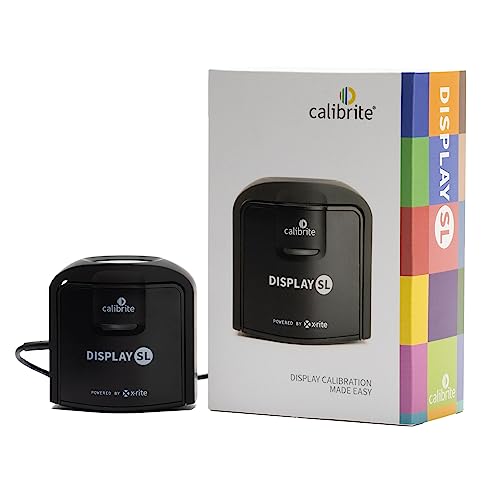







Practical Use & Setup:
The Advanced SL sensor is tuned for modern LCD/LED panels, so skin tones, neutrals, and shadow detail look right the first time. With USB‑C (and included adapter) you can profile dual displays on one machine, keeping your laptop and external monitor in sync for soft‑proofing. The included Calibrite PROFILER app for Mac/Windows guides you step‑by‑step, making calibration straightforward—even on a busy editing day.
Standout Features & Value:
You get a focused toolset—Advanced SL sensor, Calibrite PROFILER software, and USB‑C multi‑display calibration—aimed squarely at dependable, day‑to‑day color work. Its compact, travel‑friendly body (4.9 oz, roughly 1.5 x 2.56 x 2.6 inches) with a protective pouch slips easily into a tech kit for shoots or client sessions. Released in 2023, this model offers excellent value for creators who want pro‑level consistency without paying flagship prices.
Who It’s For:
Who is this for? Photographers and retouchers working primarily on IPS/LED desktop displays who need predictable edits and print‑ready color across more than one screen. Perfect for: dual‑monitor editing, screen‑to‑print matching, on‑location laptop calibrations.
Our Verdict:
Final recommendation: Choose the Calibrite Display SL if you want fast, trustworthy LCD/LED calibration, simple multi‑display setup, and a compact tool you can use anywhere. It delivers professional results at a budget‑friendly level, making it a smart, confidence‑building addition to your post‑production workflow.
Your Perfect Monitor Calibrator: Final Picks by Use Case
datacolor SpyderPro
Calibrite Video Photo Kit
Datacolor Spyder X Elite –
CALIBRITE ColorChecker Display
datacolor Spyder
Disclosure/Disclaimer: As an Amazon Associate, we earn from qualifying purchases. Certain content was provided "as is" from Amazon and is subject to change or removal at any time. Product prices and availability: Amazon prices are updated daily or are accurate as of the date/time indicated and are subject to change. Any price and availability information displayed on Amazon.com at the time of purchase will apply to the purchase of this product.








