Editor’s Key Takeaways: Choosing the Perfect Monitor Calibrator: A Buyer’s Guide for Photographers and Designers

This blog post discusses the importance of monitor calibrators for photographers, designers, and graphic artists to ensure color accuracy. It presents a list of the six best monitor calibrators in the market catering to different budgets, namely:
- Datacolor SpyderX Pro
- Datacolor SpyderX Studio
- X-Rite i1Display Pro
- X-Rite i1Display Studio
- X-Rite ColorMunki Smile
- Wacom Color Manager
The post further provides detailed reviews for two of these monitor calibrators – Datacolor SpyderX Pro and Datacolor SpyderX Studio. The SpyderX Pro is noted for its lens-based calibration, which achieves high accuracy, fast performance, and is easy to use. It offers both quick, one-click calibration and step-by-step modes for advanced users. Additional features include an integrated ambient light sensor and support for multiple monitors. While similar to the SpyderX Pro, the SpyderX Studio offers expansive tools and added features, and is ideal for professionals who require more advanced color management tools.
When you buy through links on our site, we may earn a commission at no cost to you. We evaluate products independently. Commissions do not affect our evaluations. As an Amazon Associate, we earn from qualifying purchases.
Introduction
If you’re a photographer, designer, or graphic artist, you need a monitor calibrator. But how can you choose the perfect calibrator for your needs?
.jpg)
In this article, we share our list of the six best monitor calibrators – no matter your budget. So if you’re ready to start working with stunningly accurate colors, then read on!
Best Monitor Calibrators:
The Best Monitor Calibrators for Photographers
1. Datacolor SpyderX Pro
This color calibrator might look like an alien sucking on your screen, but it’s a quick, powerful, and incredible efficient tool for accurate colors.
A name that rings quite loudly in the photography community, Datacolor has been helping photographers ensure their color accuracy since the 1970s – and the SpyderX series is especially prevalent. The SpyderX Pro expands significantly upon the company’s previous SpiderX 5 version while still maintaining the confidence-boosting accuracy Datacolor is known for.
Looking like something out of the Alien franchise, the SpyderX Pro is a lens-based calibrator that takes a very close look at your monitor display and helps adjust the colors accordingly. The lens-based system is touted for increasing accuracy and doing so at a very efficient speed.

Incredibly easy to use, all you need to do is install the software, hang the SpyderX Pro over the monitor, and let the product work its magic. The system offers a range of options depending upon what you’re looking to do, such as quick and snippy one-click calibration all the way to advanced step-by-step modes.
Additional helpful features include the integrated ambient light sensor also helps ensure that the lighting in your office space isn’t impacting its color detection and a before/after view once the calibration has concluded. The multi-monitor support also lets this useful tool be used on all of the computers you have, from laptops to desktops.
2. Datacolor SpyderX Studio
The SpyderX Studio is a full kit, featuring three helpful color calibration tools: a colorimeter, a spectrocolorimeter, and the SypderCube.
The name may be similar to the SpyderX Pro above, but the The SpyderX Studio is a very different version. The Studio is more like a full kit, consisting of the SpyderX Elite monitor colorimeter, the SpyderPrint spectrocolorimeter, and the SpyderCube. Each tool does something different to help the working photographer or visual artist.
The SpyderX Elite monitor colorimeter functions the same as the Pro we spoke about above, but one could argue that the color calibration is slightly different. However, with the assurance of the additional tools used in combination, your colors will absolutely come out the same in a print versus the computer screen.

The spectrocolorimeter helps calibrate your printer along with the computer. This tool assesses the color of printouts! The system will prompt you to make a print with about 225 color patches that the spectrocolorimeter then analyzes. This may sound intensive, but it’s a rather painless process.
The patented SpyderCube is a tool that helps set several settings when shooting RAW images, including the white balance, exposure, blacks point, and brightness. What looks like a weird keychain, the SpyderCube simply needs to be placed in the area you will be photographing. Take a photograph of the cube and view the result. This helps you measure your settings and help colors come out right in-camera.
The SpyderX Studio is quite large and bulky to store, unlike the compact little SpyderX Pro. However, if you’re a full-time professional photographer with a slew of print outputs, this is a worthy investment to keep in your studio. If you’re something who dabbles in prints less frequently, no one would blame you if you skip over purchasing this product.
3. X-Rite i1Display Pro
This is an absolute hero for those in a hurry, able to calibrate monitors in under two minutes! Also a must-have for those with bright display screens.
Quickly following Datacolor, the X-Rite i1Display Pro is another industry favorite in the visual arts world. Compared pretty heavily to the Datacolor brand, technically the two really do the same exact thing – just different variations of achieving the result you want.

Started in 1958, X-Rite is heavily driven by color-obsessed scientists and tends to rank highly in accuracy through their collaborative work with Pantone, Munsell Color, and MacBeth Lighting- three industry leaders in color accuracy determinations.
This particular model is a must-have for bright displays (I’m looking at you laptop users!) and HDR displays as it tends to outperform competitors in that regard. Many professional monitors for photographers are now very brightly lit, which some calibrators have not adapted to. This tool is also a proclaimed speed demon, able to calibrate in a very shocking one minute and thirty-six seconds!
4. X-Rite i1Display Studio
Similar to the SpyderX Studio, the X-Rite version is significantly less expensive and offers the same tools
In the same vein as the Datacolor SpyderX Pro and Datacolor SpyderX Studio, the difference between the X-Rite i1Display Pro and the The X-Rite i1Display Studio is the addition of printer calibration tools. Running a system very similar to the Datacolor SpyderX Studio, we don’t need to explain how the monitor and printer calibrator works here as it’s the same type of tool.
What is worth mentioning is that this calibration tool scores a whopping Delta-E score of 0.89, which is considered super-good (and one of the highest). Delta-E is a system that observes the accuracy and consistency of color in reference to the human eye.

Although the monitor calibration aspect is slower than competitors, its printer calibration is wicked fast. You don’t actually need to stop at every color swatch, you can just slide your tool across them! This saves quite a bit of time and effort.
Related Posts
The X-Rite i1Display Studio does lack an ambient light sensor, which depending on your workspace, may or may not make a difference. But, the price is much better than the Datacolor SpiderX Studio which makes this option much more budget-friendly for users.
5. X-Rite ColorMunki Smile
The ColorMunki was made with enthusaists and beginners in mind, a very straight to the point monitor calibrator.
X-Rite seemed to understand that new photographers and artists in the industry need monitor calibration tools as well, but may be overwhelmed or frustrated with complex calibrators. The X-Rite ColorMunki Smile seemed to have been born as a result, a calibrator that is often recommended for beginners!
This tool is very simple and to the point and does not require any sort of additional skill or complex color knowledge to use. Built for computer monitors, the ColorMunki Smile is pretty accurate and can be well trusted. All you do is plug the ColorMunki directly into your computer’s USB output, launch the calibrator software, and place the ColorMunki and press go. It’s that simple!

The X-Rite ColorMunki Smile even has a calibration reminder notification helping you remember to calibrate your monitor after a certain period of time. This is great for both the professional who may forget and the newbie who wasn’t aware recalibration is necessary.
But in order to keep the price lower, some compromises had to be made – one such caveat is that it can be quite slow to process (not as time-efficient as the others on our list). This monitor calibrator also has no real adjustments or advanced features, but to be fair, most users don’t need a lot of options.
6. Wacom Color Manager
Really only intended to be used for Wacom Cintiq products, some have been able to use this to calibrate mobile screens
A unique option on our list, the Wacom Color Manager monitor calibrator isn’t actually for computers – it’s originally designed for Wacom’s graphics tablets! However, some users have quickly begun using this on mobile devices as well, helping keep color accuracy consistent amongst all of their devices.
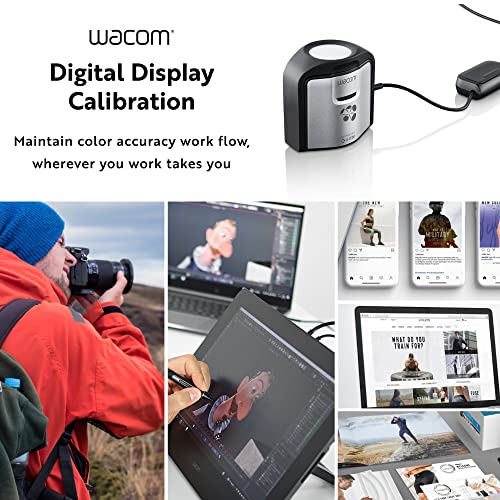
At the end of the day, this product is specifically designed for Wacom’s Cintiq line of devices, so bear that in mind when considering its accuracy on non-Cintiq screens. But with Wacom being industry standard as a graphics and arts tablet, there truly is a substantial market for such a niche product.
It is a lofty price for a rather specialized tool, but if you’re a frequent user of mobile devices or have clients that prefer their images as digitals, it can be worth the investment. With a response time of just a minute, the Wacom Color Manager is quick and to the point!
Why You Should Be Using a Monitor Calibrator
There are several reasons why you should be using a monitor calibrator for your visual work. As a photographer or graphic artist, having the right color palette is key in your editing and design process. This is especially true for photographers who offer prints – you want to ensure the color grading you applied to the images ring true to the products you send your clients! This truly is the difference between a happy client and a very unhappy one.
.jpg)
Your eyes also cannot always achieve proper color accuracy. They’ve found that each individual sees color differently, so having a precise foundation is helpful for a more universal color grade. Even with top vision, you can never be one hundred percent sure that you are viewing each color with precision.
As varied as our eyes, every monitor displays colors differently. Believe me, even the photography-graded color monitors aren’t perfectly calibrated right out of the box! Monitor colors can also change depending on the length of time you’ve had them, so doing maintenance calibration can be important.
Lastly, monitor calibrations open the door to giving you true to life and precise image coloring. The consistent whites, grays, and detailed shadows can surely take your retouching work to the next level.
Which Monitor Calibrator Is Right for You?
.jpg)
The calibrators that adorn our list are the best of the best, helping narrow down the seemingly endless options on the market. Each one on the list will deliver accurate colors, but its use does tend to depend on what kind of photographer or digital artist you are. For the best all-around product, the SpiderX Pro is our pick, delivering top-notch performance every time.
For the budget-conscious photographers that need a huge bang-for-your-buck, the X-Rite i1Display Studio is hands down what you need (helping calibrate prints too!). For those new to the world of color calibration, the X-Rite ColorMunki Smile is there to lend a helping hand.
Disclosure/Disclaimer: As an Amazon Associate, we earn from qualifying purchases. Certain content was provided "as is" from Amazon and is subject to change or removal at any time. Product prices and availability: Amazon prices are updated daily or are accurate as of the date/time indicated and are subject to change. Any price and availability information displayed on Amazon.com at the time of purchase will apply to the purchase of this product.









