Editor’s Key Takeaways: Top Smartphone Apps for Accurate Light Metering

Using a light meter for shooting videos or photos is crucial. Unfortunately, not all devices have built-in or accurate light meters. So, what’s one to do? With the introduction of powerful light meter apps for your smartphone, you’re totally covered.
Best Light Meter Apps:
- Pocket Light Meter (iOS)
- myLightMeter Pro (iOS)
- Lux Light Meter Pro (iOS)
- Lumu Light Meter (iOS)
- Lux Meter (Android)
- Light Meter (Android)
- LightMeter (Android)
What Is a Light Meter and Why Do I Need One?
A light meter is a device for measuring light, helping photographers determine the perfect shutter speed and aperture value for properly exposed images. While most modern DSLRs and mirrorless cameras have built-in light meters, older film cameras often lack reliable metering systems.
- Old-school film photographers often deal with unreliable or non-existent light meters.
- New light meter apps are a convenient and effective solution.
Do Light Meter Apps Actually Work?
Yes, light meter apps work effectively, providing exposure information comparable to handheld light meter devices. Their accuracy is typically within 1/10th of a stop of dedicated meters, but effectiveness can vary based on the app developer and smartphone.
For serious and professional light measurements, dedicated devices are recommended, and PhotoWorkout.com also features the best light meters currently available.
When you buy through links on our site, we may earn a commission at no cost to you. We evaluate products independently. Commissions do not affect our evaluations.
Introduction
Using a light meter for shooting videos or photos is crucial. Unfortunately, not all devices have built-in or accurate light meters. So what’s one to do? Well, with the introduction of powerful light meter apps for your smartphone, you’re totally covered.
⚠️ If you intend to do serious and professional measurement of light, you need a dedicated device. But don’t worry; we also wrote about the best light meters currently available.
Best Light Meter Apps:
What Is a Light Meter and Why Do I Need One?
A light meter is a device for measuring light. This allows you to read the amount of light in your surroundings and determine the perfect shutter speed and aperture value. These light meter tools are useful for creating properly exposed images.
Most modern DSLRs and mirrorless cameras have some sort of built-in light meter. Old-school film photographers are less fortunate. Many older film cameras do not have reliable light metering systems, and in many cases, they have nothing at all.
This is what older light meters look like:
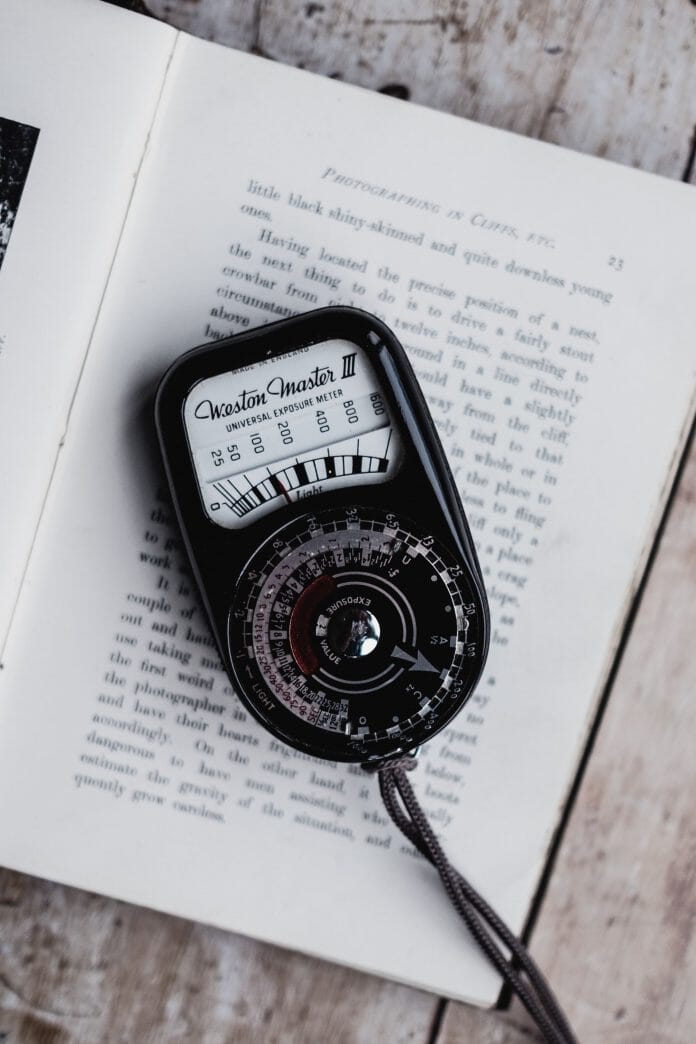
Considering how complicated and heavy that light meter is, there’s no wonder the world invented light meter apps!
Do Light Meter Apps Actually Work?
Now that we know what a light meter is, let’s talk about the functionality of these light meter apps. Do they actually work? Are these tools you should download or invest in?
To put it simply, yes – light meter apps work. They give exposure information for a given scene that’s comparable to other handheld light meter devices. Their accuracy is typically within 1/10th of a stop of dedicated meters.

So if there is one key thing to remember, it’s this: You will achieve working, accurate results from your light meter app if you use it correctly.

One final note: The effectiveness of a light meter app comes down to the app developers and the smartphone you are using.

Newer smartphones – especially smartphones designed for photographers – are equipped with the latest photographic technology. Naturally, light meter apps will work better on these advanced devices.
Now that we’ve covered the functionality of light meter apps, let’s talk about the available products you can download today. Here is our comprehensive rundown of the best light meter apps for your iPhone (iOS) and Android devices.
iOS Light Meter Apps

1. Pocket Light Meter

The Pocket Light Meter app has the ability to create and save comments to help with future photoshoots.
This light meter app is made for your iOS device. It fits into your pocket and is directly accessible on your smartphone. This light meter can be used for film photography shooters and those who photograph with manual settings.
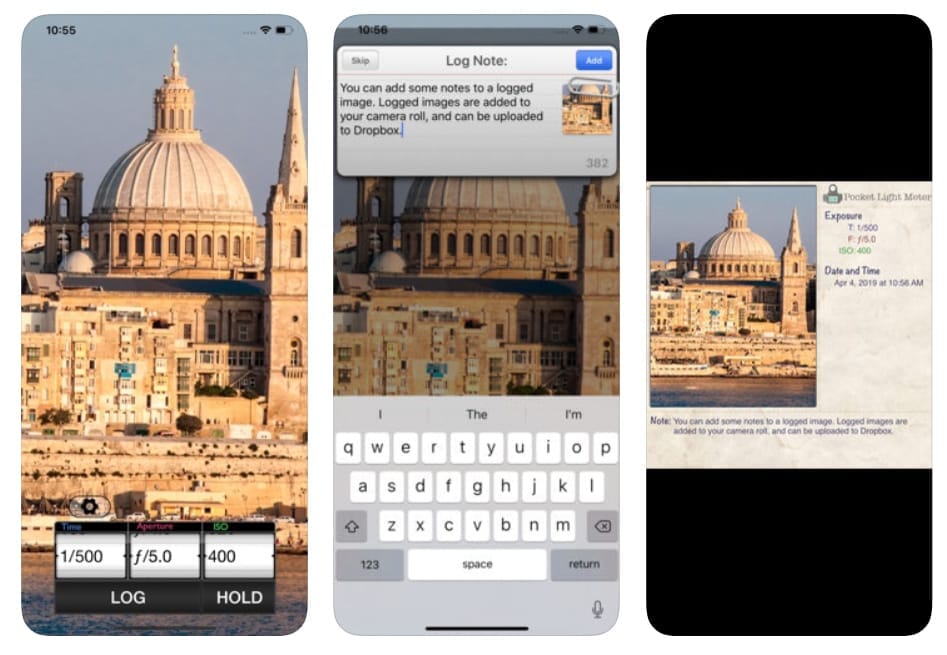
The app measures reflected light and allow reciprocity calculations. There is a note feature that allows you to create and save comments about your images. The exposure and location information of your photographs is also saved automatically.
On the app, you can adjust the shutter speed, aperture, and ISO. The color temperature is displayed in Kelvin so you can make accurate white balance decisions.
Pocket Light Meter has a simple interface and basic features. That can be good or bad depending on your personal preferences.
2. myLightMeter Pro
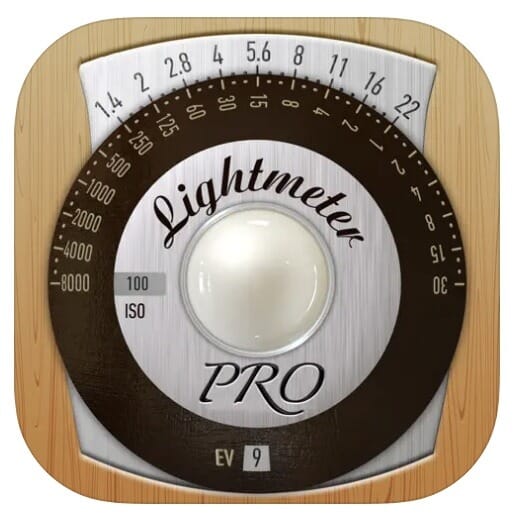
The myLightMeter Pro app can be used for shutter speeds of up to four minutes and has both incident and reflected light metering modes.
The myLightMeter Pro app works on any iPad and iPhone. Designed by a photographer, this light meter app offers reliability and precision for both digital and film photography as well as videography.
It can read dark scenes and has incident and reflected light metering modes. But take note: the incident light reading needs a diffuser attached to the front of the camera.
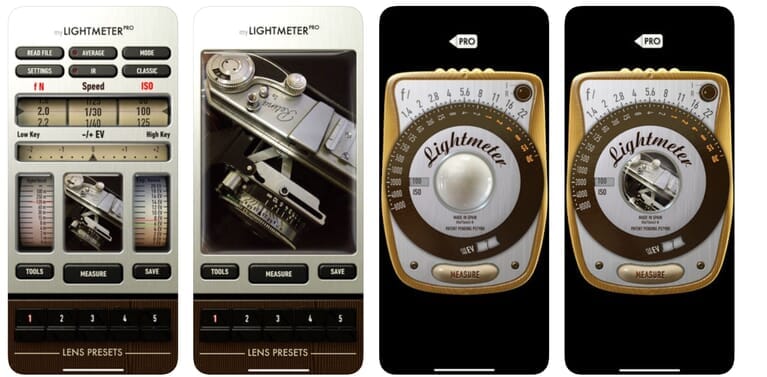
You can select the aperture, shutter speed, ISO, and exposure compensation. Shutter speed options range from 4 minutes to 1/8000s. Aperture options range from 1.0 to 512, and ISO options range from 3 to 6400.
Additional features include:
- Av and Tv mode for automatic priority
- Automatic ISO
- Spot metering and zoomed camera view
- You can see the exposure data for any photo in the gallery
- Memory for five lenses
- LEDs indicate unreliable measurements
This light meter app is far more comprehensive than the Pocket Light Meter app and comes for a third of the price. With multiple 5-star reviews, if you’re going to buy a light meter app, this is a great choice.
3. Lux Light Meter Pro

The Lux Light Meter Pro app is precalibrated using a professional light meter and thus offers accurate measurements from the moment of installation.
Lux Light Meter Pro is a free application for iOS devices. It measures the light intensity and is calibrated with a professional light meter. The app is easy to use and functional. It is perfect for measuring, comparing, and adjusting lighting levels both indoors and outside.

The app works by collecting light-intensity data with the click of a button. It features:
- Realtime measurements
- Average and max values
- Front and rear camera measurements
This application has multiple positive reviews. It’s relatively simple like the Pocket Light Meter. Since the product is free, test it out and see if the simple interface and easy-to-use settings work for you.
4. Lumu Light Meter

The Lumu Light Meter is a great standalone app and has multiple handy features, including contrast values, flash exposure, chromaticity, and luminance.
Lumu Light Meter is a powerful app more suited to professionals. The free version is quite adequate and should be enough for most people’s needs.
The app works as a reflective light meter. It can also be combined with a physical Lumu Light Meter product; however, there is uncertainty as to whether these items are still available for sale (customers have reported supply issues).

The Lumu Light Meter app boasts color temperature, illuminance, spot, ambient, and flash exposure metering. It’s handy to have around if you’re getting started with flash photography. The features of this application and hardware combo include:
- Exposure, f-stop, ISO, Ev, and lux parameters
- Contrast values
- Video mode for ambient lighting
- Flash exposure
- Color temperature
- Chromaticity
- Illuminance
- Geo-location, custom notes, and photo storage
Android Light Meter Apps
5. Lux Meter
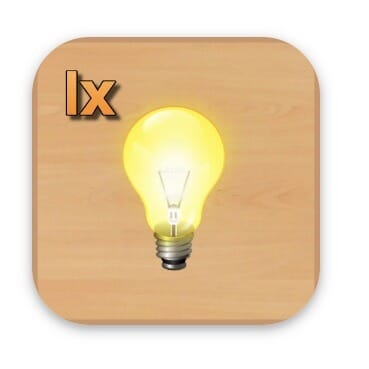
The Lux Meter app is easy to use and offers simple device calibration and straightforward data display.
Lux Meter is a simple application for your Android device. It measures illuminance with your device’s light sensor.
Features of this product include:
- The ability to calibrate your device with the multiplier
- Display of the minimum, maximum, and average values
- Display of sensor data
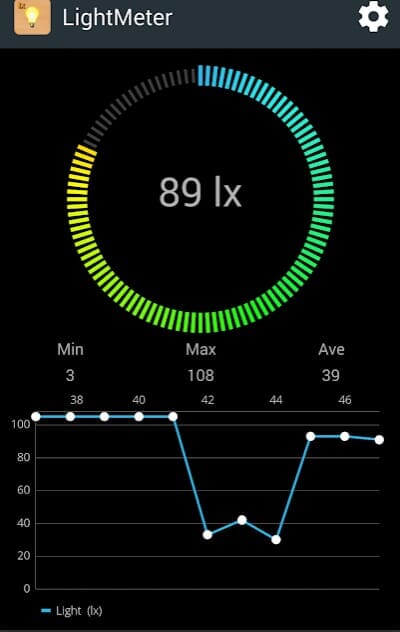
This light meter app is easy to use and 100% free. It’s definitely worth downloading and testing out on your own images.
6. Light Meter

The Light Meter app is compatible with multiple device types, including DSLR, SLR, pinhole, and video cameras.
Light Meter is free and offers a reflected light meter with spot metering (which uses the device’s camera) and an incident light meter (which uses the device’s light sensor).

Tested against standard light meters for quality and accuracy, this app is perfect for film cameras of varying formats. It works for DSLR, pinhole, and video cameras, as well.
The application includes a sunny 16 calculator in addition to a depth of field calculator and an EXIF data reader.
This light meter app has a simple interface. It has more features than the Lux Meter app, but you should definitely try both out and see which you prefer.
7. LightMeter
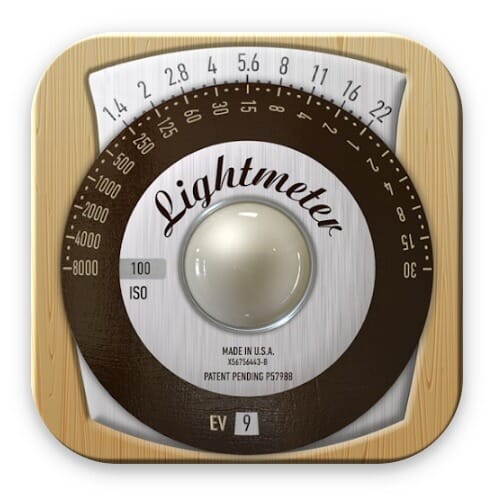
LightMeter has a host of advanced settings, such as a low-light alert, ISO selector, spot meter with zoom cameras, and high-resolution support.
LightMeter is $1.99 to buy. With its old-school, analog interface, the app will feel very comfortable if you’re a former or current film photographer.
The reflected light meter works only on devices that are able to save exposure values. The incident light meter works on any device, but the results depend on the device’s quality. In fact, the developer suggests using the reflected light option for maximum precision.
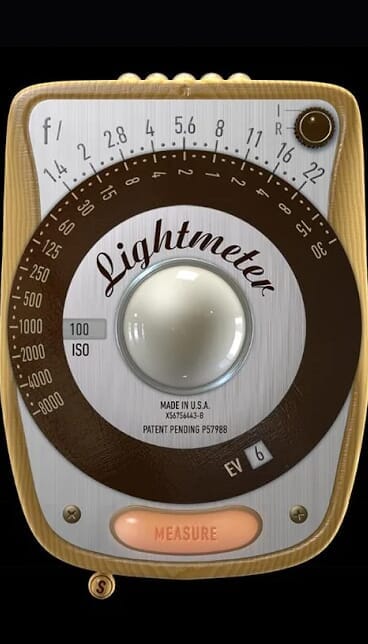
Features include:
- An ISO range from 3 to 6400
- A low-light alert
- An ISO selector
- A spot meter option if the camera can zoom
- High-resolution support for all screens
In comparison to the other Android light meter apps, this LightMeter has next-level settings. It offers more features than the other apps, so it’s the perfect product if you’re looking for a step up, and it’s especially good for low-light photography.
It’s a paid app, but it’s worth the cost given the high-quality results you’ll receive.
Did You Find the Perfect Light Meter?

Light meter apps are working, accurate tools you can download to your smartphone. You can use them with confidence and know that the light will be properly measured.
As you can see, there are multiple light meter apps for your iOS and Android devices. Whether you want a simple interface or a more complex product, there’s a light meter app for you.


