Editor’s Key Takeaways: Master Photoshop: Top Online Courses to Excel

This blog post provides an overview of the best online Photoshop courses available in 2025. It highlights the popularity and versatility of Adobe Photoshop for creating and editing images while emphasizing the convenience of online learning.
- Adobe Photoshop CC – Essentials Training Course: Ideal for beginners, it covers basics like portrait retouching, photo retouching, and using effects.
- Ultimate Adobe Photoshop Training: Comprehensive course taking students from beginner to pro.
- Learn Adobe Photoshop Like a Pro: Focuses on advanced techniques for professional use.
- Photoshop Layers for Beginners: Dedicated to understanding and using layers effectively.
- The Best Retouching Secrets Uncovered: Specialized course for mastering photo retouching.
- 20 Super Quick Photoshop Tricks: Quick tips for immediate skills improvement.
- Photoshop Essential Training: The Basics: Fundamental skills for all users.
- Photoshop Essential Training: Photography: Tailored for photographers to enhance their images.
- Photoshop on the iPad Masterclass: Guides users on how to work with Photoshop on an iPad.
- Photoshop Essential Training: Design: Focused on design skills within Photoshop.
The post also addresses common queries about needing a Photoshop license, its cost, difficulty level, and the time required to learn the software.
When you buy through links on our site, we may earn a commission at no cost to you. We evaluate products independently. Commissions do not affect our evaluations.
Introduction
Adobe Photoshop is one of the most popular raster graphics programs available. It has a host of amazing features and tools. Using this program, you can create epic artwork, stunning graphics, or transform your photos.
However, for the uninitiated, it can be a daunting program to use. With one of the best online Photoshop courses, you’ll be able to jump-start your photo editing pursuits in no time.
Thanks to Photoshop’s massive popularity, you can find a huge range of tutorials and in-depth courses online. With online courses, you can learn from your home, at a time that suits you.
All you need, is an internet connection, a computer, and a Photoshop license.

10 Best Online Photoshop Courses in 2025:
Best Online Photoshop Courses
1. Adobe Photoshop CC – Essentials Training Course
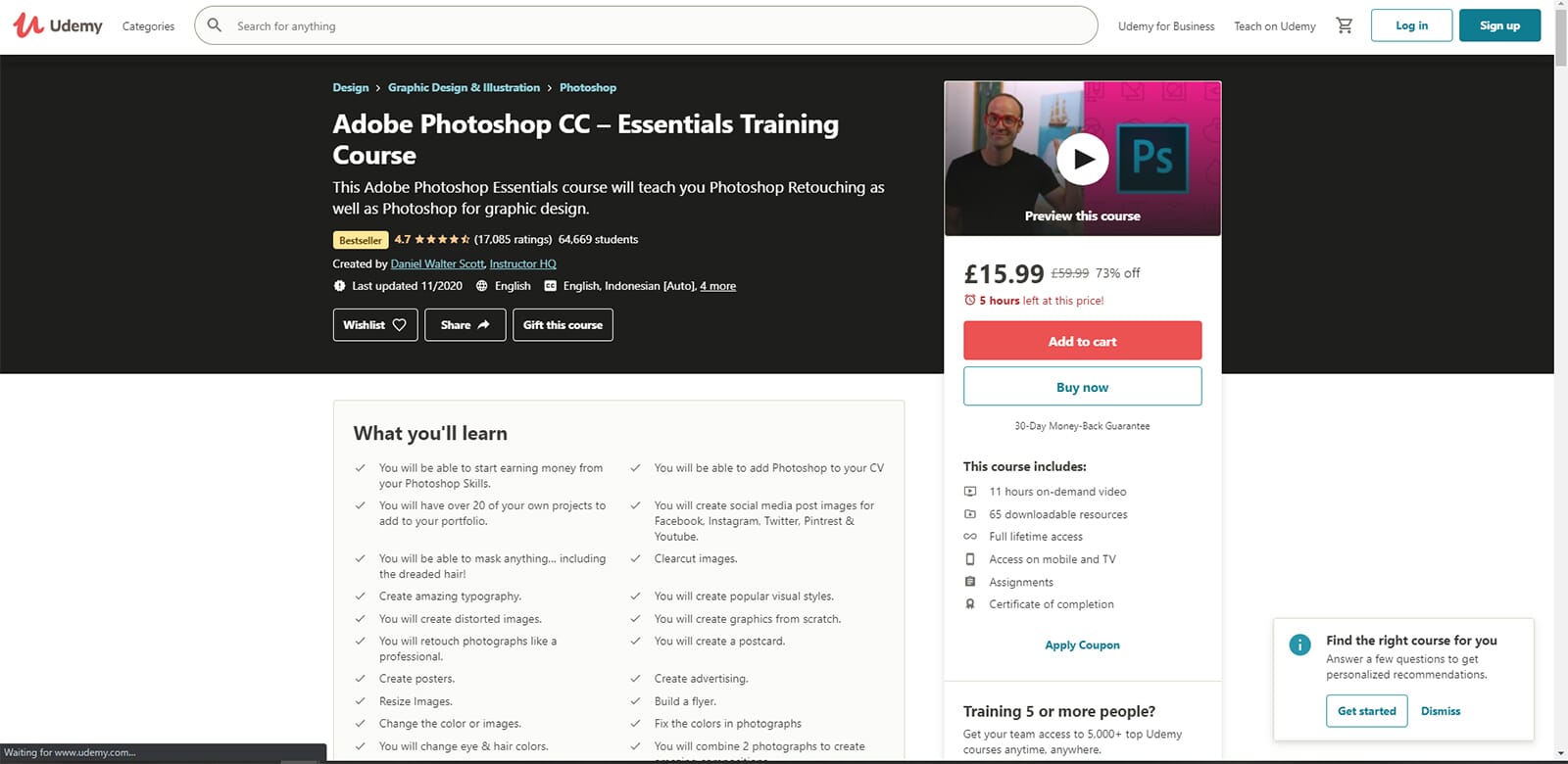
Everyone has to start somewhere. If you have no knowledge of Photoshop, the Adobe Photoshop CC – Essentials Training Course is the perfect place to start. Daniel Scott talks you through the basic features of Photoshop such as portrait retouching, photo retouching, removing objects, and how to use different effects like duotone.
Specific tasks in this course include changing the color of hair & eyes, learning how to remove people from images, and how to fix the color and tones of photos. Daniel will also show you how to use various Photoshop filters and effects like the oil painting filter.
This is a great introduction to the world of Photoshop. In total, it has 11 hours of video that you can watch at any time. It has a range of assignments that you can complete to better understand the program and have real-life experience.
2. Ultimate Adobe Photoshop Training: From Beginner to Pro
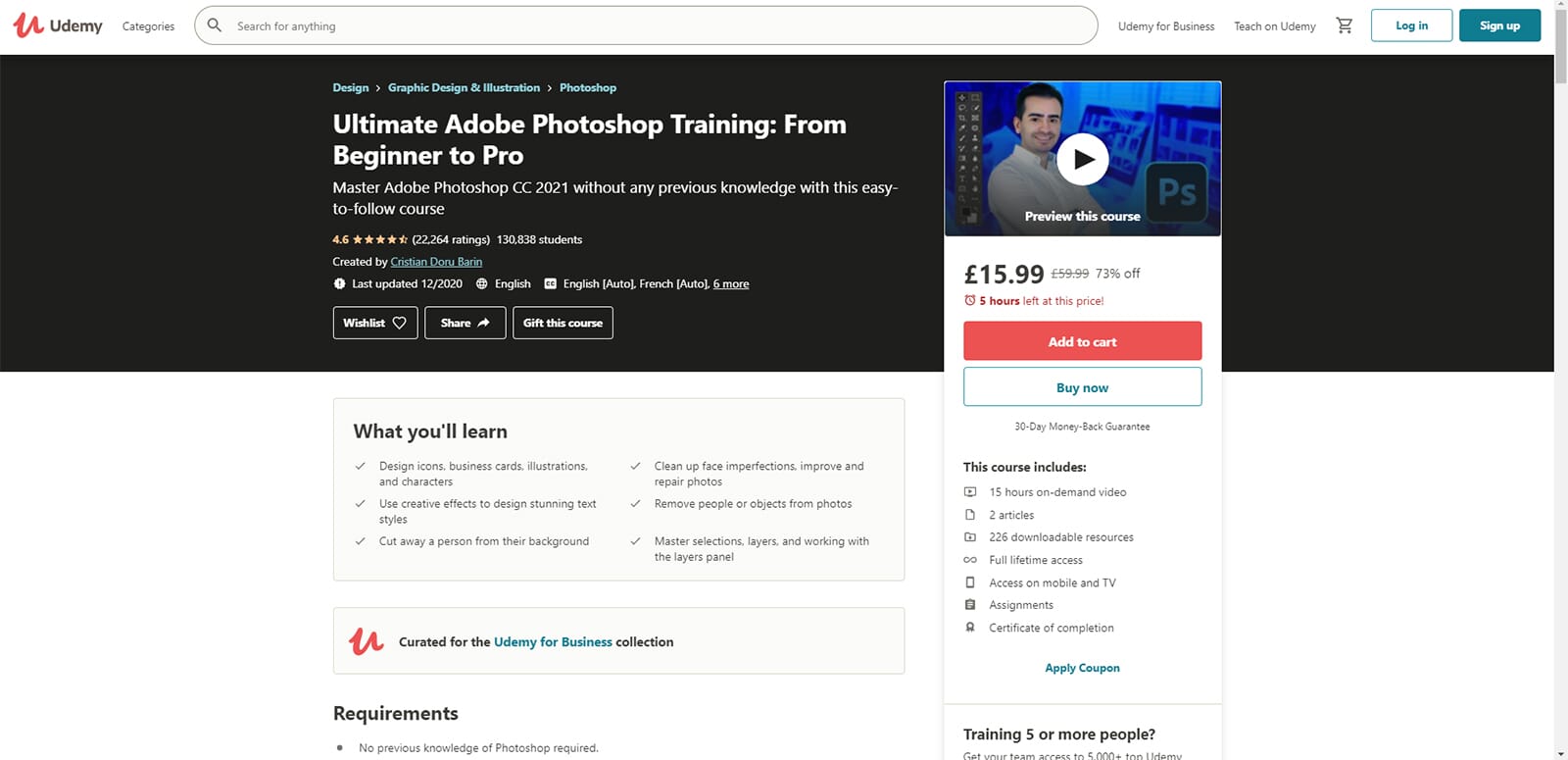
Similar to the first course, Ultimate Adobe Photoshop Training: From Beginner to Pro, is ideal for novices and first-time users. It essentially teaches you how to use Photoshop. This includes layers, selections, object removal, portrait retouching, and creative styles.
For those who have never used the software, this course is essentially a hands-on guide. You don’t need any previous knowledge of the software. If you simply want to get into the world of graphic design, this course will point you in the right direction.
You will also learn to create some cool media such as business cards, icons, and text styles. As one of the best online Photoshop course bundles for beginners, you can expect 15 hours of video and over 200 downloadable resources.
3. Learn Adobe Photoshop Like a Pro: Advanced Techniques

Skillshare has an impressive range of online courses including courses for Photoshop. Learn Adobe Photoshop Like a Pro: Advanced Techniques is an effective and easy-to-follow course. In total, it provides 13 hours of videos and tutorials.
This includes learning techniques like skin and eye retouching, removing backgrounds, removing objects, and editing product photos. Aside from different techniques, this is a great introduction to Photoshop as it teaches you how to save and export files, and how to set the software up to your style of editing. If you want to use Photoshop for business, this could be an excellent course to try.
4. Photoshop Layers for Beginners
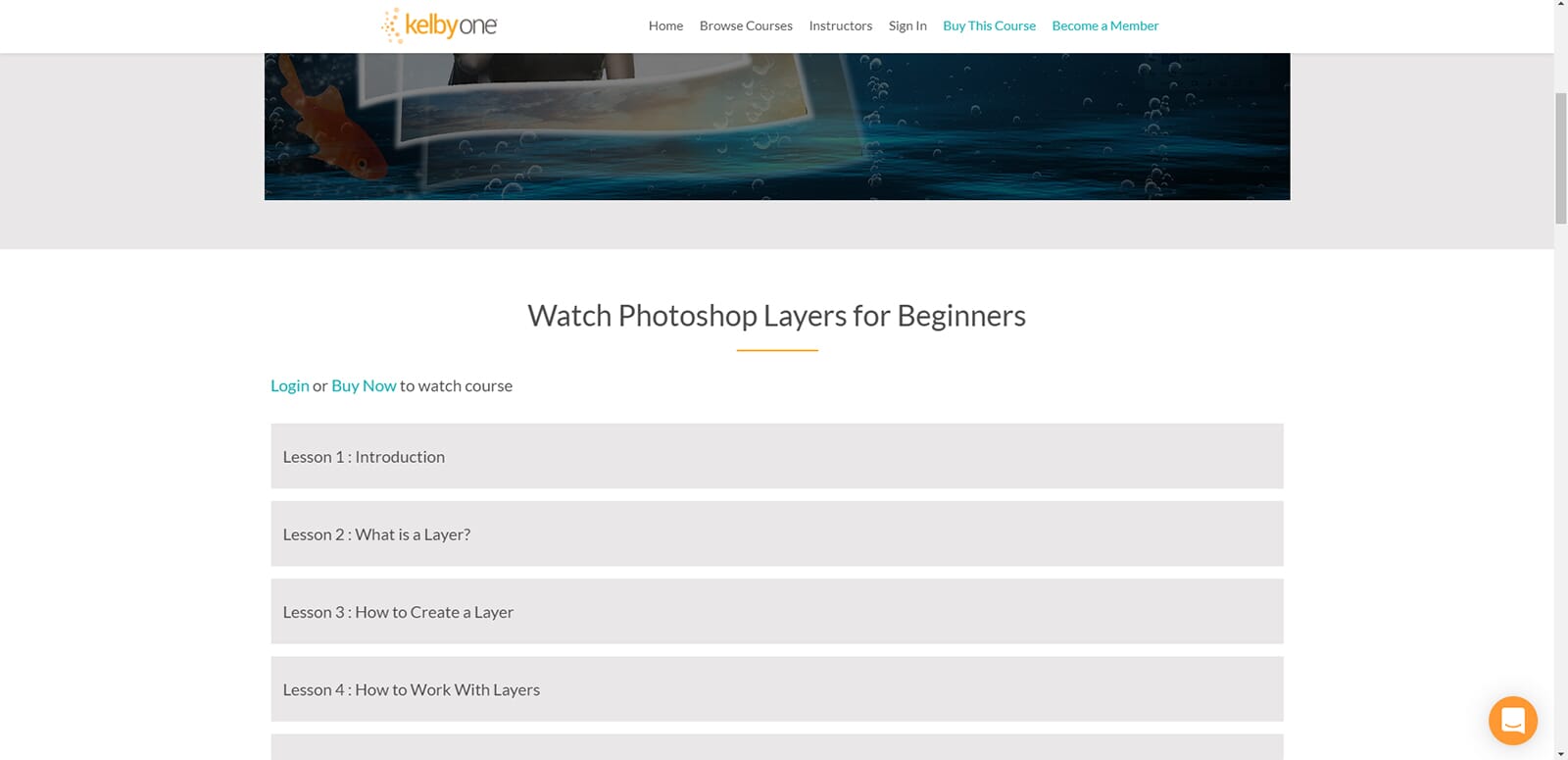
Layers are an essential aspect of Adobe Photoshop. Using the layers tool, you can create intricate designs with great depth. Photoshop Layers for Beginners is, undoubtedly, a great course to take. If you want to produce detailed, multi-layered graphics and compositions, this course will teach you how.
This course teaches virtually everything you need to know since it assumes you have no prior knowledge of Photoshop and its layers. For example, it explains what layers are, and how you can create new layers. It also goes on to show more advanced techniques such as masking, adjustment layers, and locking layers.
Throughout the course, you will tackle 13 different layer-themed lessons and there is an excellent range of supporting material. Other important lessons include how to make groups of layers, and how to link several layers together.
5. The Best Retouching Secrets Uncovered
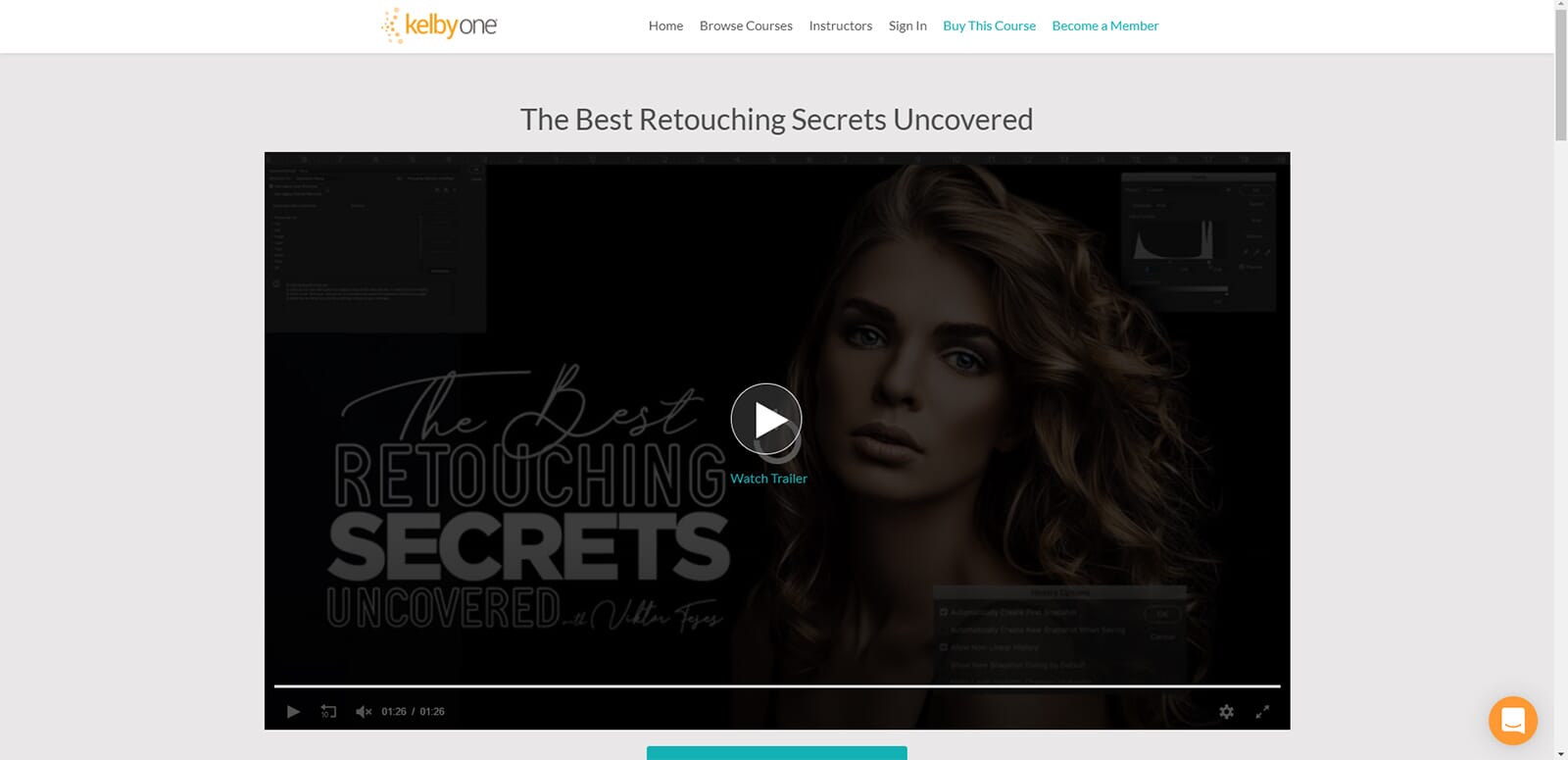
Many photographers and graphic designers use Photoshop for photo retouching. This is the process of improving a portrait to remove any imperfections. The best online Photoshop course for retouching has to be The Best Retouching Secrets Uncovered available on KelbyOne.
In this course, you will learn the basics, such as changing your brush settings and pen pressure. It shows you how to create masks, and edit different portrait features such as lips and skin highlights.
By the end of the 10 lessons, you should be confident in retouching photos and turning OK compositions into masterpieces ready for professional usage. For aspiring fashion and event photographers, this course will seriously boost your skillset.
6. 20 Super Quick Photoshop Tricks You Can Try Right Now
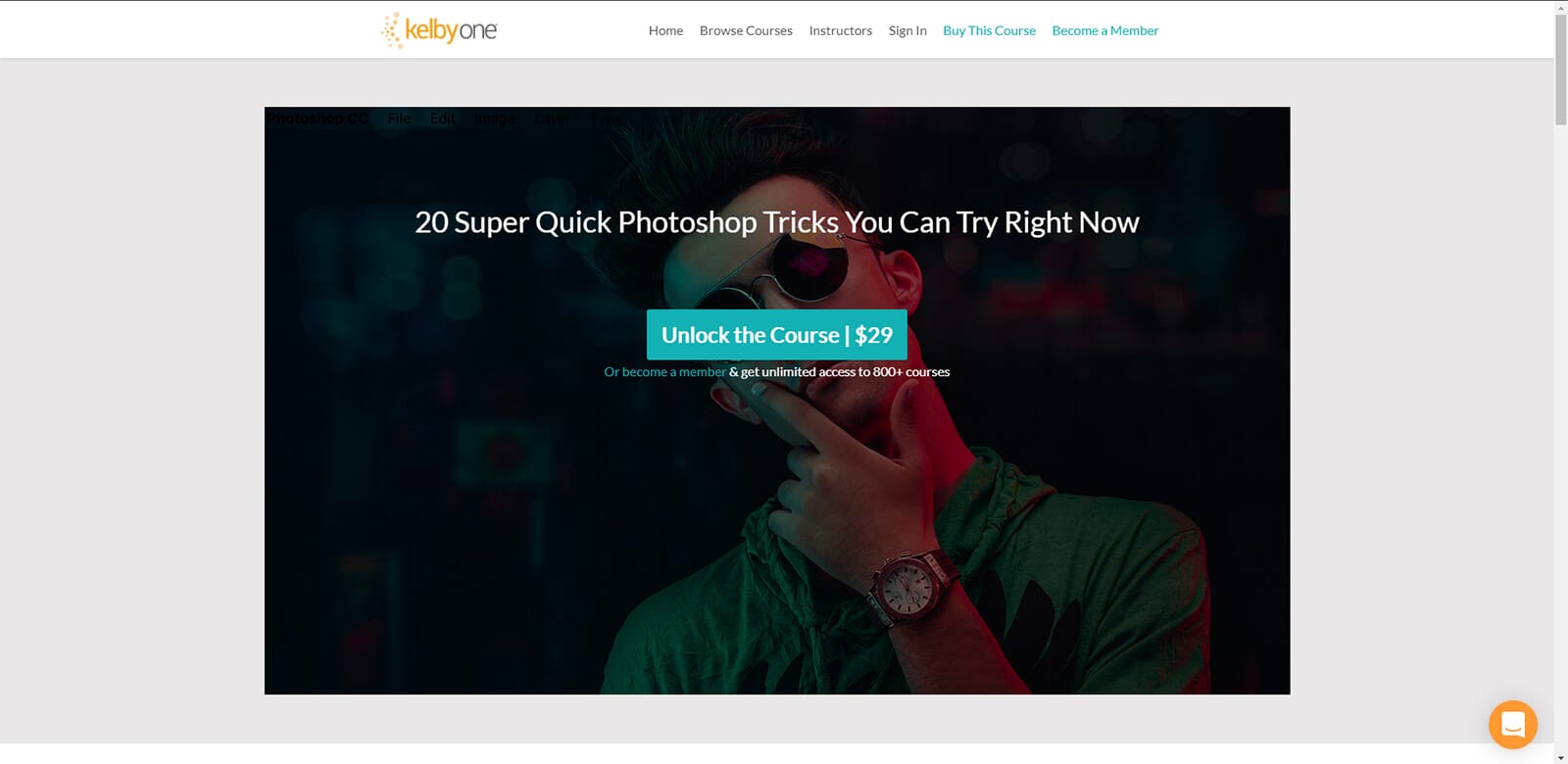
As the course states, you will learn 20 quick tips to boost your Photoshop skills. This course is great if you already have some basic Photoshop knowledge. Techniques it teaches include adding drama to clouds, removing flyaway hair, making colors pop, and placing graphics on a surface.
It does not have a central theme such as portraits, or landscapes, instead, it covers a range of different Photoshop subjects. Other cool tricks you will learn include adding additional dimension and depth to images, fixing photo distortions like motion blur, and Photoshop performance enhancements.
7. Photoshop Essential Training: The Basics
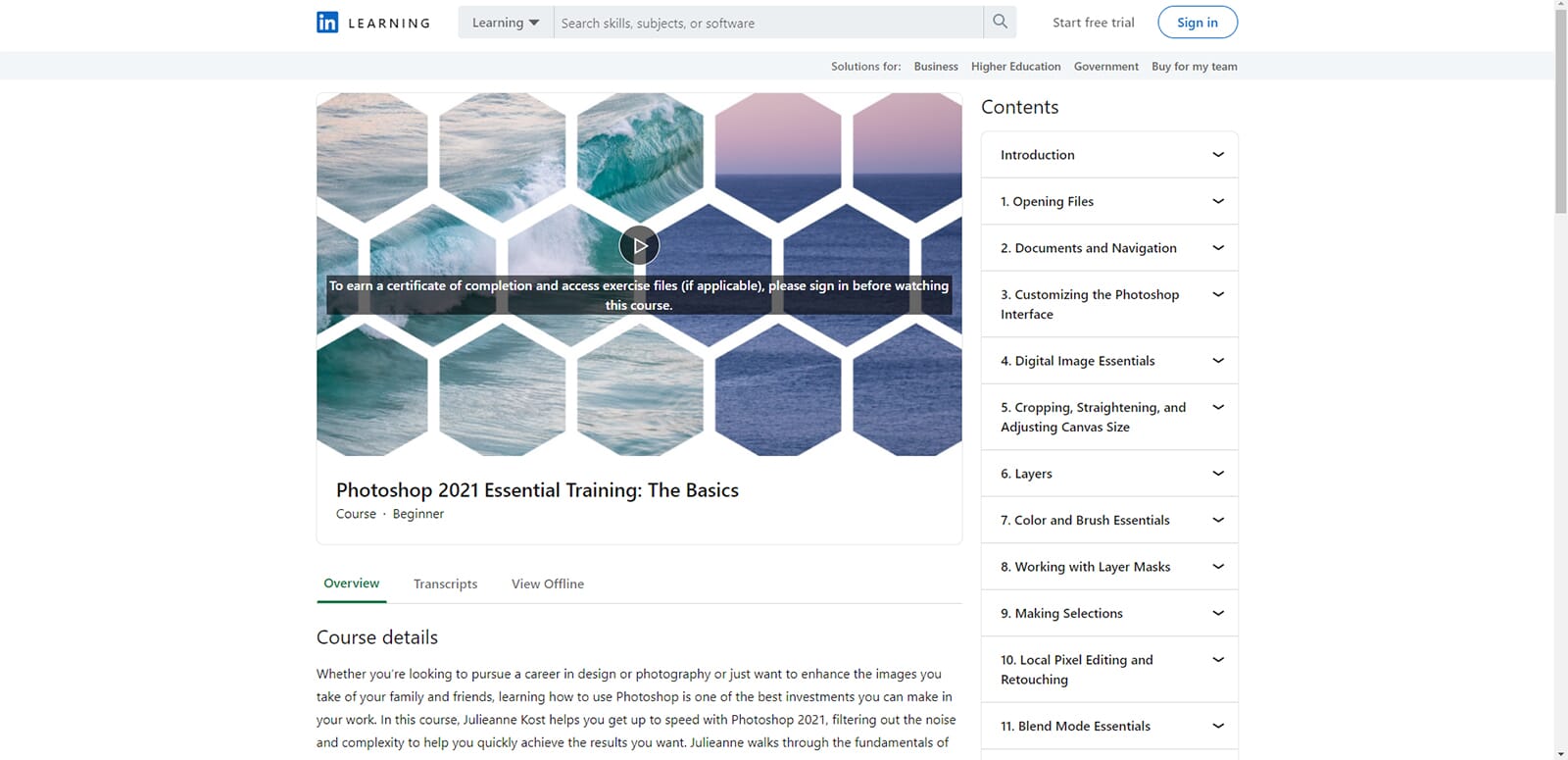
Julieanne Kost has a series of essential courses on LinkedIn Learning. Photoshop Essential Training: The Basics is the first you should choose. This comprehensive course covers the basics such as opening files, document navigation, and how to customize your Photoshop interface.
It also teaches other useful techniques like using layers, creating masks, using brushes, and making object selections. If you have no Photoshop knowledge, this is the perfect place to start.
In total, this course has 18 different lessons and hours of informative material. If you don’t really have an end goal for your Photoshop skills, and just want to learn how to start using the software, this course is a good starting point.
8. Photoshop Essential Training: Photography
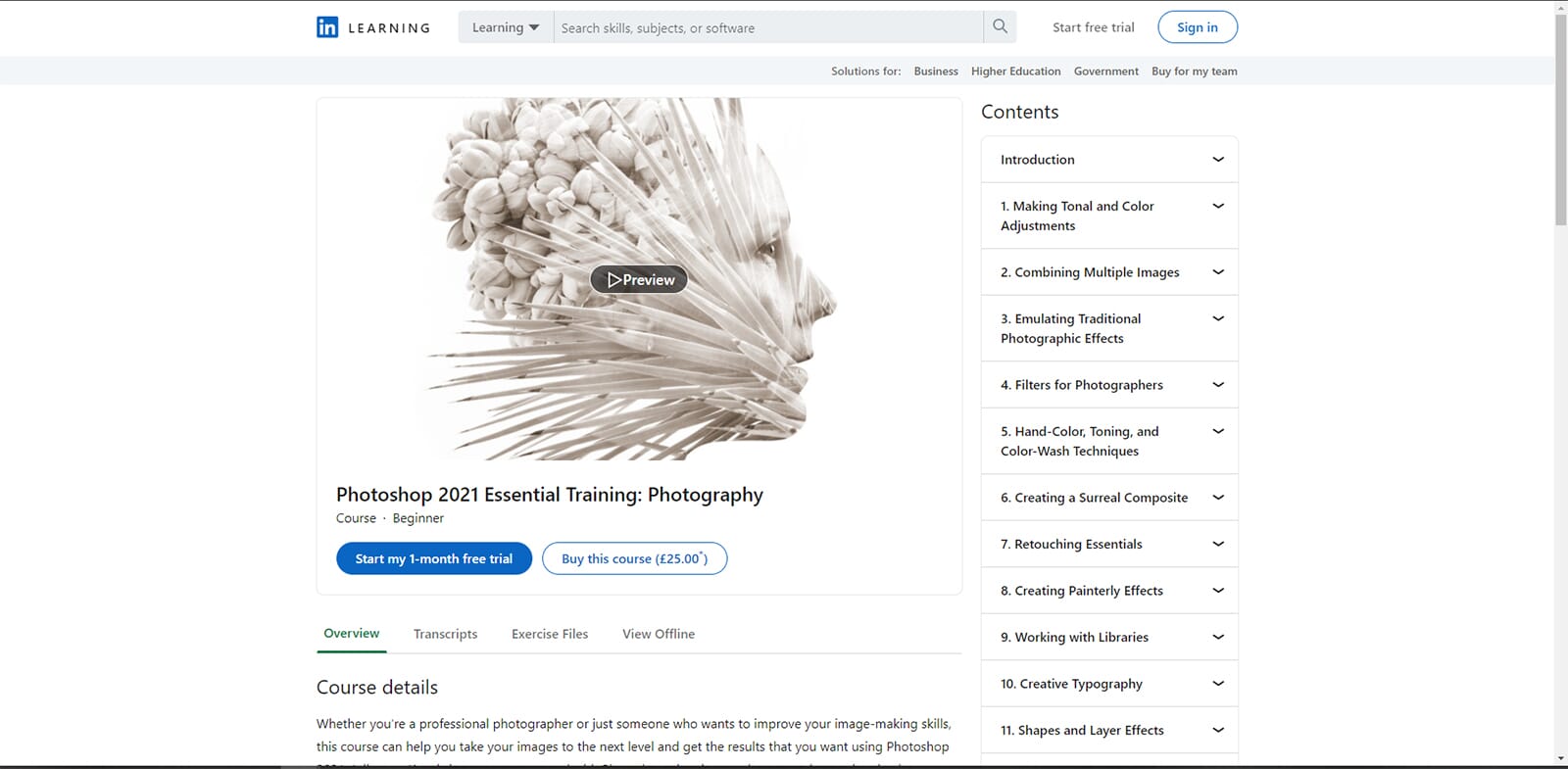
If you have mastered the basics and want to learn how to use Photoshop for photo editing, this course could be the next option. Photoshop Essential Training: Photography is another excellent course from Julieanne Kost who we discussed in the previous course.
This course specifically tackles photography. You will learn the basics such as making tonal and color adjustments, as well as how to combine multiple photos together. You will also learn retouching essentials, and how to produce surreal photo compositions.
In total, this course has 13 individual lessons and a great selection of supporting material and video content. If you have a love for photography and want to start editing your own photos in greater detail, this is a fantastic and detailed course.
9. Photoshop on the iPad MasterClass
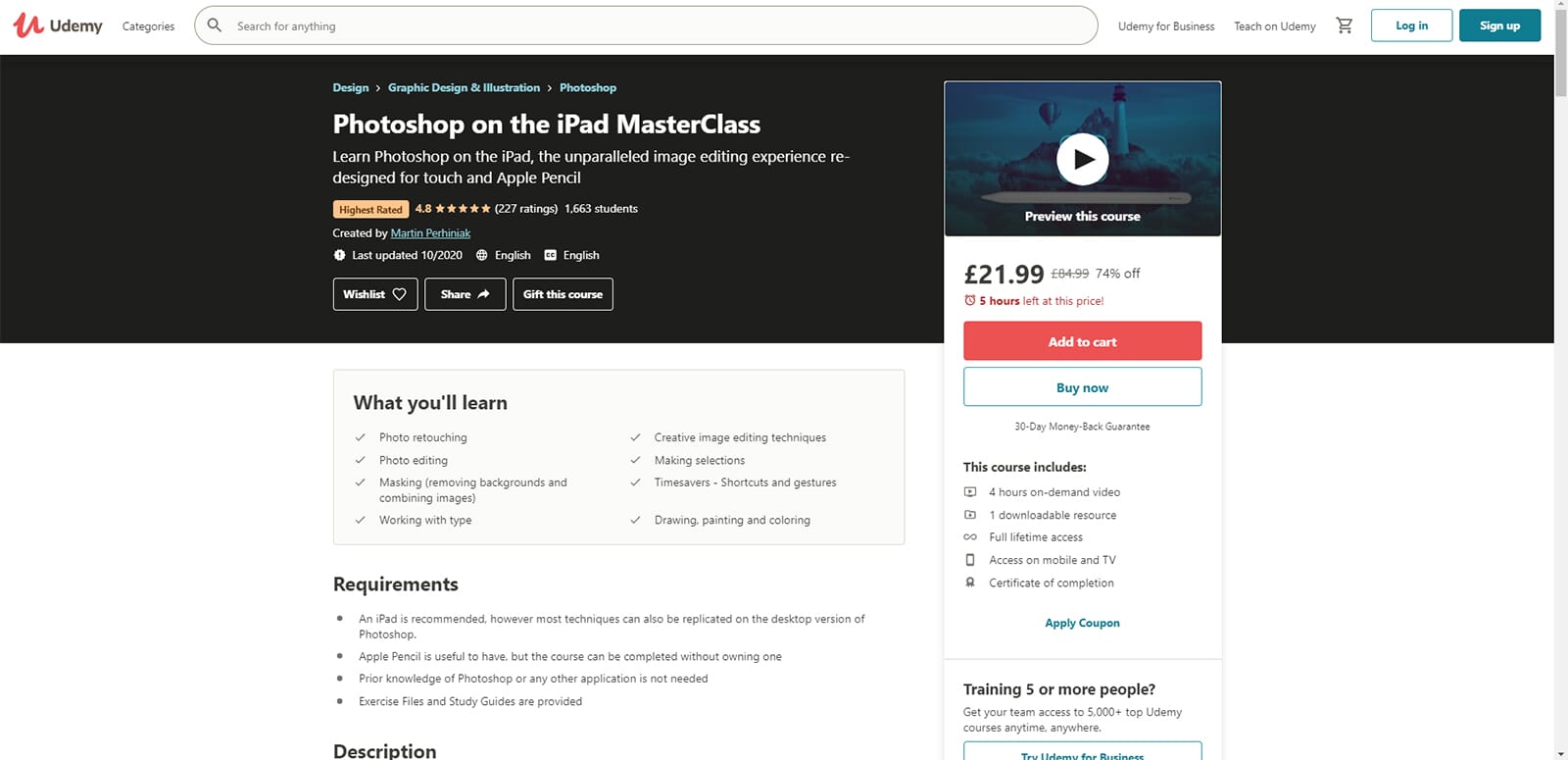
Adobe Photoshop is also available on mobile devices and tablets. If you want to learn Photoshop on the go, why not try the Photoshop on the iPad MasterClass? This fantastic course from Martin Perhiniak will help you learn how to use Photoshop on a tablet.
You will learn techniques such as photo retouching, photo editing, masking, selections, and painting. You will also learn a host of useful shortcuts and gestures for Photoshop on the iPad.
Using an iPad, or any tablet can be tricky – especially for advanced software such as Photoshop. It often requires a different approach to editing and a different skillset, and this is exactly what this course teaches.
10. Photoshop Essential Training: Design
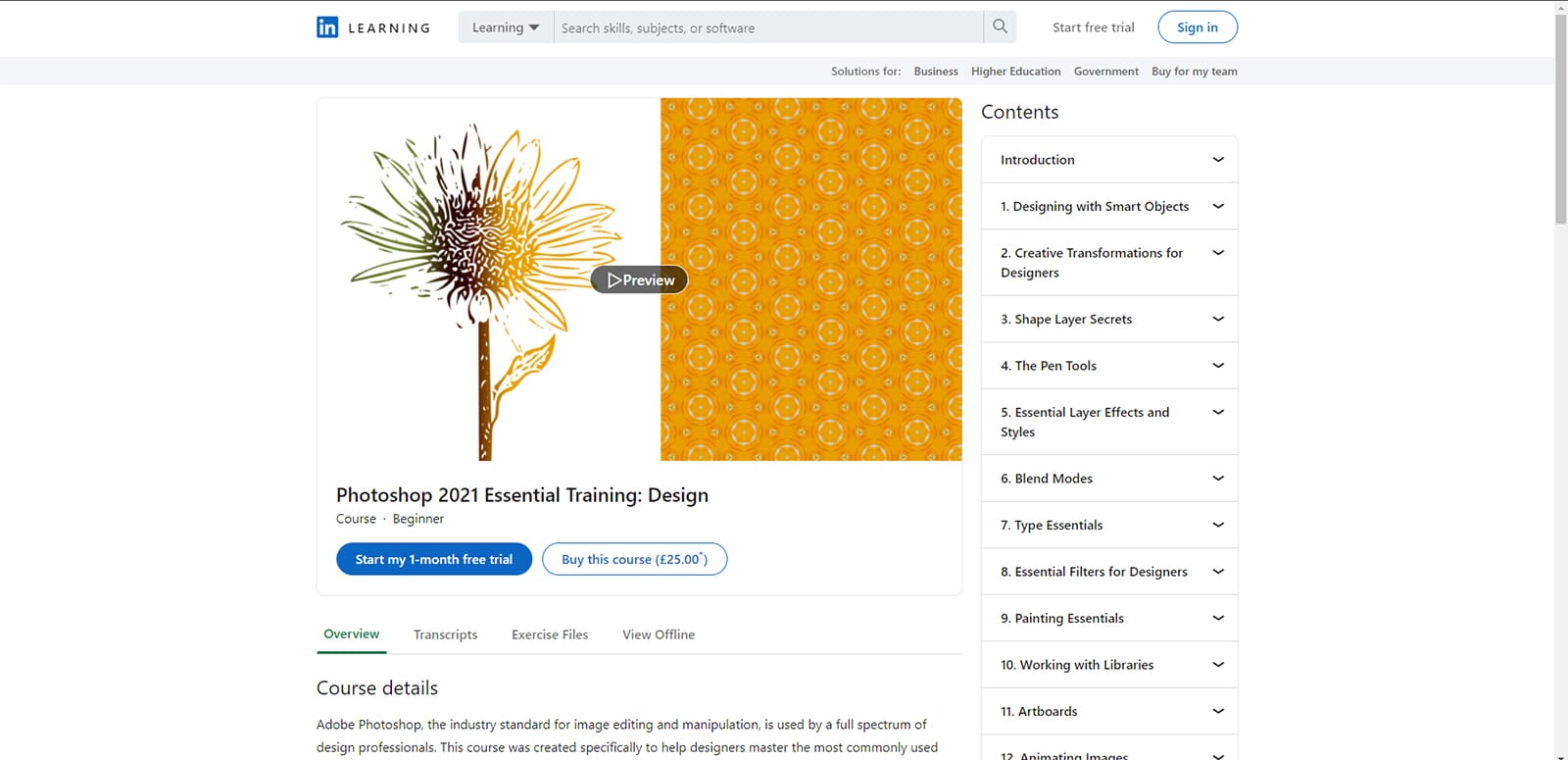
Our last course is another from Julieanne Kost and this one tackles the graphic design aspect of Photoshop. Photoshop Essential Training: Design is specifically for those who want to use Photoshop for graphic design. It teaches many skills like using filters, image animation, pen and brush tools, and blending.
This encompassing course has 13 lessons and also comes with full lesson transcripts and a wave of downloadable material. There is also a good selection of supporting video, and specific tasks you can follow. This course could be useful for product design, or for those who want to enhance their online business ventures with graphic design elements.
Conclusion
There are a wealth of courses and learning material available for Photoshop. As one of the most popular graphic design and photo editing programs available, you can easily find educational material. Finding material that is right for your needs and learning style can be much more of a challenge. With the above courses, you should find a perfect springboard to advance your Photoshop skills.
Do you have a favorite course we didn’t mention? Or perhaps you gave a course a go and want to share your thoughts? Drop us a line in the comments below! We’d love to hear what you think when it comes to the best online Photoshop courses
Best Online Photoshop Course FAQ
Do you need your own copy of Photoshop to use these courses?
Yes of course! It is exceedingly rare that a course will include the software so to benefit properly you must have an Adobe Photoshop subscription.
How much is Adobe Photoshop?
This depends on the price plan. Adobe operates a subscription service for its software. The basic Photoshop bundles cost $9.99 p/month and includes both Adobe Photoshop and Lightroom.
Is Adobe Photoshop difficult to learn?
This depends on your level of skill, and your comfort using a computer. If you understand the basics of using software and computers, Photoshop should be simple to learn.
How long does it take to learn Adobe Photoshop?
How long is a piece of string! This depends entirely on what you want to learn, and how far you want to take your knowledge of the software.
