In the age of smartphones, creating stunning videos is no longer confined to professional filmmakers. With an iPhone in your pocket, you have a powerful tool to capture and share your story.
Whether you’re a budding vlogger, an aspiring filmmaker, or someone who wants to preserve memories in a captivating way, learning the art of iPhone videography is essential. Let’s explore some best online courses that can help you master iPhone filmmaking:
When you buy through links on our site, we may earn a commission at no cost to you. We evaluate products independently. Commissions do not affect our evaluations.
1. iPhone Video Academy by Simone Ferretti
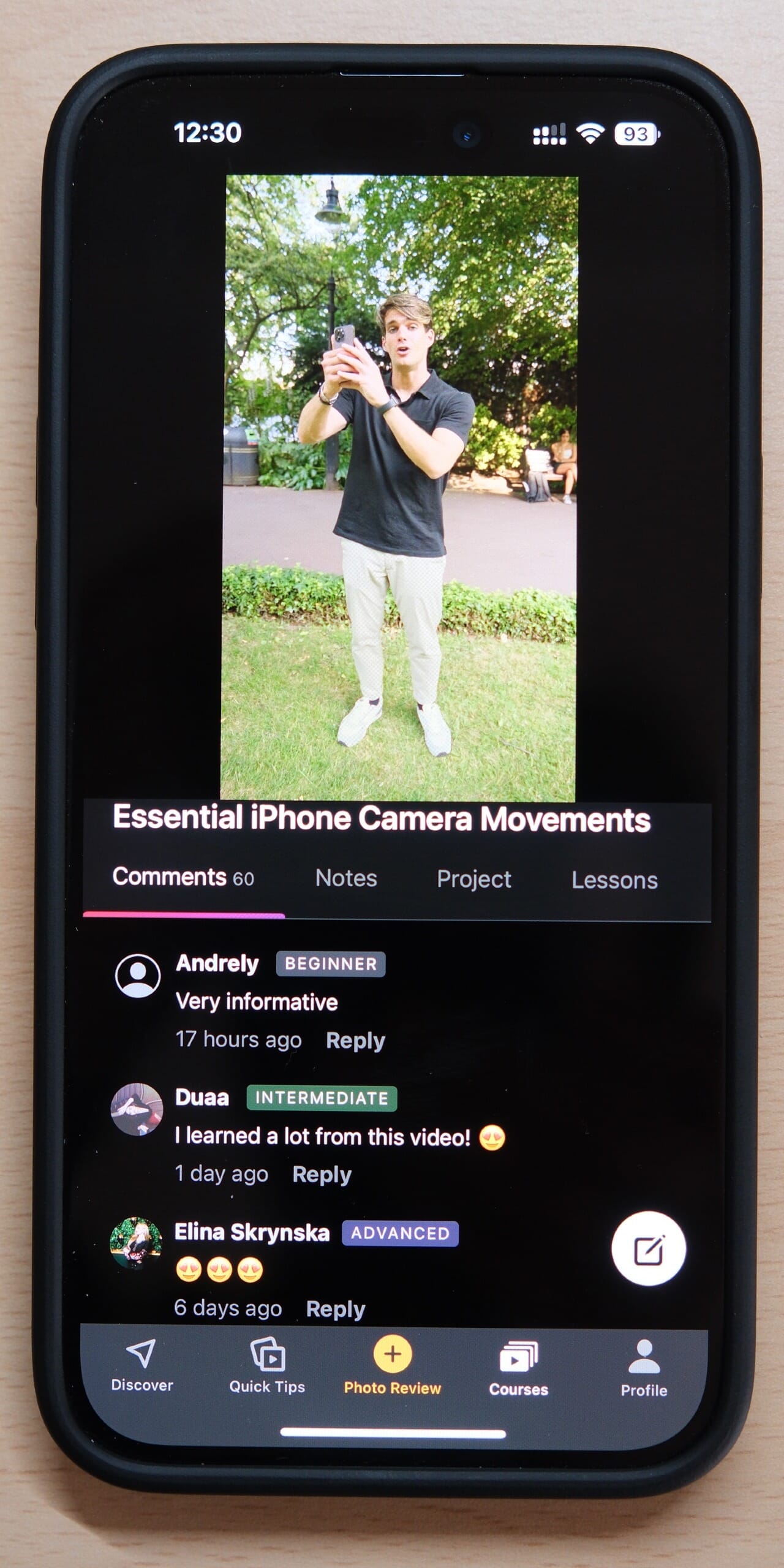
Excellent course for beginners to intermediate users, offering practical, step-by-step guidance for creating standout videos, particularly for social media.
The regular price is $249, but it is frequently discounted.
Simone Ferretti’s iPhone Video Academy from iPhone Photography School is a comprehensive course tailored for both beginners and those with some experience in mobile videography.
The course stands out with its practical, step-by-step approach, ideal for creating impressive social media videos. Here’s a more detailed overview of the course’s key benefits:
- Proven Formula for Captivating Videos: The iPhone Video Academy provides a thorough guide on capturing spontaneous moments, addressing challenges like choosing the right settings and framing for enhanced visual appeal.
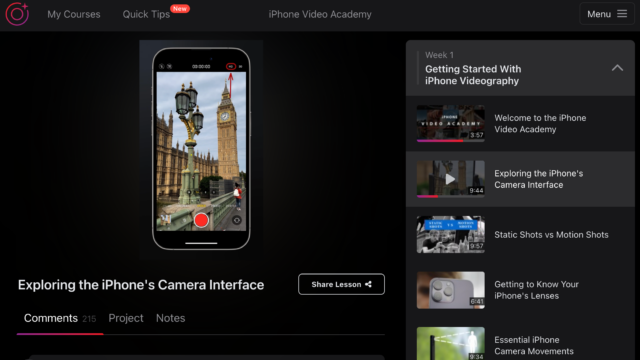
- Practical and User-Friendly: Drawing from Simone Ferretti‘s own journey in mastering iPhone videography, the course translates his experiences into practical and relatable guidance.
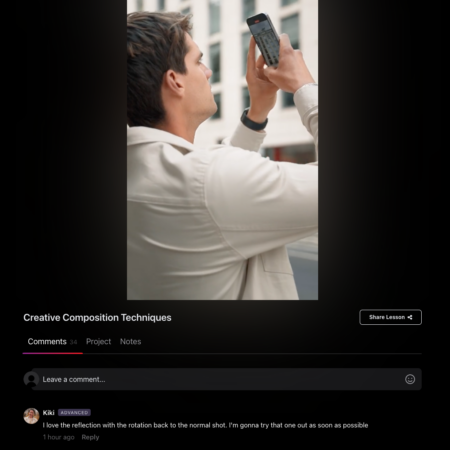
- Comprehensive iPhone Video Features: Dive into the complexities of iPhone video capabilities, including slow-motion, time-lapse, and cinematic mode, to maximize your iPhone’s potential.
- Editing Techniques for Ordinary Footage: A significant focus is on editing, showing how to transform ordinary footage into captivating content with essential editing techniques.
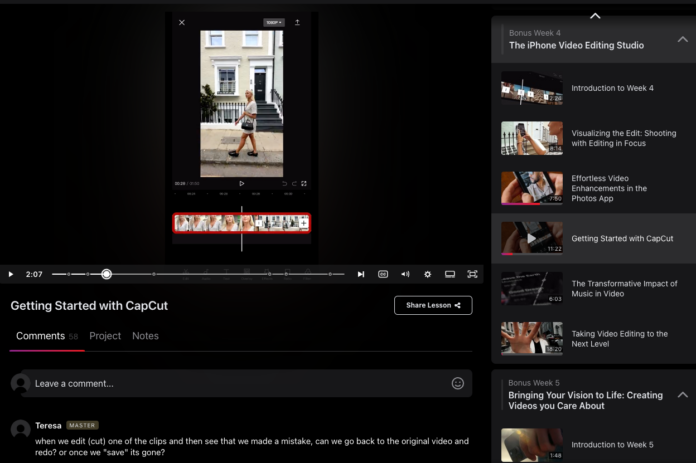
- Capturing Emotion and Storytelling: The course also emphasizes the storytelling aspect, teaching how to capture sound, movement, and emotion effectively.
- Flexible Learning: With online and offline access through an app, the course offers convenience, especially beneficial for those on the move.
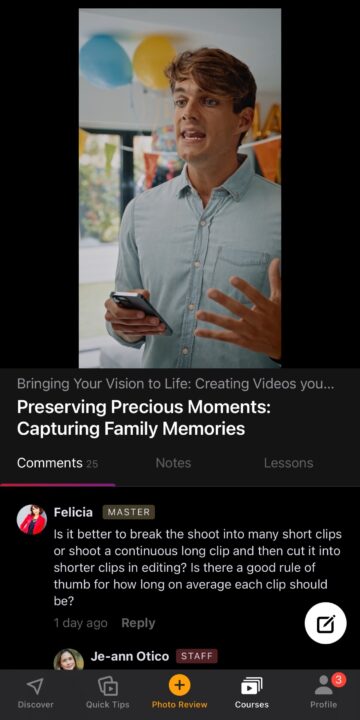
- Supportive Learning Environment: You can engage with the community for feedback and inspiration, enhancing the learning experience.
- Risk-Free Trial: Offering a 30-day money-back guarantee, you can try the course risk-free to ensure it meets your needs.
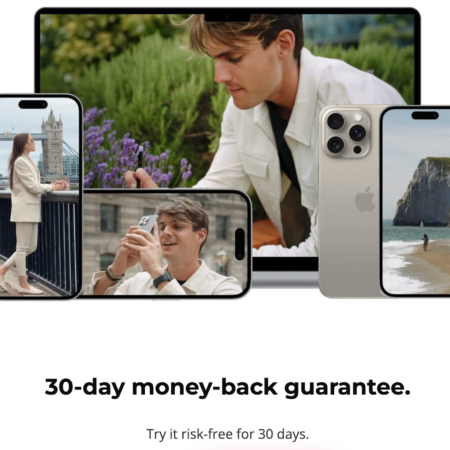
Who Should Take This Course?
Embark on a journey of creative discovery with the iPhone Video Academy. This course is a perfect match for anyone eager to elevate their iPhone video skills, whether for preserving cherished personal moments or for creating captivating content for social media. Designed with practicality and clarity in mind, it offers an extensive exploration of iPhone videography.
This iPhone filmmaking course is more than just a learning experience; it’s an investment in your creative potential, guiding aspiring iPhone videographers to unlock their artistic capabilities. Join us to transform the way you capture life’s moments, big and small.
For more detailed information and to enroll in the course, visit the iPhone Video Academy Online Course.
2. iPhone Filmmaking: Create Cinematic Video With Your Phone
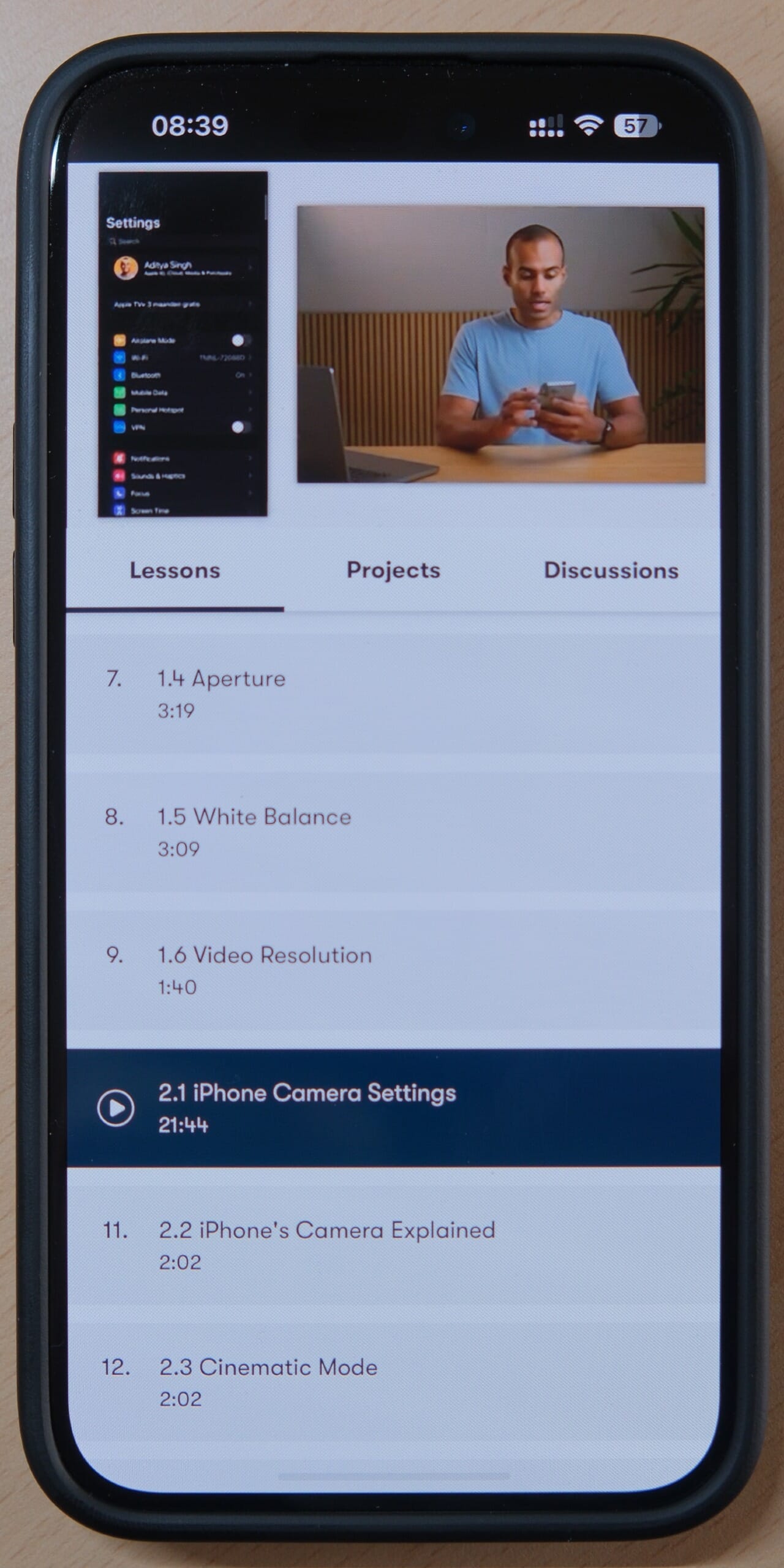
Designed to transform your basic videography skills into the ability to create professional-looking cinematic videos.
30 days free trial, then $29/month for all Skillshare courses.
Also available on Udemy at $88.99.
This course on Skillshare, led by an emerging videographer and YouTuber Adi Singh, is tailored for beginners aiming to delve into iPhone filmmaking. It’s designed to transform your basic videography skills into the ability to create professional-looking cinematic videos using just your iPhone.
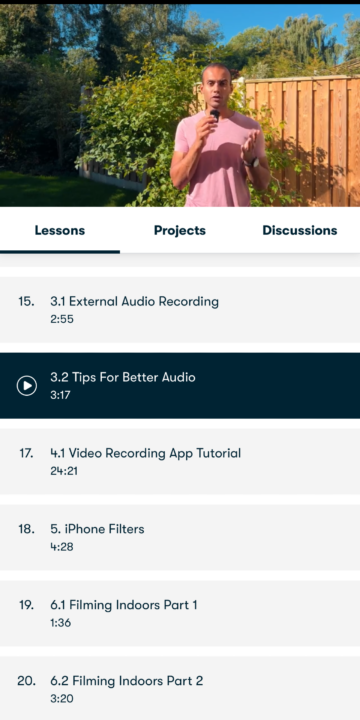
Course Overview and Key Benefits
- Understanding Videography Fundamentals: Learn the basics of how the iPhone camera works, including frame rates, shutter speed, and video resolution.
- In-Depth iPhone Camera Settings: Dive into detailed tutorials on iPhone’s camera settings and cinematic mode.
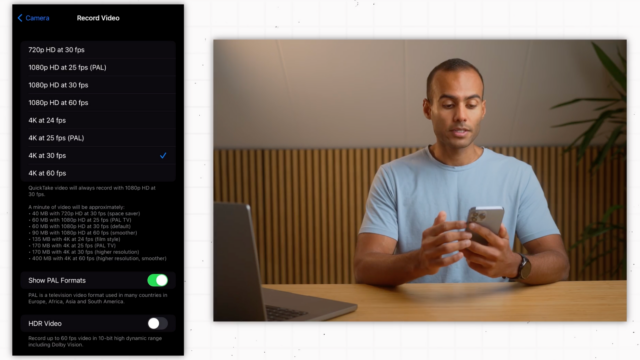
Adi Singh explaining the iPhone camera settings
- Audio and Video Editing Tutorials: Gain insights into external audio recording and editing using apps like CapCut and DaVinci Resolve.
- Composition Techniques: Learn how to frame subjects and understand different camera movements for a cinematic look.
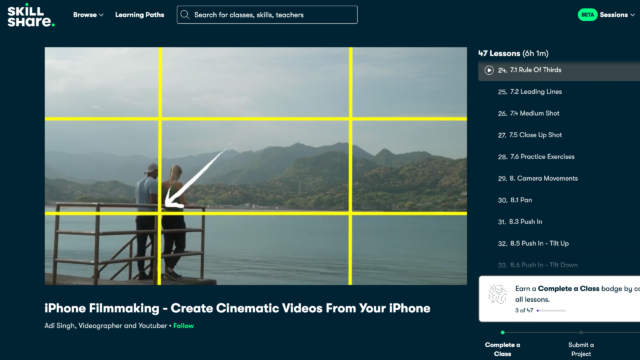
Who Should Take This Course: This course is ideal for beginners who own an iPhone and are interested in creating high-quality video content, whether for personal projects or social media platforms.
User Feedback: Students appreciate the course for its clarity, comprehensive content, and the engaging teaching style of Adi Singh. The course has been positively reviewed for its practical approach and detailed explanations.
To explore the course content and enroll, visit the course page on Skillshare or Udemy.
3. Mobile Filmmaking: Learn to Shoot Cinematic Videos with Andy To
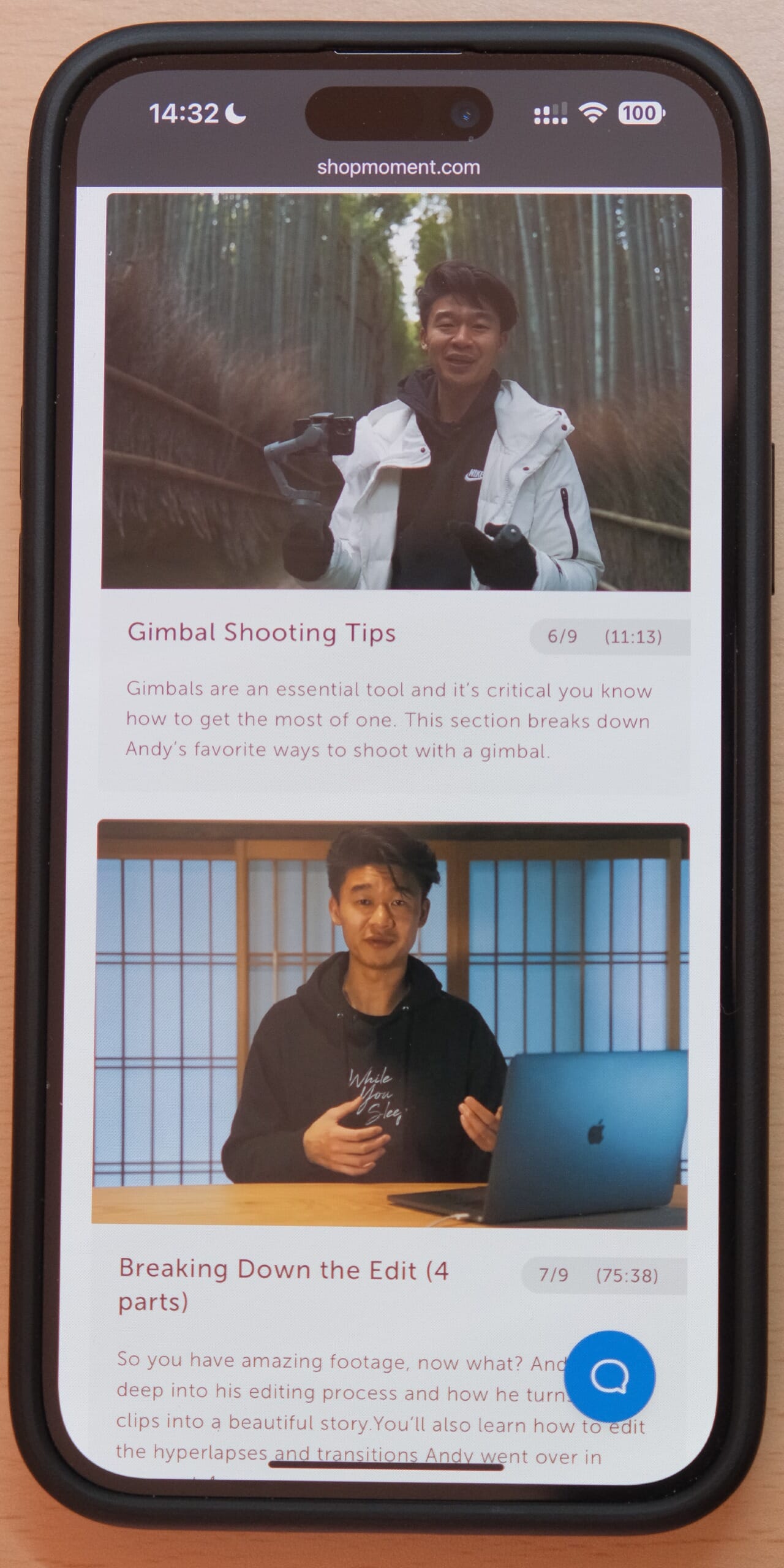
An advanced, hands-on guide for enhancing mobile filmmaking skills, led by the renowned filmmaker Andy To, known for his cinematic style and mobile videography expertise.
The “Mobile Filmmaking: Learn to Shoot Cinematic Videos with Andy To” course available on Moment is a highly immersive and practical guide to iPhone filmmaking. Andy To, known for his cinematic style and collaborations with Apple, leads the course. Here’s a breakdown of what makes this course stand out:
Course Features:
- Expert Instruction: Andy To brings his unique expertise in mobile filmmaking, providing insights and techniques that are both innovative and accessible.
- Comprehensive Content: The course spans over 3 hours and is divided into 9 segments, including a bonus episode. It covers everything from gear selection and pre-production to shooting hyperlapses and transitions.
- Practical Learning Approach: Andy focuses on practical skills, taking students through real-life shooting scenarios in Japan and New York City. This hands-on approach helps students grasp the nuances of mobile filmmaking.
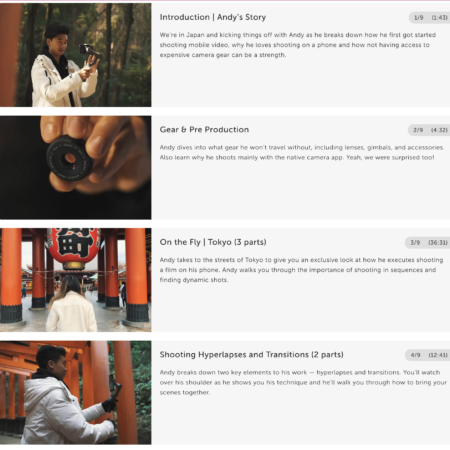
- Versatile Filmmaking Techniques: The course teaches how to frame shots for a cinematic look, make phone footage look professional, and edit for impact. Techniques such as shooting and editing hyperlapses and creating seamless transitions are also covered.
- Additional Resources: Students get access to custom LUTs for color grading, a Japan shooting guide, and Andy’s top 5 gimbal tips, enhancing the learning experience.
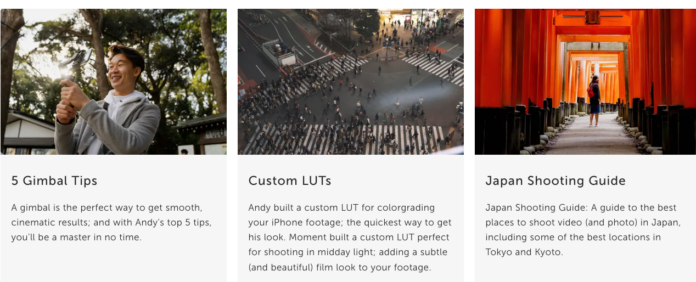
- Skill Level: Targeted at “Level 2” learners who understand the basics but want to advance their skills, this course is ideal for those looking to elevate their mobile filmmaking.
User Experience:
- The course is well-received for its detailed and practical instructions, making it highly beneficial for aspiring mobile filmmakers who want to take their skills to the next level.
- Andy’s engaging teaching style, combined with the course structure, makes learning an enjoyable and informative experience.
In summary, “Mobile Filmmaking: Learn to Shoot Cinematic Videos with Andy To” is a well-rounded and in-depth course that offers valuable insights into the world of mobile filmmaking. It’s particularly suited for those who are familiar with the basics of video shooting but wish to learn advanced techniques to enhance their filmmaking capabilities.
For more information and to enroll in this course, you can visit Moment’s course page or watch this intro video:
4. Mobile Filmmaking 101: Capture Stories With Your Phone
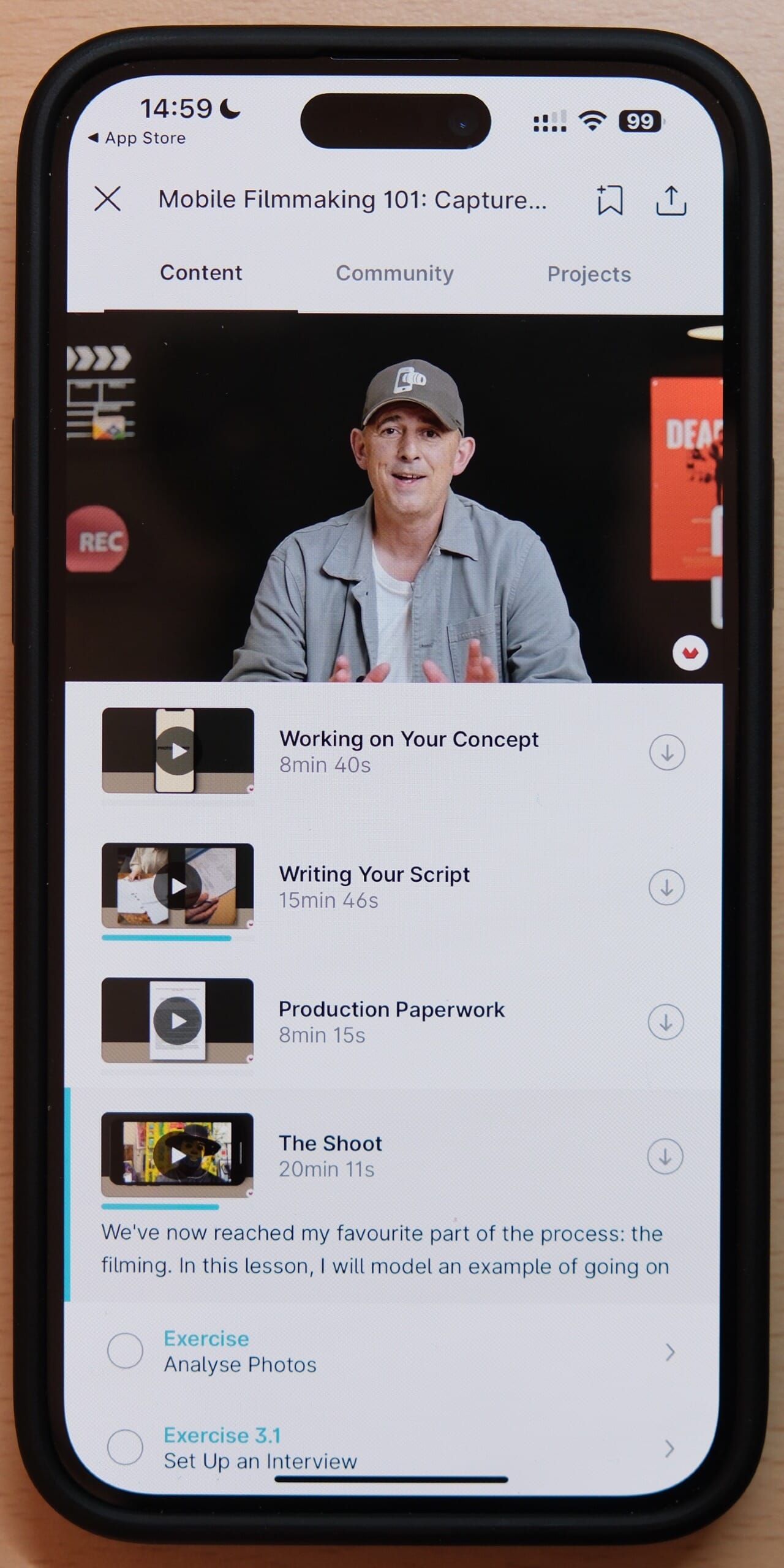
An all-encompassing course for mobile filmmaking enthusiasts. It offers 21 detailed lessons and a project-based approach.
You can also get the Domestika Plus subscription for $9.99/month.
“Mobile Filmmaking 101: Capture Stories With Your Phone,” a course by award-winning filmmaker Cassius Rayner, is a comprehensive online program hosted on Domestika.
This course is recognized for its focus on mobile cinematography, specifically designed for individuals eager to tell their stories using just their iPhone or Android device.
Here’s a summary of the course’s key features and benefits:
- In-Depth Learning: The course includes 21 lessons accompanied by 28 downloads, providing a rich learning experience covering various aspects of mobile filmmaking.
- Comprehensive Curriculum: Key topics such as equipment selection, basic camera operation, sound recording, transferring footage, editing processes, and color and export techniques are covered.
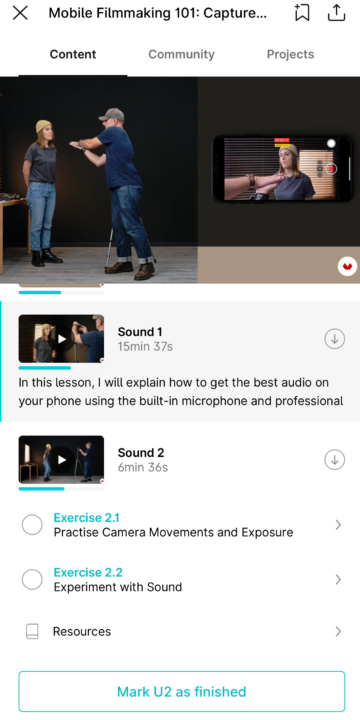
- Project-Based Approach: The course’s project involves planning, writing, shooting, and editing a professional-looking documentary using a mobile phone. This hands-on approach enhances the practical application of the lessons learned.
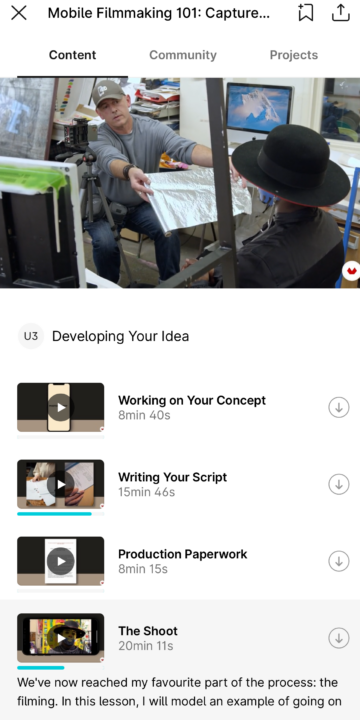
- Instructor Expertise: Cassius Rayner brings over 25 years of experience in the film industry, offering insights from his journey and expertise in shooting exclusively with an iPhone in recent years.
User Experience:
- Versatile for Various Learners: This course is suitable for anyone with a genuine interest in filmmaking, looking to create striking video content using their phone.
- No Prior Experience Required: The course is designed to be accessible to all, requiring no previous filmmaking experience.
- Required Tools: All that is needed to take this course is a mobile phone and a computer with a video editing software, making it highly accessible. The instructor does however use plenty of optional equipment during this course.
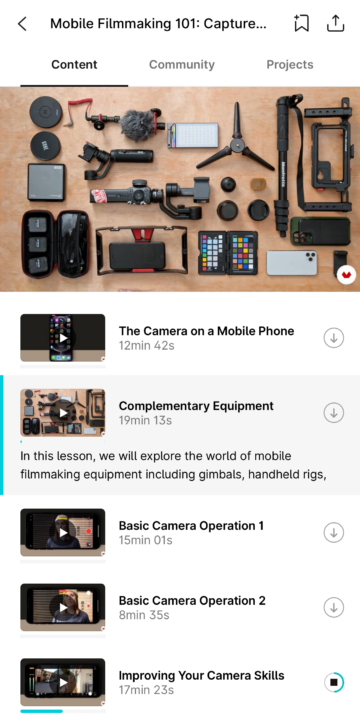
Reviews and Community:
- The course has received overwhelmingly positive reviews, with a high satisfaction rate among students.
- Students praise the course for its clarity, detail, and the engaging teaching style of Cassius Rayner.
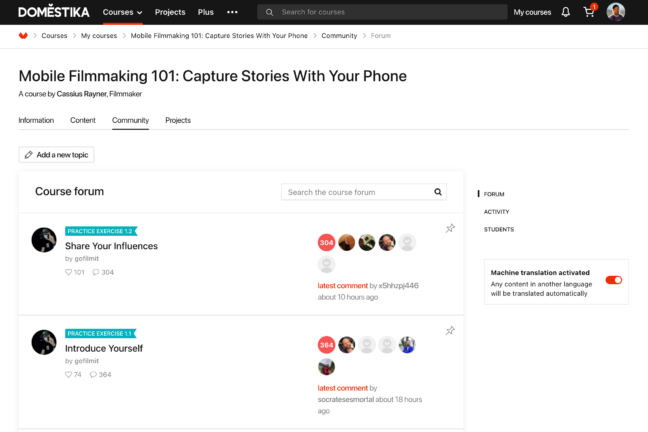
In summary, “Mobile Filmmaking 101: Capture Stories With Your Phone” is an excellent course for anyone looking to delve into mobile filmmaking. It offers a thorough understanding of the filmmaking process, from conception to post-production, using the tools readily available to most people today – their smartphones.
For more detailed information about the course and to enroll, visit Domestika’s course page or watch this short intro video:
5. Master Mobile Filmmaking in 20 Minutes (Free YouTube Video)
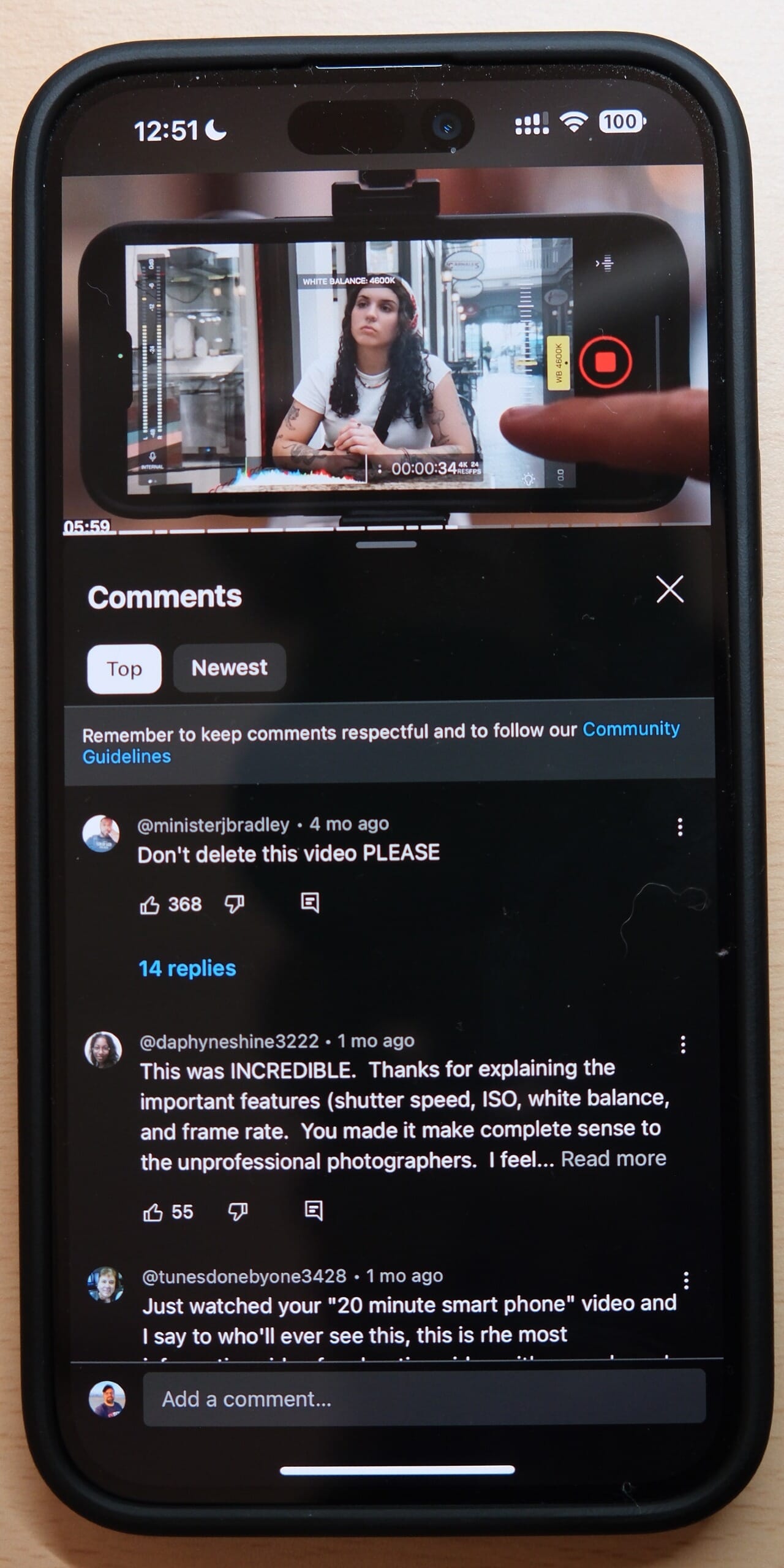
Great for those who want to get started for free, have less time, and don’t need community/support.
Overview and Benefits:
- Using Manual Camera Apps: Explains the advantage of using apps like Filmic Pro for greater control.
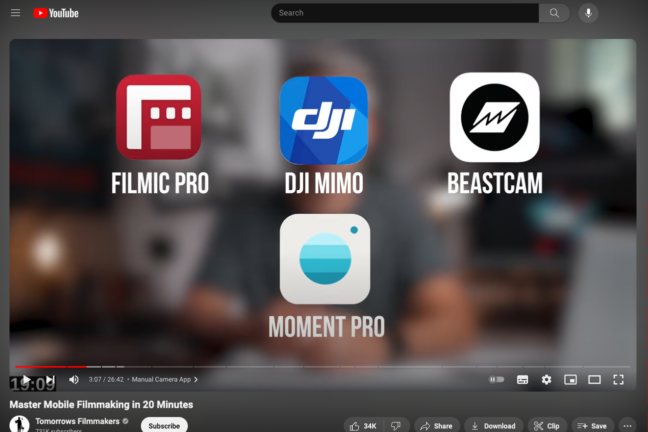
- Understanding Frame Rate & Bitrate: Teaches how changing frame rates as well as bit rates affect the look of your video.

- Exposure Control: Demonstrates how to balance ISO and shutter speed for perfect exposure.
- Setting White Balance and ND Filters: Guides on setting the correct white balance and using ND filters in bright conditions.
- Practical Examples: Offers real-world examples for adjusting settings in various conditions.
Who Should Take This Course: This course is ideal for smartphone users interested in filmmaking, YouTubers, social media content creators, and travel video enthusiasts who want to quickly and effectively improve their video quality.
Watch the YouTube Video for Free Now:
YouTube Comments
The YouTube comments for the “Master Mobile Filmmaking in 20 Minutes” video are overwhelmingly positive, with viewers praising its clarity, informativeness, and practical utility.
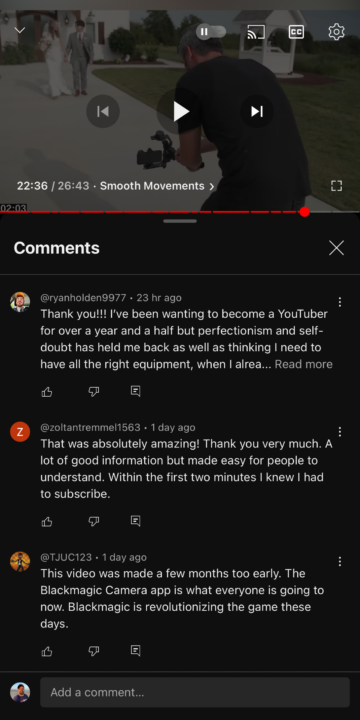
Commenters highlight how the video demystifies complex concepts like shutter speed and ISO, making them accessible even to novices.
Professionals in the field commend the video for its thoroughness, and many users express gratitude for the newfound confidence and understanding they gained about smartphone filmmaking.
For more detailed user feedback, you can view the comments directly on the YouTube page.
More iPhone Filmmaking Course Options
Finally, here are some more iPhone filmmaking courses offered by popular online learning platforms. While they are a bit outdated, they are still relevant and often discounted:
- Released in 2019 in CreativeLive ($49): iPhone Filmmaking: From Shoot Through Edit by Cielo de la Paz (presently the UX lead for YouTube Create).
- Last updated in June 2020 on Udemy ($49): How to Make Films With an iPhone for Beginners by Dave Cornthwaite.
- Released in 2020 on Skillshare (free trial available): iPhone Filmmaking: Create Cinematic Video With Your Phone by Caleb Babcock & Niles Grey, Filmmakers at Moment.
