Creating a unique and eye-catching profile picture no longer requires a professional photographer or designer, thanks to AI profile picture generators. These innovative tools help craft the perfect profile image without any awkwardness. Suitable for a variety of purposes, from LinkedIn to social media and gaming profiles, these generators provide a seamless way to create stunning, realistic portraits.
This article presents the best AI profile picture generators, offering insights on selecting the right one for your needs and demonstrating how to use them for the best results.

Table of Contents
When you buy through links on our site, we may earn a commission at no cost to you. We evaluate products independently. Commissions do not affect our evaluations.
1. Photo AI

Opt for Photo AI for its unmatched ability to creatively customize portraits, ideal for artistic and professional uses.
Photo AI stands out for its ability to create photo-realistic AI characters with a vast range of backgrounds, outfits, and poses. While it demands effort in mastering prompts, the artistic and creative possibilities are immense, especially for modeling work or offering clients diverse image options.

Inputting basic information like name, age, and eye color, and providing at least 20 subject photos (for a 47-minute creation process), you get astonishing results. The subscription at $39.00/month is reasonable for such advanced tech.
2. Hotpot.ai
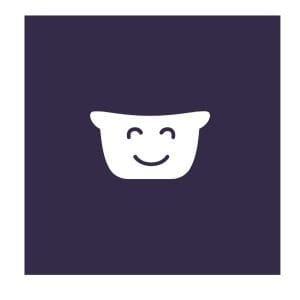
Good option for users who are looking for a simple and effective way to create professional headshots. It is easy to use and produces high-quality results.
Get up to 800 images for $80
Hotpot.ai is one of the most simple and effective tools I’ve used. It’s easy to use, and it can produce professional-looking headshots in just a few minutes.
The program analyzes the input photo using cutting-edge AI algorithms and then creates a high-quality 3D avatar that closely matches the person in the image. The avatars’ attributes, including skin tone, haircut, clothes, and more, are entirely customizable by users.
Avatars from Hotpot.ai can be downloaded in various formats, such as FBX, OBJ, or GLTF, which can be used with other 3D modeling or animation programs.
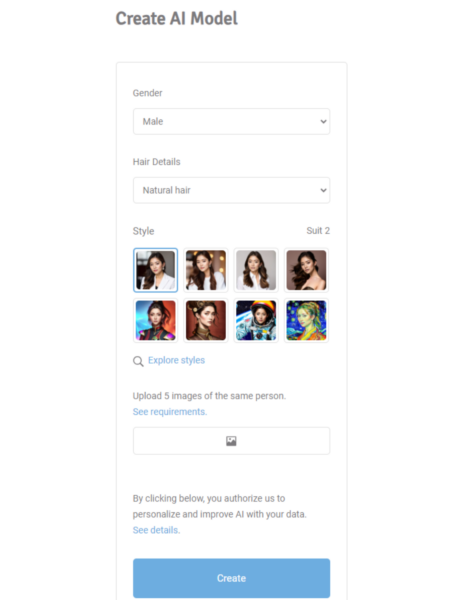
Overall, Hotpot.ai is a good option for users who are looking for a simple and effective way to create professional headshots. It is easy to use and produces high-quality results. However, users who need more advanced editing features or more customization options may want to consider a different headshot generator.
3. PFPMaker

One of the most comprehensive and user-friendly tools I’ve used. It is especially well-suited for users who want to create professional-looking headshots.
PFPMaker is a web-based AI profile picture generator that uses artificial intelligence to remove backgrounds and enhance pictures to professional-looking profiles in seconds. It is easy to use and requires no prior experience with photo editing software.
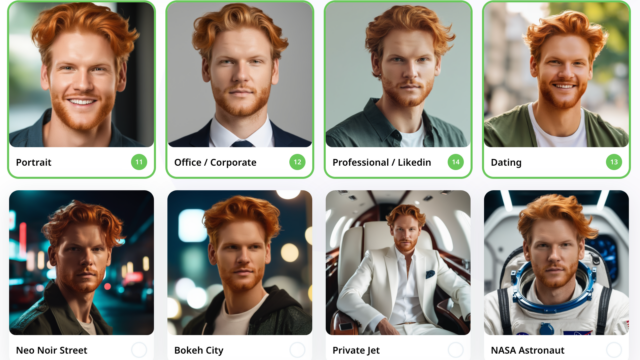
The platform is very intuitive, simply upload your photo and PFPMaker will automatically remove the background and generate a variety of professional profile pictures for you to choose from. You can then customize your profile picture with filters and other options.
Once you are satisfied with your profile picture, you can download it to your computer or share it directly to social media. PFPMaker shines for people who do not have any experience with photo editing software, especially for photos that need color grading and background removal.
All in all, PFPMaker is a great AI profile picture generator that is easy to use and offers a variety of features. It is a good choice for anyone who wants to create a professional-looking profile picture quickly and easily.
4. ProfilePicture.AI

It’s a versatile and user-friendly AI-powered profile picture generator that offers a wide range of features and produces high-quality results in seconds.
Cheaper options are available
ProfilePicture.ai offers a variety of features that make it a great choice for creating professional and engaging profile pictures for social media, dating apps, and other online platforms. The platform has a variety of styles you can choose, from photorealism to cartoonish, all the way to uncanny photorealism. They all look professional, casual, creative, and clean though.
This makes it easy to find a style that matches your personality and the platform you’re using. If you’re not happy with the final product, ProfilePicture.ai also includes a number of advanced editing tools that allow you to fine-tune your profile pictures. These tools include the ability to adjust the lighting, contrast, and color, as well as remove blemishes and other imperfections. I was able to fine-tune my profile pictures to make them even more flattering and engaging. I especially appreciated the ability to remove blemishes and other imperfections.
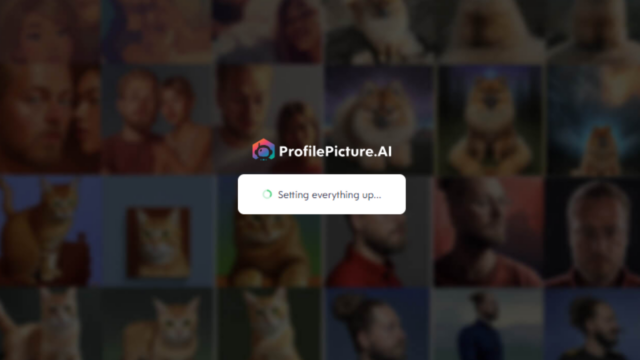
In the end, I was very impressed with ProfilePicture.ai. It’s a versatile and user-friendly AI-powered profile picture generator that offers a wide range of features and produces high-quality results in seconds.
5. Picofme.io

Good option for users who are looking for a simple and effective AI-powered profile picture generator. It offers a variety of features and produces high-quality results in seconds.
I was very impressed with the ease of use of Picofme.io. I simply uploaded a photo of myself, and Picofme.io generated a variety of different profile pictures for me to choose from. There was a lot of profile pictures that I was really happy with, including ones that were styled like other popular influences like Will Smith.

Picofme.io offers styles more than anything. They generate lots of formats, color variations, and designs around your profile picture, but they don’t really create a new picture of your face. So, you’ll have to work with an existing photo of yourself that you already like. I was able to find a style that matched my personality perfectly, and thankfully I also already have a portrait photo of myself that I like.
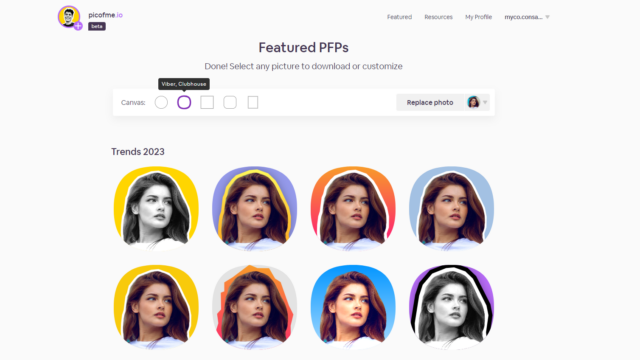
Finally, I was impressed with the background removal feature of Picofme.io. It was able to automatically remove the background from my profile pictures without any hassle. This made it easy for me to create professional-looking headshots and profile pictures for social media.
6. Fotor

Tons of features that are perfect for users who want a lot of customizability with their profile pictures.
Fotor is a popular AI profile generator that allows you to create and edit professional-looking profile pictures. It’s easy to use and requires no prior experience with photo editing software, even though the platform itself is incredibly robust. Fotor does a great job at holding the hands of the user so the editing process doesn’t feel too daunting and is easy to do.
Basic features like editing, design, and layouts are all free for Fotor users. There are 50,000+ templates to choose from and 473 fonts for creating a brand name on your profile picture.
That being said, the AI features like photo enhancement, background removal, photo effect, colorizing, and object removal are all behind the Fotor Pro plan, which is a monthly subscription.
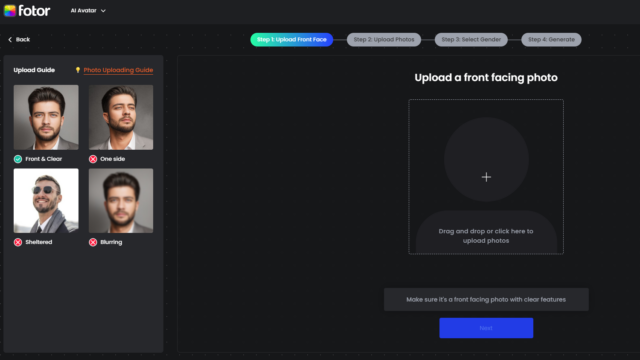
With that, you can use Fotor to generate content (AIGC) and store 2GB of data on the Fotor database. If you go through route, you’ll rest easy knowing you can use the platform on other operating systems as well, like Android and iOS.
7. Dream.ai

Dream.ai can also generate other kinds of AI art, which is perfect for users who need more than just a profile picture.
Premium options
Dream by WOMBO is a popular AI profile generator that allows you to create unique and creative profile pictures through prompts. You don’t need any prior photo editing experience, since the image you generate will come from prompts. You can upload an image of yourself to use as reference though.
Dream.ai is a web-based platform and application that works on your browser or on your iOS and Android devices. The platform has a lot of choices for style, like photorealism, dreamy, warm box, and many more templates.
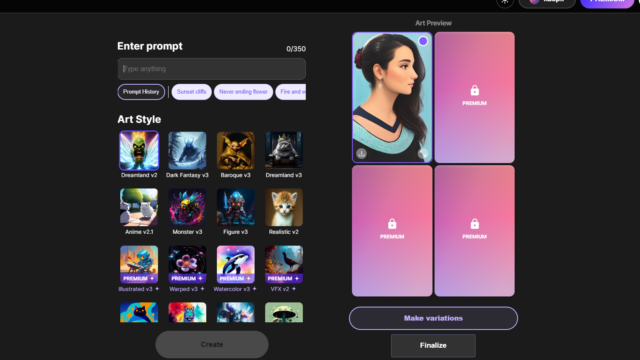
Although you can edit your uploaded image with descriptive text, it’s a very limited experience and you might have a hard time getting the words right to product the result you want. There are no tools that you can select and use to edit specific areas or add detail on your own.
8. DeepAI

All around AI solution for generating AI profile pictures.
DeepAI is a website that uses AI to generate artwork from texts as described by users. Any word entered by users into the prompt box will result in the creation of an original picture. After AI has modified the image, you can further enhance it into whatever you want. The finished image can be downloaded easily and shared on social media.
Just like other text-prompt AI generators on this list, you can also upload a photo of yourself as inspiration for the AI. From there, it’s all about being specific with the details you want to see on the photo.
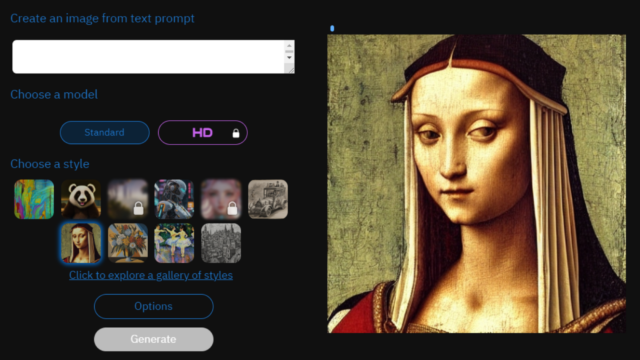
I was really impressed with the AI-powered enhancements, which were able to improve the overall quality of my photo without making it look artificial. Once you are satisfied with your profile picture, you can download it to your computer or share it directly to social media.
9. Lensa

Lensa is a complete all-in-one image editing and AI generation app that takes your photos to the next level.
Premium options available
Lensa Android or Lensa iOS a smartphone app that uses powerful neural network algorithms to generate unique and personalized artwork. When a user uploads a photo, the platform analyzes it and automatically creates a generated styled image. You can select from a wide range of categories, including impressionist, pop art, and abstract, and then personalize your artwork using several tools and settings.
Lensa can produce incredibly accurate and aesthetically pleasing artwork because its AI algorithms have been trained on a big collection of different art styles. Users of the site may also modify many settings, including brightness, contrast, and saturation, to produce a customized and unique final image.
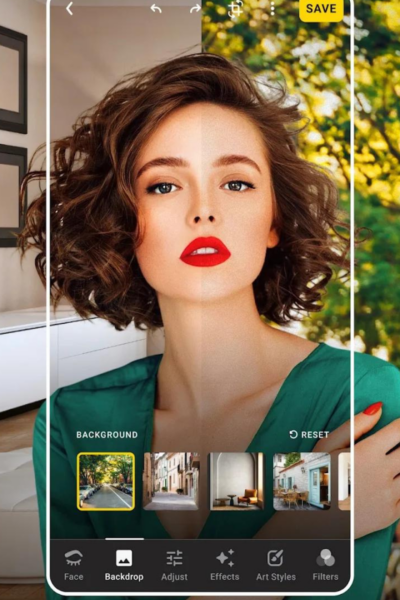
Overall, Lensa is a fun, easy app to use. Although it can be a bit pricey and sometimes the faces it generates don’t look exactly like you, it’s easy to correct.
10. Wonder

Fantastic AI generator with a wide range of features and tons of community support.
Wonder Android or iOS is another mobile app that creates artwork using AI from texts submitted by users. You can enter any word into the app, and it will generate a unique artwork based on that text.
The app’s AI algorithms analyze the text input, which then creates a picture that visually conveys the text’s subject or meaning. Users get to personalize their artwork by selecting from a wide range of styles available. Both experienced designers and casual users can benefit from the platform because of its simplicity, and the variety of customizing choices it gives.
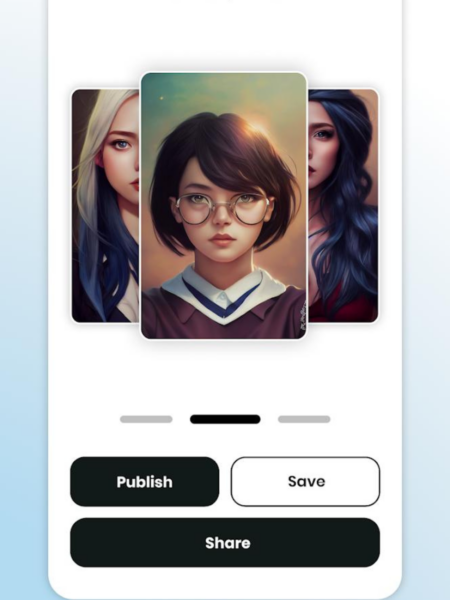
The best part is Wonder’s artwork is available for download as a high-resolution picture, so you can post it on social media without worrying about the quality.
Which Color Grading Software is Right for You?
That’s that, a list of the Top 9 best AI profile generator software. Each platform is slightly different and offers unique sets of features from the other.
If you’re new to AI generation, we recommend PFPMaker since it’s a fairly basic platform and it’s free to use. You’ll need a decent photo of yourself though, since PFPMaker doesn’t generate AI portraits from scratch. If you’re looking for purely generative content, then try out Hotpot, Fotor, and other text-based AI generators. Those accept images for reference, but will make full AI portraits.
If you’re only tool is a phone, you can try out Wonder and Lensa. Both are available for Android and iOS.
Lastly, if you’re a professional that’s looking to make AI generative photos for other people, then try Fotor and ProfilePicture.AI. Those have robust features that will help you generate AI images and edit them.
Regardless of what AI platform you choose, remember to take advantage of the free trial if it has one.
