Editor’s Key Takeaways: Top Photo Printing Software for Stunning Albums

Create stunning albums or framed photo collections effortlessly with the best photo printing software. A variety of programs are available, offering both simple and advanced printing functionalities. This guide covers the top 11 photo printing software programs/services, from editing and printing in one tool to web-based solutions. Key highlights include:
- Adobe Photoshop Express: Free editing and printing software for Windows, Mac, and iOS with robust features. Requires an Adobe, Google, or Facebook account. Offers tools for cropping, rotating, and correcting contrast and exposure. Print menu features both simplified and advanced settings for better control over print quality.
- Google Photos: Free web-based and mobile app for sharing, uploading, editing, and printing photos. Includes 15 GB of free storage.
This guide helps you find the perfect software to meet your photo printing needs, ensuring you make the most of your images with ease and professionalism.
When you buy through links on our site, we may earn a commission at no cost to you. We evaluate products independently. Commissions do not affect our evaluations.
Introduction
You may have spent hours creating a beautiful collection of photos, but what comes next? How can you create a stunning album or framed photo collection? That’s where the best photo printing software comes in handy.
In fact, there is a range of programs available that have some form of printing functionality, including photo editing software that also has an advanced printing utility, dedicated photo printing software, and web-based software from online printing services that allow you to create products like photo books and calendars.
In this guide, we look at the 12 best photo printing software programs/services available. From Adobe Photoshop Express to Fotor Photo Editor, we have selected the best programs with print functionality!
Best Photo Printing Software:
1. Adobe Photoshop Express
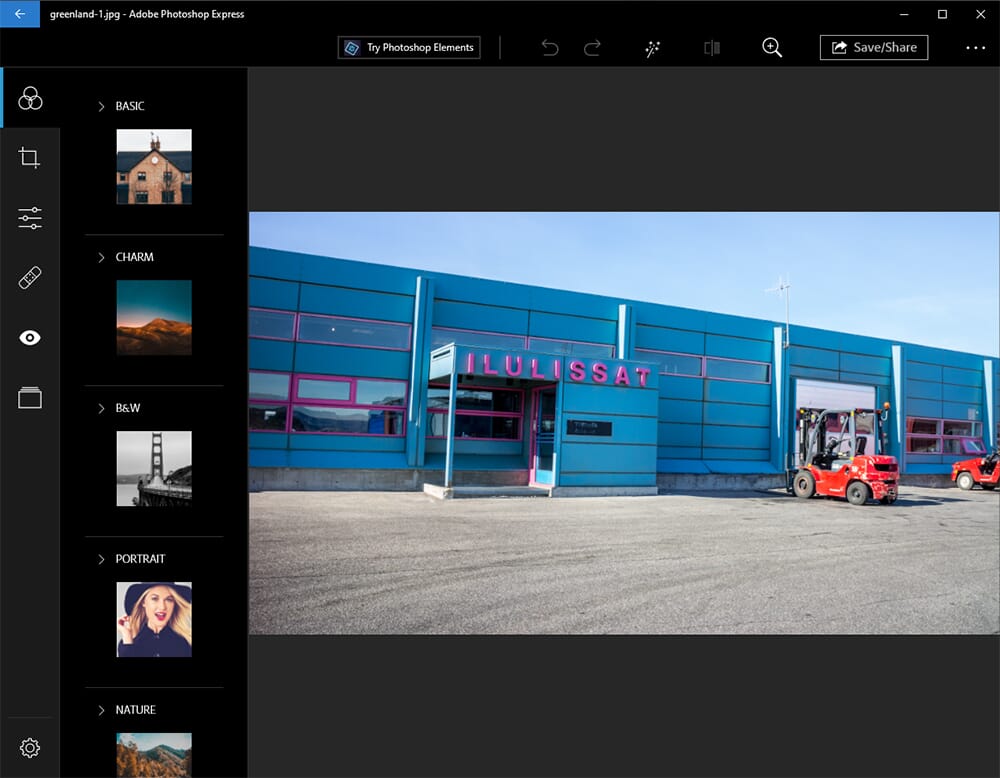
Photoshop Express is an intuitive program that allows you to fully edit photos before printing.
Supported Platforms: Windows, Mac, iOS
Price: Free
Direct Printing Services: No
Adobe Photoshop Express is a free editing and printing software. To use this program, you must have an Adobe account; alternatively, you can sign in using Google or Facebook. This is one of the best photo printing programs available due to its robust features and simplicity.
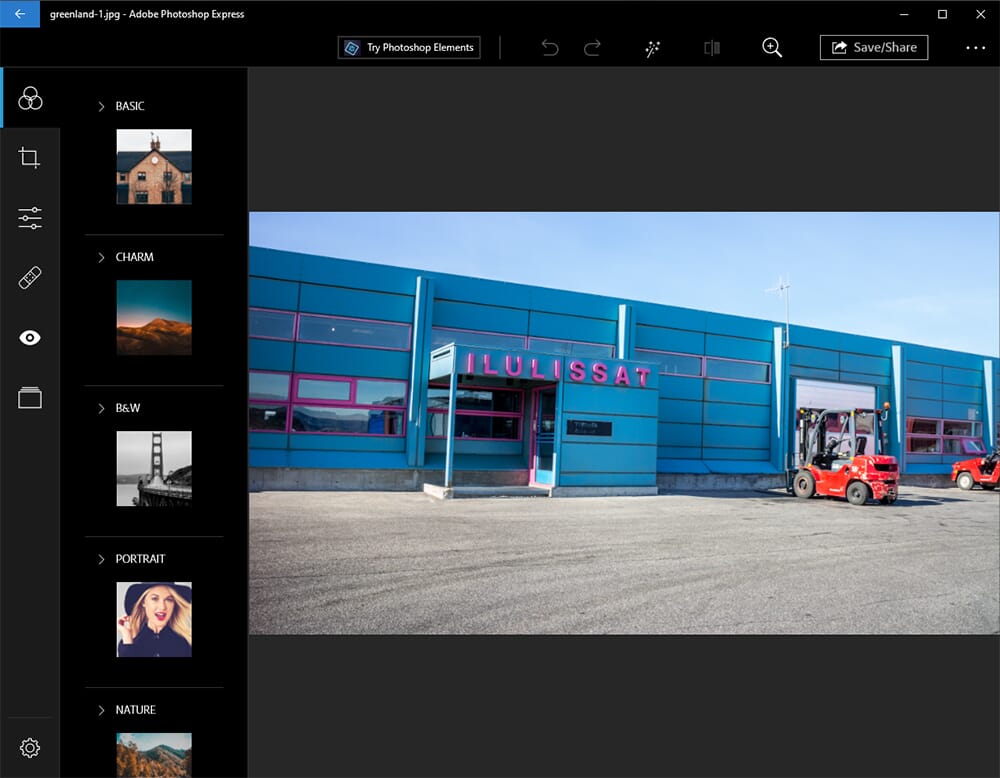
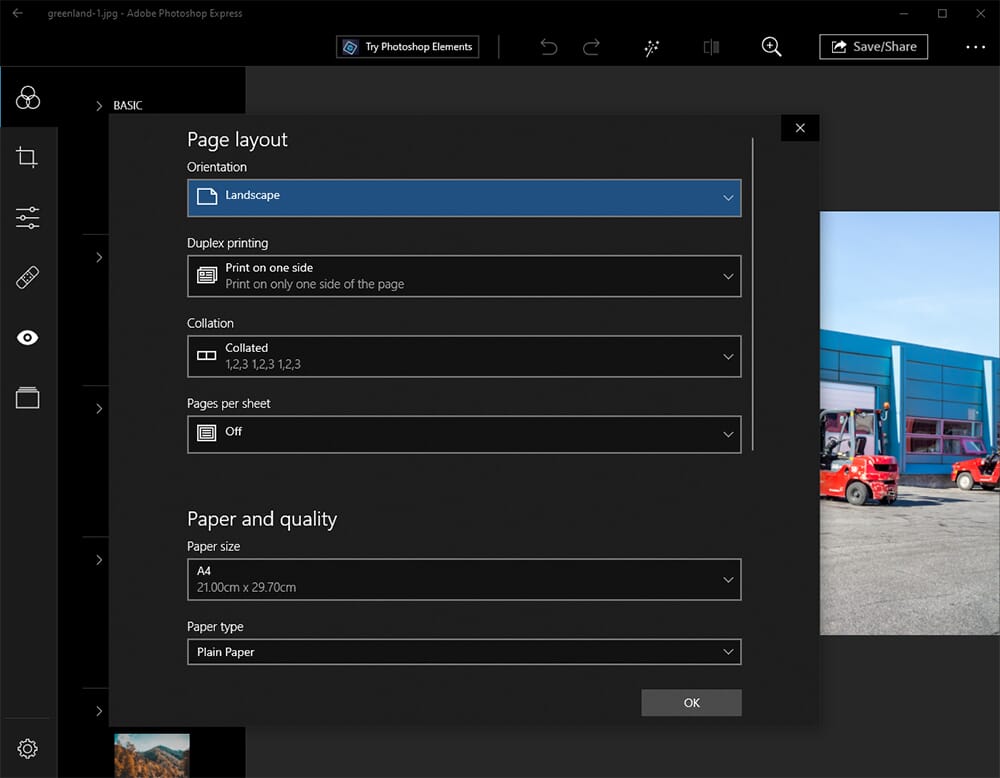
Before printing, you can utilize Photoshop Express’s great editing tools to crop and rotate your images and make full corrections to elements like contrast and exposure. There is also the opportunity to apply filters and presets.
Related Post: Printing Photos from Photoshop
Adobe Photoshop Express features a detailed print menu. You can use the simplified version, which lets you control the color scale and orientation, or you can use the advanced settings, which provide greater control. Here, you can choose paper size and have more input into fine-tuning the print quality.
2. Google Photos
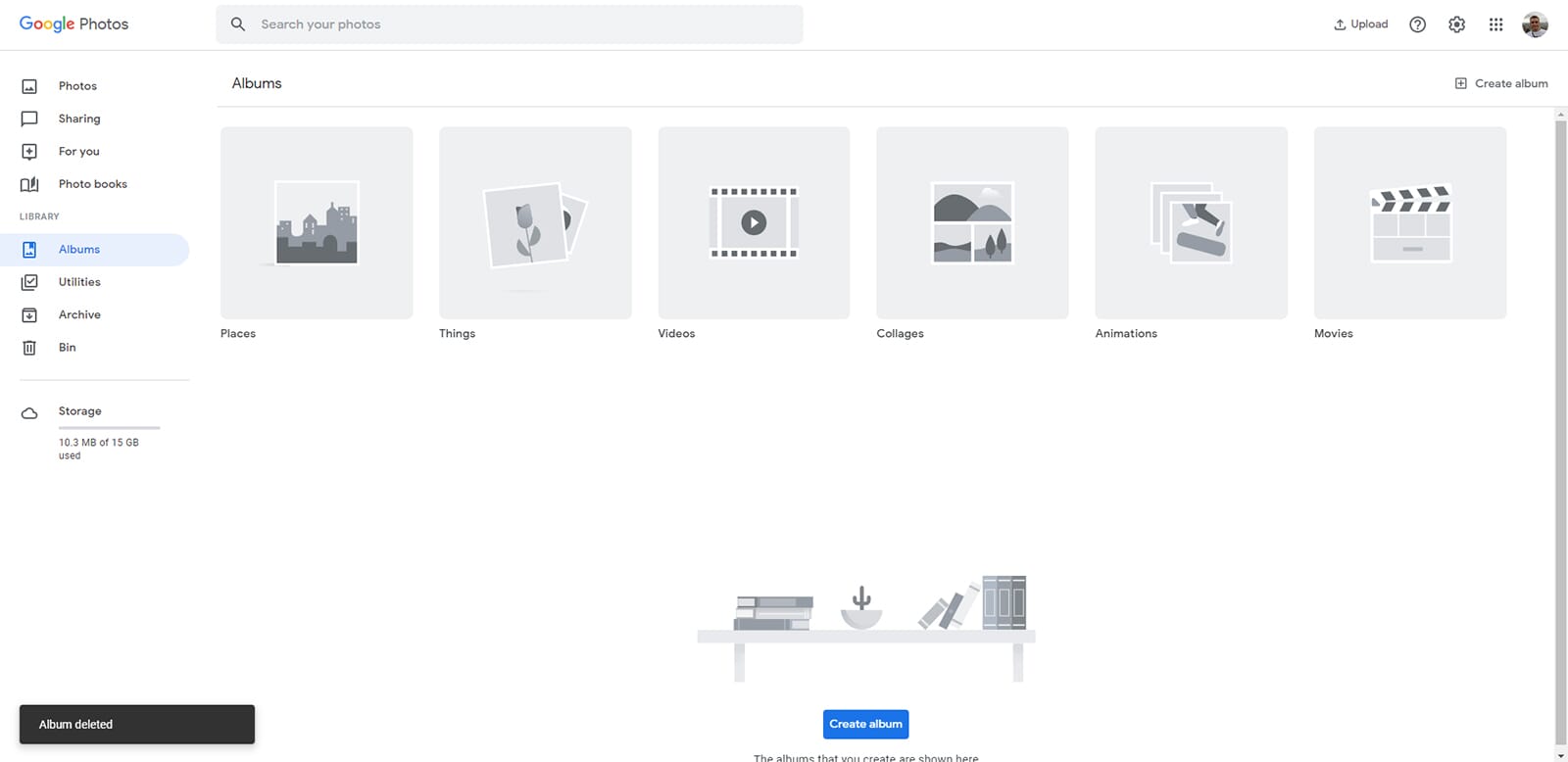
Google Photos offers simple printing utility and a web-based interface.
Supported Platforms: Web browser or mobile app
Price: Free
Direct Printing Services: Yes
Google Photos is a great tool for sharing, uploading, printing, and editing photos. You can store 15 GB for free, which is more than most people will ever need.
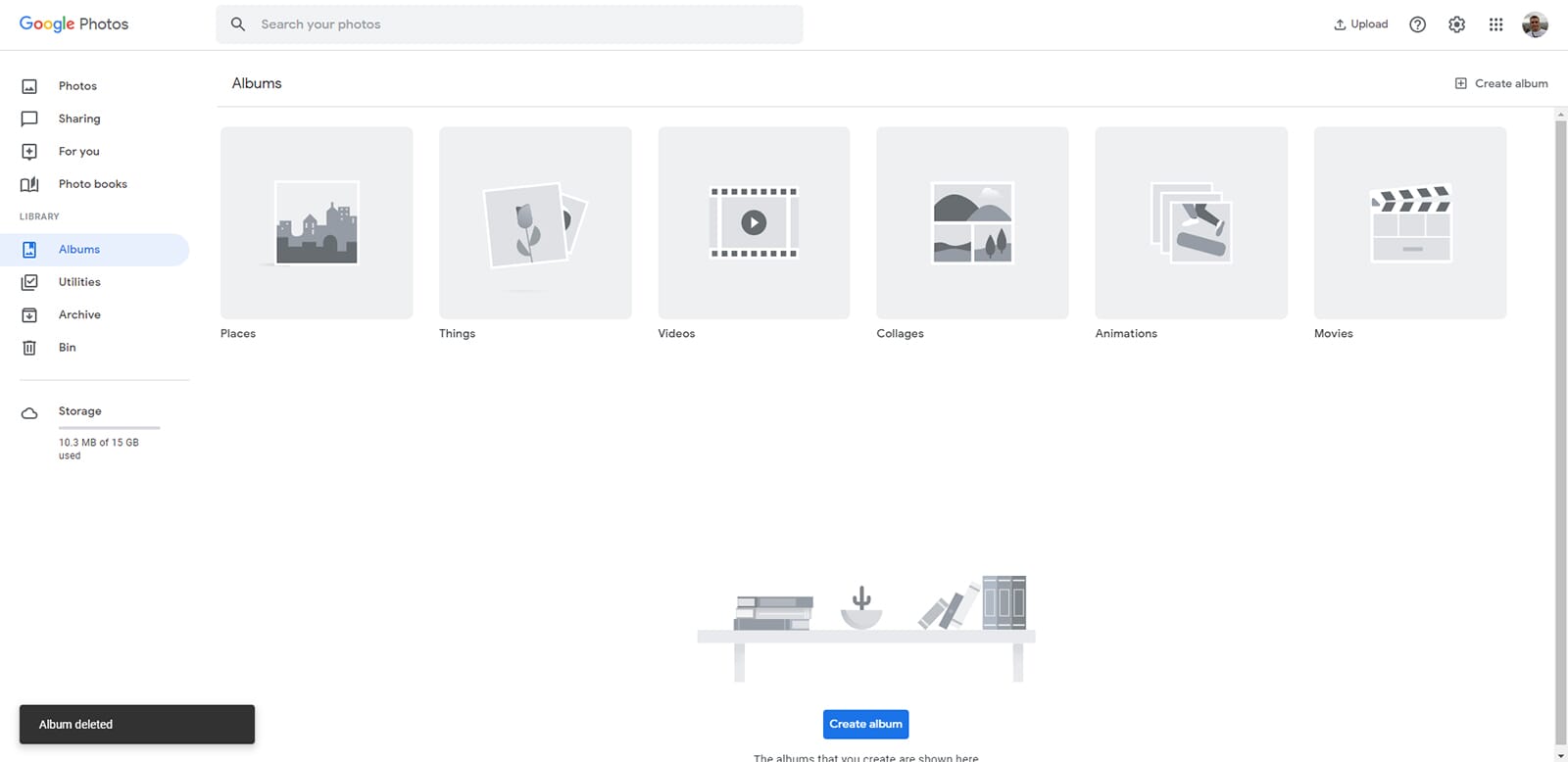
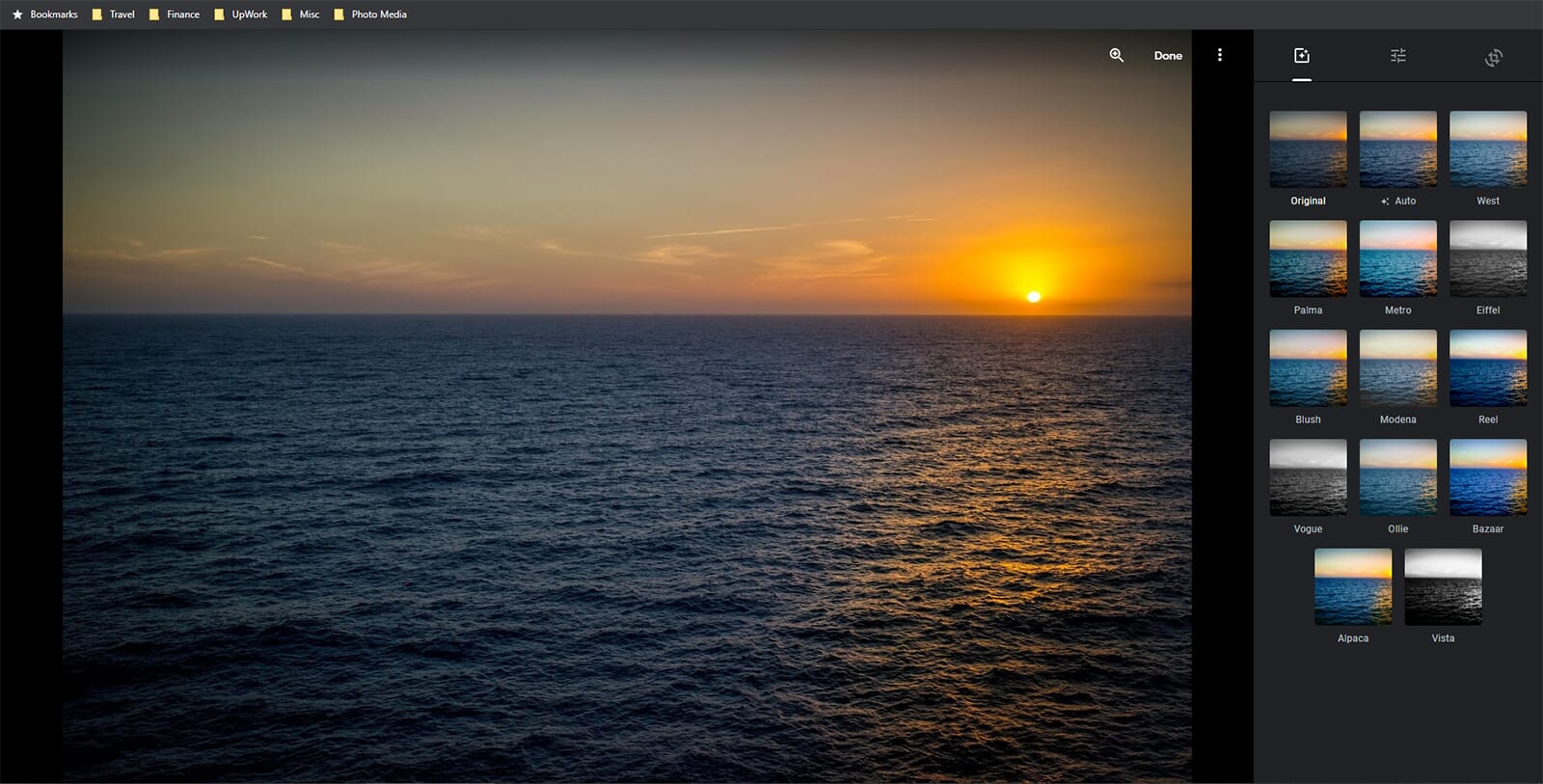
Using this software, you can create photo albums and easily manage your images. Most importantly, you can process them for printing. There is also a basic editing section where you can transform your images and apply a selection of filters. If you want to edit your photos further, you can use Google’s Snapseed editing app, too.
If you like simplicity and want an easy way to print, Google Photos offers a photobook and standard paper printing service. You can create a photo album using your stored images, then order it directly for print and delivery. Google Photos does not have the most extensive printing options, but it is a handy program if you want to quickly print and edit your images.
3. HP Smart
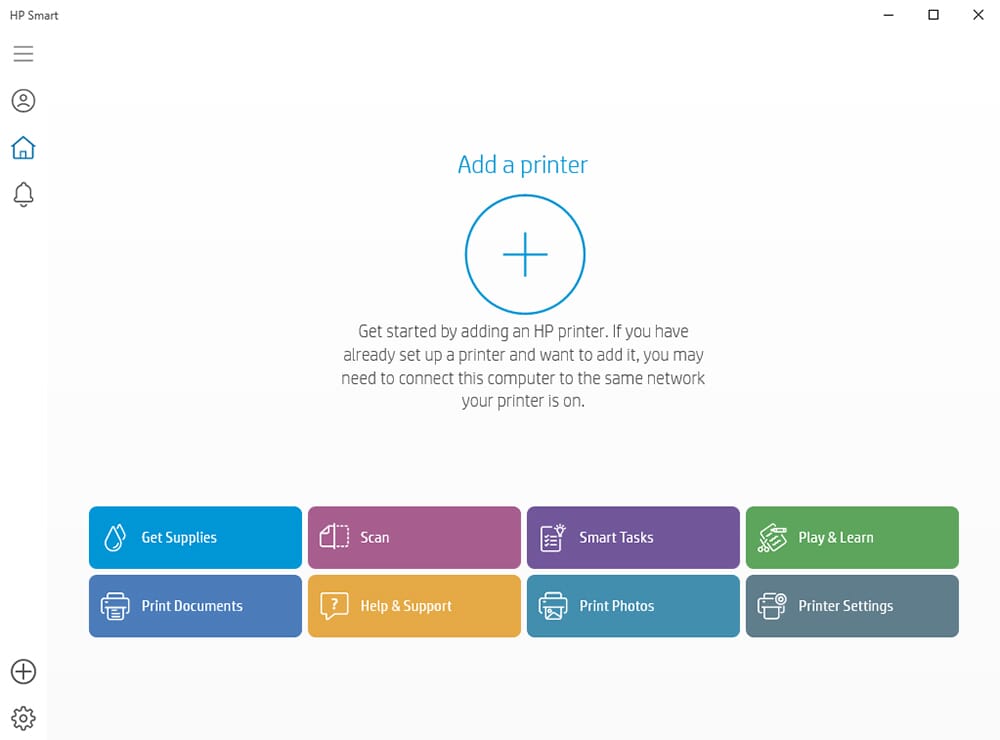
HP Smart is a good program to use alongside high-quality HP printers.
Supported Platforms: Windows, Mac, iOS
Price: Free
Direct Printing Services: No
HP Smart is the dedicated software for HP printers, and one of the best photo printing programs available. Note that it will only work with HP printers.
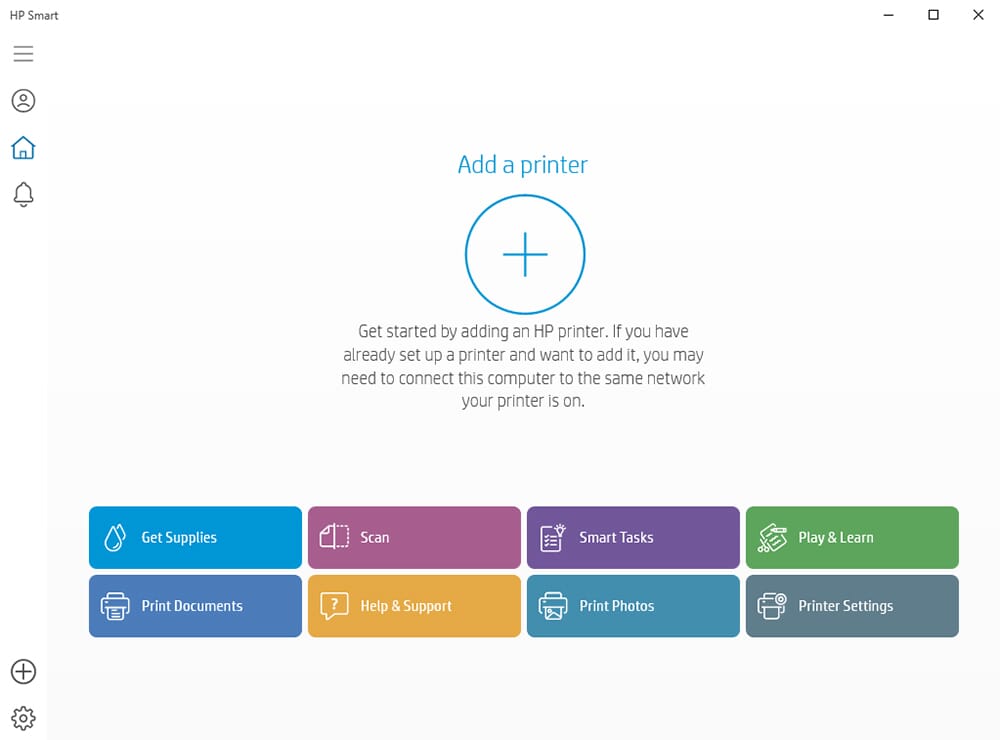
(Once you set up the program, you’ll be asked to install a printer. If your computer does not detect an HP printer, you will not be able to use any of the printing features.)
The printing options are easy to use and allow you to quickly print your images. HP Smart supports various predetermined photo sizes and templates. It also offers great color management and resolution options.
If you own an HP printer, this is the ideal software. It’s convenient and works great with HP printers.
4. Fotor Photo Editor
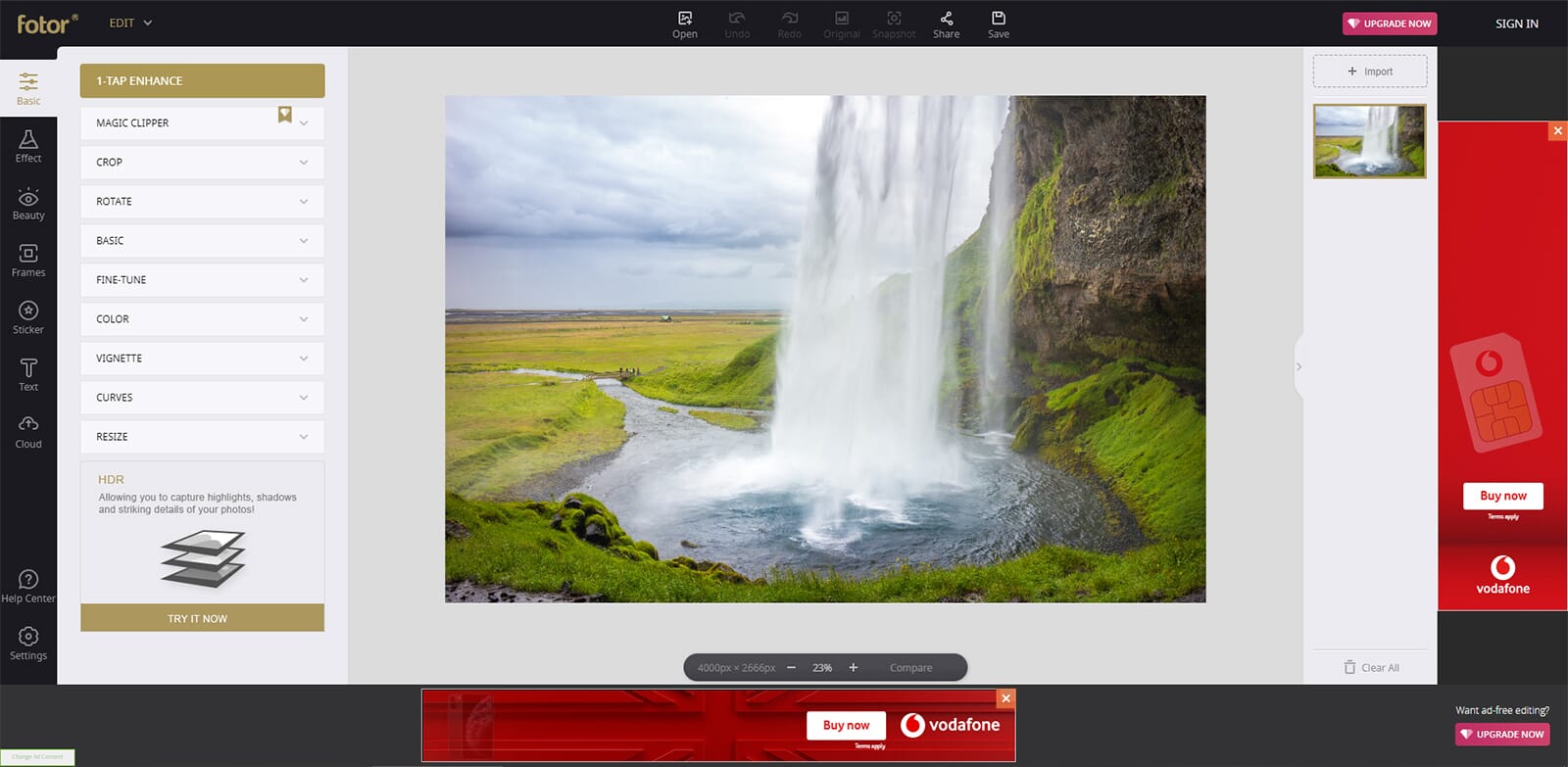
Fotor Photo Editor is a web-based software with some great creative printing tools.
Supported Platforms: Web browser
Price: Free
Direct Printing Services: Yes
Fotor is one of the best photo printing software web applications available, thanks to its extensive array of features. You can even create photo albums and collages using the app.
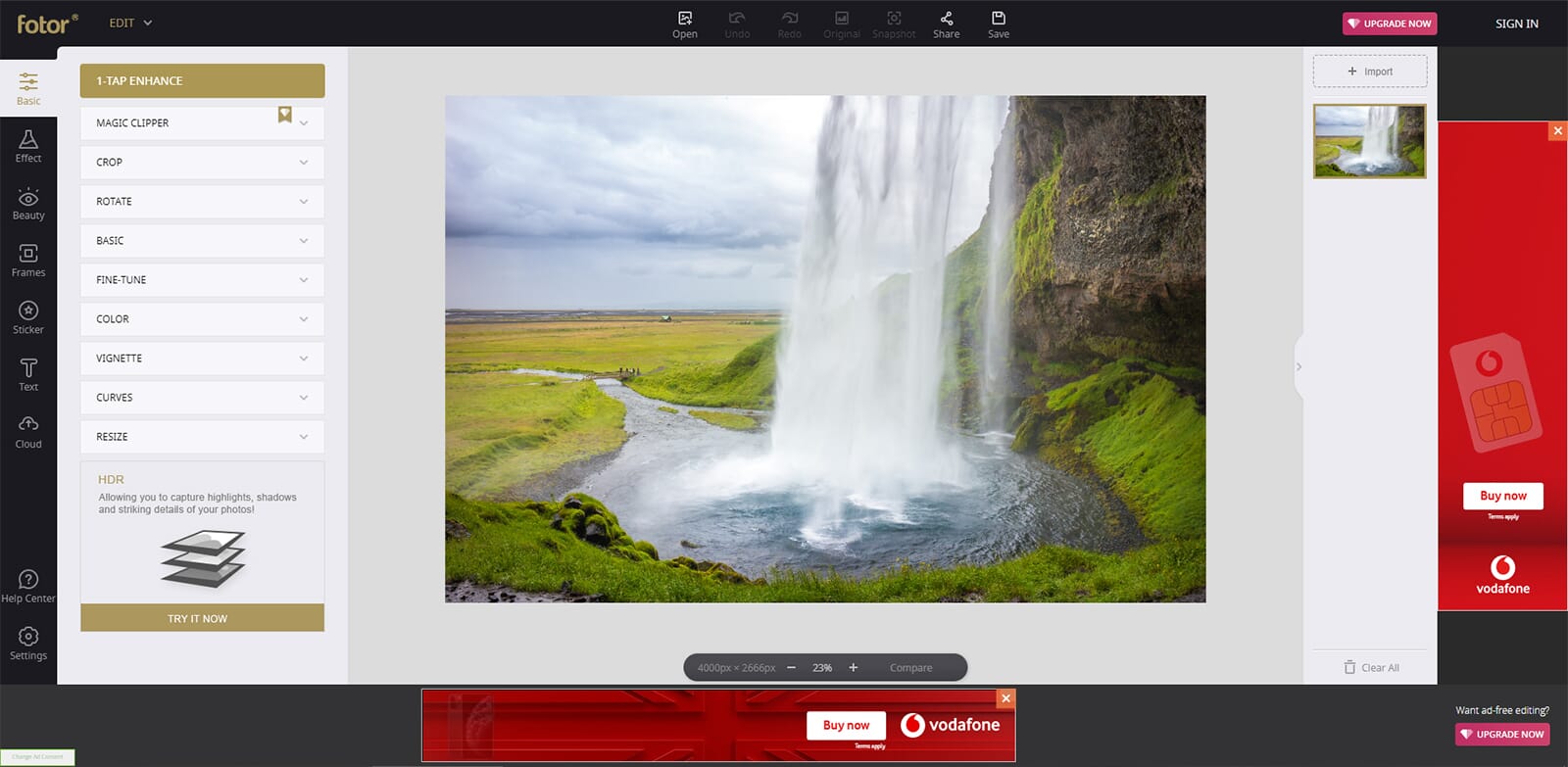
To print photos with Fotor, you must either save an edited file on your computer and print it yourself, or purchase prints from the Fotor online store. (The store is great and has some excellent printing options at reasonable prices.) You can also edit your photos and add a host of fun items like frames, text, and stickers.
The collage creation option is another great feature and allows you to create detailed collages for printing.
There’s one major downside to Fotor, though: unless you upgrade to the premium version, you will have to put up with lots of annoying ads.
5. GIMP
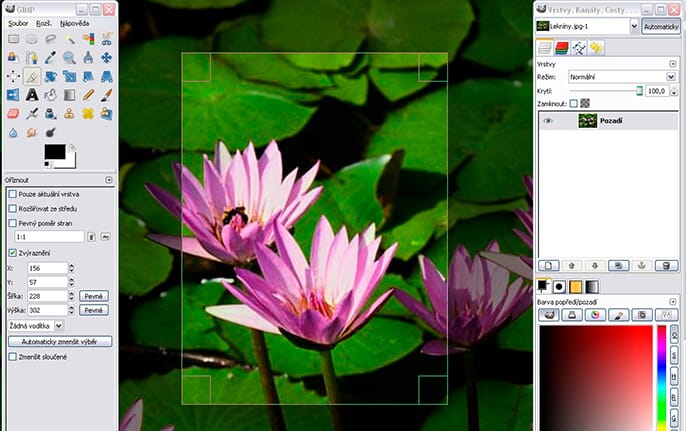
GIMP is a raster graphics program with photo editing capabilities and printing tools.
Supported Platforms: Windows, Mac, Linux
Price: Free
Direct Printing Services: No
GIMP is much more than an open-source image editor: it also has print functionality. We like GIMP because it is completely free to use. If you don’t want to purchase a photo editor like Lightroom or ON1 Photo RAW, GIMP is a great alternative.
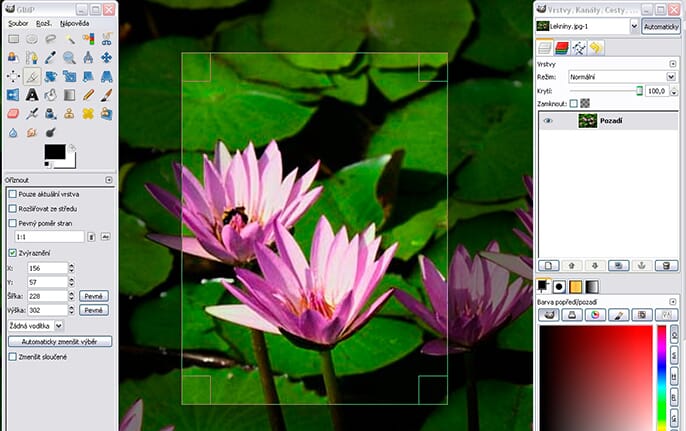
GIMP’s comprehensive editing capabilities are complemented by a variety of printing features. You can use a range of templates for different print sizes, and GIMP also allows you to change the print quality and print whole albums relatively quickly.
6. Epson Print Layout
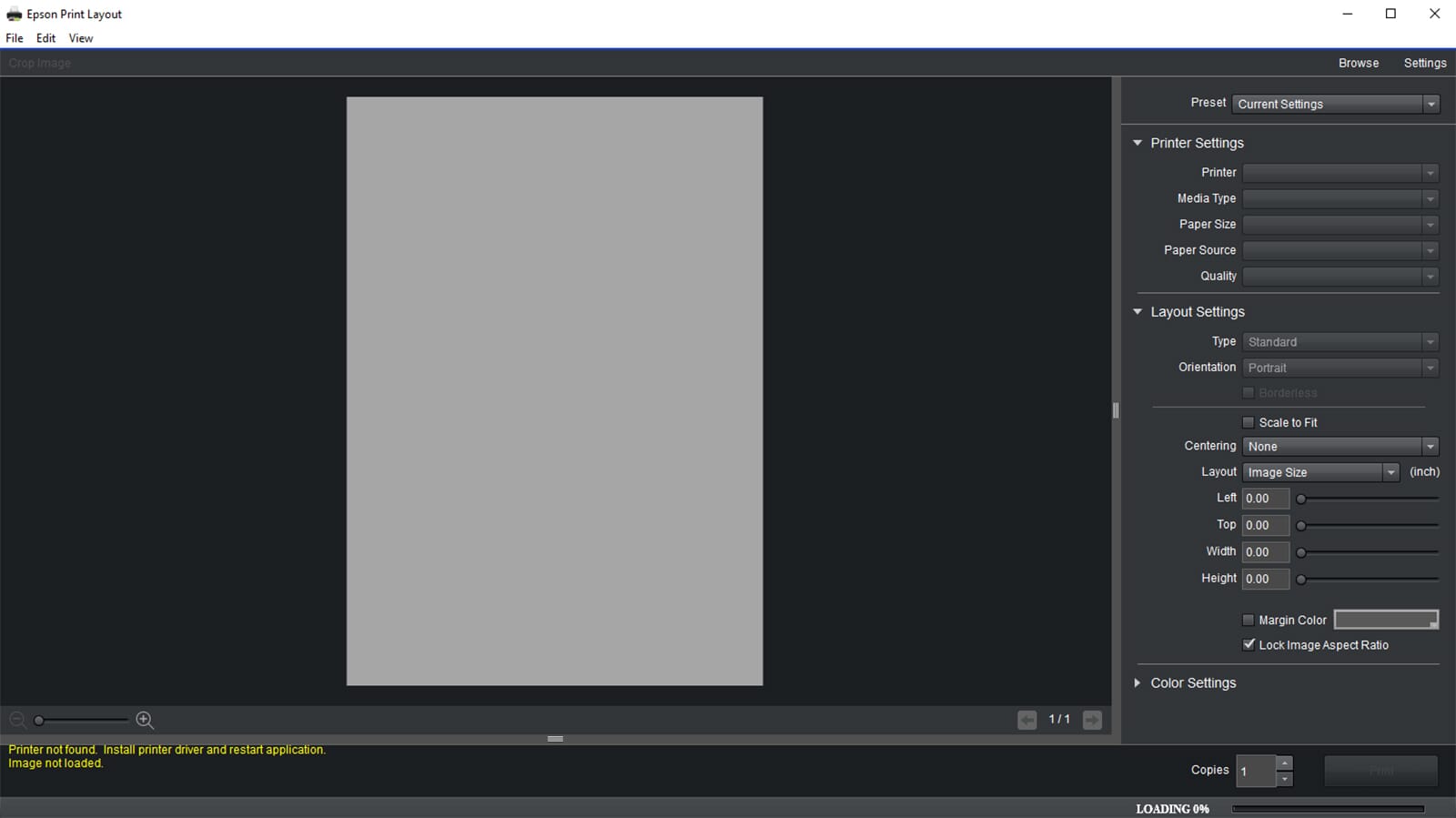
Epson Print Layout is the ideal software to use with Epson printers.
Supported Platforms: Windows, Mac, iOS
Price: Free
Direct Printing Services: No
Epson is one of the best-known printer manufacturers in the world. It stands to reason, therefore, that the company offers one of the best photo printing software programs, too.
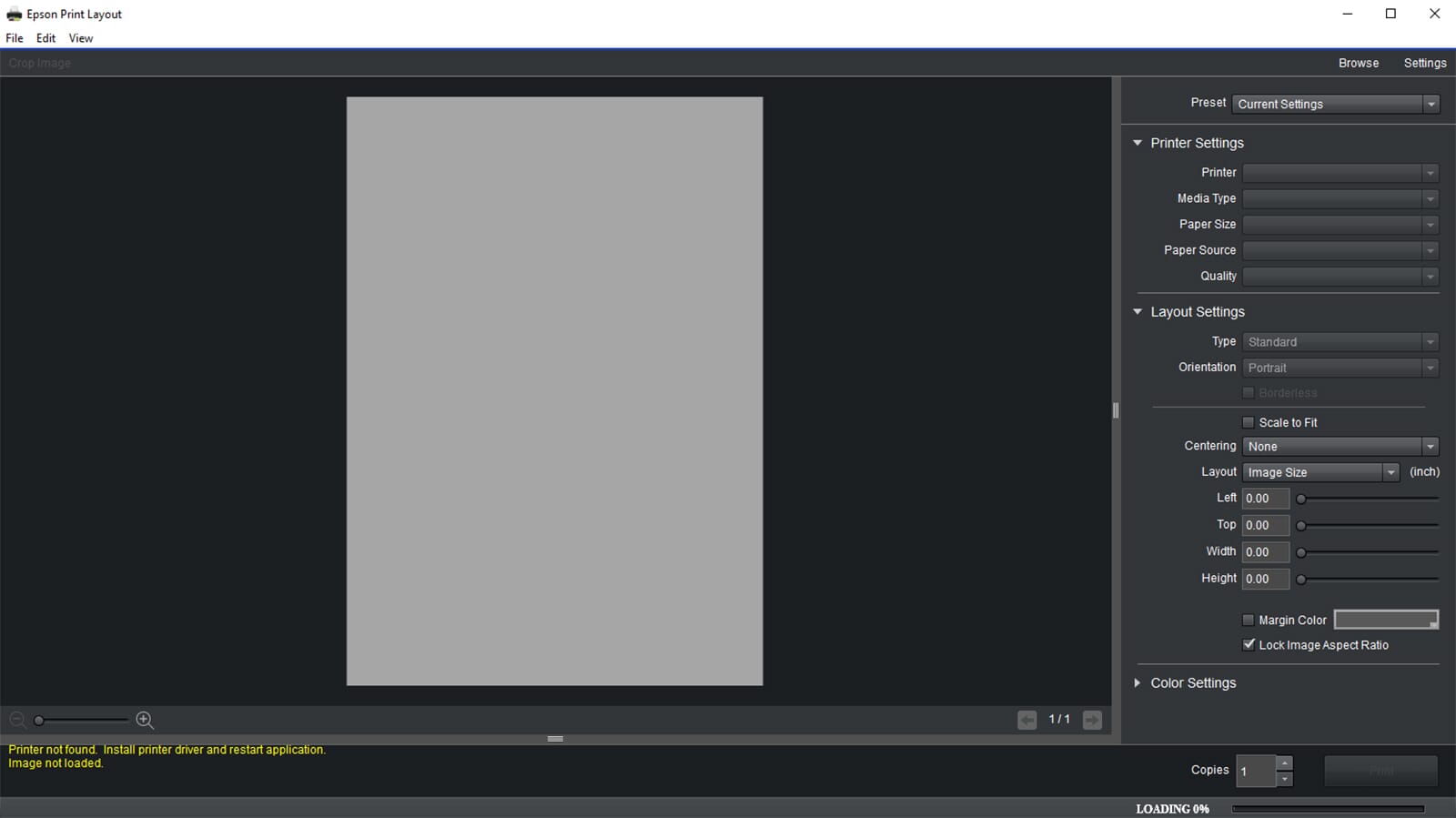
Epson Print Layout is an advanced printing program that can be used to create professional photo prints. It is available on Windows, Mac, and iOS devices, and it’s quite easy to use.
The software works best with Epson printers, but you can use it with other devices. There is a detailed layout section that allows you to select from various predefined options. Alternatively, you can customize your own settings, and you can choose to save printing presets for future use. You can also select different color options, including sRGB and Adobe RGB.
7. Snapfish
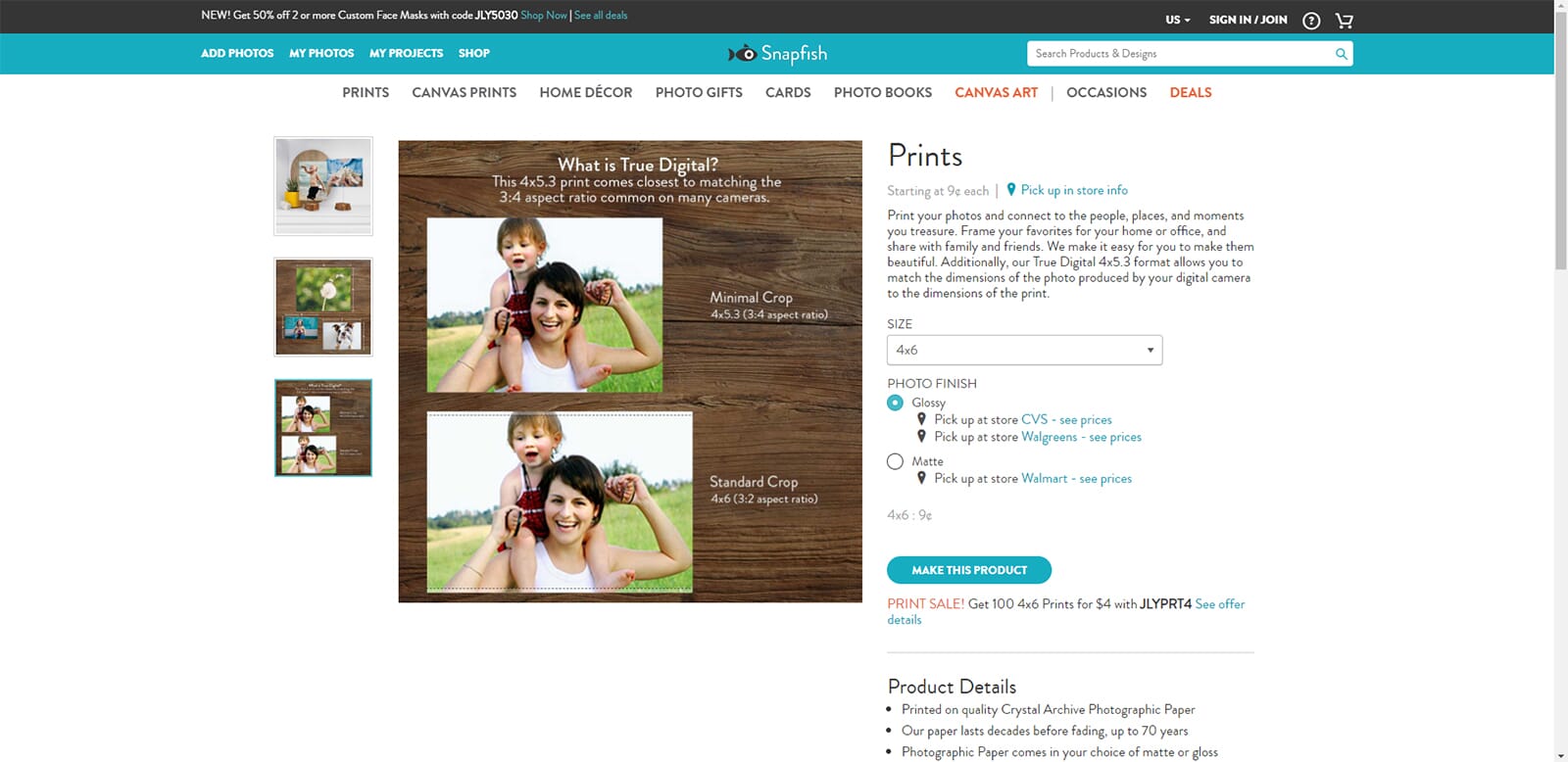
Snapfish is great for printing your images on a range of cool items like canvases and mugs.
Supported Platforms: Web browser
Price: The cost of your print items
Direct Printing Services: Yes
Snapfish is one of the best-known online photo printing services available, and if you want a no-hassle printing software, it’s the way to go. You can print photos in a range of different sizes, including 6×4, 4×4, and 8×10.
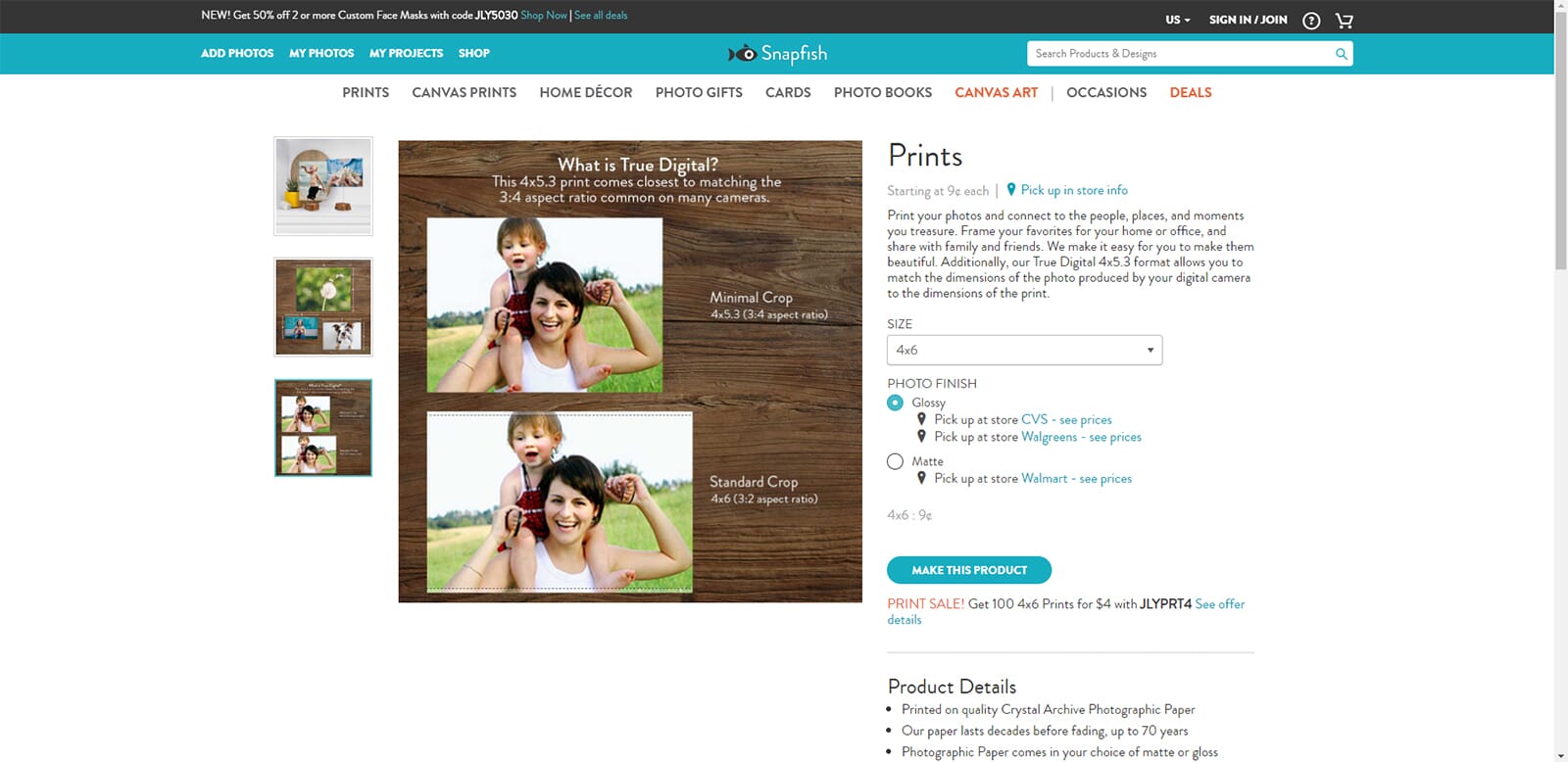
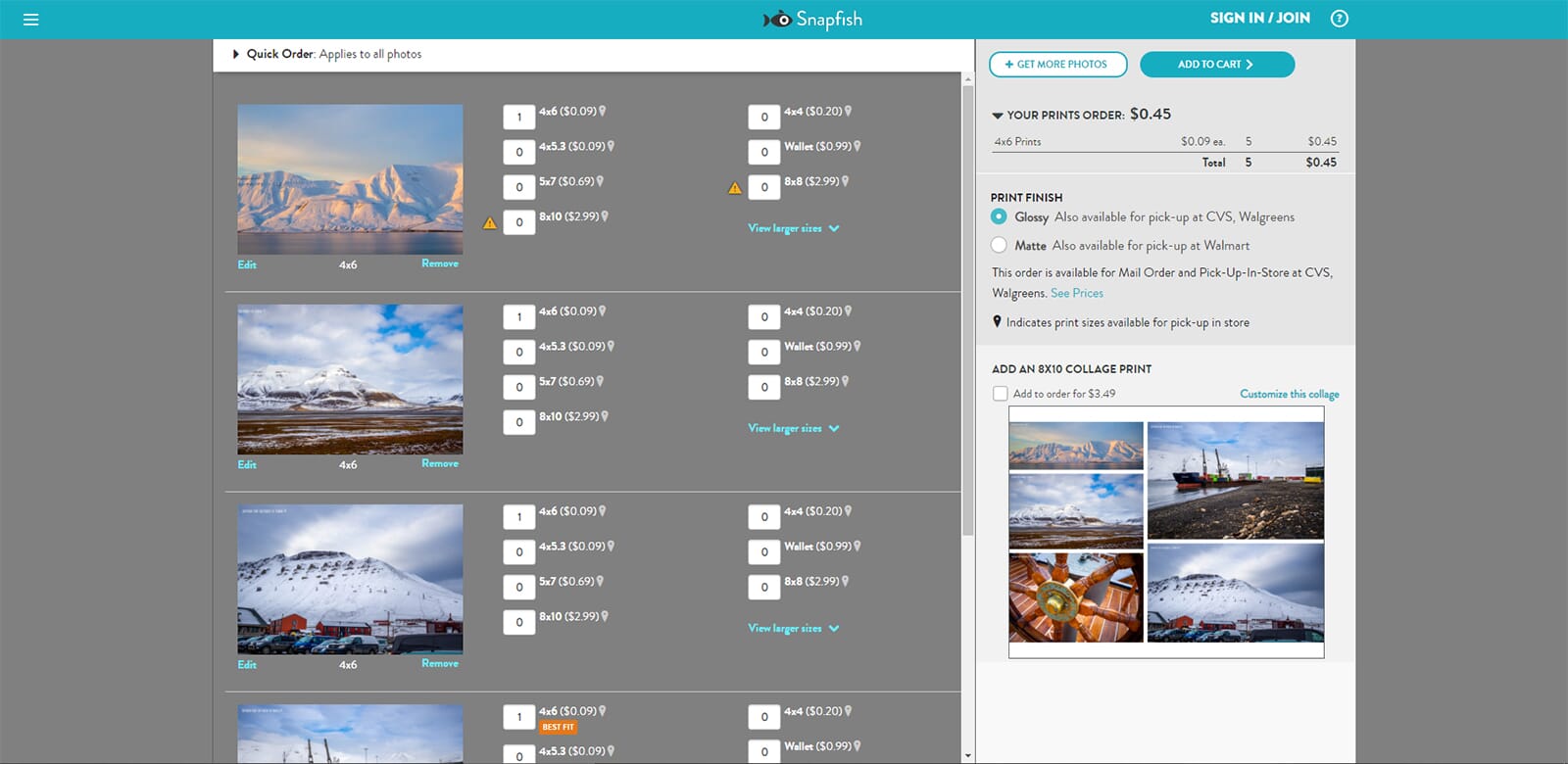
To use the service, simply select which photo type you want to purchase, then head to the Snapfish developing area. You can upload photos directly from your computer, or use external cloud services such as Google Photos or Facebook.
Related Post: Best Canvas Prints
You can then select different printing options like the print finish, size, and quantity. Also, you can create photo collage prints that combine multiple individual photos
8. Canva
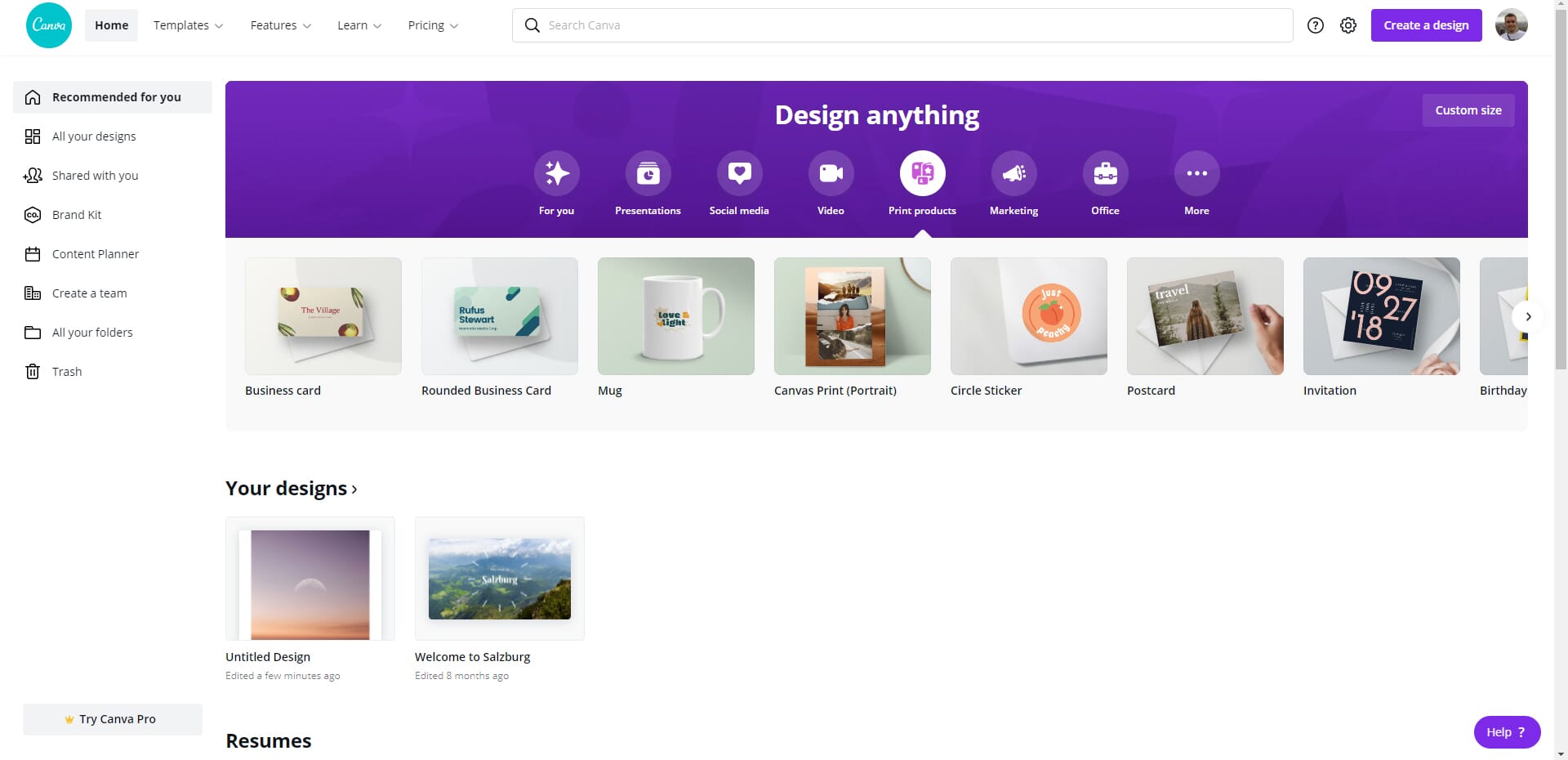
Canva is an extensive platform great for creating and printing marketing material.
Supported Platforms: Web-browser
Price: Free
Direct Printing Services: Yes
Canva is a comprehensive graphics design platform that allows you to create a range of items for printing. You can also use this web-based software to create and manage standard photo prints. You can sign up free to Canva and use its service, but there is also a paid subscription for business use and working with teams.
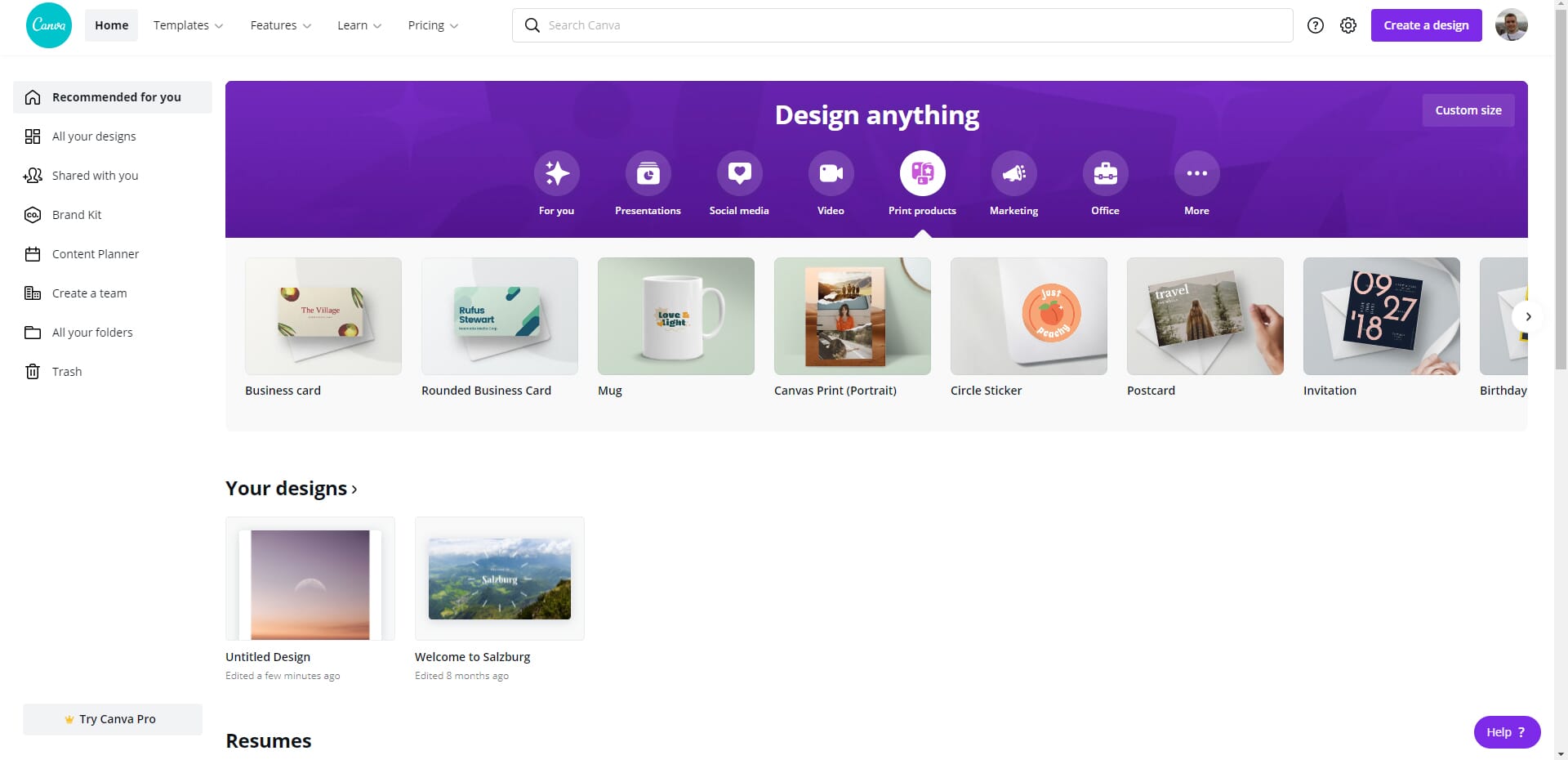
The great thing about Canva for printing is the versatility and creativity it offers. It has a large template library with thousands of stock images that you can use for canvas prints. You can even upload your photos and edit them using the simple drag and drop editor. This allows you to customize your photos and turn them into cool print designs.
We also like the variety of print services available. Using Canva, you can create anything from business cards and photo mugs to canvas prints, postcards, and photo books. The canvases and photo books in particular are of great quality and offer decent customization. For example, you can choose mirrored sides for the canvas print, and either a hard or soft cover for photo books.
The software is also easy to use. When using the main editor, it has a drag and drop interface. Also, it has clear menus and a step-by-step process for the different printing services. Even someone with minimal software knowledge should easily be able to create designs and order their prints.
9. Amazon Prints
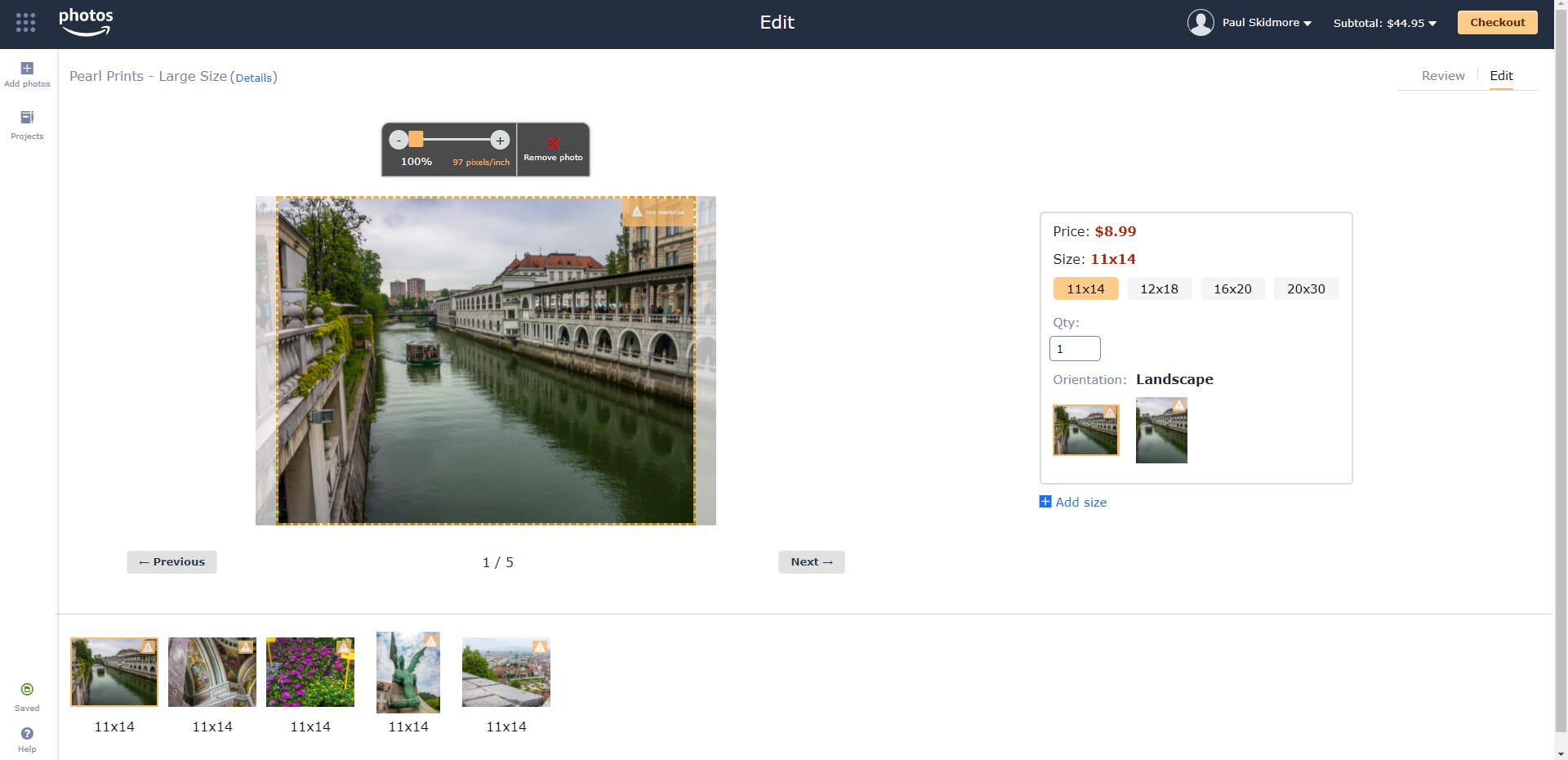
Amazon Prints is an easy to use web printing service linked directly to your Amazon account.
Supported Platforms: Web-browser
Price: Free
Direct Printing Services: Yes
Aside from having an amazing marketplace, and a streaming service, did you know that Amazon also provides a photo printing service? Enter Amazon Prints. This online software has seen many updates and improvements since its inception. As a result, it now offers a great variety of printing services including photo cards, photo gifts, canvases, and photo books.
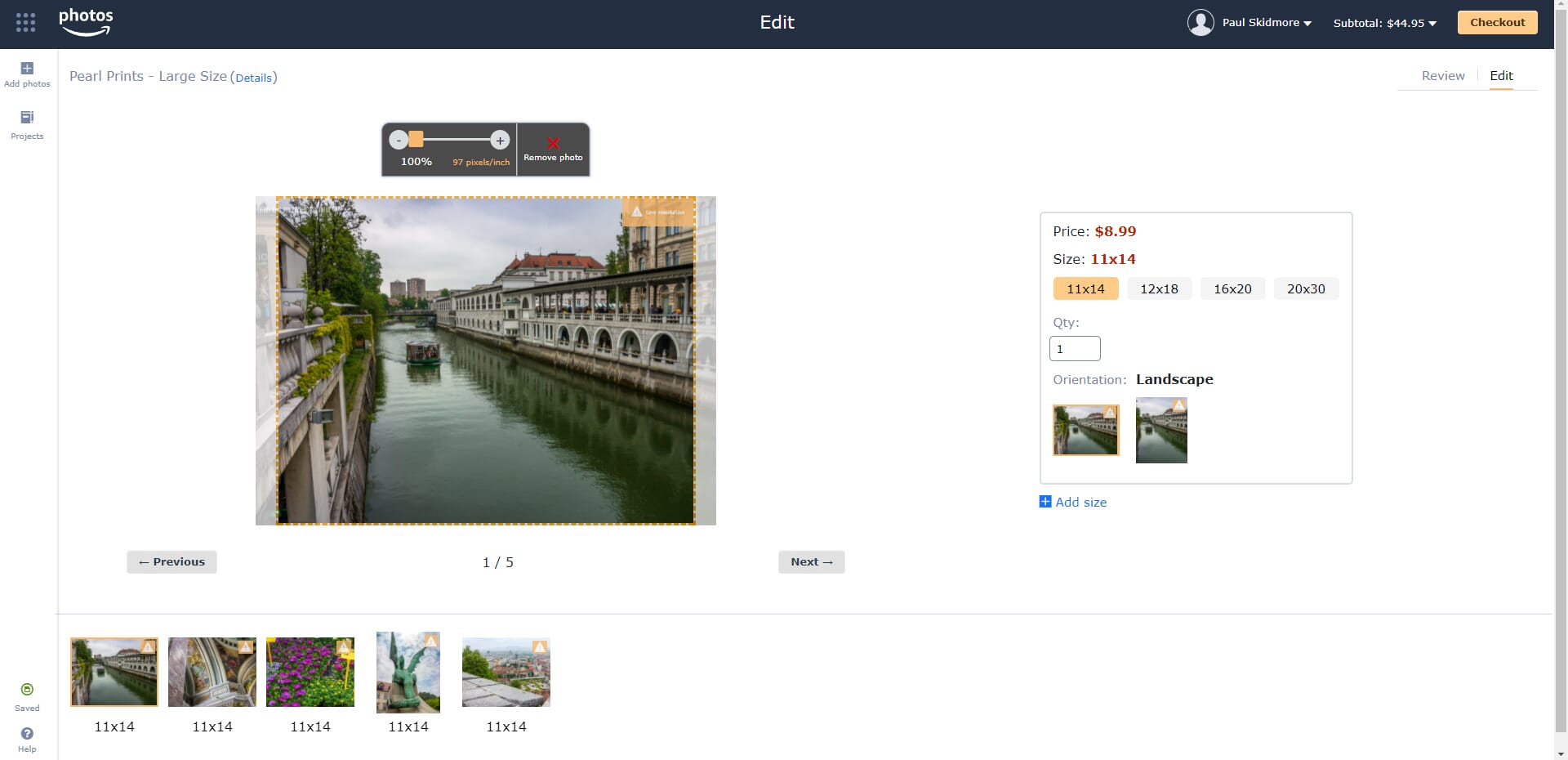
This web-based software works in conjunction with Amazon Photos which is a separate photo management tool. To use Amazon Prints and Photos you must have an Amazon account. Using Photos, you can upload your images and create projects for different prints.
The interface is easy to use. It clearly shows the print outline so you can see if any areas of the photo are cropped. You can also see the prices and change between photo sizes quickly.
In terms of variety, Amazon Prints has a great catalog to choose from. They offer a range of different standard photo prints on pearl, luster, glossy, and matte paper. You can also create photo cards, premium photo books, and canvases. We really like the tabletop décor prints they offer too. These are simple wooden or metal holders that contain a single photo – great for table decorations or ornaments. For pricing, their prints do seem a little more expensive, but they offer great versatility and excellent print quality.
10. Shutterfly
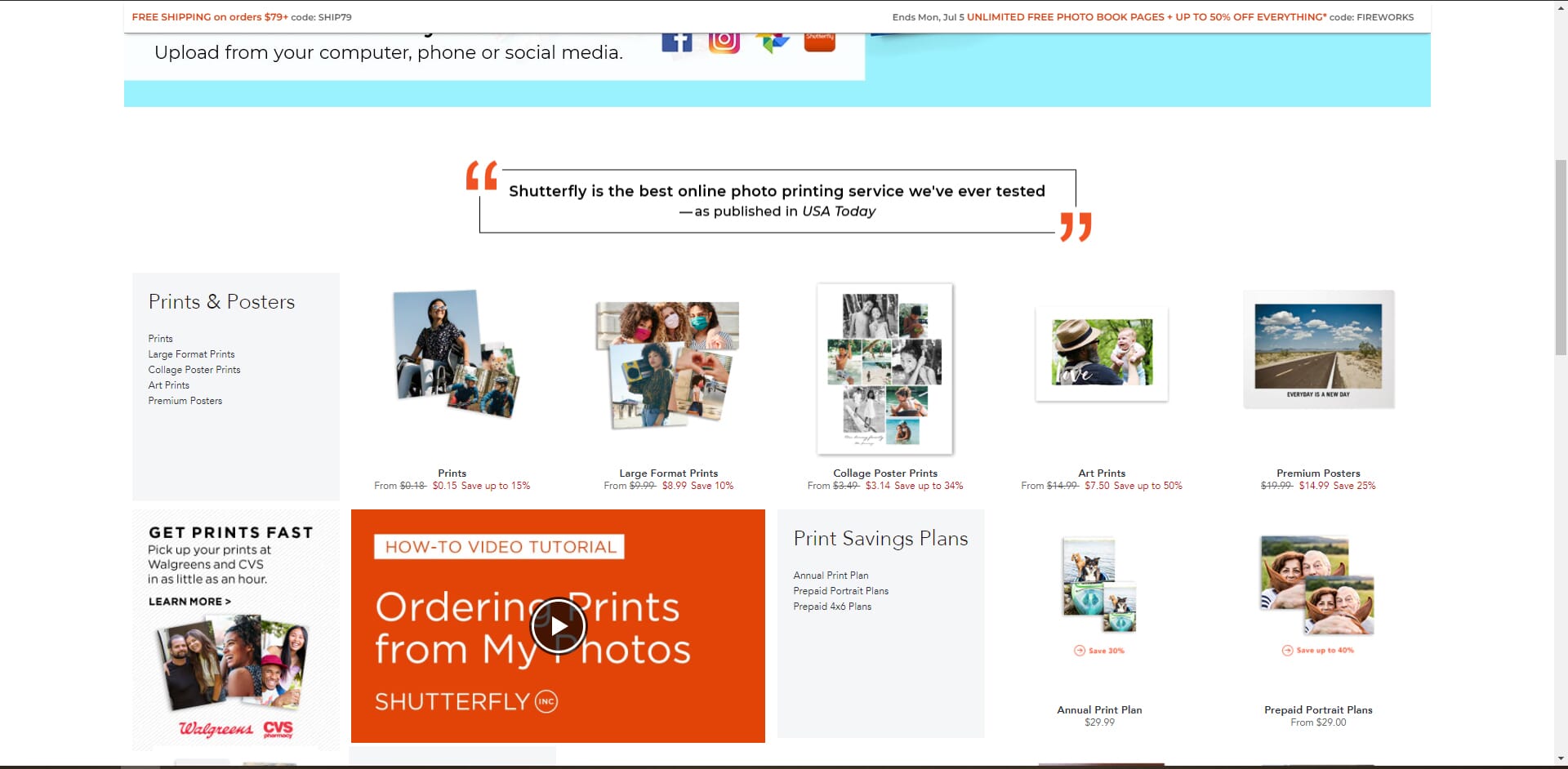
Shutterfly is another web platform that allows you to print a range of creative products.
Supported Platforms: Web-browser
Price: Free
Direct Printing Services: Yes
Shutterfly is another web-based software similar to Snapfish. This is a multi-layered printing service that allows you to print your photos in a variety of ways. For basic photo printing, it has a great selection of options. Its basic photo paper prints are relatively cheap, and you can choose a variety of paper finishes. Also, you can create collages, posters, canvas prints, and even framed prints.
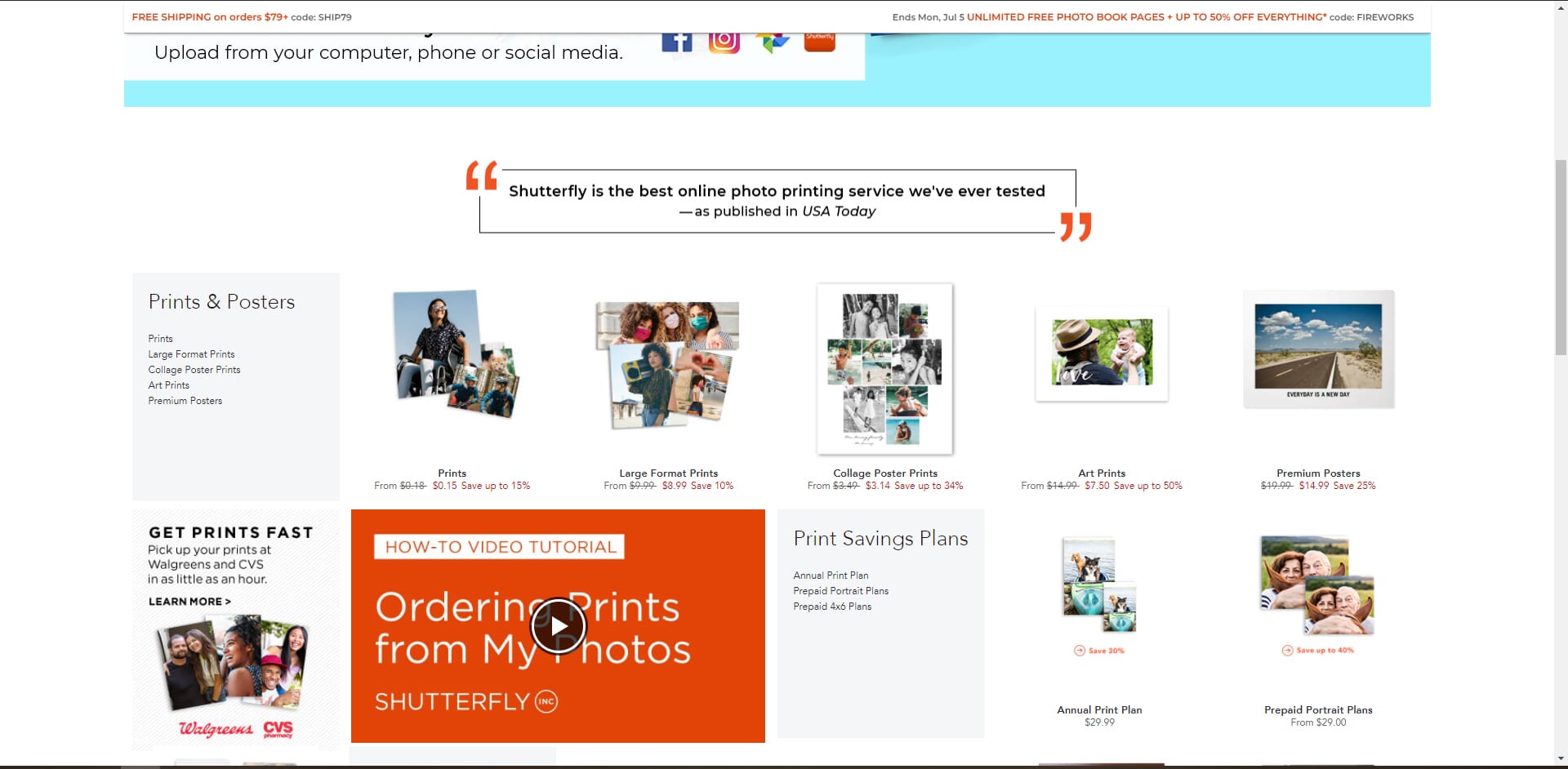
It should be noted that to use Shutterfly, you need an account – you cannot, unfortunately, use it via a guest account. With an account created, you have full access to the print services. You can upload, manage, and organize your photos ready to be printed through a simple web interface that is easy to use. In fact, the entire service is straightforward. For example, when ordering prints, you can easily customize your order and choose different print settings.
Aside from standard photo prints, Shutterfly also offers a huge range of print products. It has one of the best catalogs we have seen which is great if you want to print photos for gifts. For example, you can print photos on stationery, calendars, blankets, and coasters! Overall, this is an easy-to-use web-based software that is great for basic photo prints, or creative printing.
11. Lightroom
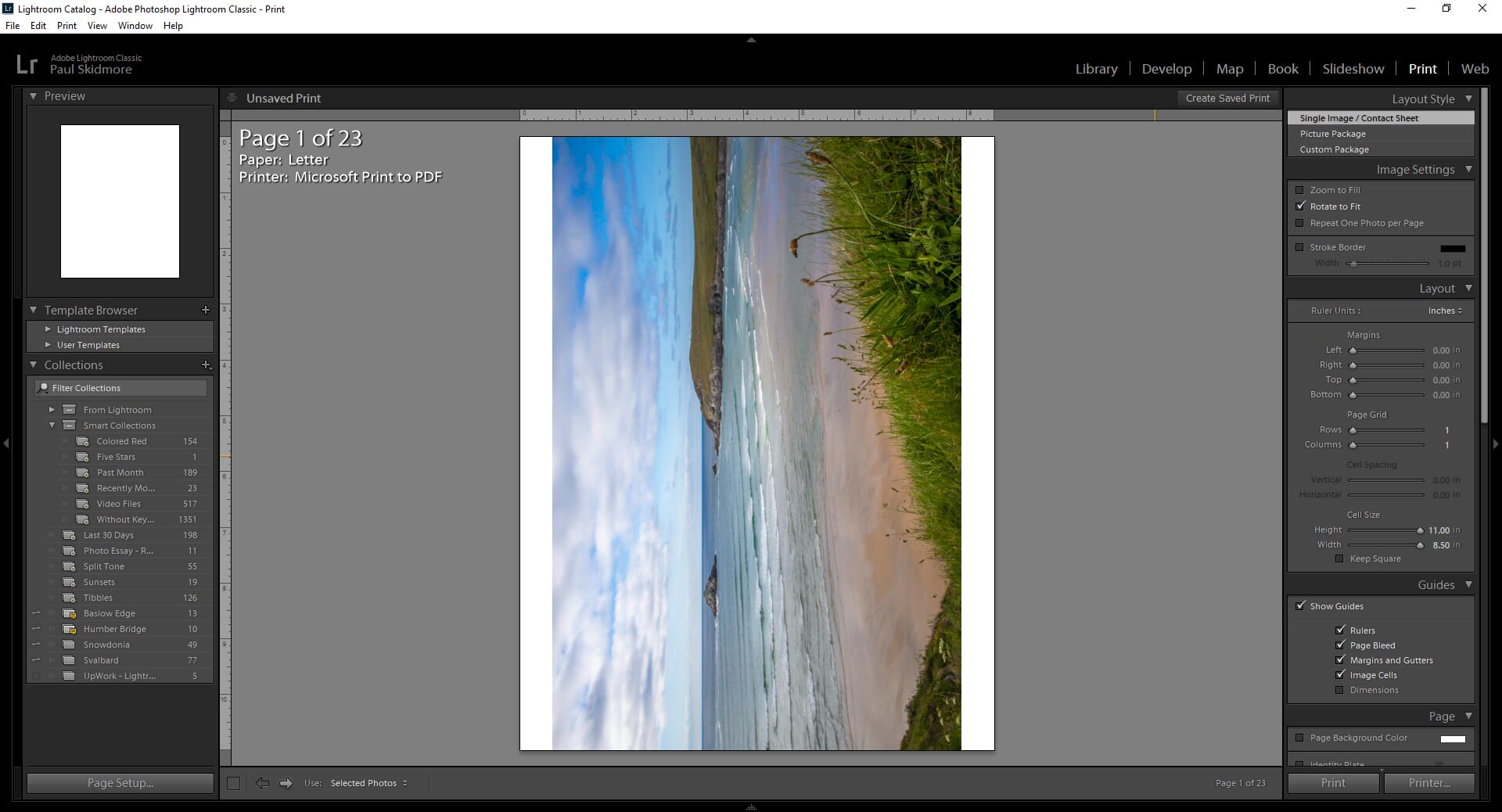
Adobe Lightroom is perfect for those who want to print professional-grade photos with heavy editing.
Supported Platforms: Windows, Mac
Price: $9.98 per month
Direct Printing Services: No
Our last pick is Adobe Lightroom. This is the best photo printing software for professionals. Firstly, you have all the advanced photo management and editing tools that Lightroom provides. Using this software, you can organize your photos and easily create new collections for specific photo projects – like a photo book. You can also add keywords and metadata to your photos to make them easier to find when you want to print certain types of photos.
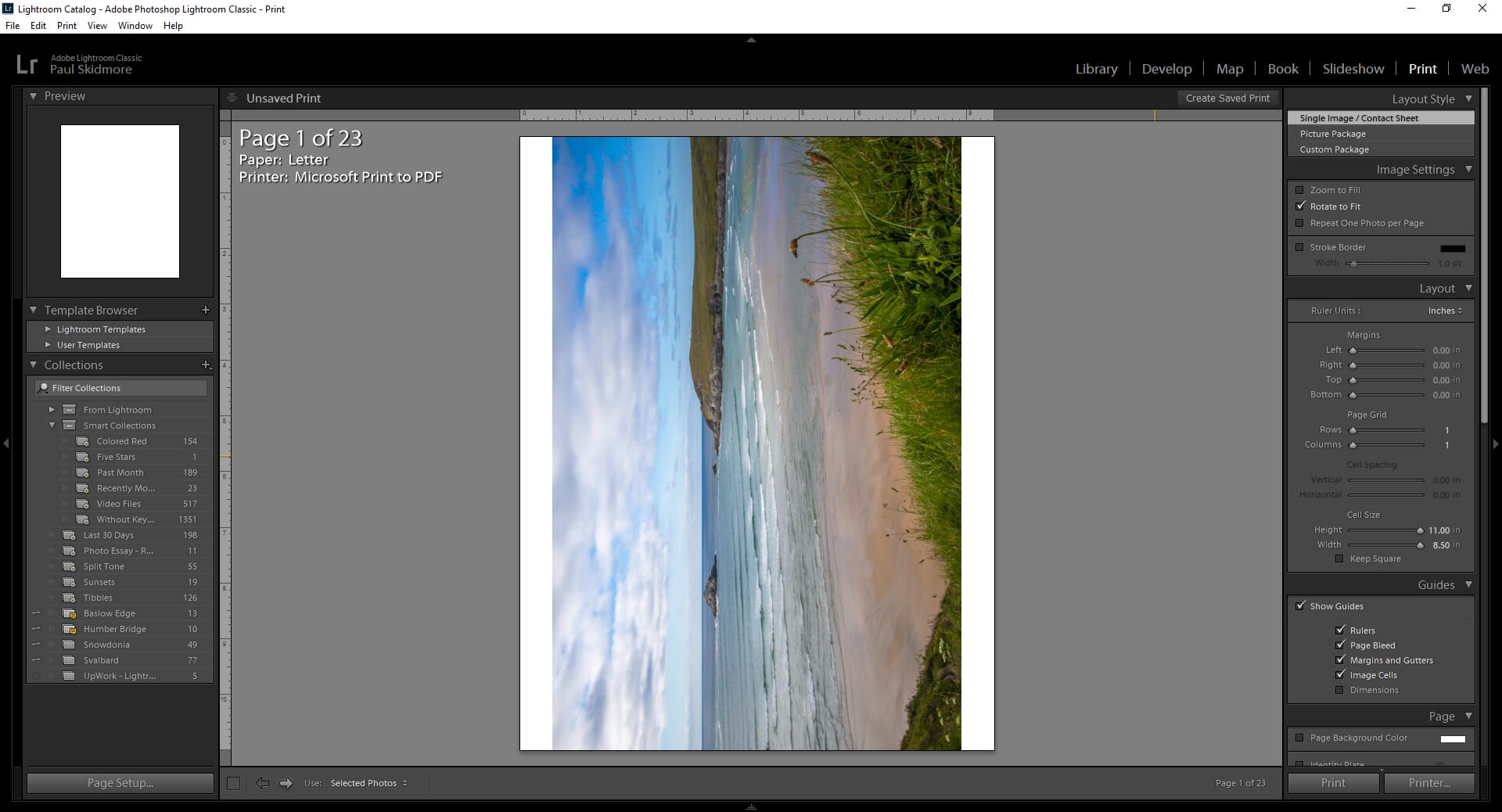
You can also fully edit your snaps using the extensive RAW editing tools. For example, you can edit a host of parameters such as brightness, saturation, and clarity. This means you can make your photos pop so that they look even better when printed.
Aside from the editing and photo management, Lightroom also has a great print tab. This is best suited for printing photos using your home printer. It has an extensive layout style toolbar that allows you to change different print aspects. For example, you can change the print margins, repeat a photo multiple times on one page, and even add watermarks. If you have a home printer and want full control over the print process, Lightroom is a great program to use.
Factors to Consider for Photo Printing Software
When choosing any software, there are always going to be some important things to think about. This applies to choosing the best printing software, too.
The following are some considerations you should make:
1. Supported file formats
2. Photo templates
3. Supported printers
4. Availability of direct printing services
Your photos can often be saved as a selection of different file formats. It is therefore important to ensure that the software you use supports those formats. Most photo printing software will support common image formats like JPEG, PNG, and TIFF. You may want to print RAW photos, for example, or PSD files – check to see what file types the software supports.
If you want to print photos with relative ease, you may benefit from printing templates. Most of the best photo printing software programs above have templates for printing. This makes the process easy and will automatically fit your images onto these templates.
If you are printing the photos yourself, you should also look at whether your software can support your specific printer. Different printers may use varying color profiles or resolution settings. It is important to see if the software has any native support for your printer. Programs like HP Smart and Epson Print Layout will have excellent support for their own manufactured printers, for example.
Finally, if you don’t have your own inkjet photo printer, you will need software that has direct printing services. Options like Snapfish allow you to order your photo prints and have them delivered directly to your house. The other way of getting around this is by choosing a photo printing company separately and sending your saved edited prints to then be uploaded to the printer’s website.
Which Is the Best Photo Printing Software for You?
We hope you have found this guide on the best photo printing software useful. As you can see, there is a range of software for different purposes. If you want a program specifically to utilize with your home printer, something like Adobe Photoshop Express, Adobe Lightroom, or Google Photos. Alternatively, if you want to produce creative prints, or print on different items, using web-based software like Snapfish, Shutterfly, or Canva would be a great choice.
