Editor’s Key Takeaways: Master Portrait Photography Lighting with These 5 Tips

Simplify the process of capturing stunning portrait photos by mastering portrait photography lighting. This article offers five key tips to elevate your lighting techniques in both natural and artificial settings:
- Shoot in Cloudy Weather: Utilize soft, diffused light from cloud cover to achieve flattering, even illumination and reduce harsh shadows.
- Golden Hours: Capture beautiful backlit portraits by shooting during sunrise or sunset, when the light is warm and soft.
- 45-45 Flash Setup: Position one flash at a 45-degree angle above and to the side of your subject to create depth and dimensionality.
- Rim Lighting: Place a flash behind your subject to produce a striking rim light effect, enhancing the subject’s outline and making them pop against the background.
- Sun-Shade Combinations: Use areas with a mix of sunlight and shade to achieve a unique background light that adds interest without overwhelming your subject.
These actionable tips will help you take your portrait photography to new heights, whether you prefer shooting outdoors with natural light or using external light sources for more controlled setups.
Introduction
To capture wonderful portrait photos, mastering portrait photography lighting is crucial. This article provides five highly practical tips for taking your portrait photography lighting to the next level, covering techniques for both natural light shooting and the effective use of external light sources.

Are you ready to revolutionize your portrait images? Let’s dive right in.
1. Shoot in Cloudy Weather for Subtle Portrait Images
If you enjoy shooting outdoors, paying attention to the weather is essential, especially regarding cloud cover, which can significantly affect your portrait photos.
The heavier the cloud cover, the softer the light becomes. Soft light is ideal for portrait photography, as it helps your subject’s skin appear smoother and reduces the likelihood of unflattering shadows.

When shooting on cloudy days, you won’t have to contend with harsh, contrasty shadows that can detract from the overall quality of your images. The diffused light helps expose subjects evenly, but depending on the level of cloudiness, consider bringing along a reflector to enhance the light under your subject’s face.
Be aware, however, that as the day progresses, cloud cover can increase, diminishing light strength. This can affect exposure, potentially leading to noise in portraits if you have to boost your ISO. Aim to shoot during the middle of the day when light is stronger for the best results.
While cloudy conditions are fantastic, don’t solely rely on them; the golden hours also provide excellent opportunities for beautiful lighting.
2. Shoot During the Golden Hours for Beautiful Backlight
The golden hours, occurring shortly after sunrise and just before sunset, offer some of the most stunning lighting available for portrait photography. During these times, the sun is low in the sky, casting a warm, golden hue across the landscape.
While the light during these hours may not be as soft as on cloudy days, it provides a beautiful, flattering quality that enhances your images significantly.

To make the most of this lighting, position your subject with the light coming from behind them. This technique highlights the subject’s outline and creates depth. Using a translucent item, like a sheer fabric, between your subject and the sun can create beautiful bokeh in the background, enhancing your composition.
Ensure that your camera settings are optimized for exposure. Utilizing aperture priority mode or manual mode will allow you to take accurate readings and make necessary adjustments for the best results.
With practice, you’ll master the art of capturing well-exposed subjects against beautifully lit backgrounds, creating images that stand out.
3. Use a 45-45 Flash Setup to Give Your Portraits Depth
This tip focuses on using a single flash indoors, particularly in a studio setting. Set up an off-camera flash on a stand, modifying it with an umbrella or softbox to diffuse the light for a softer effect.
Position the flash at a 45-degree angle above and to the side of your subject. This setup creates depth and dimensionality, making your portraits more engaging.
After positioning your flash, set your exposure and take a test shot. You should see one side of your subject’s face illuminated effectively, creating a pleasing contrast.

Ensure that some light falls on the opposite side of your subject’s face without overwhelming it, creating a balanced look. A completely black background can help emphasize the subject even further. Adjust the position of your light and the power of the flash as needed to achieve the desired effect.
Once perfected, the 45-45 setup will create flattering light that enhances the subject’s features and adds depth to your images.
For added creativity, consider introducing a reflector on the opposite side to bounce light into the shadows, enhancing your portrait further.
4. Put a Flash Behind Your Subject for Stunning Rim Light
Rim light refers to the light coming from behind your subject, creating a striking outline that makes them stand out against the background.
Utilizing rim light can significantly enhance your portrait photography, giving your images a professional touch and adding a captivating dimension.

There are two primary methods to utilize rim lighting: using a single flash positioned behind the subject or combining it with a 45-45 setup for even greater effect. Both approaches can yield stunning results.
Experiment with flash positioning to achieve a dramatic effect. For instance, moving the flash slightly to the side can create interesting lighting dynamics and enhance the overall composition of your portrait.
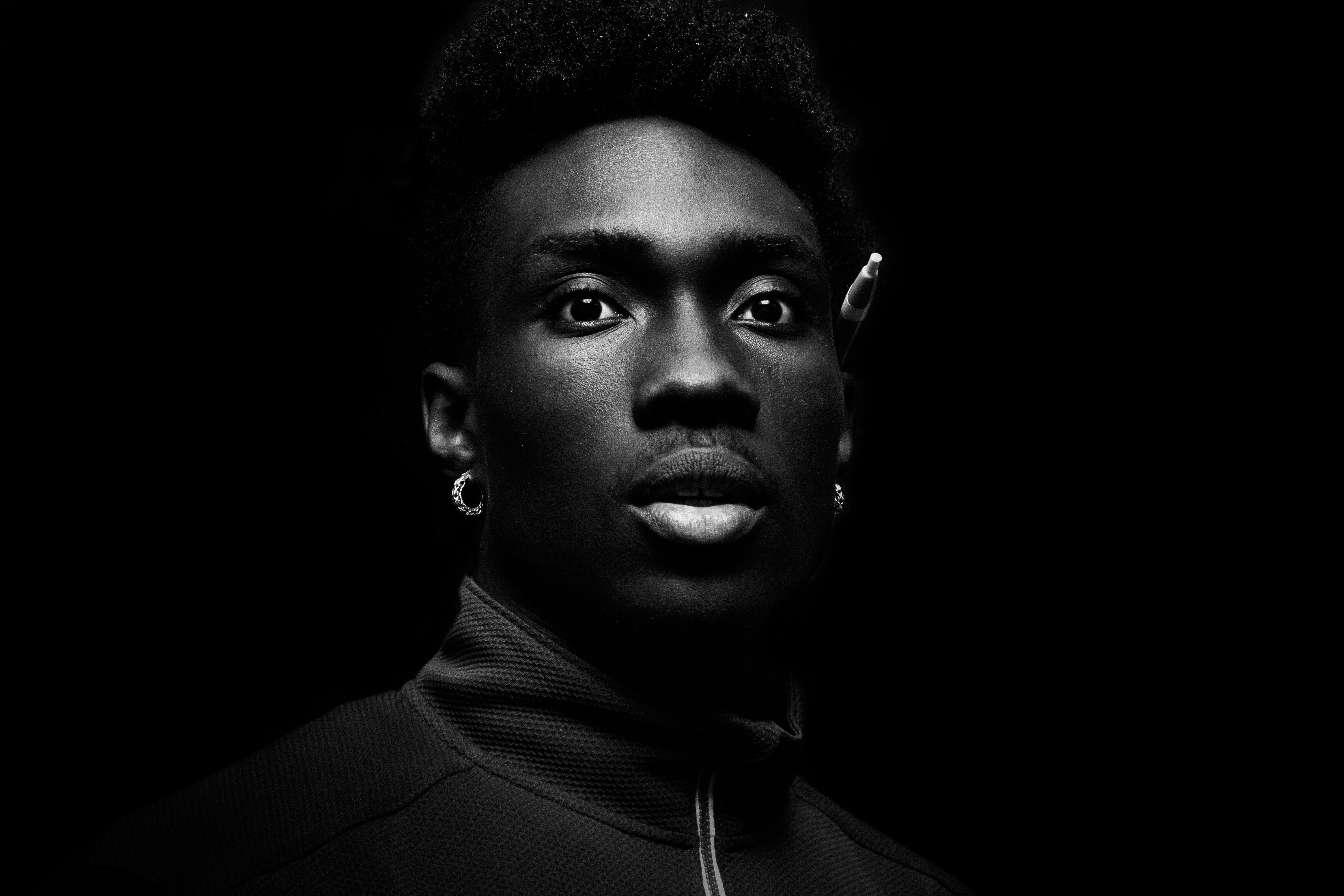
Experimenting with rim light can lead to stunning results that elevate your portrait photography to new heights.
5. Use Sun-Shade Combinations for Gorgeous Background Light
Your final portrait photography lighting tip is an engaging one: combining sun and shade. When shooting outdoors, look for areas where sunlight and shade meet, as this can create a dynamic and visually appealing contrast.
Position your subject in the shade while keeping sunny areas in the background. This setup allows for a well-lit subject against a bright background, adding interest to your composition.
Meter off your subject to establish exposure settings, preferably using Manual mode or Aperture Priority mode with an aperture of f/2.8 or wider for beautiful background effects.

This technique often yields well-exposed portraits with bright, beautiful backgrounds. If your subject appears too dark against the background, you can consider using flash to fill in shadows. However, be mindful of your camera’s sync speed to avoid dark banding in your images.
Utilizing high-speed sync can assist in managing shutter speed while maintaining image quality, allowing for greater creative flexibility.
Portrait Photography Lighting: Conclusion
Now that you’ve finished this article, you should have five new tricks in your arsenal for capturing beautiful portraits. You now know how to achieve stunning shots in both ambient light and with external lighting sources.
Get out and practice your newly acquired skills! Experiment with these techniques and discover how they can transform your portrait photography.
