Editor’s Key Takeaways: Mastering the Zone System: Perfect Photography Exposures

The blog post highlights the role and usage of the zone system in photography. The system was first established by Ansel Adams and Fred Archer in 1940 and continues to be relevant in modern digital photography. The primary function of the zone system is ensuring the correct exposure irrespective of various photography scenarios. In addition to this, the system also assists in post-processing by understanding the tonal values of a scene which improves the ability to create contrast in an image.
The zone system operates in tandem with the camera’s meter which analyzes a scene and provides the necessary alterations to produce an image that equates to 18% gray, also known as middle or neutral gray. For attaining perfect exposures, while the zone system aids in achieving optimized brightness, the camera’s meter essentially moderates the gray-scale to arrive at an exposure suggestion. Therefore, even while the camera’s meter might fail, the zone system can assist photographers in capturing high-quality images.
When you buy through links on our site, we may earn a commission at no cost to you. We evaluate products independently. Commissions do not affect our evaluations. As an Amazon Associate, we earn from qualifying purchases.
Introduction
Do you want to understand how to use the zone system for consistently perfect exposures? Do you want to know how you can take your photography exposure (and even post-processing) to the next level?
That’s what this article is all about.
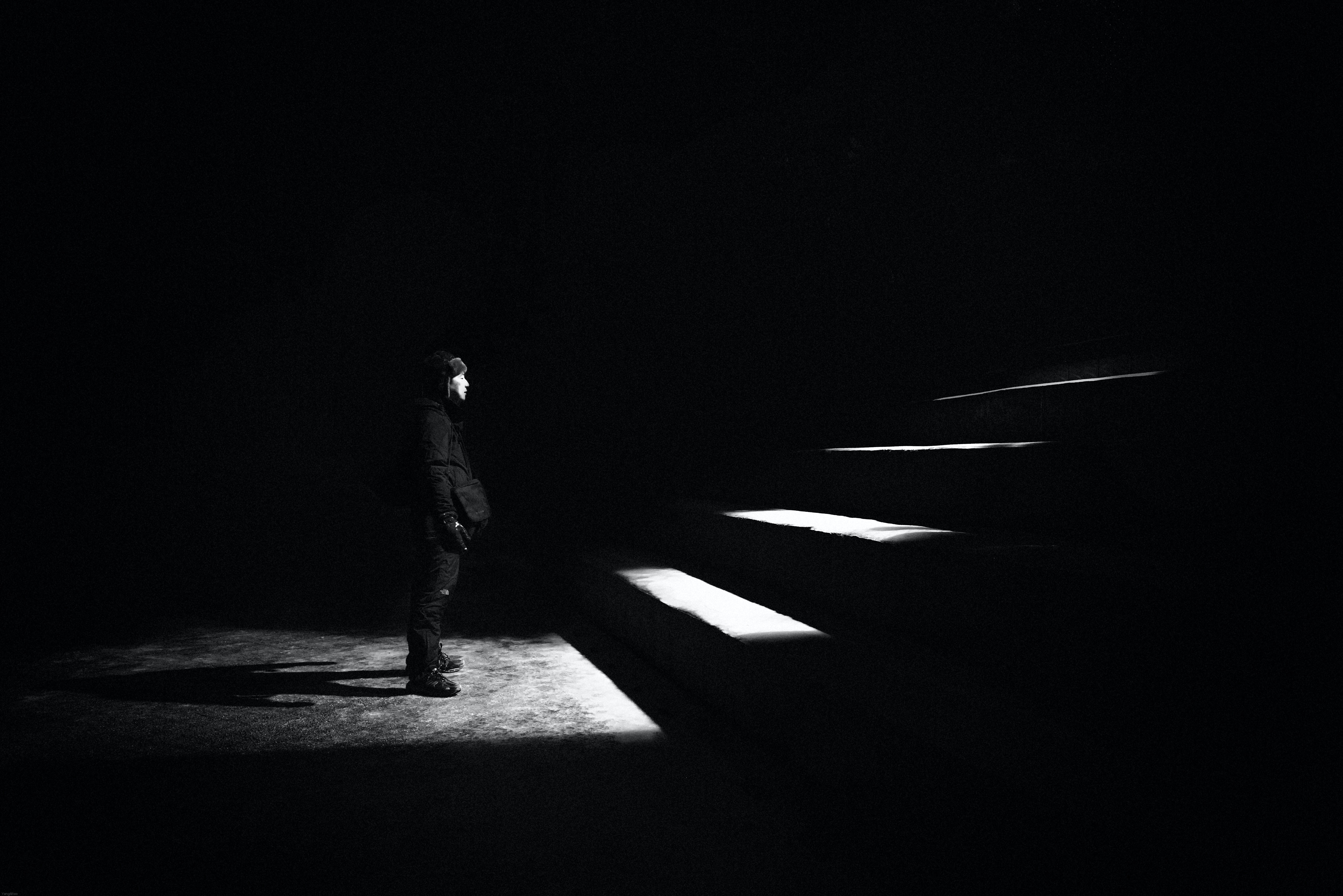
Zone System Explained:
I’m going to tell you everything you need to know about the zone system, which is a fantastic tool for ensuring the correct exposure in many different situations.
And when you’ve finished, you’ll be able to expose scenes like a pro.
Let’s get started.
What is the Zone System?
The zone system was invented by Ansel Adams and Fred Archer way back in 1940. The idea was to create a system that allows for a nice exposure–no matter the scene. Adams and Archer also used the zone system to aid them in their post-processing, where an understanding of the relative tonal values of a scene could help improve their ability to create contrast in an image.
Now, the zone system was invented by film photographers and used for years with black and white film.
But does that mean it’s irrelevant when it comes to digital photography?
Far from it. Exposure works pretty much the same today as it did back then, with one main caveat (which I’ll get to in a moment).
So you can still use the zone system to create amazing digital images (in color or black and white). And you can also still use the zone system to produce well-processed images.
Now, to understand the zone system, you have to understand how a camera’s meter works:
It evaluates a scene, then tells you how to make it 18% gray, also known as middle gray or neutral gray.
In the simplest of scenarios, your camera’s meter gathers up a reading of all the light reflecting off the scene, then averages it. It calculates how different this average is from middle gray, then it gives you an exposure suggestion or exposure guide that brings the scene into the middle gray arena.
Make sense?
So if you’re photographing a portrait in a dark room, your camera will read the scene as under middle gray, then tell you how to brighten up the portrait by decreasing your shutter speed, increasing your ISO, or by closing down your aperture.

And if you’re photographing a sailboat against a bright sky, your camera will read the scene as over middle gray, then tell you how to darken the shot by decreasing your ISO, increasing your shutter speed, or stopping down your aperture.

Now, if things were this simple all the time, there wouldn’t be a need for the zone system–at least not in the realm of exposure.
You could just meter off the scene using your camera, then dial in the recommended exposure.
Unfortunately, things get a bit more complicated when the elements of your scene shouldn’t average to middle gray, and that’s what I’ll cover in the next section.
Using The Zone System When Your Meter Fails
Say you’re out taking photos, and you come across a scene that’s very white:
White geese.
On a (frozen) white pond.
With white snow all around.

If you let your camera meter deal with this, you’ll get something very, very dark–because a white scene averaged to a middle gray is, well, a middle gray. And that’s far from what you want to see when photographing a snow scene.
Instead, you want things to stay white, a nice white that represents the tones of the scene without turning everything into a boring wash of gray.
And that’s where the zone system comes in.
You see, the zone system divides scenes up into 11 zones, each of which represents a tonal range. You have a neutral zone, for items that are meant to be a middle gray. But you also have various zones that are brighter and darker than this, covering just about every scene you could imagine.
Here are the zones in detail:
Zone 0: Black and detailless. These are areas that are the darkest of the dark.

Zone 1: Slightly above pitch black, but without any texture.

Zone 2: Texture begins, such as in a dark, shadowy cliff. The area is still very dark, but should show detail.

Zone 3: Standard darkness. Darker than standard shadows, but with some nice details.

Zone 4: Lighter darkness. This includes shadows and dark rocks.

Zone 5: Middle gray. This includes gray rocks, gray walls, a light brown house, etc.
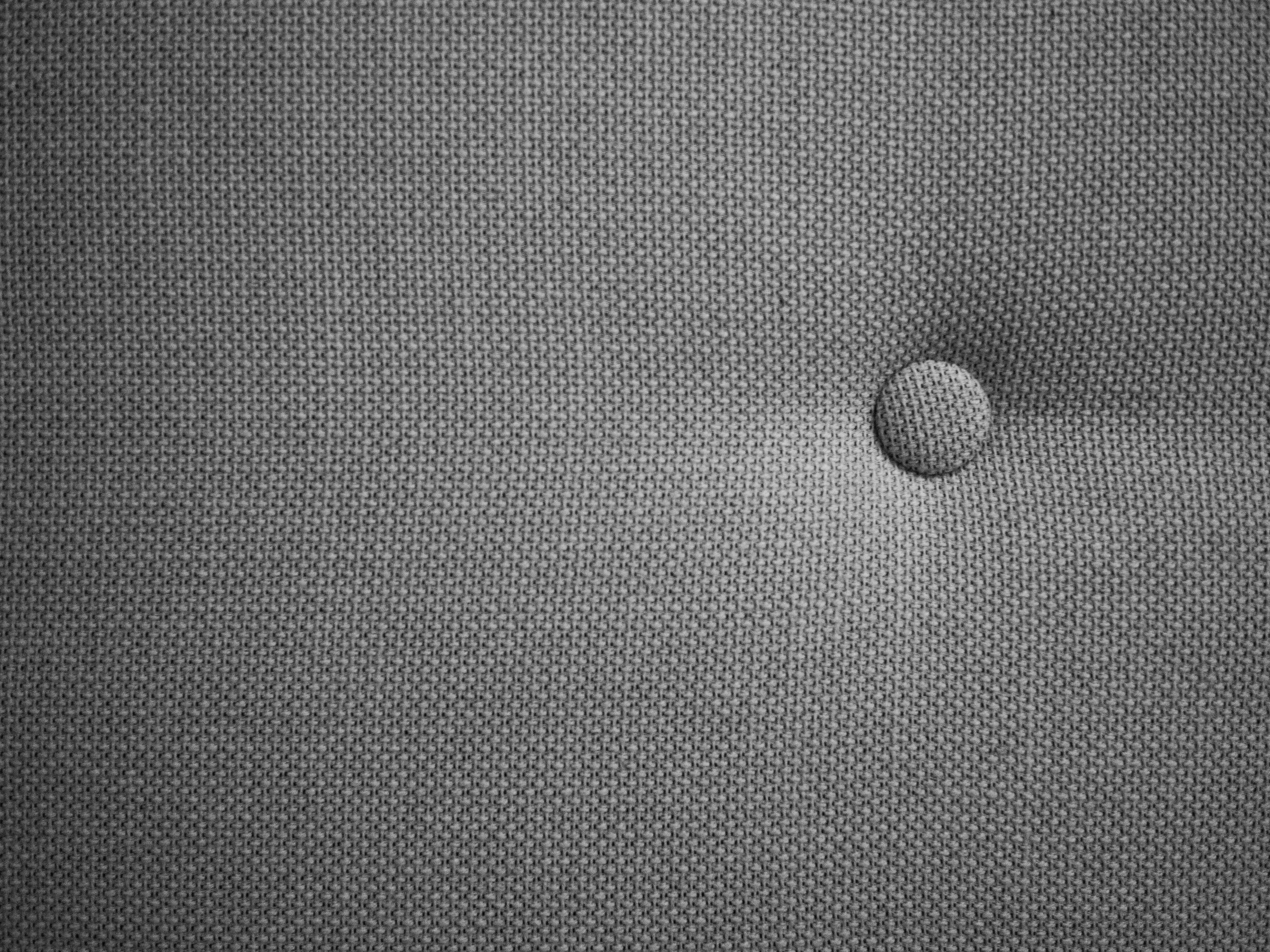
Zone 6: Lighter walls, tan clothes, snow in shadow.

Zone 7: A gray flagpole in sunlight. A white flower under cloud cover.

Zone 8: Textured white, such as a white bedsheet or a white wedding dress.

Zone 9: Very bright whites that aren’t quite pure but no real texture.

Zone 10: True white and detailless. This is what you’d get from a bright sky, or a close-up LED streetlamp.

Now, you don’t need to memorize each of the examples given here, but I do recommend you commit the zones to memory and examples can help. The goal is for you to eventually look at a scene and place the elements within it into specific zones–which you’ll be able to do eventually. It just takes practice.
Then, once you know the zone system, you’ll be able to dial in compensation for any exposure your camera meter gives you. Because here’s the kicker:
Every zone sits about a stop away from the preceding zone, with Zone 5 acting as neutral gray.
What does this mean?
It means that if you can identify how far the main element of your scene is from middle gray, you can brighten or darken the scene accordingly, simply by changing your exposure in terms of stops.
So if you’re photographing the snow scene I used above as an example, you might determine that Zone 9 encapsulates the scene, which requires four stops of brightness to compensate for your camera’s pursuit of middle-gray. To talk in terms of the zones: Your camera aims to make everything into Zone 5, but you want this scene to be Zone 9, which is four stops brighter. Hence, you want to boost the exposure by four stops!
Cool, right?
Another example might be when photographing a dark cliff on a cloudy day.

Looking at the cliff, you might notice very dark, shadowy rocks, which would put the scene in Zone 3, or moderately dark rocks, which would put it in Zone 4.
So you take a meter reading off the scene, and note that your camera will try to overexpose the scene by one or two stops (to push the exposure to neutral gray).
Then you can dial in the proper exposure compensation, and get a perfect image.
Types of Metering and How the Zone System Works
Now that you understand the basics of the zone system, it’s time to look at camera metering.
Because the truth is that things are a bit more complex than they might seem.
A camera has several metering modes, which all sample the scene in different ways, and can potentially produce three separate exposure recommendations.
So it’s up to you to pick the right metering mode while taking into account your different options.
First, you can choose evaluative metering, also known as matrix metering, which evaluates the scene as a whole and gives you a fairly accurate exposure reading. If you’re not using the zone system, evaluative metering is a great way to go because it’s the most consistent choice. But if you are using the zone system, I recommend you use a different option.
Center-weighted metering works the way it sounds: It evaluates the whole scene, but prioritizes areas toward the center. The problem is that a center-weighted meter is hard to predict, which means that you won’t know which area of the scene is being sampled by your meter. This can result in errors, so I recommend avoiding center-weighted metering when using the zone system.
Finally, spot metering reads a small spot in the scene, generally at the very center of the photo, and takes a meter reading. This is the way you should work if you’re using the zone system, because it allows you to target a specific area of the scene, one that you’ve already pinpointed as a particular zone, and meter based on that.
Note that you also have a fourth, albeit more expensive, choice:
A dedicated handheld light meter.

A dedicated handheld light meter is going to give you the most accurate reading overall, and it’s what photographers like Ansel Adams used back in the day while promoting the zone system.
So if you want the best possible results, I recommend working with a handheld light meter. Though, in a pinch, you can certainly get away with spot metering.
One thing you want to be sure of, however, is that you’re aware of the exact spot in the scene you’re metering from. You don’t want to accidentally meter off snow in the corner of the scene when you’re planning to expose based on a neutral gray coat. You’ll end up with a shot that’s far too dark, and things will be ruined.
Make sense?
The Zone System and Post-Processing
Even once you’ve properly exposed for your scene, there’s another way you can apply the zone system:
During post-processing.
You see, you can use the zone system to guide your processing efforts, so that you end up with a sufficient amount of contrast in different areas, and a sufficient amount of separation between different tonal values.
Simply open your photo in a program like Lightroom, then make a mental note of each of the photo’s zones–or, at least, where the zones should be. The Zone 0 and Zone 10 areas should become your black point and white point, and everything in-between should fall into place, with neutral areas falling in Zone 5, darker areas falling between Zone 0 and Zone 5, and lighter areas falling between Zone 5 and Zone 10.
Of course, you don’t have to follow the zone system to the letter; it’s possible to flatten an image or make certain zones more or less pronounced for artistic purposes. But it’s a great way to start, and a good way of structuring your post-processing.
The Zone System: The Next Steps
Now that you know all about the zone system for achieving perfect exposures, you should be able to use it when out shooting–at least, you should feel confident enough to try it out.
And that’s all I encourage you to do:
Try it. After a bit, you’ll realize that it can seriously improve your photographic skills, and you might just start using it all the time!

What is the zone system in photography?
The zone system is a method of creating accurate exposures based on your camera’s light meter. Since any light meter will fail when it comes up against scenes that are brighter than neutral gray or darker than neutral gray, it’s up to you, the photographer, to make the proper adjustments. Now, you can learn to estimate these adjustments, you can work by trial and error, or–far more efficient–you can use the zone system! It’ll help you understand the different levels of brightness in your photos, then make the perfect changes (in order to get a stunning exposure).
Who invented the zone system?
The zone system was invented by both Ansel Adams and Fred Archer nearly 100 years ago–in 1940!
Does the zone system work for digital photography?
Yes! While the zone system was invented by film photographers, you can use the zone system for any type of photography, including digital. The zone system is simply about light and the way it’s interpreted by camera meters, so as long as the light and the camera meters remain the same, the zone system will serve you well.
Does the zone system still work?
Absolutely! The zone system is old, but camera meters and lighting is the same, which means that you can count on the zone system to give you great results.
How do you use the zone system?
To use the zone system, make sure you have a handheld light meter or an in-camera meter. Look at your scene, and identify where each portion fits in the zone system. Meter off a known area (that is, an area where you can confidently place it on the zone system). Then use the distance of your subject from neutral gray (which your meter is aiming for) to dial in the proper exposure compensation. Finally, take your shot!
