Editor’s Key Takeaways: Turn Photos into Stunning Paintings: 5 Methods

Do you want to turn a cherished photograph into a stunning painting? This blog post outlines five unique ways to achieve that, catering to different preferences and budgets.
- Order from Paint Your Life: Submit a photo and select your desired medium—oil, acrylic, or watercolor. An artist will transform your image into a handcrafted painting, highlighting strong elements and enhancing weaker ones for a unique piece.
- Invest in Painterly Editing Software: Use software like Adobe Photoshop or Corel Painter to digitally convert your photos into painterly images.
- Try a Painterly Smartphone App: Apps like Prisma or GoArt can quickly transform photos into painterly versions using various filters.
- Explore Web-Based Services: Websites like BeFunky or Painnt offer tools to convert photos into digital paintings easily online.
- Hire an Artist: For a truly personalized touch, hire a professional artist to hand-paint your photograph.
Each method has its unique advantages, so you can find the perfect way to transform your treasured photos into beautiful paintings.
Introduction
Do you have a photograph that you just wish you could have as a painting hung on your wall?
Perhaps it’s a picture of a fond memory, a much-loved family member, or just a picture that you’re incredibly proud of. Whatever it is, fear not.
We’ve created a list of five ways you can turn your photo into a painting.
Now, as much as we’d love to just give you an easy solution, it’s important to remember that no two painters will be the same. Choosing the right person for your painting job is essential. You’ll want to think about skill level, style, and the amount of money you’re willing to pay. That way, you’ll have someone who can turn your photo into a painting, just how you had it in mind.
With that said, if you’re concerned about paying up for a service with an unknown outcome, there are ways you can turn a photo into a painting without touching a brush.
We’ve covered all these methods in this article, to hopefully offer an option for everyone!
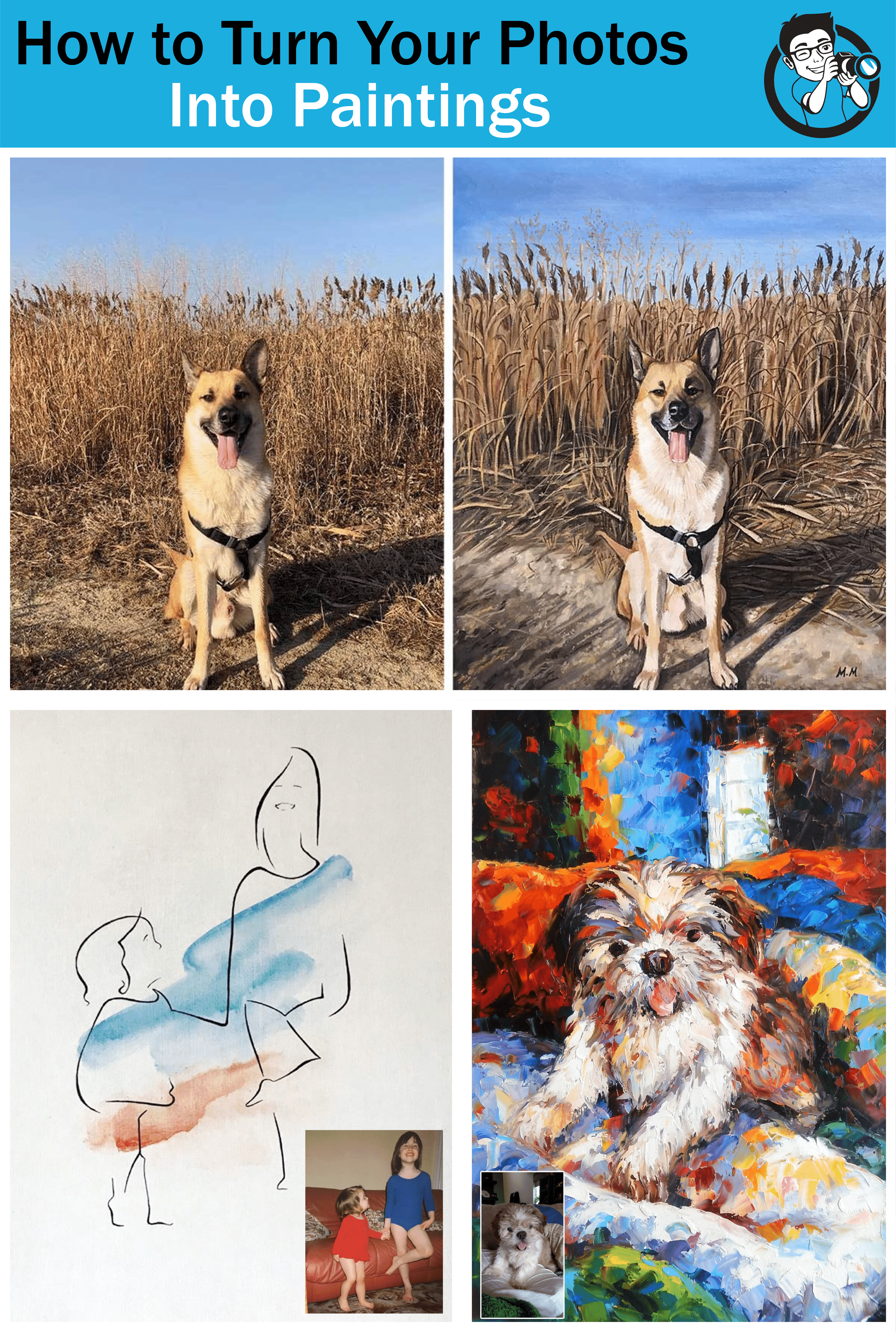
How to Turn a Photo into a Painting
Turning a Photo into a Painting (5 Options):
1. Turn Your Photo into a Painting with an Order from Paint Your Life
Just a few months ago, we did a review of Paint Your Life’s photo to painting service. And, quite honestly, this option is a fool-proof one.
Customers simply need to submit a photograph to the site, choose a medium, and place your order. From there, an artist behind the scenes gets to work.
What you get isn’t simply a photograph edited to look more painterly. Instead, your photo is entirely reimagined as a painting. The strongest areas shine through, and weaker spots are enhanced to create something that goes beyond reality. Each handmade piece is entirely unique.
Whether you’re looking for oil, acrylic, or watercolor, someone on the Paint Your Life team can pull off your request.
This might sound like the perfect deal, but Paint Your Life isn’t the cheapest option available, nor is it the quickest. However, you’ll be sure to love the physical painting that you receive at the end of the process!

2. Invest in Some Painterly Editing Software
A necessary tool in any modern professional photographer’s arsenal is photo editing software. We all know that the right program can significantly enhance a photograph.
Why not make the most of it and try something a bit more out of the box?
The most obvious choice to transform photographs into paintings is likely Adobe Photoshop. With the use of their filter gallery and a few quick slider adjustments, you can get a relatively convincing “painting” in just a few minutes.
With subscriptions starting at $20.99/month, it’s a pretty affordable option that could be useful for future photography.

Of course, Photoshop isn’t the one and only option out there. If the subscription fees aren’t for you, Corel Painter 2020 is another promising solution available for a flat one-time fee. With over 900 brushes to choose from and the ability to pull colors from source photographs, it’s a bit more specialized for those looking to paint.
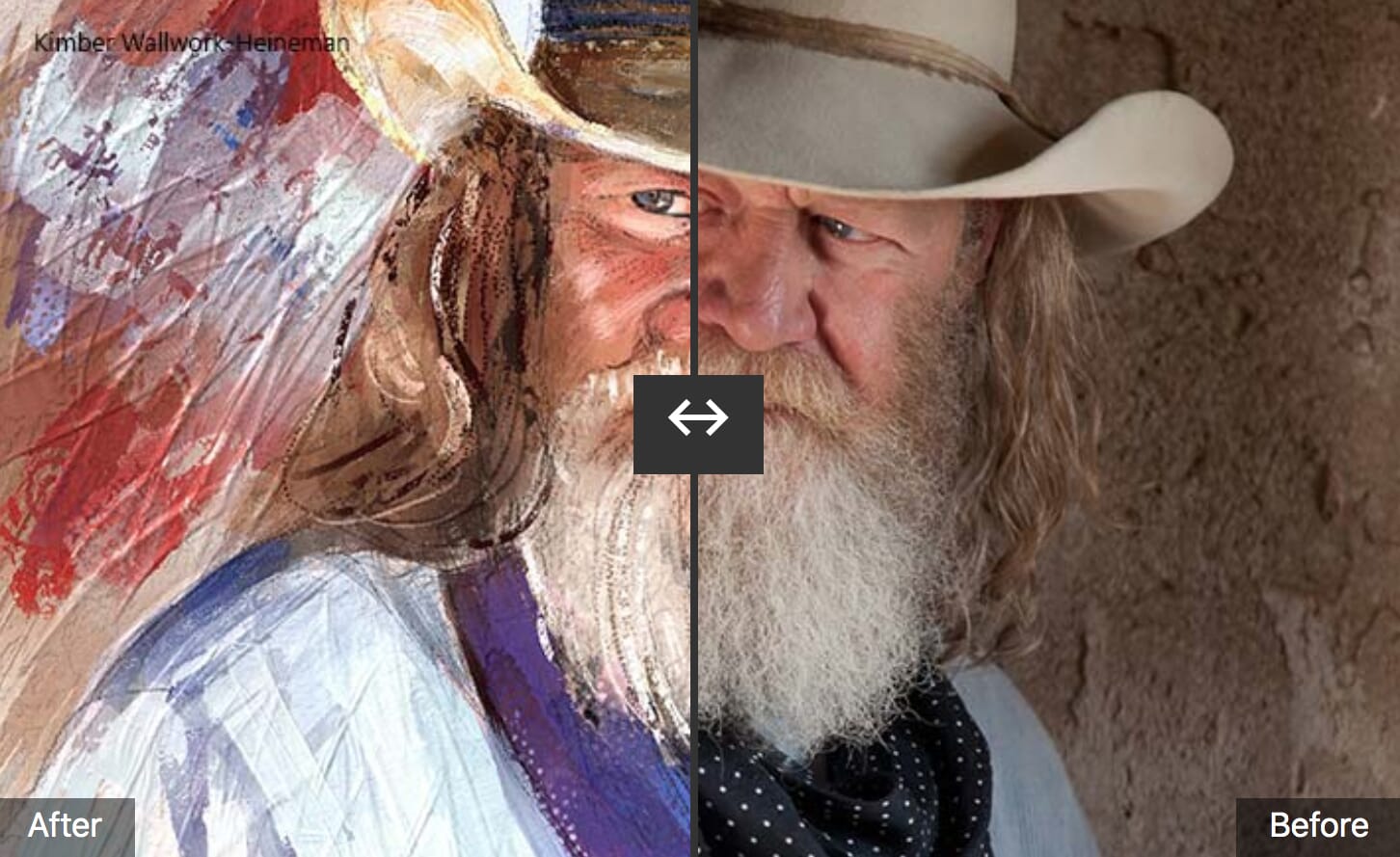
There are also a few freeware options worth checking out. In particular, FotoSketcher seemed like a promising option. Unfortunately, I couldn’t try it out as it is Windows-exclusive software.
3. Try out a Painterly Smartphone App
Looking for something quick that immediately gets down to the nitty-gritty?
A smartphone app might be a viable (and affordable) option to check out.
Related Posts
There are dozens of different apps to explore which will turn your photos into painting style images, and each has its own unique style to fall in love with.
Despite their differences, almost all of them are available for less than $5 USD.
Being a little less sophisticated than the desktop options out there, they may not always produce the best results.
However, their low cost is well worth the reward of finding a diamond in the rough.
A few popular options include:
- The BrushStroke App is one of the most highly rated of its kind on the Apple Store. However, Android users should proceed with caution as it seems to frequently crash when working outside a Macintosh device. Price: $3.99
- The Prisma App won the distinction of “App of the Year” in 2016. It boasts over 120 million users worldwide. Price: Free!

- The Waterlogue App produces gorgeous watercolor effects. If you fall in love with the app, there’s also a more advanced desktop app available for macOS! Price: $4.99
- The Deep Art Effects App has a wide variety of stylistic options to choose from. For a fee, you can also gain access to a more advanced PC-compatible desktop app. Price: Free!

4. Explore Web-Based Services
We highly recommend Paint Your Life from experience, but we understand that it isn’t right for everyone. If that is the case, there are a few other web-based services worth researching and testing.
For instance, Instapainting is a very similar service to Paint Your Life that comes at about half the cost.
The mediums to choose from aren’t quite the same, but like Paint Your Life, there’s a collection of artists who you can request work from. You can even upload your shot and generate a preview of it in a specific art style before committing to a paid piece!
Another unique option that caught our eye was MiiCreative. If you, personally, would like a hand in transforming your photo into a painting, this is the service for you.
For a small fee, they’ll take any photograph you submit and convert it into a paint-by-number canvas! They’ll even match paints to the dominant colors in your shot.

5. Hire an Artist to Turn Your Photo into a Painting
Lastly, you might consider commissioning an artist to take on converting your photo into a painting. But how, exactly, does one find the artist to take on such a job?
Fiverr is a low-budget option for those trying to keep prices down. With thousands of artists on call, prices start as low as $5 per piece. However, there’s some degree of risk involved.
Artists may “pump up” their skills to gain an edge over the competition. Some may make promises they can’t confidently deliver.
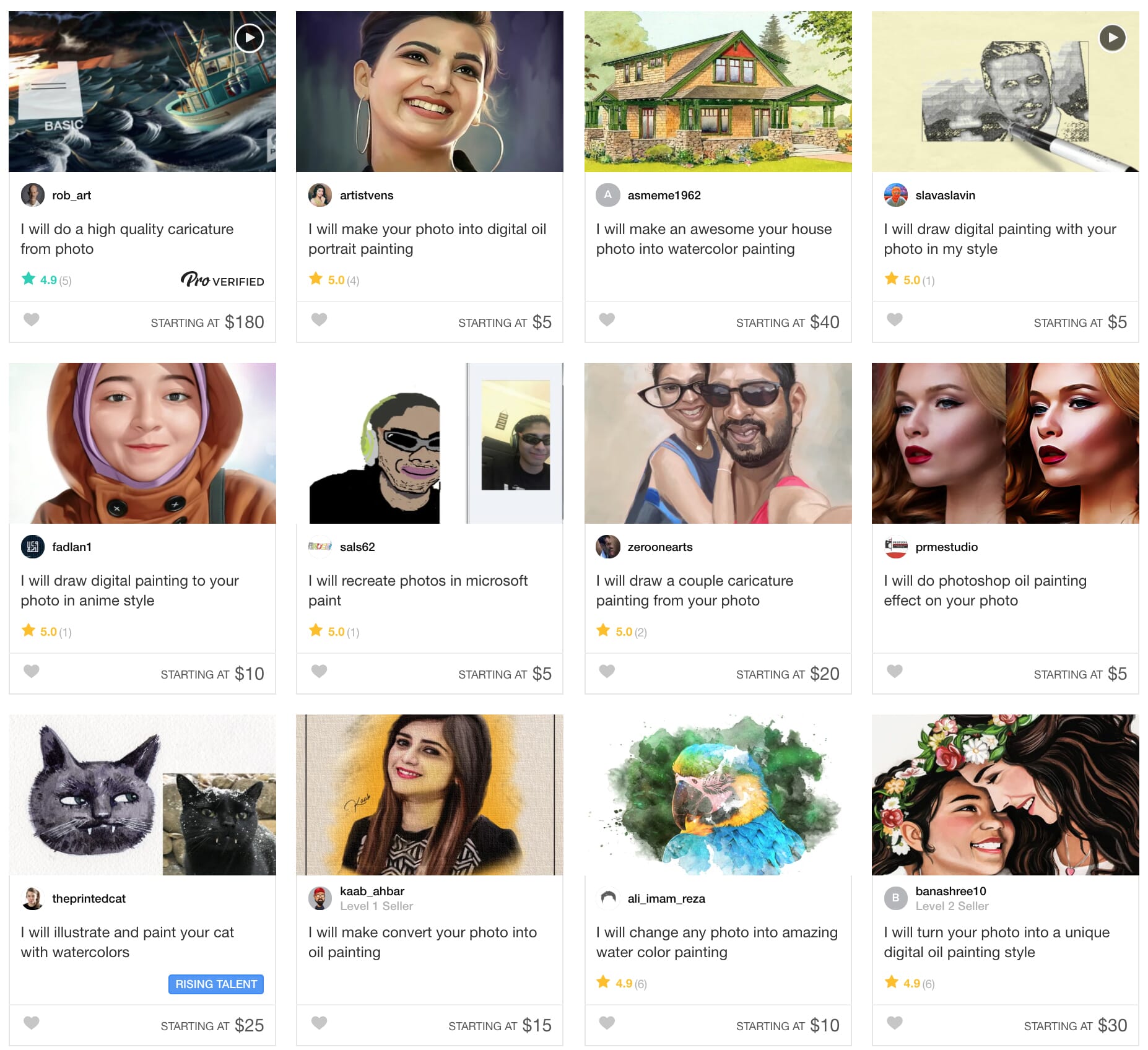
You may also consider trying out a freelancing platform like Upwork.
There, you can post a listing detailing exactly what you want accomplishing and at what cost. Qualified freelancers can apply at will, and you can then interview, explore, and chat with applicants on your own terms.
You’ll also find a wide variety of for-hire artists on Etsy.
Though custom paintings come at a higher price than they would at a place like Fiverr, there’s a little more in terms of stylistic choices and talent. While you can go the traditional photorealistic route, you may also opt toward a cartoonish or abstract style.

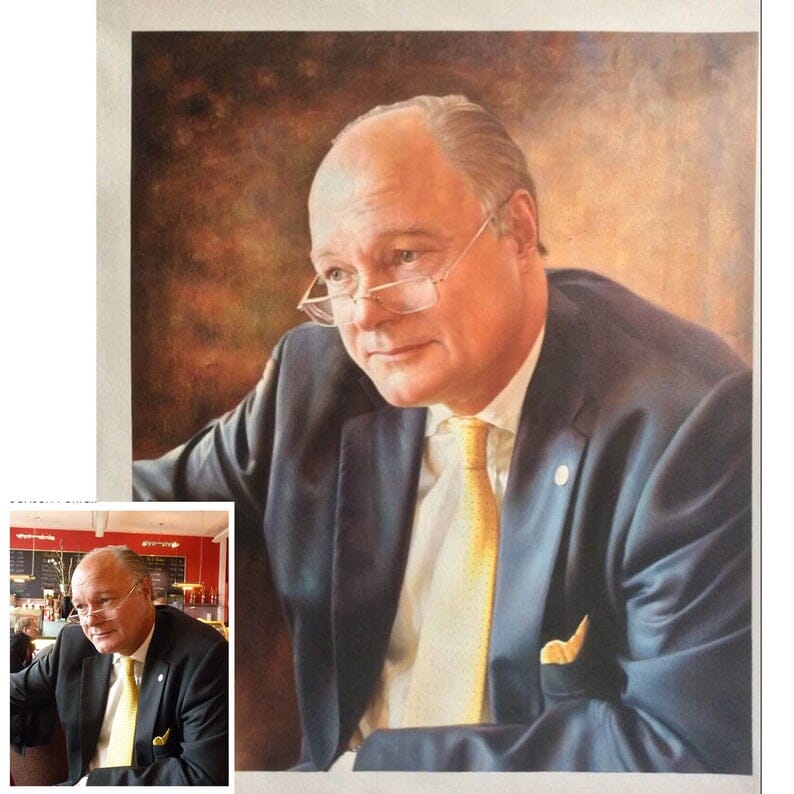

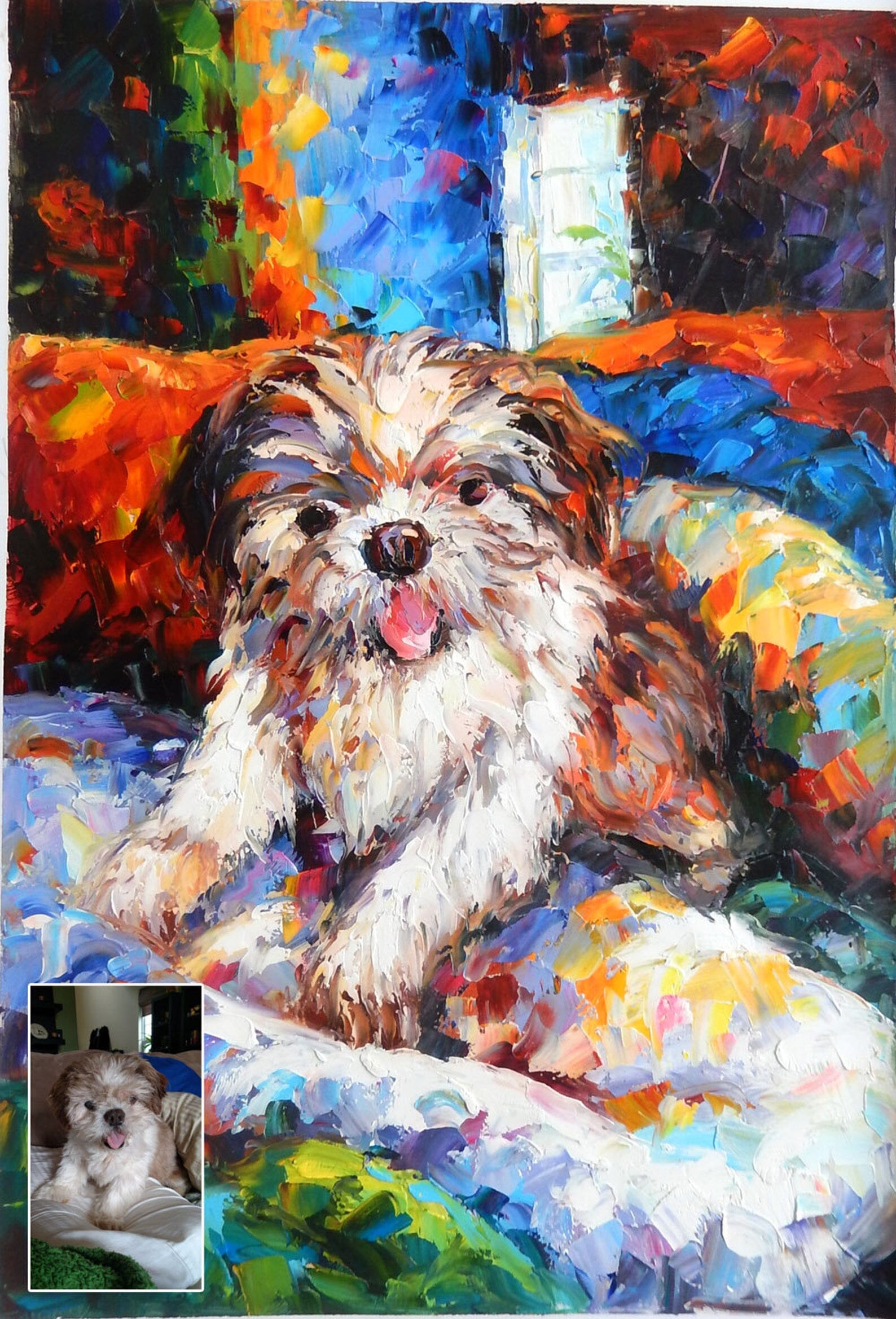
Wherever you end up, take the time to look over an artist’s portfolio to ensure that their style is in line with what you’re looking for. Also, study their ratings and reviews.
Focus on the quantity of reviews as well as quality – while a single 5-star review is great, 1000 5-star reviews show a history of excellent service.
From Snapshot to Centerpiece
Though it may seem a little gimmicky to some, it’s exciting to see our favorite photos transformed into paintings. Some are drawn to good old fashioned pigment or brush. Others are fascinated by transformative AI art being developed each day.
Whatever your preference happens to be, it’s easier to access than most realize. So, why not give one of your favorite photos a makeover today? Please let us know in the comments which services you’re most eager to try out!
