Key Takeaways: Top Monitors for Photo Editing

This blog post provides a detailed guide to the best monitors for photo editing in 2025, targeting professionals and enthusiasts who need high-quality and efficient displays. The key considerations include:
- Color Accuracy: Essential for vibrant, true-to-life visuals through advanced color management.
- Resolution: High DPI ratings are important for detailed and sharp images.
- Cost Considerations: Balancing cost with overall value is a critical factor in choosing the best monitor.
- Ease of Use: Features such as connectivity options, user-friendly interfaces, and ergonomic designs contribute to a hassle-free experience.
- In addition, considerations like wide color gamut, calibration tools, and ergonomic features are crucial.
The guide then delves into specific models, starting with the ViewSonic VP2756-4K, which offers 4K resolution and excellent color accuracy, making it a top choice for professional photo editing.
When you buy through links on our site, we may earn a commission at no cost to you. We evaluate products independently. Commissions do not affect our evaluations. As an Amazon Associate, we earn from qualifying purchases.
Introduction
This article offers a comprehensive guide to the best monitors for photo editing in 2024, ideal for users requiring high-quality and efficient solutions. Here’s a summary of the key points:
- Color Accuracy: Advanced color management systems are crucial for vibrant and true-to-life visuals.
- Resolution: Emphasizes the importance of high DPI ratings for detailed images.
- Cost Considerations: Highlights the costs and overall value as significant factors.
- Ease of Use: Features like connectivity options, user-friendly interfaces, and ergonomic designs are essential for a hassle-free experience.
Photo editing requires precision and attention to detail, making the choice of monitor critical for professionals and enthusiasts alike. High-quality monitors designed for photo editing provide accurate color representation, sharp resolution, and consistent performance. These characteristics ensure that the final output matches your creative vision, whether it’s for print or digital use.
When selecting a monitor for photo editing, key factors include color accuracy, resolution, panel type, and size. Monitors with higher resolution offer greater detail, while those with IPS panels provide better color consistency and viewing angles. The ability to display a wide color gamut and the inclusion of calibration tools are also important considerations. Connectivity options and ergonomic features can further enhance the user experience.
Choosing the right monitor can significantly impact your photo editing workflow by providing a reliable and precise visual interface. In the next section, we will explore some of the best monitors currently available for photo editing that meet these critical criteria.
Best Best Monitors for Photo Editing in 2024
1. ViewSonic VP2756-4K
If you need a dependable monitor for precision color work, this could be the right choice.
The ViewSonic VP2756-4K delivers stunning 4K resolution combined with exceptional color accuracy, making it ideal for professional photo editing. The near-seamless viewing experience is enhanced by its three-sided frameless design.
Connectivity is a breeze with USB-C, which simplifies your setup by combining video, audio, and power delivery into a single cable. Ergonomic features like tilt, swivel, and height adjustments ensure comfortable use throughout long editing sessions.
While audio may be lacking due to subpar built-in speakers, the overall visual performance of this monitor is top-notch. Its design and functionality make it a worthwhile investment for those in need of precise and vibrant color representation.








2. ASUS ProArt Display 27” 4K HDR Professional Monitor
This monitor is an excellent choice for professional photo editors who demand precise color accuracy and robust connectivity options.
The ASUS ProArt Display 27” 4K HDR Professional Monitor offers impressive color accuracy, making it a top pick for photo editors who require precise and vibrant colors. The wide color gamut covering 99% DCI-P3 and Adobe RGB ensures that your photos will look as accurate as possible on the screen.




















Connectivity is another strong suit of this monitor. The inclusion of a USB-C port that supports DisplayPort and provides 96-watt power delivery simplifies the setup, reducing cable clutter and supporting high-speed data transfers. This feature is essential for those of us looking to streamline our workstations.
Although this display is packed with features, there are a couple of downsides to consider. The glossy screen surface might reflect light, which could be a distraction in brightly lit environments. Additionally, the monitor is priced on the higher end, which might not fit everyone’s budget. Finally, some users might miss having an ambient light-blocking hood, which could improve viewing conditions in various lighting environments.
3. ASUS ProArt Display PA278QV
This monitor excels in color accuracy and ergonomic design, making it a top choice for photo editors.
The ASUS ProArt Display PA278QV impresses with its 27-inch WQHD display, providing outstanding color fidelity and sharpness. Thanks to its 100% sRGB and 100% Rec. 709 wide color gamut, images appear true-to-life, an excellent feature for photo professionals.
Its flexibility shines with a variety of connectivity options including HDMI, DisplayPort, and more. This allows seamless integration with various devices. Additionally, the ergonomic stand offers tilt, pivot, swivel, and height adjustments, allowing users to customize their setup for optimal comfort.
One downside to consider is its weight, which can make it less portable. Calibration is impressive but may need occasional adjustments to maintain peak performance. Lastly, the price could be a hurdle for budget-conscious buyers, though the features justify the investment.

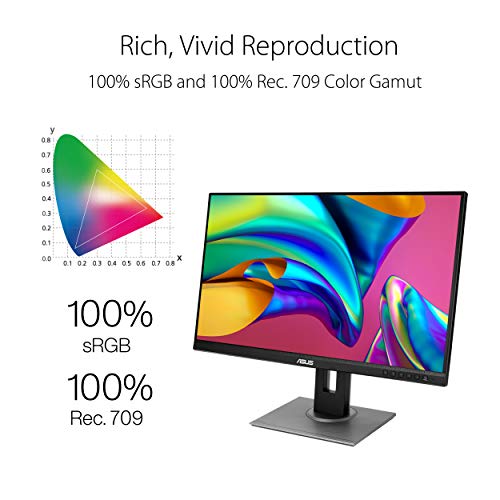












4. Dell S2722QC 27-inch 4K USB-C Monitor
An excellent choice for photo editors seeking vibrant visuals with versatile connectivity.
The Dell S2722QC 27-inch 4K USB-C Monitor is an impressive 27-inch monitor that offers stunning 4K resolution. The In-Plane Switching (IPS) technology, coupled with 99% sRGB color coverage, ensures vibrant and consistent colors, making it an ideal choice for anyone serious about photo editing. The slim bezel design enhances the aesthetic appeal and maximizes screen real estate.
















Featuring USB-C connectivity, this monitor helps keep our workspace tidy by reducing cable clutter. This single-cable solution charges our laptop while transmitting power, video, audio, and data seamlessly. Integrated dual 3W speakers add to the convenience by removing the need for external audio devices, though audiophiles might prefer separate speakers for higher sound quality.
Customizable with a height-adjustable stand that tilts, swivels, and pivots, the S2722QC allows for ergonomic viewing. ComfortView feature reduces eye strain. Although the 60Hz refresh rate is sufficient for most photo editing tasks, it may not meet the preferences of those who require higher refresh rates for other activities. Despite a few potential downsides like occasional lag with certain tasks, this monitor remains a robust choice for photo editors.
5. AG Neovo EM2701QC Monitor
A great option for those looking to enhance their photo editing experience with a high-resolution, color-accurate display.
AG Neovo EM2701QC Monitor offers impressive color accuracy and a high WQHD resolution, making it highly suitable for photo editing. Coupled with its ergonomic stand, you can adjust the monitor for optimal comfort, whether you need to tilt, swivel, pivot, or alter the height.









The inclusion of USB-C connectivity simplifies your setup by providing up to 65W of charging power along with video and audio transfer—all through a single cable. This feature not only reduces clutter but also enhances productivity for those who frequently connect laptops or other devices.
While the glossy screen may lead to glare in brightly lit environments, and the limited USB ports could be a drawback for some users, the impressive color calibration and resolution make this monitor a valuable tool for photo editors who need precision and clarity.
6. LG UltraFine 32UN650-W Monitor
A top choice for those prioritizing accurate colors and a wide viewing experience in photo editing tasks.
The LG UltraFine 32UN650-W Monitor stands out for its impressive color accuracy, making it a solid tool for photo editing. Its 31.5-inch 4K display ensures fine details are clearly visible, aiding in precise adjustments and edits.







With the added advantage of HDR10 support, this monitor brings more life and contrast to images, enhancing the overall editing experience. The height-adjustable stand and almost borderless design contribute to a sleek and user-friendly setup, suitable for various workspaces.
However, it’s worth noting that the screen’s glossy finish might be prone to glare in brightly lit environments. Additionally, while it excels in color accuracy, the response time might not satisfy users who need a display for fast-paced gaming.
7. LG UltraFine 27UN850-W
With superb color accuracy and HDR support, this monitor is an excellent choice for photo editing enthusiasts.
The LG UltraFine 27UN850-W stands out for its impressive color accuracy, making it a reliable choice for those who require precise color representation. The 99% coverage of the sRGB spectrum ensures that images look true to life, a critical aspect for photo editing.














Additionally, the VESA DisplayHDR 400 adds a layer of depth and realism to visuals, elevating the experience. Whether you’re editing photos or playing games, the HDR support significantly enhances the viewing quality.
Connectivity is also a strong point, with USB-C, HDMI, and DisplayPort options offering flexibility. That said, it is priced a bit higher, and some users have noted slight edge darkening, which might be a consideration for meticulous editors.
Still, for those seeking top-tier color accuracy and HDR capabilities, this monitor is a solid investment.
When we edit photos, having the right monitor makes all the difference. Let’s look at the key features to consider when buying a monitor for photo editing.
Buying Guide
When we edit photos, having the right monitor makes all the difference. Let’s look at the key features to consider when buying a monitor for photo editing.
4K (3840×2160) Higher resolution means more detail. is ideal for photo editing, providing clarity and precision.
27 inches or larger A larger screen offers more space to work. We recommend for a comfortable editing experience.
IPS (In-Plane Switching) panels are best for photo editing. They offer accurate colors and wide viewing angles.
color accuracy Look for a monitor with high . This often includes features like:
hardware calibration Consistent color performance is crucial. Ensure the monitor supports and comes with calibration tools or software.
HDMI, DisplayPort, and USB-C Multiple ports like offer flexibility in connecting to other devices.
height, tilt, and swivel We need a monitor that allows adjustments for to reduce strain and ensure comfort.
Finally, balance the features you need with your budget. A good warranty provides peace of mind.
| Feature | Recommended Specification |
|---|---|
| Resolution | 4K (3840×2160) |
| Screen Size | 27 inches or larger |
| Panel Type | IPS |
| Color Gamut | 100% sRGB, Adobe RGB, DCI-P3 |
| Brightness | 300 nits or more |
| Contrast Ratio | 1000:1 or higher |
| Connectivity | HDMI, DisplayPort, USB-C |
| Adjustability | Height, tilt, swivel |
By focusing on these features, we can find a monitor that best suits our photo editing needs.
By focusing on these features, we can find a product that best suits our needs.
Disclosure/Disclaimer: As an Amazon Associate, we earn from qualifying purchases. Certain content was provided "as is" from Amazon and is subject to change or removal at any time. Product prices and availability: Amazon prices are updated daily or are accurate as of the date/time indicated and are subject to change. Any price and availability information displayed on Amazon.com at the time of purchase will apply to the purchase of this product.
