Exif Data Definition
EXIF (Exchangeable Image File Format) data is a standard that specifies the formats for images, sound, and ancillary tags used by digital cameras and other systems. This embedded information can include details about the photo such as the camera model, date and time the photo was taken, exposure settings, and location if GPS is enabled on the device.
EXIF Data in Photography
Photographers and hobbyists can use EXIF data to organize their photo collections, improve their photography skills by learning from the captured settings, and ensure their images contain relevant metadata for later use.

Understanding EXIF data is crucial for anyone involved in digital photography.
Exif data offers insight into the technical aspects of how a photograph was taken, and it can be useful for verifying the authenticity of an image or tracking its history.
Since EXIF data is stored within the image file itself, it is easily accessible using various software tools.
EXIF data can help photographers in post-processing by providing a record of the camera settings used, which can be particularly helpful in replicating certain shots under similar conditions.
Typically embedded within each photo file, EXIF data includes details such as the camera model, aperture, shutter speed, ISO setting, date and time of capture, and sometimes even the geographical location if the camera has GPS capabilities.
This information aids photographers in analyzing their shots and assists in the organization and cataloging of image libraries.

For those new to digital photography, EXIF data can be somewhat of a hidden treasure, offering insights and information not immediately visible on the image itself.
We recently created ExifReader.com for photography beginners, allowing them to easily access and interpret EXIF data.
With a user-friendly interface, ExifReader enables users to upload photos and instantly reveal the various settings and conditions that contributed to the creation of those images.
ExifReader: Usability at a Glance
- Simple uploads
- Instant data retrieval
- User-friendly interface
By utilizing ExifReader, you can quickly learn to leverage this metadata to improve their photography skills and manage their photo collections more effectively.
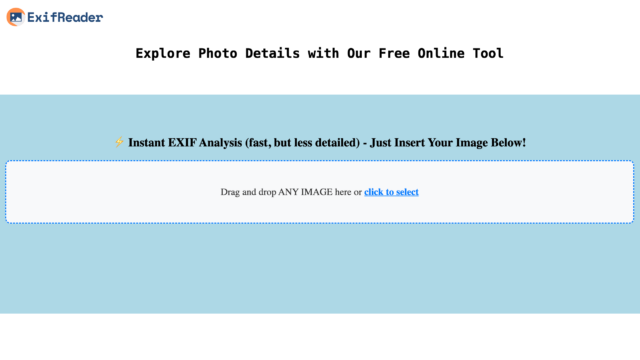
EXIF data benefits post-processing and archiving processes by providing a rich set of information that can be automatically cataloged and analyzed. It also assists in authenticating the originality of an image or tracking its history.
How to View EXIF Data

Online Tools
One of the simplest ways to check EXIF data is through online tools. ExifReader is a user-friendly website that allows users to upload and analyze their images’ metadata.
Step-by-Step Guide using ExifReader.com:
- Visit ExifReader.com
- Click on ‘Choose File’ or drag and drop the photo into the designated area.
- The website processes the image, and the EXIF data is displayed neatly.
Here is short excerpt of in image analyzed with ExifReader:

“landscape” by barnyz is licensed under CC BY-NC-ND 2.0.
….
Make: SONY
Model: ILCE-6000
Software: Adobe Photoshop Lightroom 6.0 (Windows)
DateTime: 2017:01:14 16:59:46
ExposureTime: 1/100
FNumber: f/10
ISOSpeedRatings: 100
ShutterSpeedValue: 1/1
…and many more data points…
Operating Systems
Users can also view EXIF data through their operating system’s native features.
For Windows:
- Right-click on the image file.
- Select ‘Properties’.
- Navigate to the ‘Details’ tab to see the EXIF data.
For macOS:
- Open the photo with ‘Preview’.
- Click on ‘Tools’ in the menu bar.
- Select ‘Show Inspector’, then click the ‘i’ tab and ‘Exif’ to view metadata.
Software Applications
Various software applications, both free and paid, offer advanced EXIF data reading capabilities. Popular choices include Adobe Photoshop or Lightroom:
- In Photoshop, go to ‘File’, then ‘File Info’.
- In Lightroom, use the ‘Library’ module to access the ‘Metadata’ panel.
Remember that some images may not contain EXIF data if it has been stripped during editing or sharing.
Applications of EXIF Data
Improvement of Photographic Skills
Photographers utilize EXIF data to analyze the settings used for each photo. By examining details such as aperture, shutter speed, and ISO, they can learn which combinations work well for different lighting conditions and subjects.
Organization of Photo Libraries
EXIF data aids in the organization of digital photo libraries. With information on dates, times, camera models, and lens types, photographers can sort and search through images with ease. They often rely on software that categorizes images based on this metadata.
Insight into Camera Performance
By reviewing EXIF data, photographers gain insight into their camera’s performance. Lens-specific information tells them about focal lengths often used, while exposure details reveal if a camera tends to over or underexpose in certain modes.
Technical Details at a Glance
| Metadata Type | Utility |
|---|---|
| Date and Time | Confirm the chronology of photos |
| Camera Settings | Understand the technical choices behind a photo |
| GPS Information | Locate where a photo was taken geographically |
Photographers of all levels can reflect on their progression and technique through the use of EXIF data. Metadata serves as a learning tool to perfect their craft.
Privacy Considerations
When individuals share photos online, they may inadvertently expose personal information through EXIF (Exchangeable Image File Format) data. This metadata, embedded within the image file, can include details such as the time and location the photo was taken, the device used, and camera settings.
Awareness is crucial. Photographers should understand that when they upload a picture, they might be sharing more than just the image itself. Location data, for instance, can compromise one’s privacy by revealing where they live or places they frequently visit.
To mitigate these risks, individuals can use tools like ExifReader.com. This website allows users to upload their images and:
- Inspect the EXIF data present.
- Make informed decisions by understanding the visibility of sensitive information.
Before sharing a photo, one can also take preventive measures, such as:
- Stripping EXIF data: Using various software tools to remove or edit EXIF data.
- Modifying privacy settings: Ensuring social media platforms do not automatically use this data.
By staying informed and utilizing available resources, users can better control their digital footprint. It’s about sharing memories while protecting one’s privacy.
