Editor’s Key Takeaways: Top 6 Image Sharpening Tools for Photographers

Here are the key takeaways from our blog post on the best image sharpening tools for photographers:
- Sharpening tools correct motion blur, lens softness, and camera shake.
- These tools can be found in both dedicated sharpening software and general photo editing software.
- Here are six standout photo sharpening software solutions:
- Adobe Lightroom: A multi-functional editing program with an effective sharpening tool found in the Detail tab. Selections include Amount, Radius, Detail, and Masking for greater control.
- inPixio Photo Focus: Easy-to-use with specialized sharpening functionality.
- Topaz Labs Sharpen AI: Utilizes AI to compensate for image blur and enhance details.
- Adobe Photoshop: Provides powerful sharpening tools within a comprehensive photo editing suite.
- AI Image Sharpener: Employs AI technology to refine image clarity.
- Focus Magic: Techniques to recover and enhance blurry images.
These software options are essential for photographers looking to enhance the clarity and detail of their images.
When you buy through links on our site, we may earn a commission at no cost to you. We evaluate products independently. Commissions do not affect our evaluations.
Introduction
Sharpening can correct an array of image errors, including motion blur, lens softness, and camera shake. Different sharpening tools use various methods to effectively remove blur, enhance details, and add dehazing to images.
Photo sharpening software is available in two categories. First, there’s dedicated sharpening software. Second, there’s general photo editing software that also has sharpening tools. If you want to correct blur, then one of these types of software is essential. Luckily, we have found six of the best photo sharpening software solutions!

Top Photo Sharpening Software:
1. Adobe Lightroom

Adobe Lightroom Classic is a complete photo editor that also has sharpening tools. It is great for professional photographers.
As part of the Adobe Cloud subscription.
Adobe Lightroom is a multi-functional editing program that can be used for various purposes. Lightroom does include a sharpening tool, which is highly effective and is a great alternative to buying dedicated sharpening software. As a result, it’s our top pick for advanced photo clarity software options.
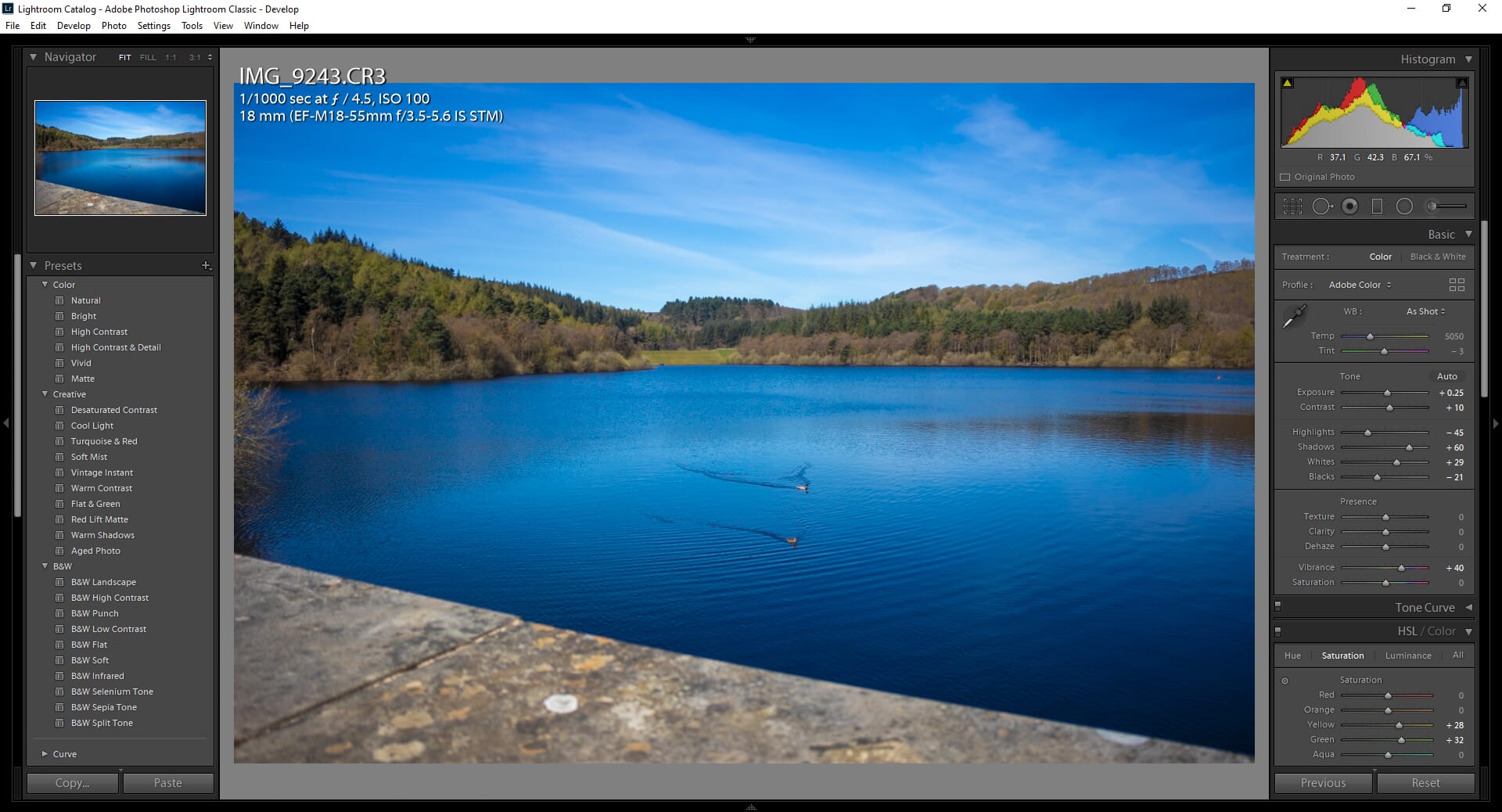
The sharpening tool is found in the Detail tab of editing tools on the right-hand side of Lightroom Classic. This tool has four options: Amount, Radius, Detail, and Masking. These are pretty self-explanatory, and they give a little more control than some other software. You can easily change the options using the different sliders.
We like the masking option, which essentially allows you to control what areas of the photo the sharpening effects. If you select the masking slider while holding the “alt/option” button on your keyboard, it will show a black and white line version of your photo (shown below). This makes it incredibly easy to see where the sharpening is applied.
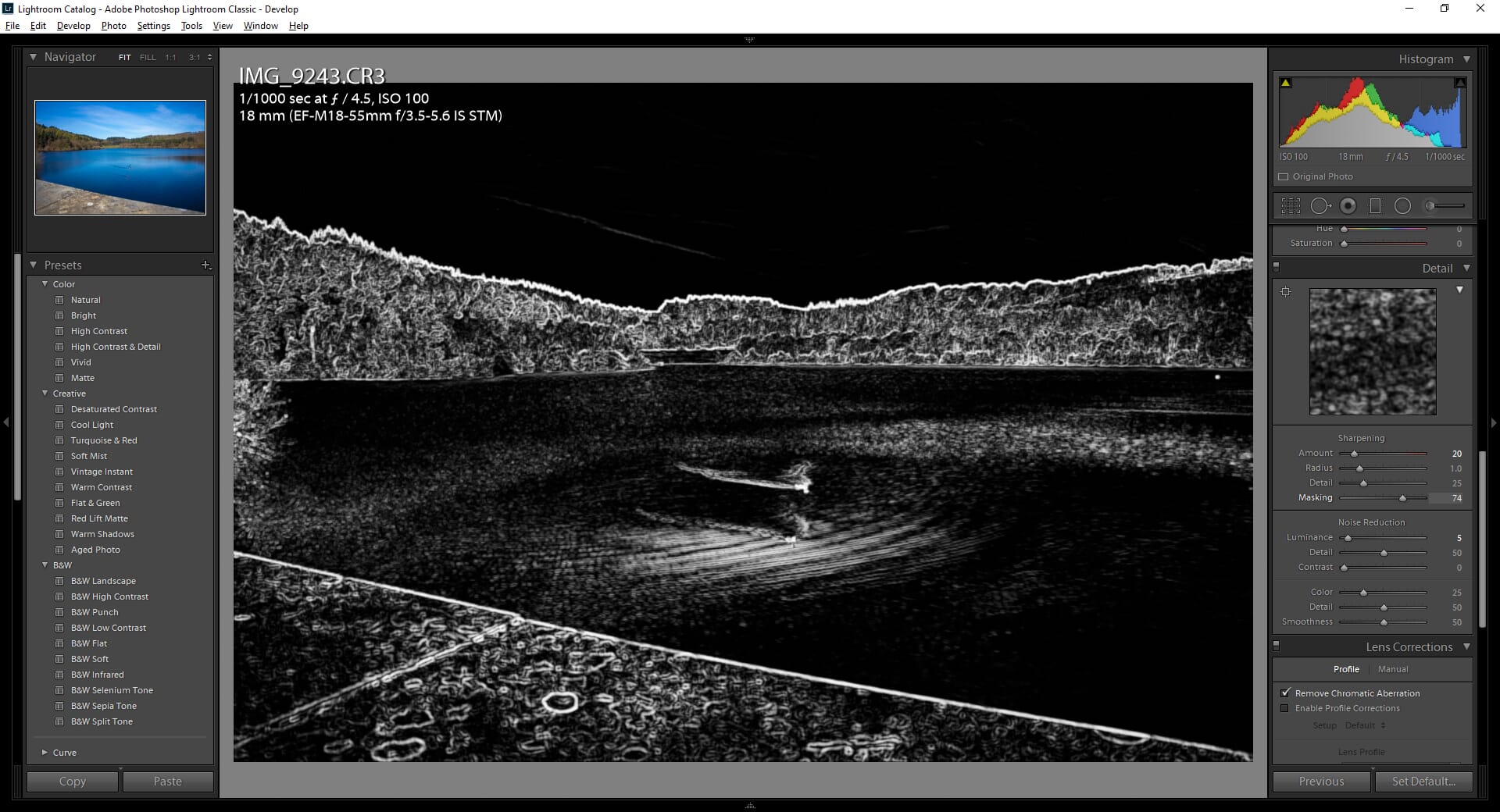
Lightroom Classic is one of the superior image enhancement software choices for those who require a complete editing package. The sharpening tool itself is highly effective, but it is just one aspect of the software. If you need a professional photo editing program with sharpening tools, this is the top choice.
2. inPixio Photo Focus
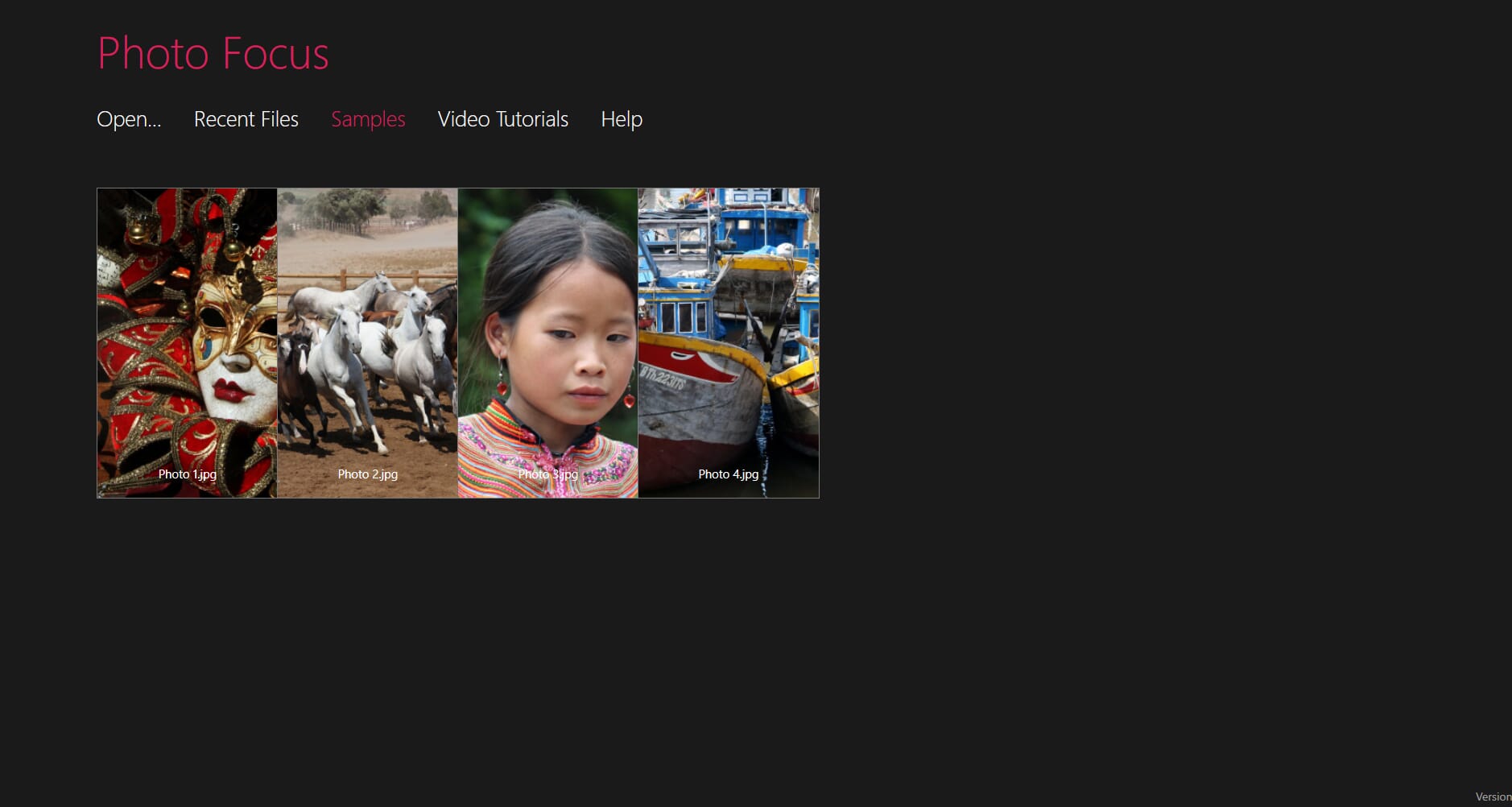
inPixio Photo Focus is one of the simpler sharpening programs available. It has a clean, simple interface and a sharpening tool that is easy to use.
inPixio has a range of photo editing tools, including Photo Studio. They also have a dedicated program for sharpening photos, inPixio Photo Focus.
Related Posts
This is one of the leading photo sharpening software choices due to its simplicity and ease of use. inPixio software in general is aimed at beginners, and Photo Focus is no different. The interface is minimalistic, and the tool sets are all clearly defined on the right-hand side. Each tool also has a tooltip if you hover over it, which is a great touch.
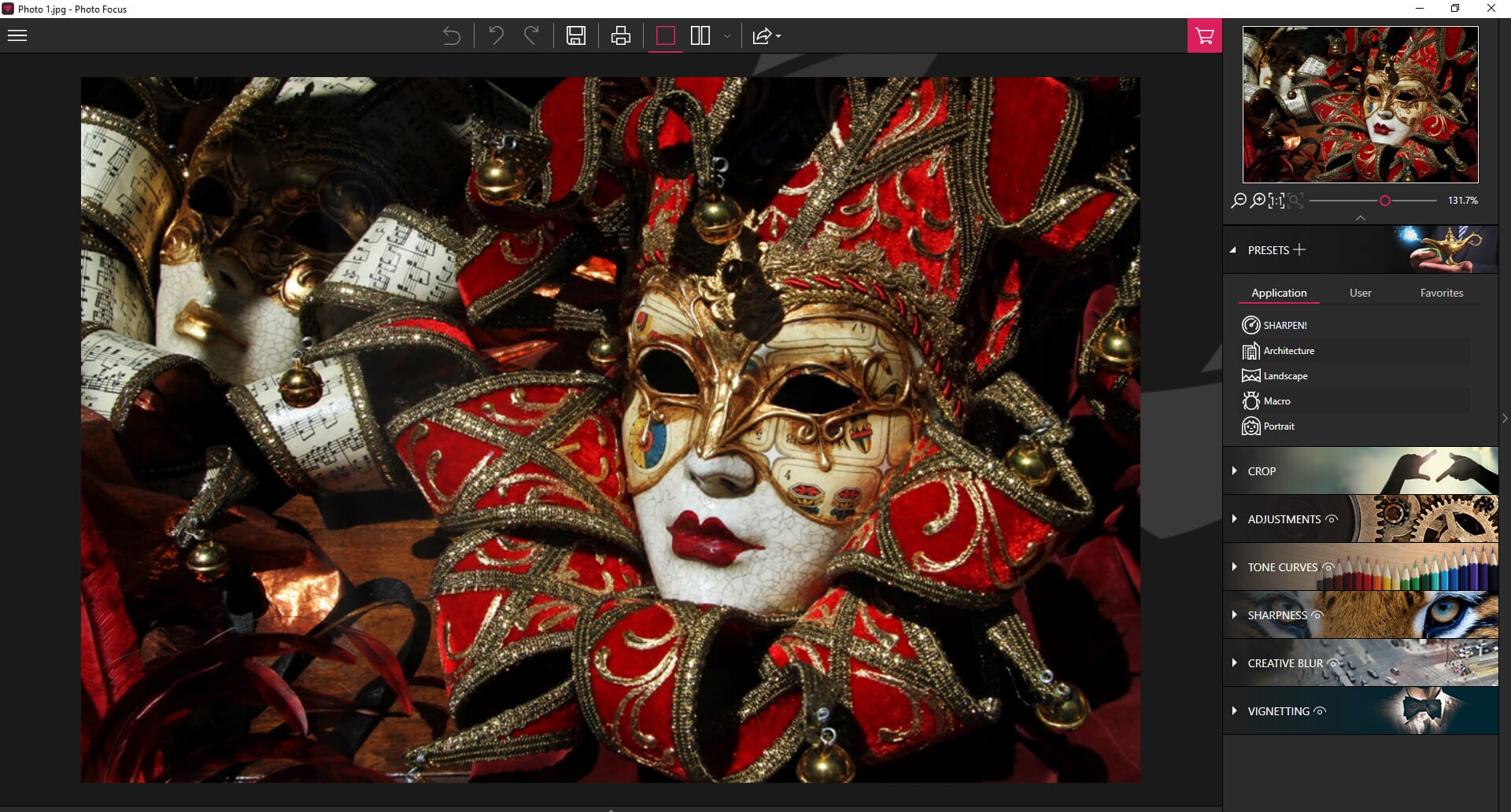
The sharpening tool is incredibly easy to use. Simply choose the amount of sharpening to apply using the top slider, then select the radius of the sharpening using the bottom slider – that’s it. We also like that you can change the preview pane to show a before and after preview. This means that you can compare the two photos and gauge the sharpening effectiveness.
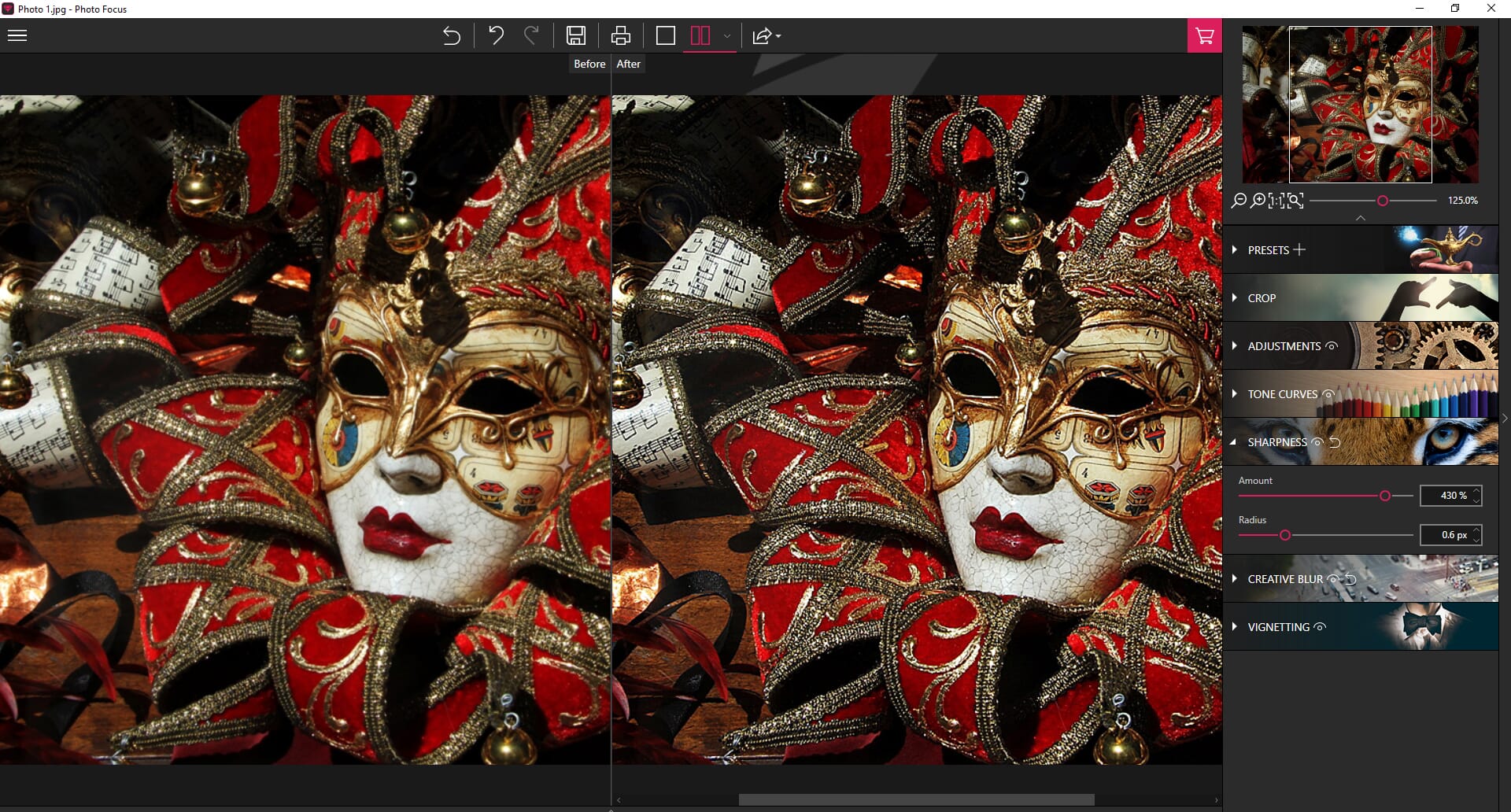
A minor drawback is the price. inPixio Photo Focus is not the most expensive program on this list, but it is $36.20 for a one-off purchase. You must consider if this is worth it for sharpening functionality. The upside, however, is that Photo Focus also has other editing tools, too. There is also a pro version, which costs $43.45 – this adds the ability to save editing presets, along with two other filters.
3. Topaz Labs Sharpen AI
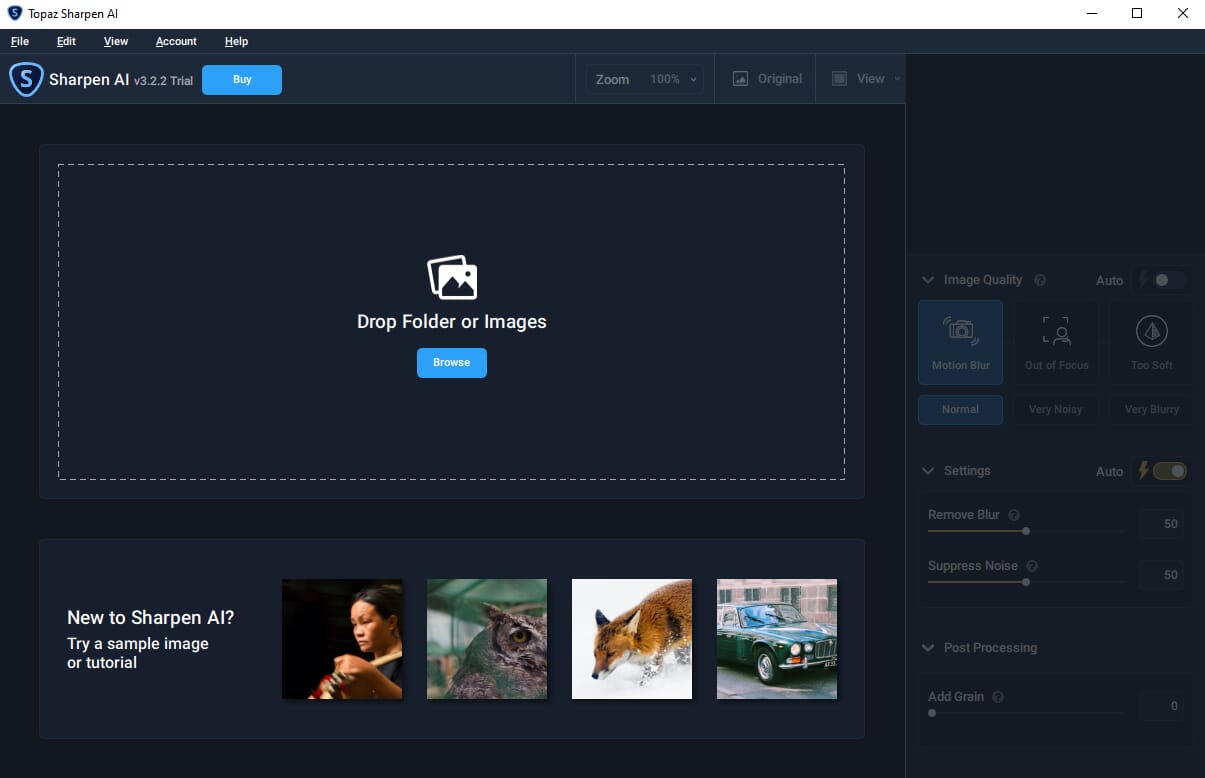
Topaz Labs Sharpen AI offers a professional solution to sharpening. It uses AI tools to provide the optimal results required for high-end photography.
Topaz Labs has an easy-to-use suite of photo editing tools that are suitable for all levels. One of the best programs is Topaz Labs Sharpen AI, a dedicated sharpening program that utilizes advanced AI technology to provide excellent sharpening results.
Many sharpening tools simply make the edges of objects crisper. Topaz Labs Sharpen AI takes this one step further and tackles three specific types of blur: motion blur, focus blur, and softness. This means that you can generally get better results without hurting the quality of the original image.
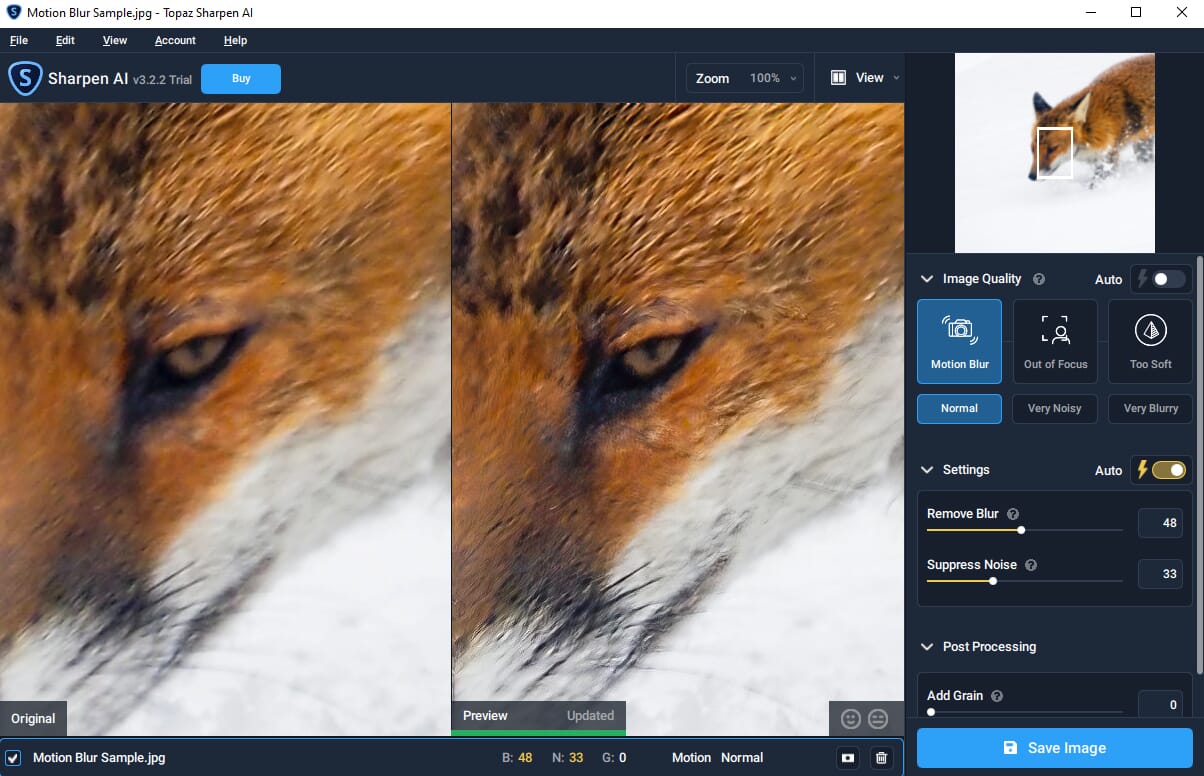
We like that Topaz Labs Sharpen AI offers a relatively automated process. Once you have loaded an image, the AI algorithm will automatically apply sharpening. You can easily change this using the options and increase or decrease the amount of sharpening applied.
In total, there are six defaults to choose from: motion blur, out of focus, too soft, normal, very noisy, and very blurry. You can combine the noise level with the type of blur together to handle different problems.
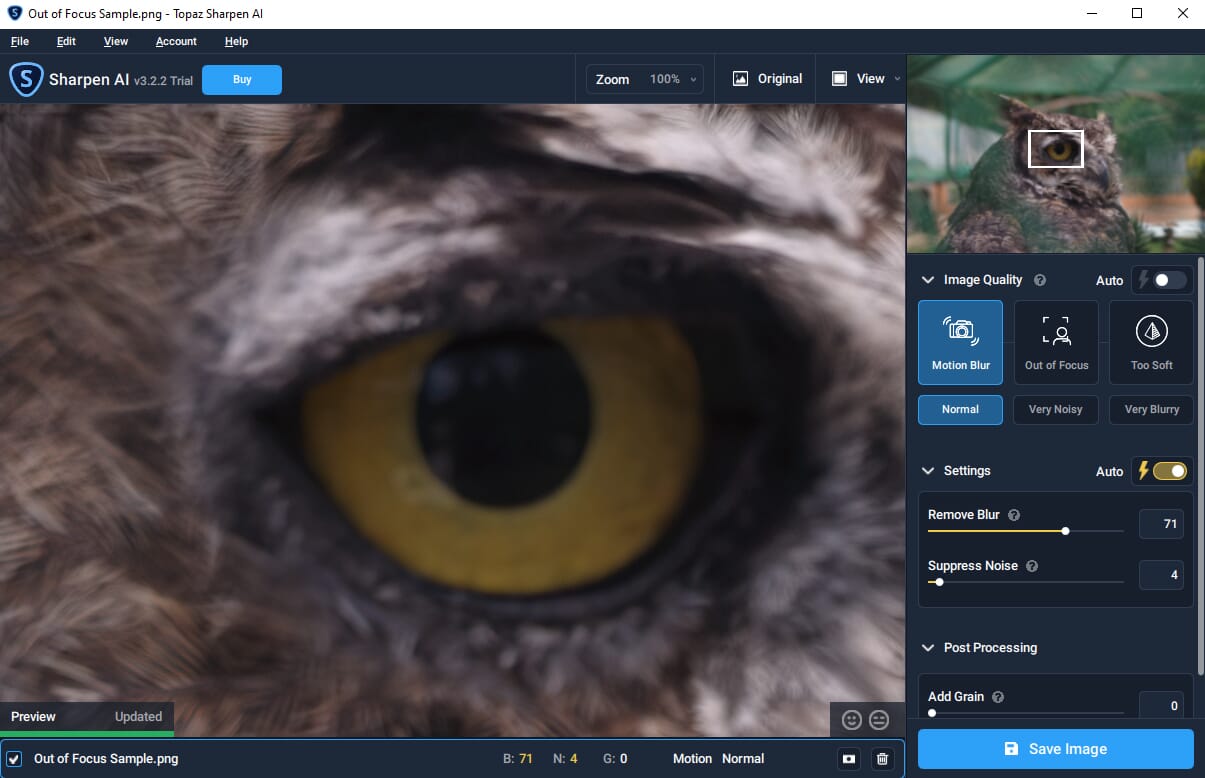
This is undoubtedly an effective tool. The AI sharpening is high-quality and produces some fantastic results. However, the software can be a little slow. It does take a while to apply the AI sharpening filter. Also, Topaz Labs Sharpen AI is available for a one-off purchase of $79.99, and some people may feel that is a little expensive.
4. Adobe Photoshop
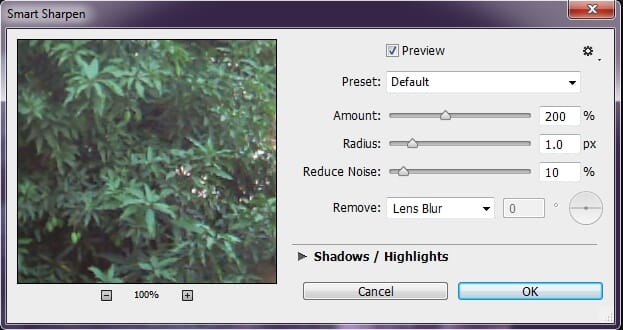
Adobe Photoshop has a larger variety of sharpening tools, including the useful AI Smart Sharpen tool that automatically applies the best sharpening filter.
As part of the Adobe Cloud subscription.
Similar to Adobe Lightroom Classic, Adobe Photoshop also has a set of sharpening tools. In fact, Adobe Photoshop has a greater range of sharpening tools designed to give you even more control. And Photoshop also features a great set of editing tools, and you can use the various raster graphics tools to create artistic images.
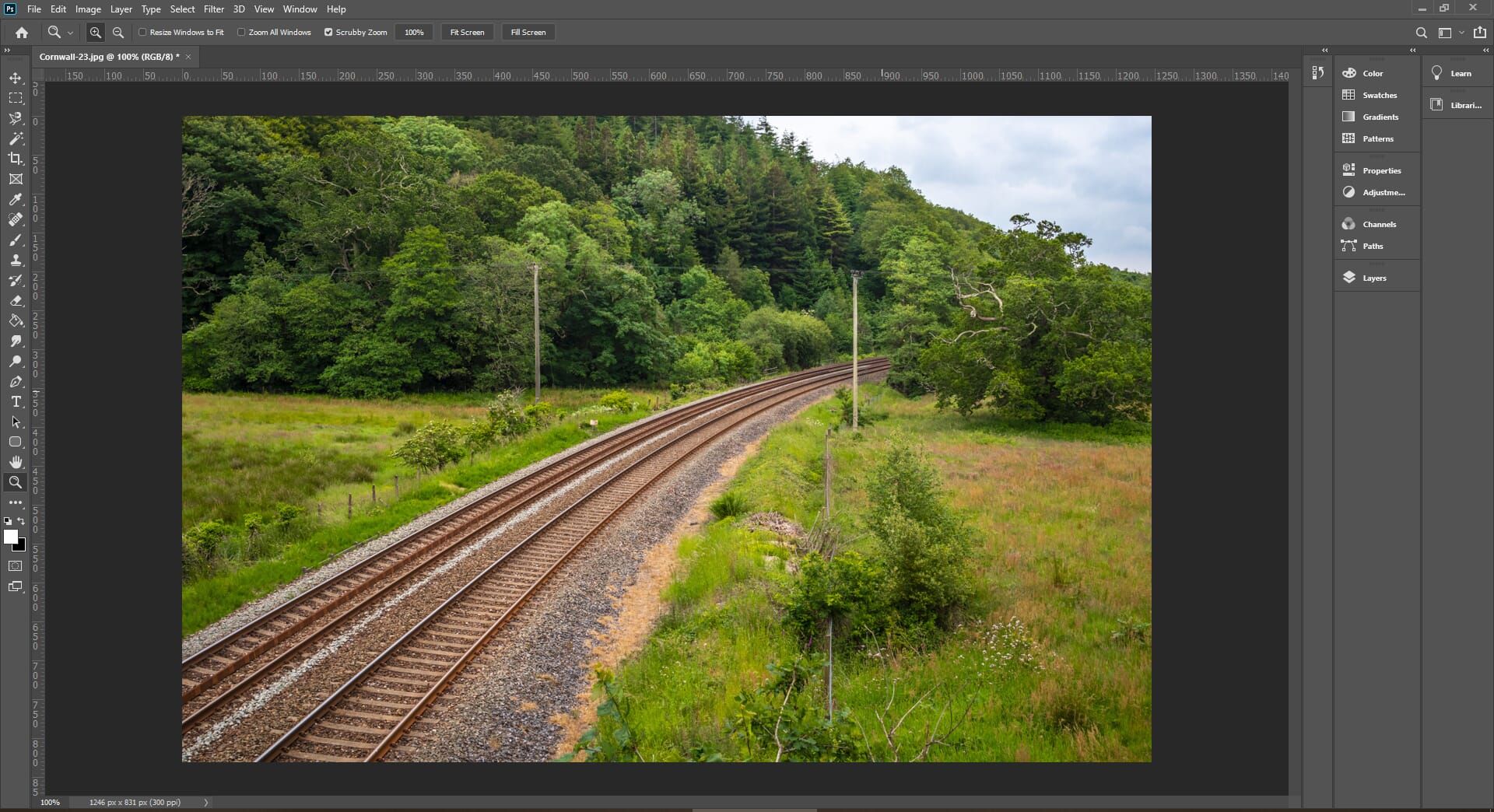
To get sharpening, you must open the filter menu in the top menu bar. Here, you have a variety of different sharpening tools including Sharpen Edges, Shake Reduction, and Sharpen Mask. This gives you fantastic control and allows you to tackle a range of common blur problems with your photos.
The Smart Sharpen tool is one of the best available. This uses AI technology to automatically sharpen your entire image. This tool works fast, and once you have opened it, it immediately applies the filter so you can see a live preview. If you feel the sharpening is too strong, you can easily change the parameters. Alternatively, you can use basic Photoshop sharpen tools to apply simple but effective sharpening passes to your photos.
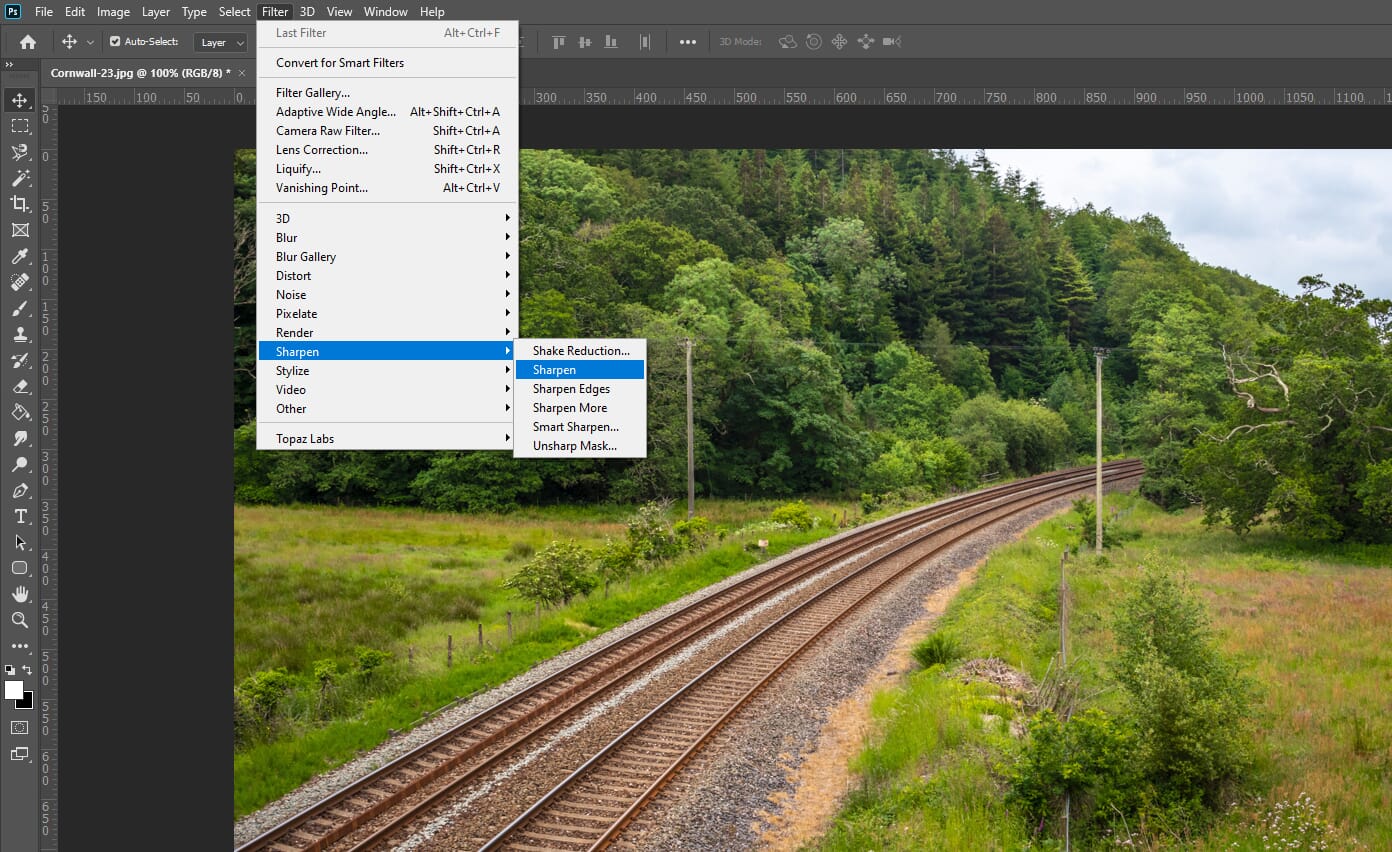
Adobe Photoshop is definitely a great program for sharpening. However, one must consider the monthly subscription cost. The cheapest package currently available is the Adobe Creative Cloud Photography Plan. This costs $9.99 per month and includes both Lightroom Classic and Photoshop, plus 20 GB of cloud storage.
5. AI Image Sharpener
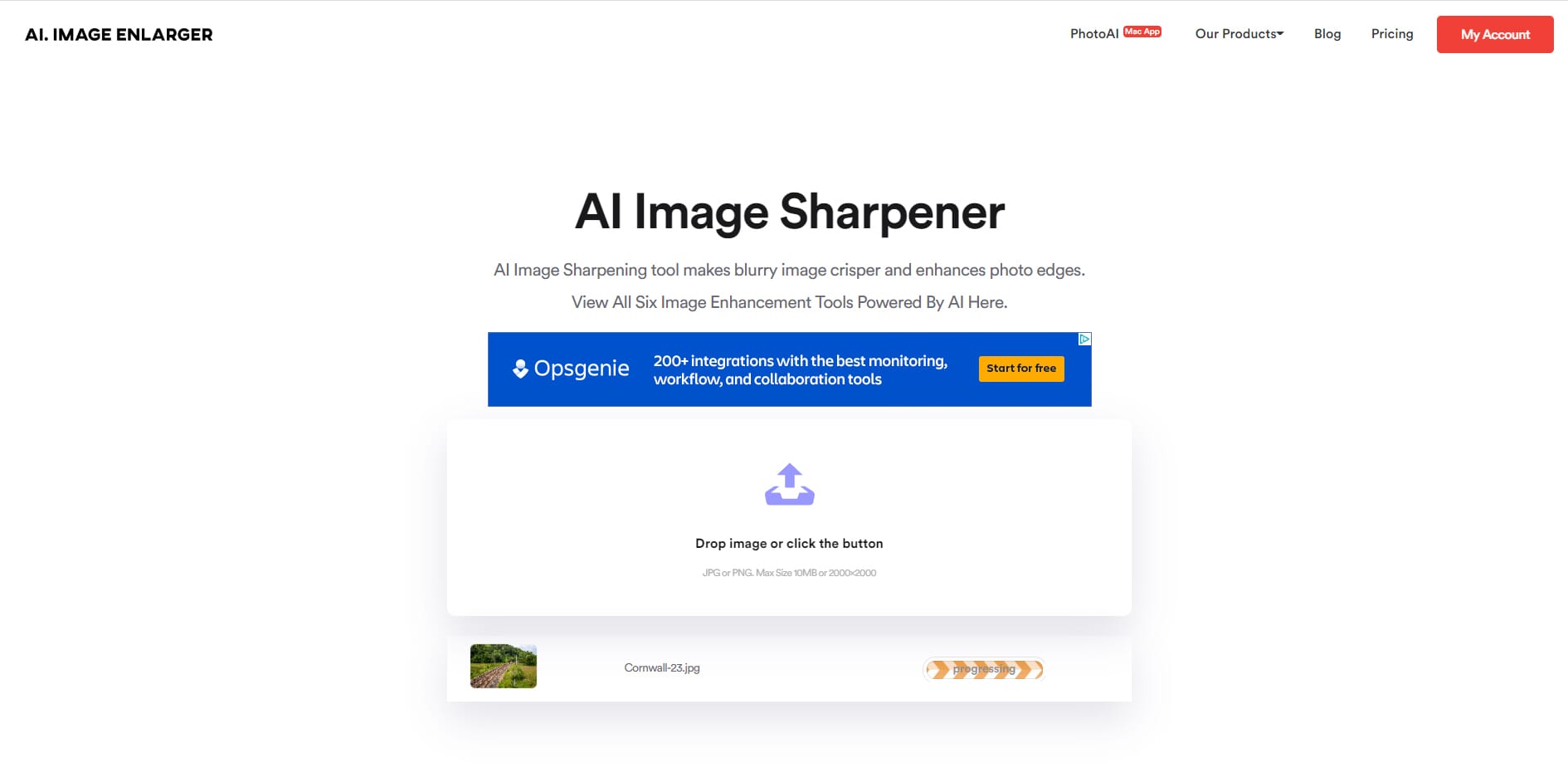
AI Image Sharpener is a basic web browser tool that is ideal for those who may occasionally want to sharpen their images.
Did you know that you can find some sharpening tools online? AI Image Sharpener is a web browser tool and part of the imglarger suite. This company provides a range of online image enhancement tools including image enlarging and noise reduction.
Related Posts
To use AI Image Sharpener, you must first create a free account. This is a simple process and should take only a few minutes. The free account does have limitations, however. For example, the maximum photo dimension and size you can upload is 1200 x 1200 and 5 MB. As a result, this web browser tool is only suitable for basic use and for those who occasionally want to sharpen the odd photo.
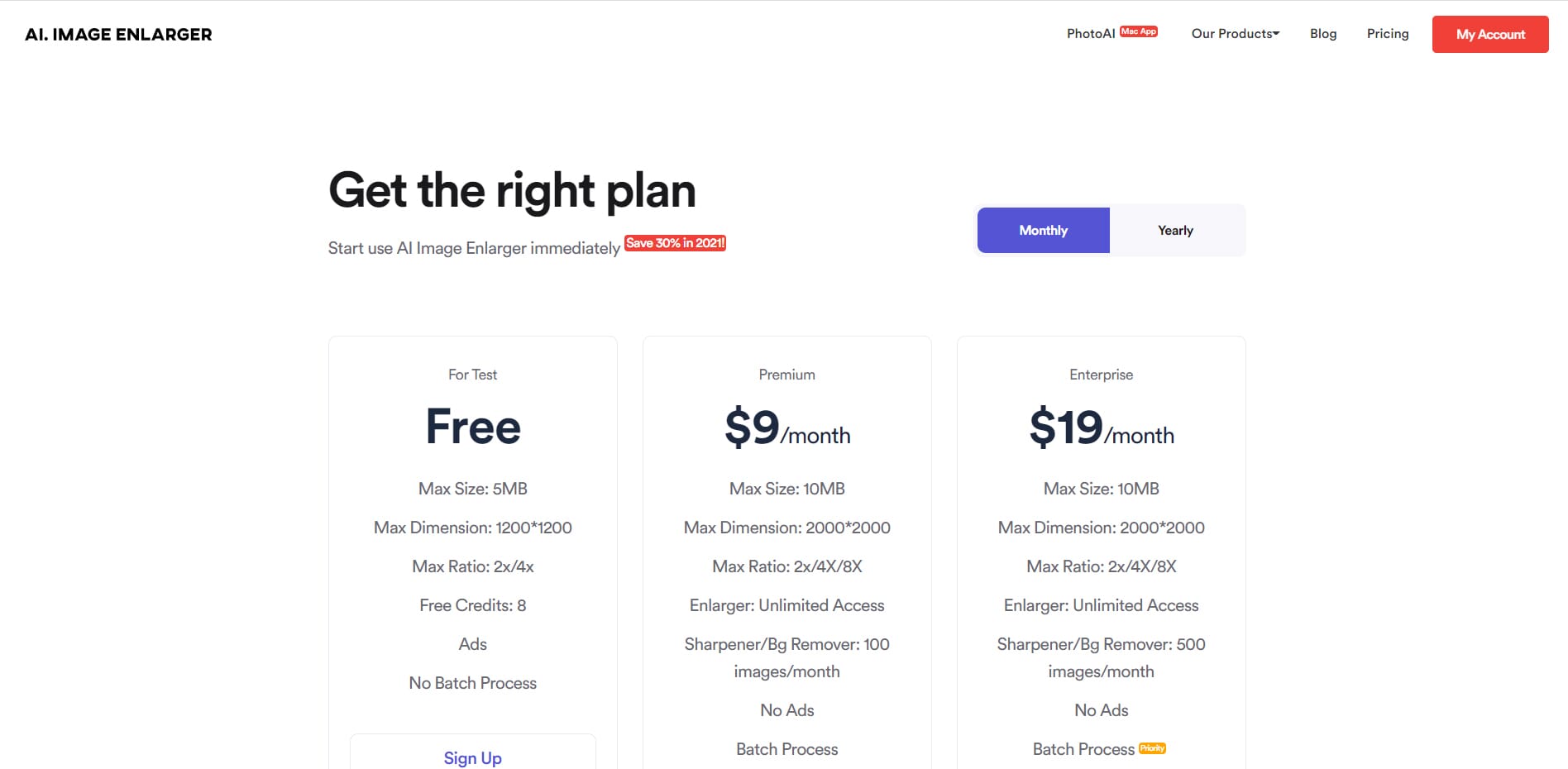
The browser tool is easy to use. All you have to do is log into your account, open the sharpening tool, and upload your photo. The AI algorithm will then automatically apply a sharpening filter. The results are okay; it essentially applies a sharpening pass to the entire photo. The only downside is that you cannot customize the amount of sharpening added.
6. Focus Magic
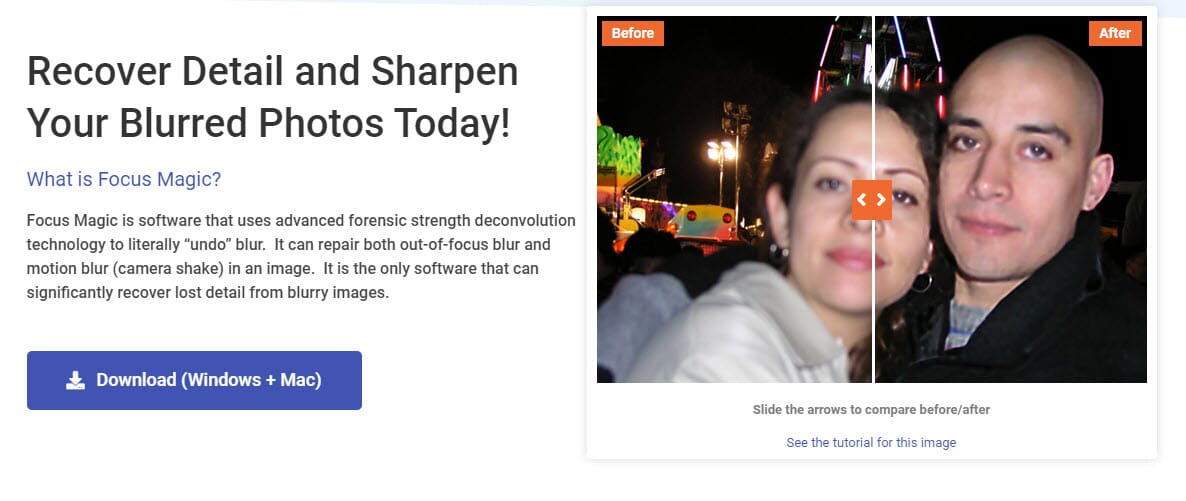
Focus Magic has a varied set of sharpening tools that give you greater control over the process.
Windows & Mac, Free Upgrades & Support
Aside from standard sharpening, there is some software that allows you to use advanced sharpening techniques. One such software is Focus Magic. Focus Magic uses advanced forensic strength deconvolution to effectively undo motion blur and other types of blur. This means it can be used to sharpen images, repair out-of-focus photos, and improve motion blur/camera shake.
There is a free version of Focus Magic; however, you can only use this for up to 10 images. Once you have sharpened/saved 10 images, you must register (otherwise, the export function is disabled). The software is available for a one-off cost of $65.00, which is on par with most of the other photo sharpening tools listed above. Also, considering that it does provide advanced control and tools, professional photographers may find the cost justified.
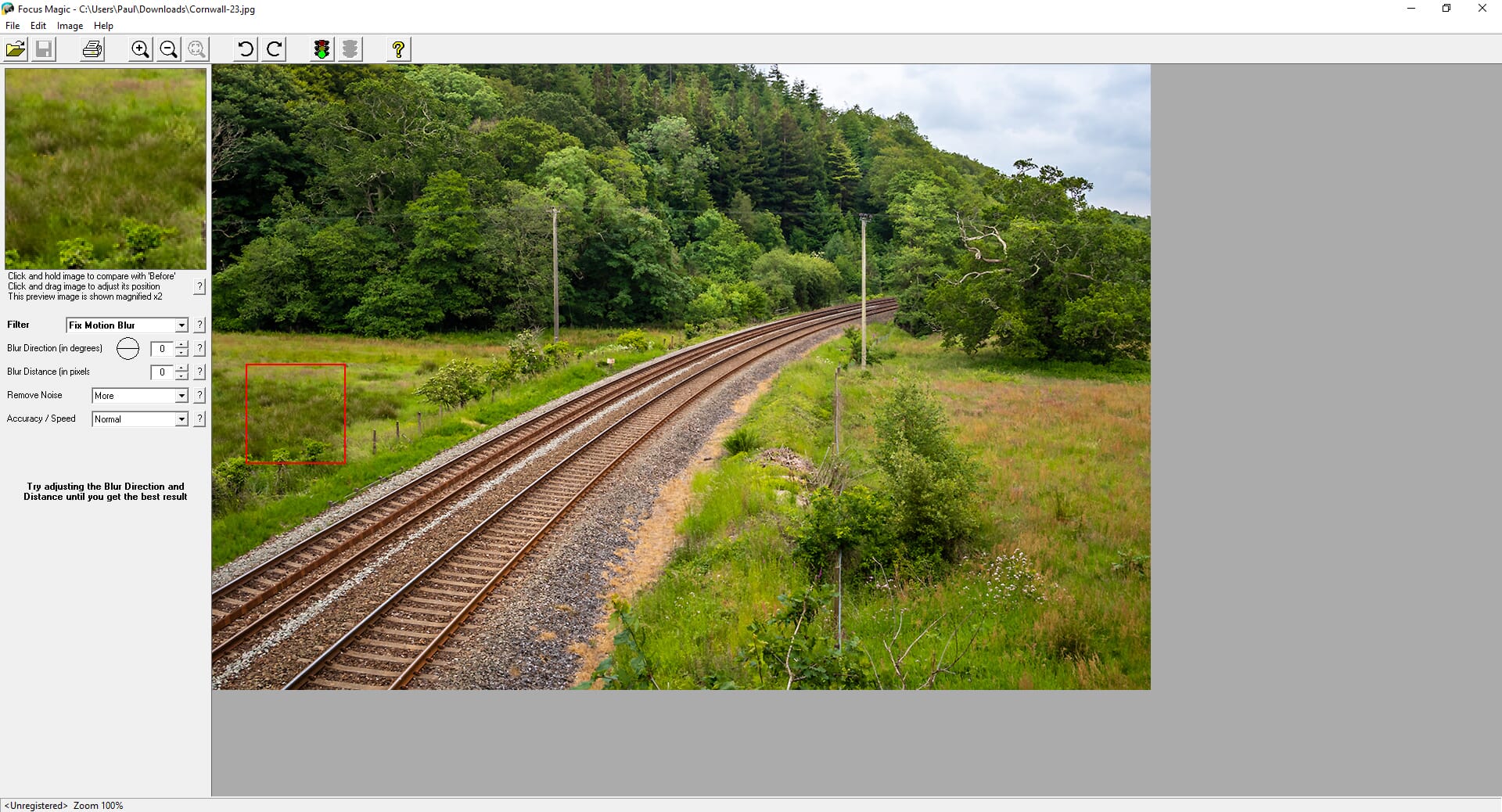
The interface is simple, but the tools do ideally require some knowledge of photography and blur. You can select from several sharpening filters including Fix Motion Blur, Increase Resolution, and Despeckle. With each of these filters, you have other options. For example, when using the Fix Motion Blur filter, you can choose the blur direction in degrees.
Due to the complexity of this software, it may not be suitable for beginners. However, if you require greater control over the sharpening process, Focus Magic is a good choice.
Which Is the Optimal Picture Sharpening Solutions for You?
The perfect photo sharpening software can greatly improve the quality of your images. You could use any of these programs to reduce things like motion blur before a comprehensive processing session.
But which software is right for you? If you want a dedicated photo editor that also has sharpening tools, something like Adobe Lightroom or Adobe Photoshop is a suitable option.
Alternatively, if you want dedicated sharpening software that is easy to use, programs like inPixio Photo Focus or Topaz Labs Sharpen AI are a good choice.
Lastly, if you want advanced sharpening tools, a detailed program like Focus Magic could be a great option.
