Pretty much every successful photographer has an editing style, whether it’s naturalistic, cinematic, high contrast, airy, dark, grungy, or one of a hundred others. In fact, part of what makes a shooter’s work instantly recognizable is their editing technique – how they adjust colors and manage tones.
As a beginner, it’s fine to experiment with various processing approaches. But as you become more serious, it’s generally a good idea to adopt a single style; that way, your portfolio of images becomes cohesive and takes on a signature look.
Unfortunately, developing completely original editing techniques can be a real challenge, no matter your skill level. On the other hand, there’s nothing wrong with delving into existing approaches so you can find the perfect effect to fit your work.
In this article, we’ll take you through the top photo editing styles, and we’ll explain exactly how you can achieve each look using basic processing software!

Popular Photography Editing Styles:
How Are Photo Editing Styles Created?
Editing styles rely on three broad types of adjustments:
- Tonal (lighting) adjustments
- Color adjustments
- Special effects (such as grain, blur, and more)
Every style you encounter can be broken down into these three elements. By creatively mixing tonal, color, and special effects adjustments in different ways, you can end up with images that look radically different.
Some of these creative mixes are popular and are used by photographers around the world. Others are not so popular and are used very infrequently. And others are popular among certain groups of people (e.g., smartphone photographers often prefer a grungier look, whereas landscape photographers aim for more natural results).
Of course, this article cannot cover every style in existence; there are literally hundreds. But I will take you through plenty of the more popular styles, including approaches used by nature photographers, portrait photographers, street photographers, and more.
What You Need to Produce Beautifully Styled Images

For the most part, you can achieve a post-processing style using any of today’s popular editing programs, such as Lightroom, Luminar, ON1 Photo RAW, ACDSee, and more. But if you want to be especially successful in applying a style, you may sometimes need to fine-tune your results with an advanced program such as Adobe Photoshop or Affinity Photo.
These professional editing programs aren’t essential, but they will let you hone in on certain aspects of your photos in a way that’s simply not possible with other editors.
You’ll also need a camera that shoots in RAW; without RAW files, you just won’t have enough flexibility when editing your images, and your results will suffer. Fortunately, most cameras these days offer RAW files, including smartphone cameras.
Popular Editing Styles
The following post-processing approaches are used by thousands (and even millions) of photographers around the world. If you’re not sure which style is right for you, I encourage you to test out different techniques on your own images until you find a great look!
The Natural Style
A natural look is quite possibly the most popular style of all because it involves very few actual editing adjustments and mostly relies on the beauty of your original photo. As the name suggests, it gives you a look similar to what your eyes saw when you fired the shutter, like this:

But the term “natural” is a bit misleading since creating a natural style does require some photo editing. Specifically, you’ll want to boost the contrast until your image starts to pop, and you’ll want to increase the saturation or vibrance until the colors match what you saw when you took the photo.
That way, you’ll get an image that looks natural and also looks good.
The Matte Style
The matte style is popular among portrait photographers, some still-life photographers, and plenty of street and travel shooters. It involves creating a faded look, particularly in the shadows:

Fortunately, it’s very, very simple to produce. Simply head to the tone curve tool in your favorite editing program. (You can also find this tool in many smartphone editing apps.) Then click and drag the point at the bottom upward:
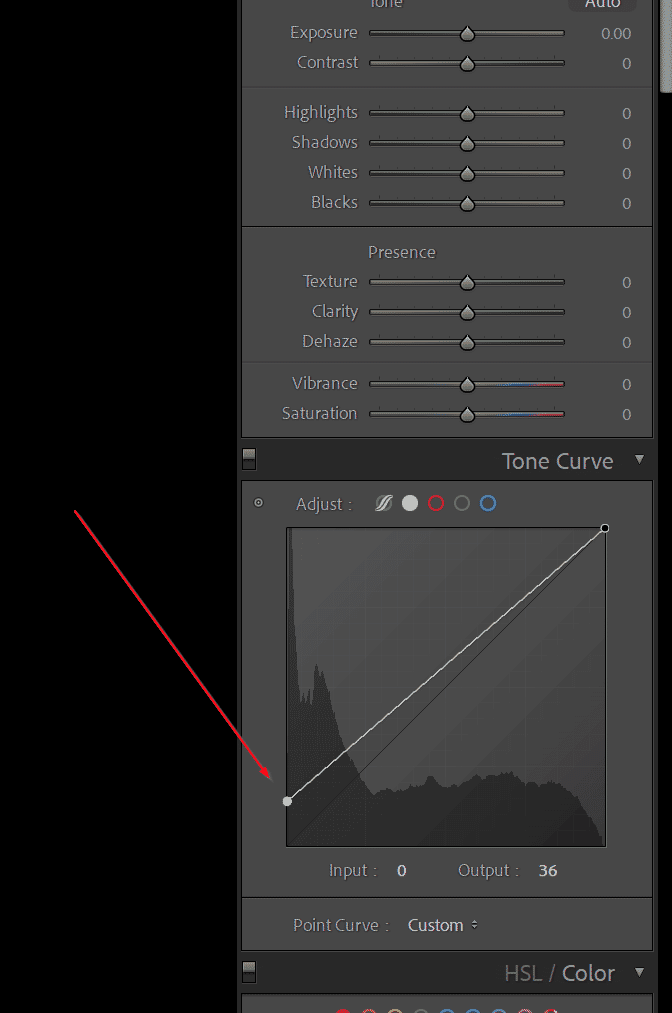
This will raise the black point, adding a nice fade to your image.
Note that it’s possible to create either a weak or a strong matte effect. This will depend on the extent to which you raise the black point as well as the existing tones in your image. (If your photo already has very dark tones, boosting the black point will be very noticeable, whereas a photo with mostly brighter tones won’t show an obvious difference.)
The HDR Style
The HDR style involves bright colors, plenty of visible tones, and increased crispness throughout an image.

You see, “HDR” stands for high dynamic range, which refers to images that contain lots of detail, even in the dark and bright parts.
Now, it’s possible to create a relatively natural-looking HDR image. This “weak” HDR look is favored by landscape photographers because it allows them to bring out details in dramatic skies as well as darker foregrounds. But you can also create a stronger HDR look by amplifying the HDR effect.
If you’re after an HDR style, you can follow one of two approaches:
First, you can capture multiple images of the same scene (using a tripod to prevent any movement from frame to frame) with bracketed exposures. Then you can blend the files together with dedicated HDR software (or even in a program such as Lightroom).
Once you have your blended image, you can boost the shadows and drop the highlights to give a weak HDR look (by bringing back detail into the bright parts of the sky and into the dark shadows).
And if you want to take the HDR style to the next level – and get a stronger HDR look, as in the sample image above – you can crank up the shadows even more while boosting the texture or clarity of the image and increasing color saturation.
Note that, while you’ll often want to use a blending technique to recover detail from high dynamic range scenes, you can also create an HDR look by cleverly editing a single file. Simply boost the shadows significantly while dropping the highlights to prevent any overexposed skies. Then boost the clarity and the color saturation.
The image may turn out pretty garish, but if that’s the look you’re after, then go for it!

The Cinematic Style
The cinematic style relies on movie and TV show trends over the past handful of decades. The goal is to create a portfolio of shots that look like stills from a movie, and it’s a reasonably easy effect to achieve.

First, you’ll want to drop the exposure of your image for a darker, moodier look. You’ll also want to use your tone curve to boost the black point slightly.
Then desaturate your image and add an orange-teal split tone for a nice finishing touch. (To add a bit of variety, try experimenting with alternative split tone color combinations.)
The Vintage Style
Thanks to the prevalence of Instagram and VSCO filters, vintage edits are all the rage these days. They combine fades and light leaks with interesting color grades.

To achieve a vintage editing style, start by slightly reducing the saturation of your image. Then boost the black point via the tone curve and add a yellow, red, blur, or purple look (you can use the white balance tools, split toning tools, or a photo filter).
Related Posts
Finally, for an even more vintage effect, throw in some large grain, and add a low-contrast light leak or two.
The Bright and Airy Style
Bright and airy editing is great for upbeat portrait images and happy occasions (such as weddings!). There are plenty of lifestyle photographers who use this style all the time to give their images a cheerier mood.

First, boost the exposure of your image so it’s slightly overexposed (without clipping the whites). Then use the tone curve to boost the shadows while keeping the highlights mostly intact.
Finally, add a light leak effect with a gradient or graduated filter tool; use the filter to boost the exposure at the top of the image and add a bit of haze.
The Dark and Moody Style
The dark and moody style is great for photographers looking to give their photos a more mature look.

First, drop your image’s exposure and highlights to get a darker effect, then boost the whites to bring back some of the lighter tones.
Next, desaturate the image for a less colorful, moodier look. Add a dark vignette around the edge of the frame. Cool down the white balance, then add blue in the shadows for an even heavier effect.
For a final touch, add some grain. You should end up with an image that’s deliciously dark and moody!
The Grunge Style

If you’re looking to make your images feel more intense, a grunge style is the way to go.
Now, some photo editors do have grunge filters or grunge tools of some sort; if this is an option for you, then creating a grunge look is often as simple as boosting a single slider. However, if you don’t use one of these editors, don’t worry; getting a grunge look isn’t hard!
First, raise the contrast of your image substantially. Then drop the saturation and boost the clarity or texture. Next, add lots of large grain to your image.
And if you want to really take things to the next level, add a grungy texture via an overlay tool. Open the texture, blend it with your image, and – voila! – you’ll have grunge.
The Black-and-White Style
While black-and-white editing isn’t exactly a style – in fact, there are many ways to edit in monochrome – a black-and-white look can give your photo a timeless feel, so it’s worth mentioning.
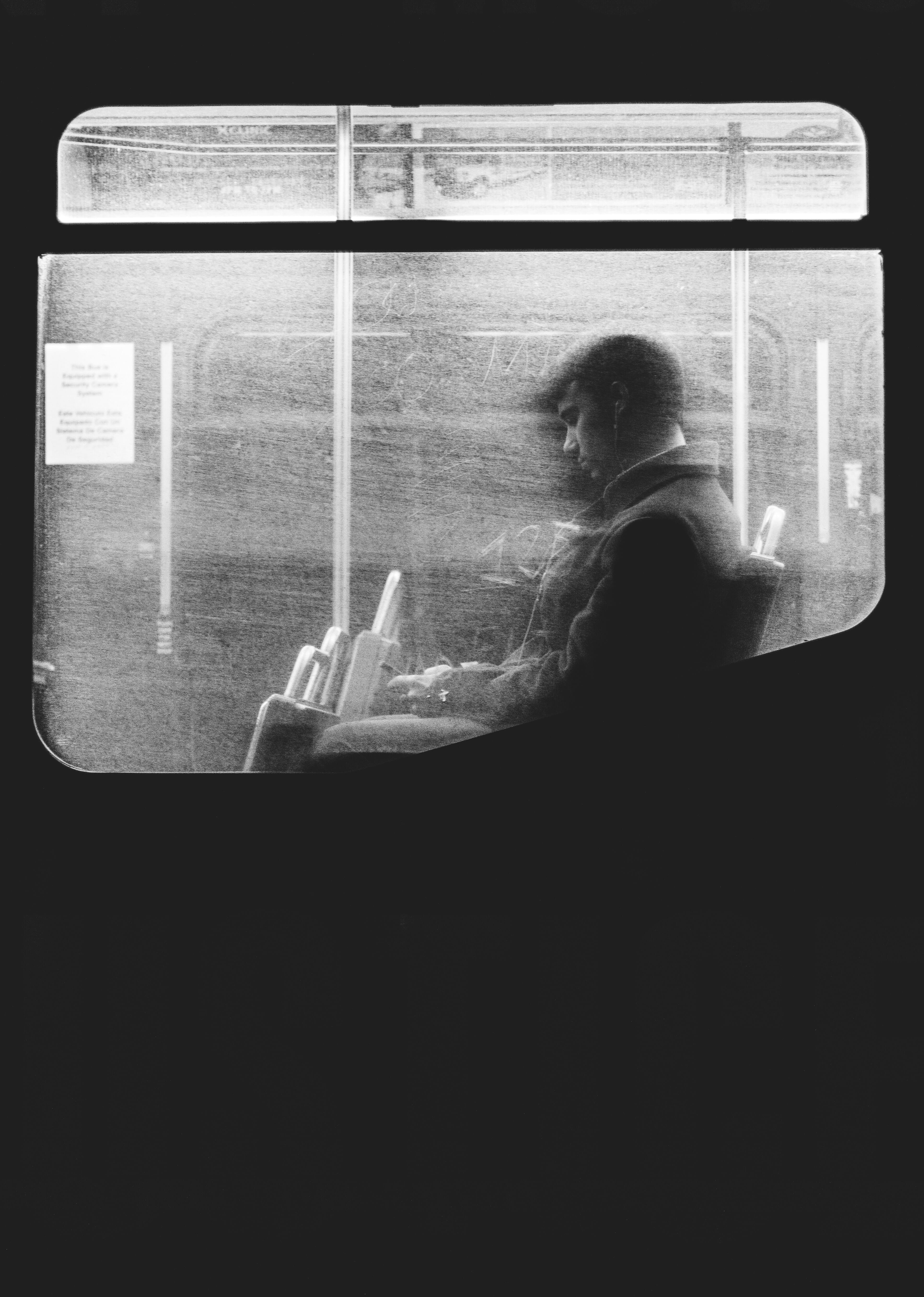
Most photo editors have a dedicated B&W conversion option, but you can also create a black-and-white image by completely desaturating your shot. And if you’re looking to give your photos a more unique look, you’re always free to add a color tint (via a split toning or color grading tool). This is an easy way to create a variety of different feels.
One tip: If B&W appeals to you, make sure you learn how to capture great black-and-white images. While you can always do a quick conversion after the fact, the best shots tend to be conceptualized as black and white from the beginning.
The Split Tone Style
Split toning is very common these days, especially if you’re aiming to create a cinematic effect (described above). But split toning, when done heavily, can create a look of its own.

Specifically, the yellow highlights and blue shadows split tone is pretty common to see in photographers’ portfolios, which is why it’s a great look to try!
Simply find the split tone option in your editing software of choice. Then dial a bit of blue into the shadows while pushing a bit of yellow into the highlights. (You can also try orange highlights and green shadows; depending on the colors in your image, it may work better.)
The High-Contrast Style

High-contrast images are pretty eye-catching, so this is certainly a useful style to try. It’s also easy to turn into a Lightroom preset, which makes it ideal for photographers who shoot a lot and don’t have tons of time to edit.
Simply boost the contrast in your photo. And if you’re after a stronger look, drop the blacks while increasing the whites. Once you’ve done this, if your image seems to be lacking texture, you can always increase the clarity to make it pop more.
Finally, I’d recommend dropping the saturation slider because increasing the contrast will often make your colors pop a little too much.
Create Stunning Edits with Your New Style!
Now you know about the most popular photo editing styles, and you’re ready to give your portfolio a refined, professional look.
So open a photo (or five) and try some of these approaches. See what you think of each effect, and keep experimenting until you end up with a result that you love!
Photo Editing Styles FAQ
What is a photography editing style?
It refers to a particular look, or theme, that you create in all of your photos.
What are some popular editing styles in photography?
Popular styles include matte, cinematic, grunge, and HDR.
How do photo editors create their own unique styles?
Photo editors create their own unique styles after years of practice and work. Developing a style is usually a gradual process!
How do you create a consistent editing style?
Consistent editing styles generally rely on a specific technique or a particular set of adjustments when post-processing. You can experiment with all sorts of edits until you find one that you like, then start applying it to your photos more regularly!
