Editor’s Key Takeaways: Top Stock Video Sites for Every Budget

This article provides a comprehensive review of the top stock video sites available in the current year, catering to diverse needs, from tight budgets to specific licensing rights. Here’s an overview of the best options:
- Shutterstock: Offers 4.7 million clips, high usability, various pricing options but lacks subscription plans.
- Adobe Stock: Ideal for Adobe users with seamless integration into Adobe Creative Cloud.
- Pond5: Best budget option with a mix of pricing models and vast content.
- Getty Images: Premium choice with high-quality footage and exclusive content.
- Footage.net: Compilation of videos from various sources, offering a wide range of footage.
- Pexels: Best free option with no-cost high-definition clips.
- iStock: Mixture of affordable and high-quality videos available.
- Videvo: Known for an extensive free collection and a license mix.
- Storyblocks: Subscription-based model with unlimited downloads.
- MotionElements: Focuses on Asia-centric content, diverse pricing options.
- Videezy: Offers both free and premium footage.
- Dissolve: Curated high-quality stock footage, good for creative projects.
Each platform is distinguished by unique features, ensuring that there’s an optimal choice for everyone, from film professionals to hobbyists.
When you buy through links on our site, we may earn a commission at no cost to you. We evaluate products independently. Commissions do not affect our evaluations.
Introduction
Stock photographs are incredibly useful tools for advertisers, directors, and editors working across a number of different industries. But as time has gone on, demand for high-quality, easily accessible video footage has skyrocketed.
Thus, stock footage is now more readily available than it has ever been before. It’s no longer a question of where royalty-free video media can be found – rather, the question is: Which one will best serve your needs?
Today, we’ll be ranking the best stock video sites available. Looking for a certain set of licensing rights? Working on a tight budget? Whatever your needs happen to be, there’s a place that will cater specifically to you. Check out our in-depth coverage of what each resource has to offer!

Best Stock Video Sites in 2025:
1. Shutterstock
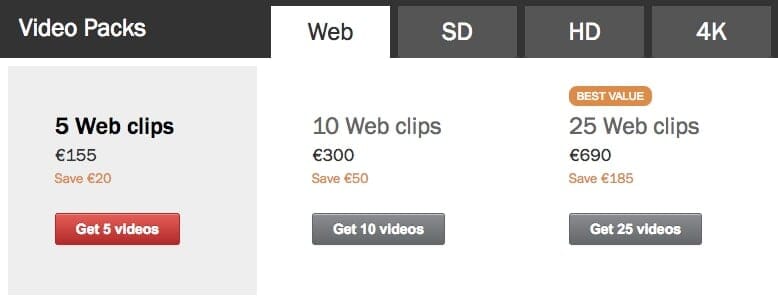
With a collection of 4.7 million videos, Shutterstock offers some of the best variety available.
Shutterstock is a huge name in the stock content industry and and one of the best options to considert. The site has a whopping 4.7 million footage clips to choose from, most of which are available in 4K or HD.
Equipped with an intelligent search engine, Shutterstock can carefully analyze content to best match a user’s query. And over time, the site will even organize collections featuring specific artists and directors that might appeal to a customer’s tastes based on past purchases and searches.

There are a few different payment options available through Shutterstock. Clips can be purchased a la carte, with prices ranging from $19 to $199. For frequent footage-users looking to save some money, there are also video bundle packs that allow downloads of anywhere between 5 to 25 videos for one up-front fee, though one of the site’s biggest drawbacks is its lack of subscription buying options.
2. Adobe Stock
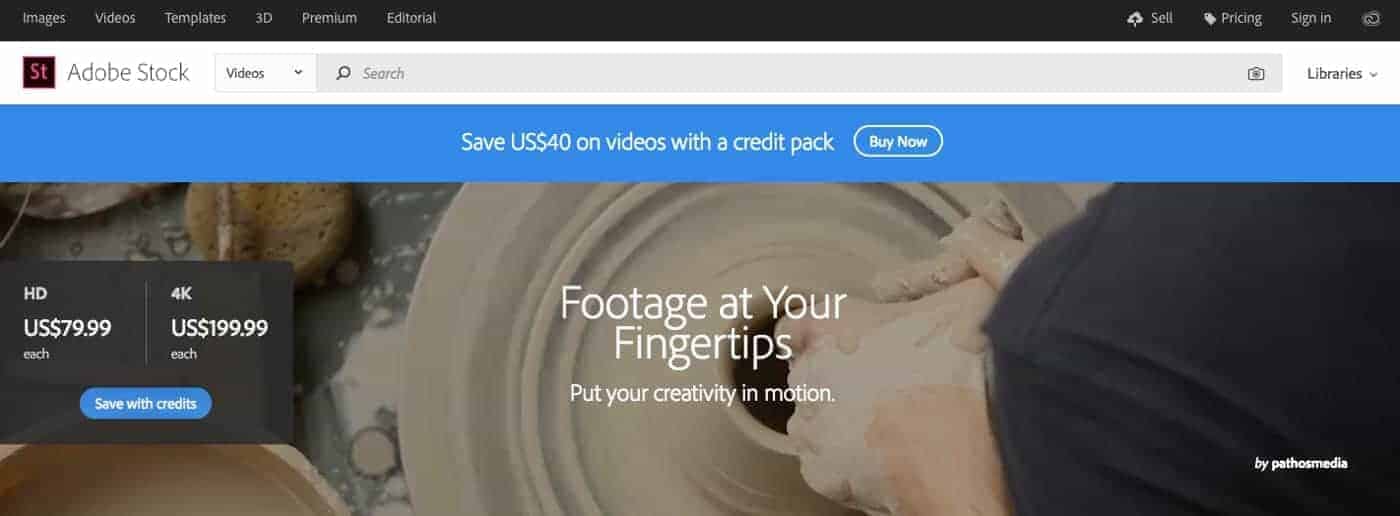
Adobe Stock is easy to use and can be integrated with other Adobe products like Premier Pro.
Adobe Stock is a worthwhile endeavor for any filmmaker already invested in Adobe products. Adobe Stock integrates seamlessly with existing creative cloud resources, making it possible to search licenses and download content directly into Adobe’s video-editing apps.
Everything the service offers is HD quality and is available for a flat fee of $79 (HD) or $199 (4K). Best of all, the content’s enhanced licenses give users access to the material they buy forever, without distribution limits.

There are a few growing pains that Adobe Stock still has yet to overcome. For instance, the system’s search functionality is still rather basic. At times, this can make it difficult to find certain clips. In addition, there are no discounts or promotions currently available for bulk shoppers. That means that frequent buyers must stick to pricey a la carte purchases.
3. Pond5 (Best Budget Option)

Pond5 is a great budget option that provides over 5 million high-quality video clips.
Alongside photos, music, and sound files, stock media outlet Pond5 offers approximately 5.5 million clips in a variety of styles, themes, and formats. The content provided comes with a flexible royalty-free license, which allows buyers multiple uses of footage with one payment. But be warned – Pond5 does not offer extended licenses for extra rights not covered by the standard licensing agreement.
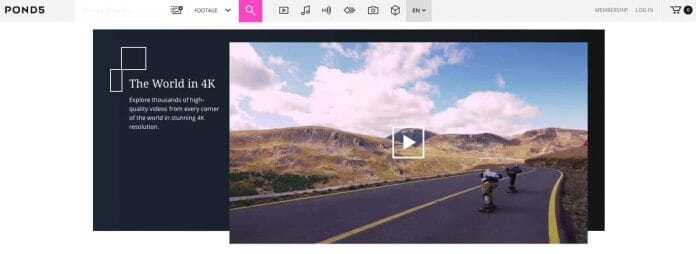
Luckily, it’s easy to forgive Pond5’s licensing pitfalls thanks to the plethora of payment options the site offers. A la carte clips can start as low as $5 each (though they can rise up to $500 for premium 4K footage). Pond5 also offers monthly and annual subscription plans that allow users to download from a collection of 20,000 clips. Best of all, the site has a reward program that provides credit for frequent downloaders, which can be used toward future purchases.
4. Getty Images (Best Premium)
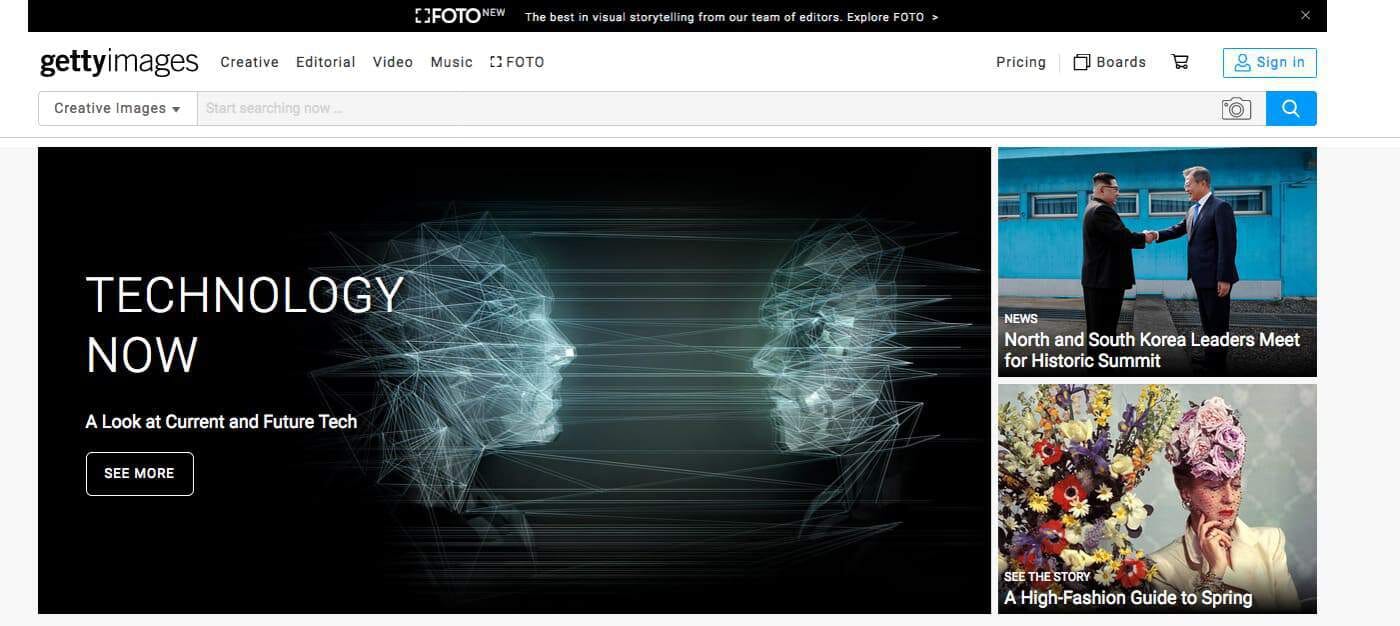
Getty Images offers a vast library of premium-quality content.
An industry leader for over 20 years, Getty Images is an excellent choice for those seeking out a wide selection of traditional media. Aside from forming partnerships with smaller stock companies worldwide, Getty also collaborates with heavy hitters like National Geographic and Time Magazine.
Getty Images also owns the royalty-free microstock provider iStock. However, Getty also sources images from individual photographers from a variety of backgrounds. Taking that into consideration, it’s no wonder that the media giant has garnered a reputation for providing quality material.
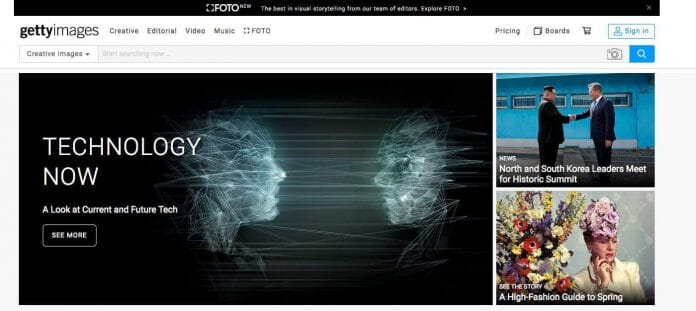
Getty does not require users to make profiles in order to claim purchases. However, it’s important that Getty customers pay mind to how the stock footage will be used; with both Commercial (Creative) and Editorial licensing available, usage rights vary. What’s more, quality comes at a cost. Getty users can expect to pay more out of pocket than they might with a competing company.
5. Footage.net
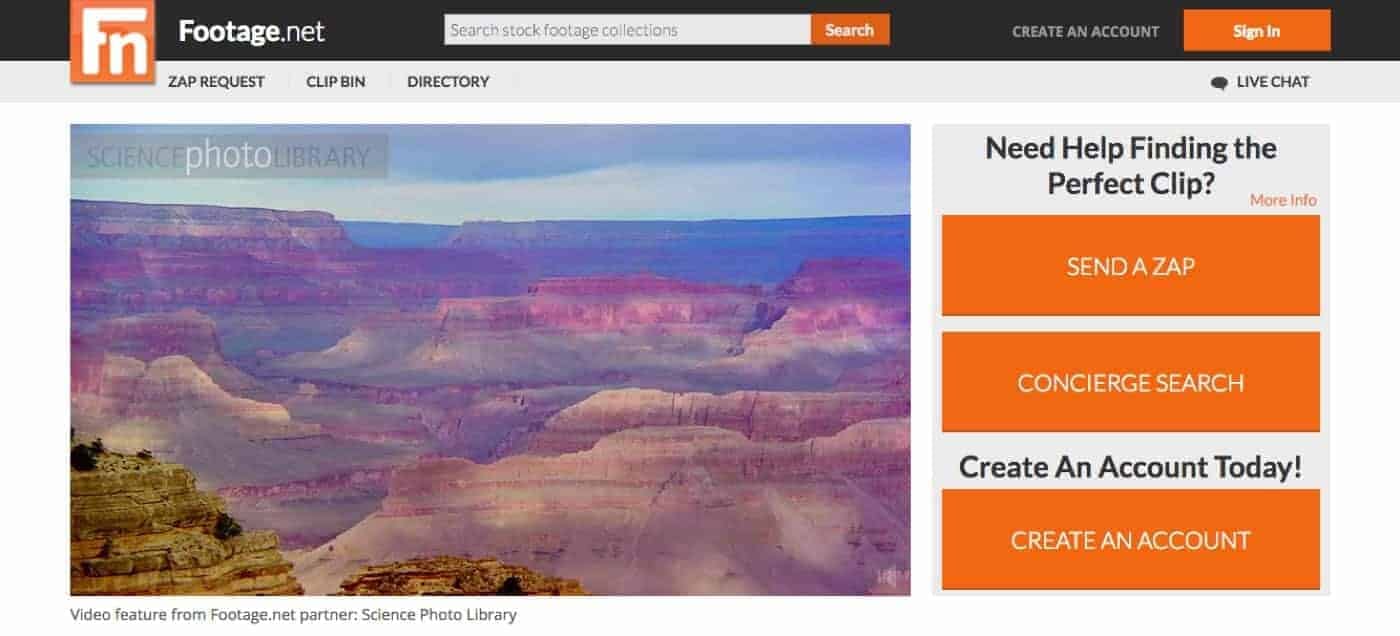
Footage.net allows you to search the web for the best prices on stock videos.
Footage.net is an aggregator, collecting and curating clips from a variety of sources. In fact, the site allows users to filter through thirty of the world’s top stock footage archives to find clips. Utilizing an intuitive search engine, it’s also possible to find footage based on the keyword, location, and year produced. And for users seeking out an ultra-specific piece of content, the site offers “Zap Requests”, where the folks at Footage.net will scour the site for clips that contain specific usage rights or follow a certain format. It’s even possible to set deadlines and mark footage requests as urgent.
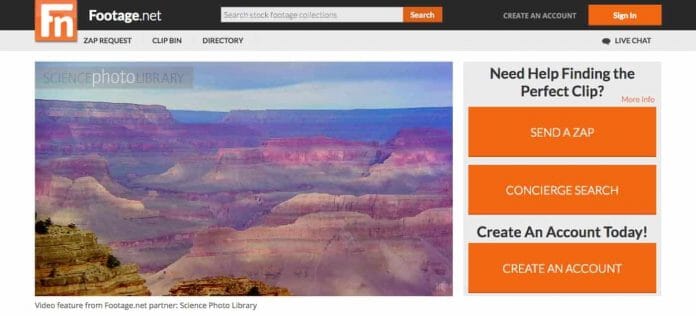
For most, the thought of using Footage.net to eliminate the hassle that comes with an in-depth search is a tempting process. However, there are a few downsides to this particular method. This site leads content seekers to third-party websites to make their purchases. In some cases, this means it’s necessary to request full access to clips through the stock footage agency itself.
Ultimately, Footage.net lacks the instant gratification of on-demand purchases offered by competitors. What’s more, they serve up video from a variety of stock sources, so there is a large range in what customers can expect to pay.
6. Pexels (Best Free)
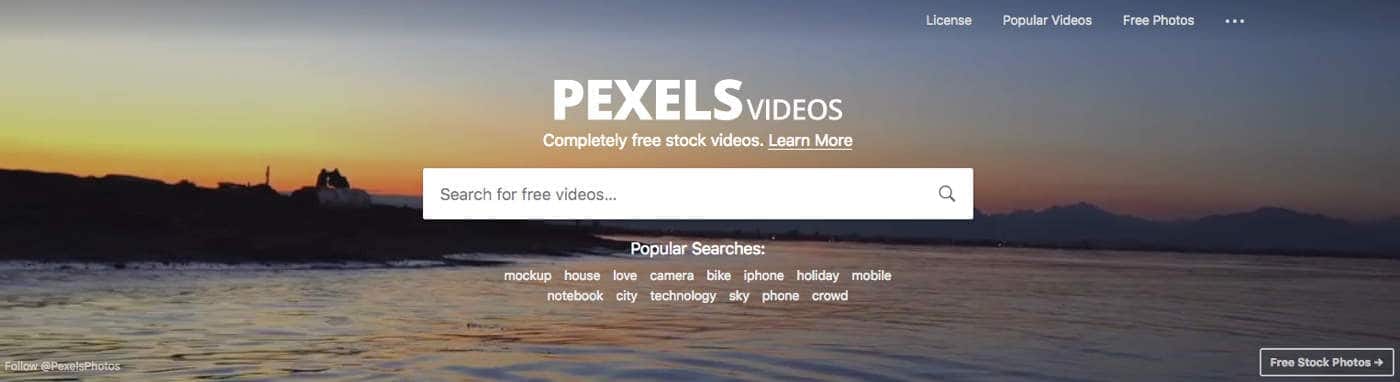
Pexels is one of the best free stock video websites available and has an easy-to-use website.
They say that the best things in life are free, and we feel that the popularity of Pexels may back up that adage. With every piece of content protected under Creative Commons, footage can be sourced from the site for absolutely no cost, regardless of your end product. Users don’t even need to credit the original content creator to take advantage of what the site has to offer. With a good mix of high-quality videos and photographs, Pexels is an incredibly helpful resource for artists forced to work on a budget.
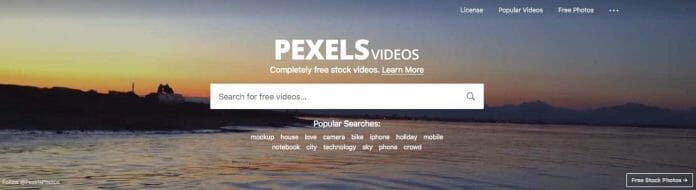
That being said, the site isn’t perfect. Though there’s plenty to work with on the site, its selection is lacking in comparison to giants like Getty and Shutterstock.
What’s more, the quality of the content varies. Some clips are crystal clear, visually appealing shots, while other clips look as if they were sourced from amateurs. Furthermore, the site does not provide any 4K footage at all, which could be a drawback for some.
7. iStock
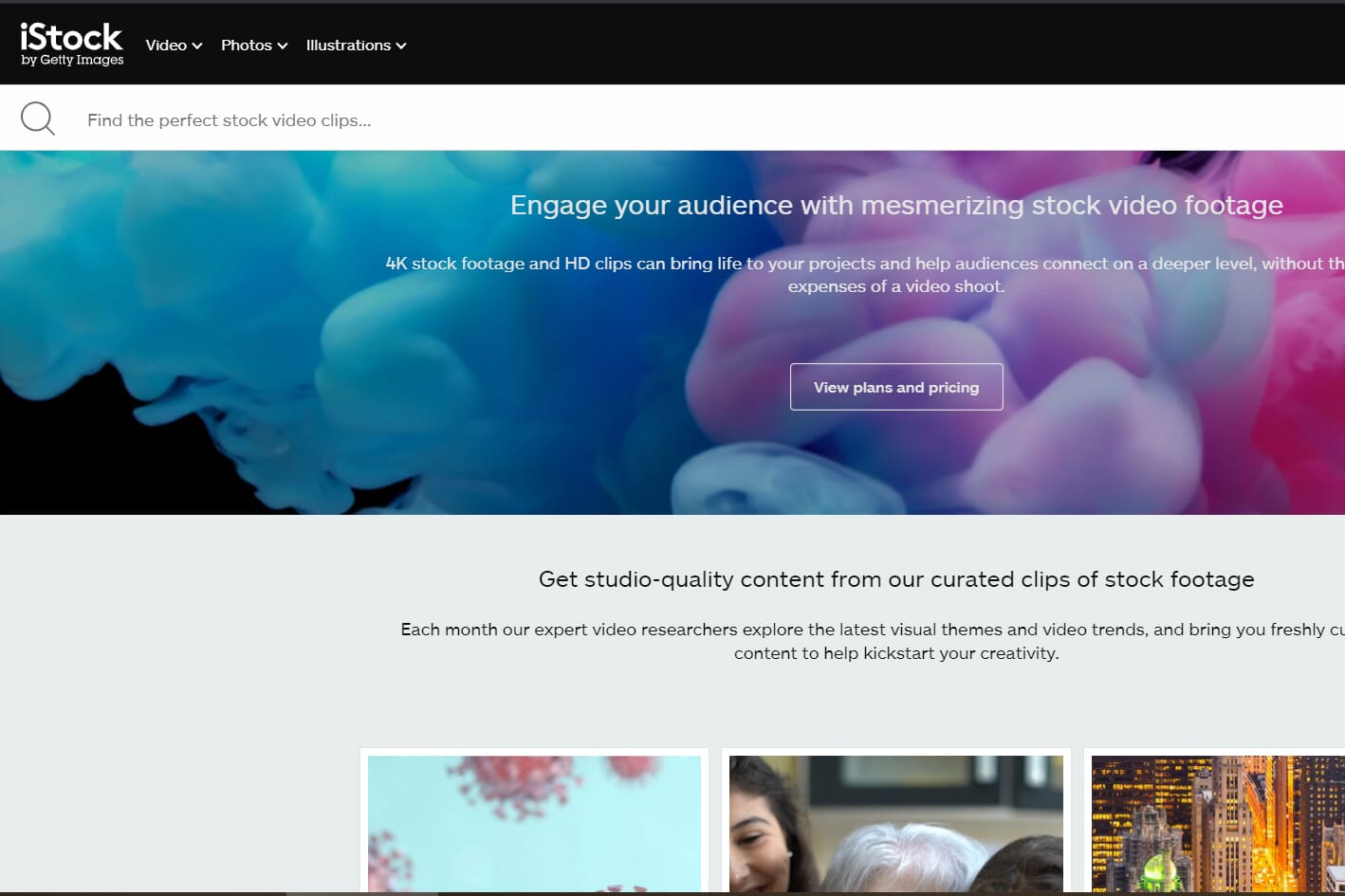
iStock offers a range of payment methods, including subscriptions, single-fee purchases, and credit packs.
iStock is one of the best-known stock photography websites, and they have a vast library of stock video footage, too. In terms of licensing, iStock has a relatively decent arrangement in which you pay a single one-off fee for a video clip or use iStock credits (explained below).
Once you have paid that fee or credit, you can then use the video as you wish – for both commercial and private purposes. There are exceptions; for example, if the video is marked as “editorial use only,” it cannot be used commercially.
Additionally, there are other standard terms, such as not using the clip as a standalone file that others can download. There are also extended licenses that cover using the video clip in resales, or multi-access use, for example.
In terms of pricing, iStock offers a subscription, credit packs, and a single-fee purchase. We like this varied approach, which will appeal to anyone – from those buying stock footage regularly to those who may only ever buy one or two clips. The downside is that to get access to unlimited videos, you must purchase the Premium + Video package, which is $81.00 per month for 10 downloads.
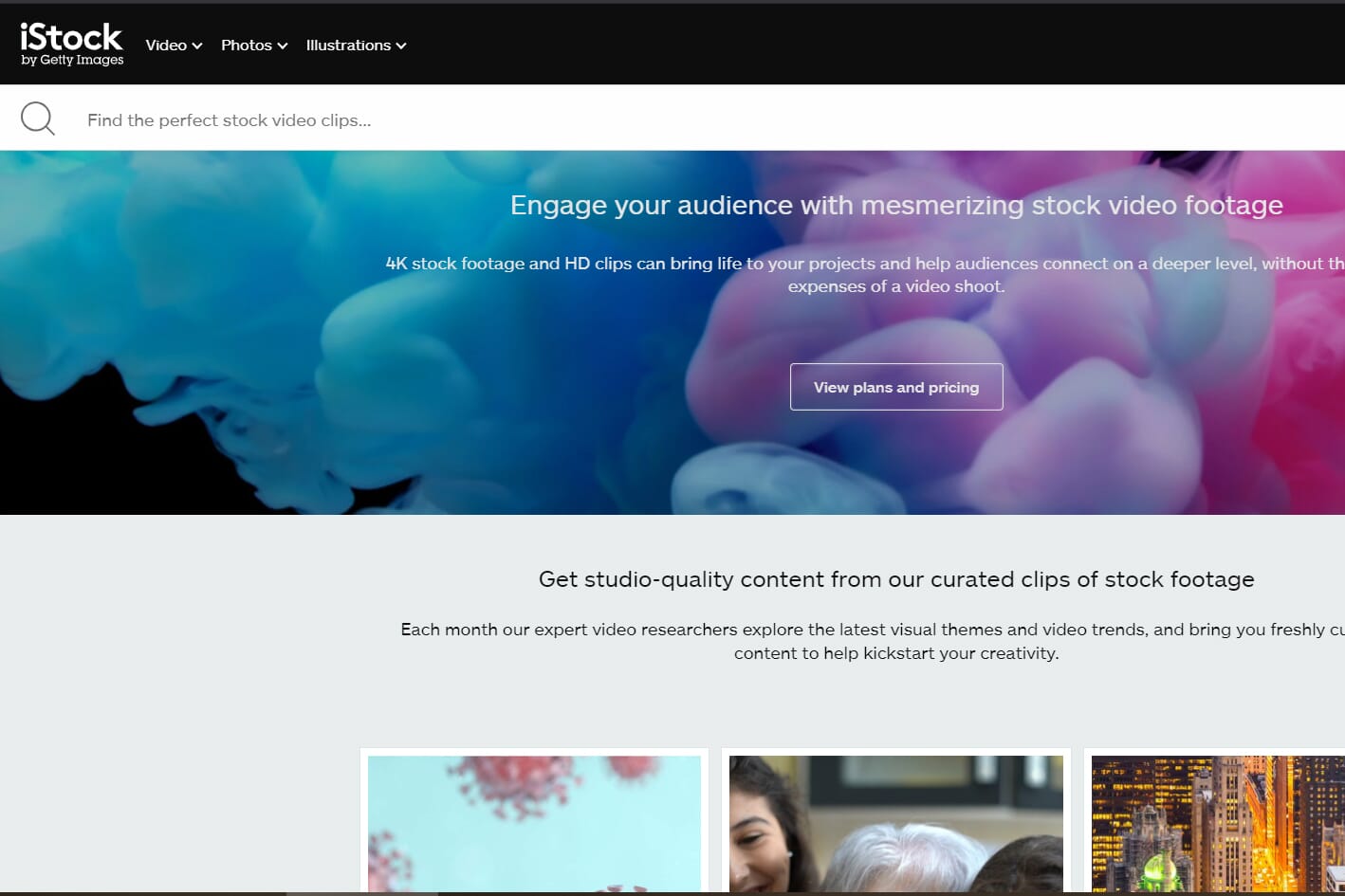
You can also purchase credit packs, which are used to buy videos. The credits work for any content on the site, including videos and images. Currently, 36 credits cost $190.00 and would allow you to buy approximately six videos.
The iStock video database is easy to search and the clips are filtered by categories. They also have a trending search and popular categories so you can easily see relevant media for on-trend topics. The videos are also split into two categories: Signature and Essentials. The Essentials collection includes the highest-quality work with an improved production value.
8. Videvo
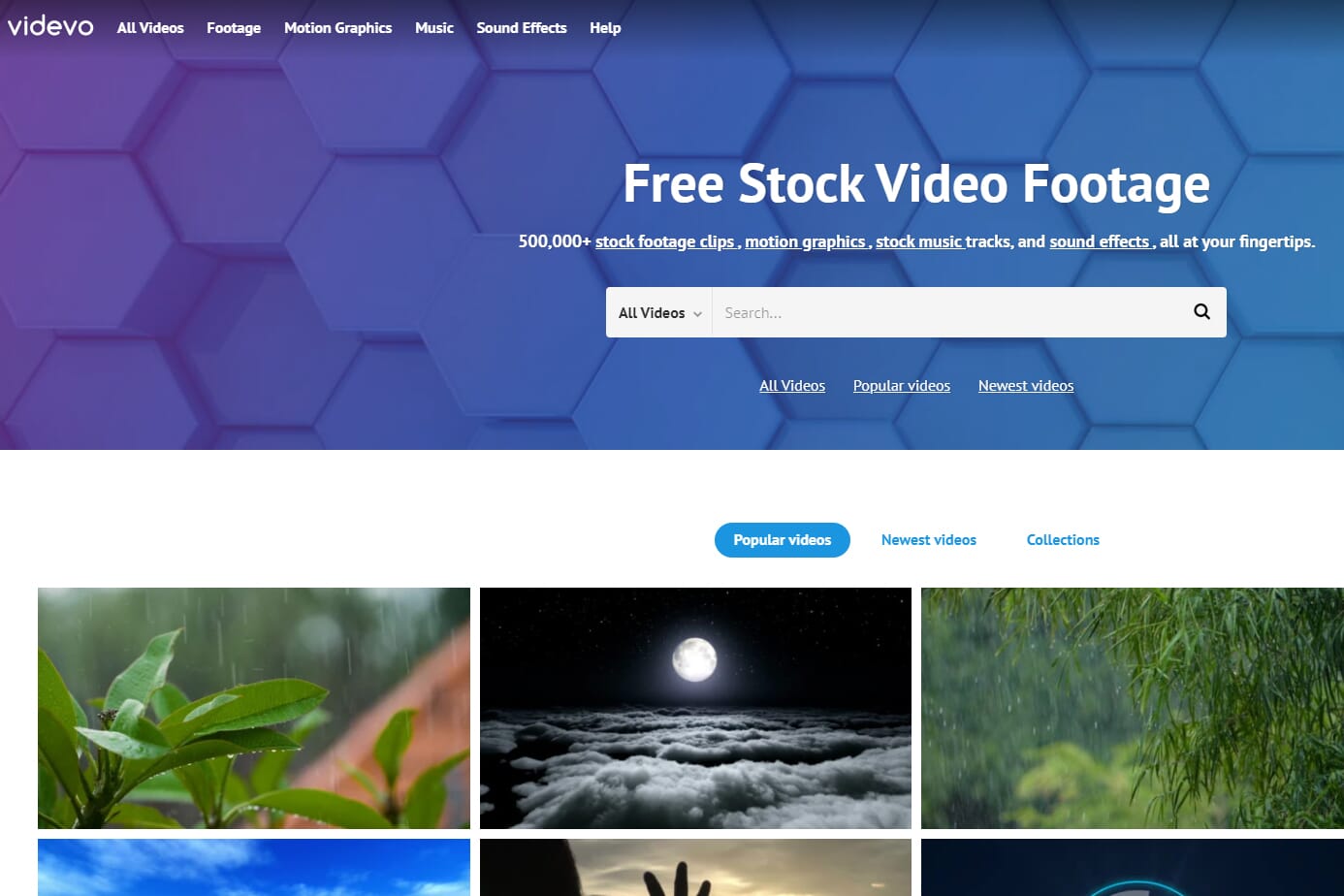
Videvo is great for those who want to experiment with creative videos due to its free clips, music tracks, and motion graphics.
Videvo is another fantastic free stock video footage platform and currently offers over 500,000 stock footage clips. Additionally, it has a solid range of motion graphics, sound effects, and stock music tracks. This is a great repository, one that content creators and businesses can use to incorporate a greater variety of sounds and clips in their own creations.
The platform has a simple layout that is similar to most other free sites. There is a search bar, so you can quickly find the type of content you are looking for, and you can refine your search by specific categories. There is also a great selection of “Collections.” These are essentially categories for specific types of videos, such as Humanitarian, Festival, Hyper-lapse, and Abstract.
All video content is free to download and use; however, each clip has the Videvo Attribution License, which is equivalent to the Creative Commons 3.0 License. This essentially means that you can use the content freely (including commercial use), but you must provide attribution to the creator.
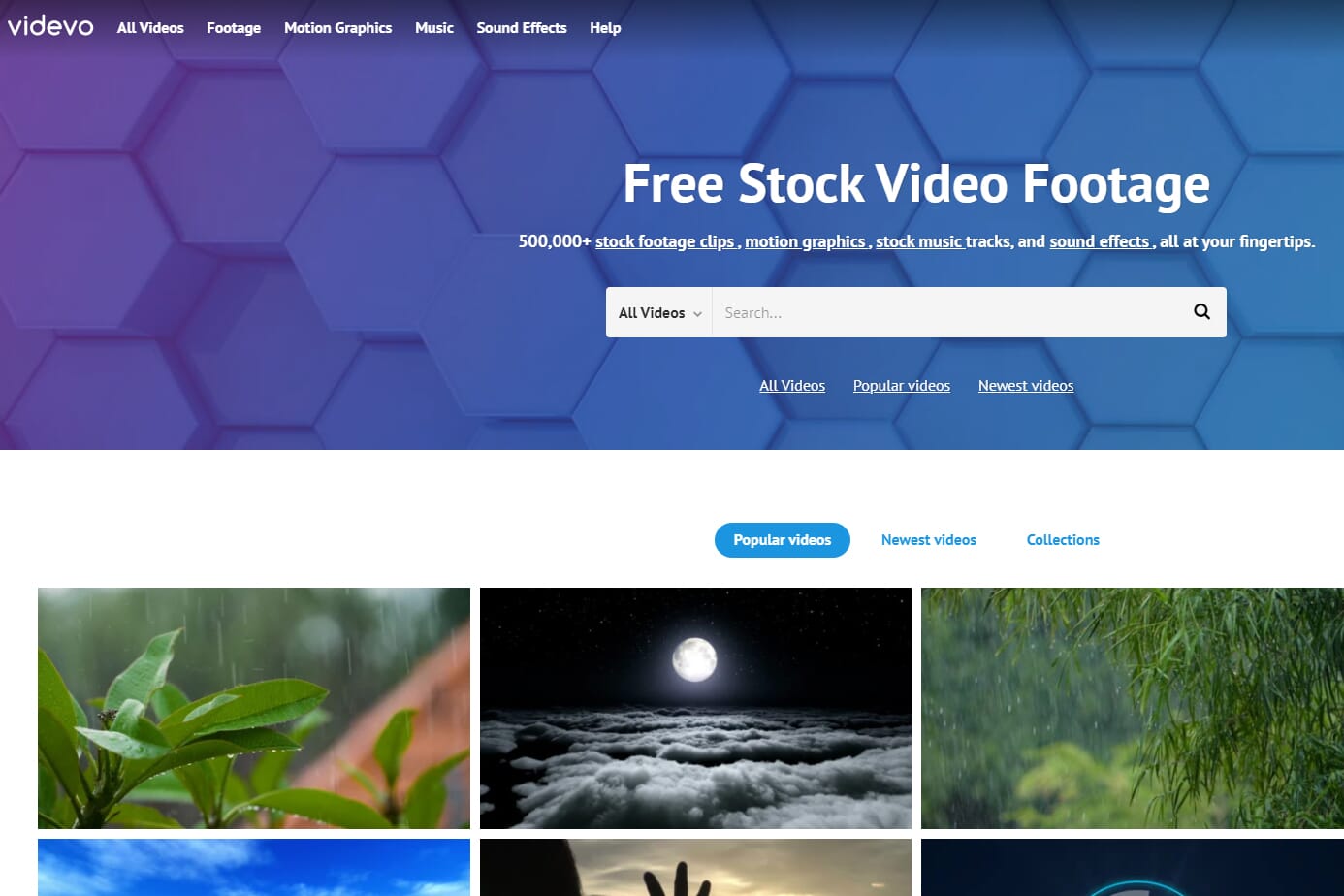
If you want to remove the attribution and use the video footage without restraints, Videvo does have a range of premium subscription plans. The three plans are Lite, Plus, and Pro; each one allows you to download an increasing number of videos per month. Alternatively, if you commit to an annual subscription, you are given unlimited downloads, which is great value (assuming you plan to use the service frequently).
9. Storyblocks
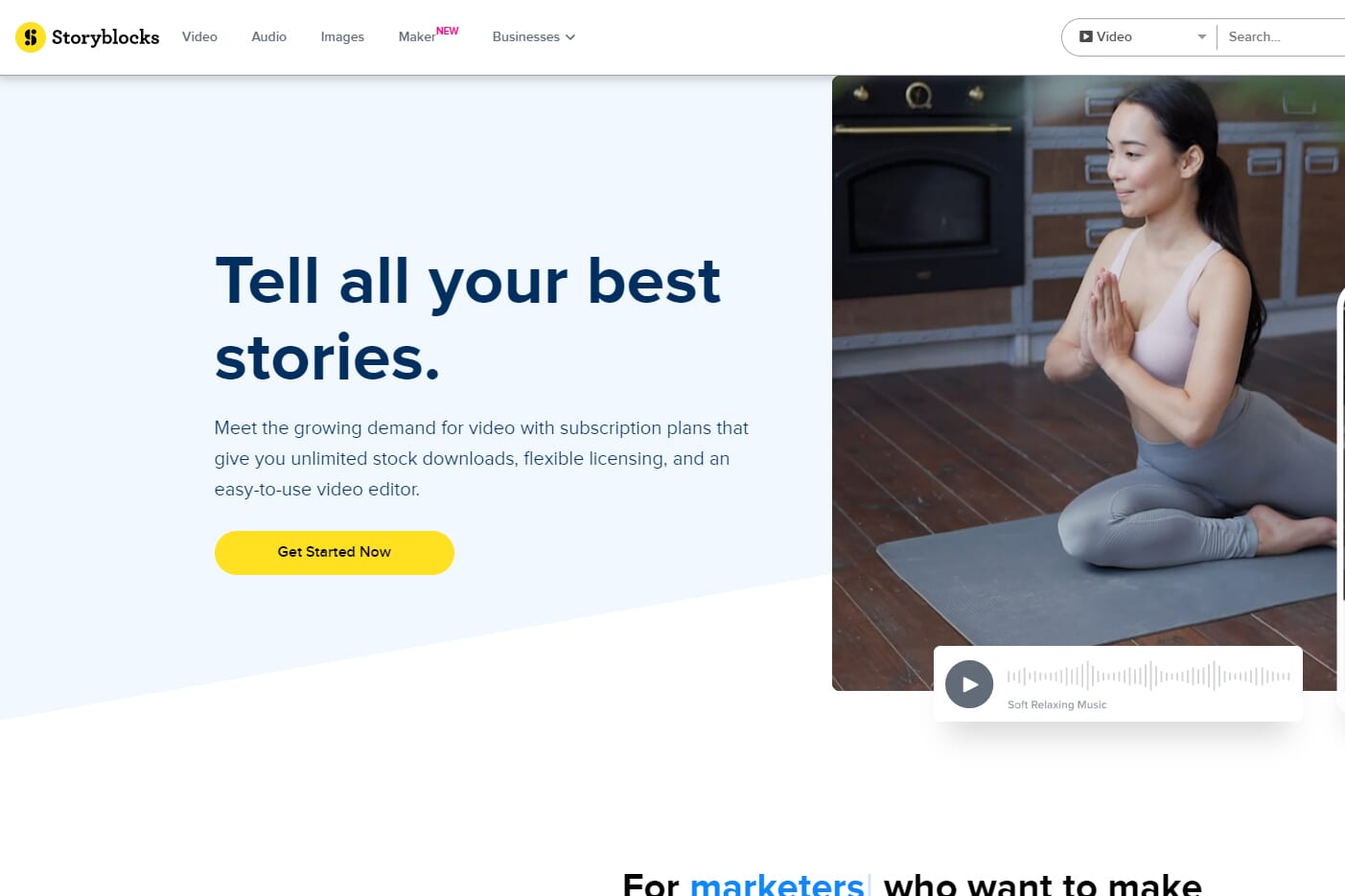
Storyblocks is brilliant for YouTubers who needs things like transitions, animated backgrounds, and effects.
One of the best stock video websites for content creators is Storyblocks. This platform makes it easy to find content for YouTube videos; in fact, it has categories for YouTube intros and outros, as well as logo reveals, all of which can easily be incorporated into your videos.
We also like that Storyblocks has a brilliant range of templates and animated backgrounds. This platform goes beyond simple stock video footage and provides a wealth of information for content creators to utilize. For example, it has a variety of templates for Adobe After Effects, which can be used to add stylish and impactful effects to your videos.
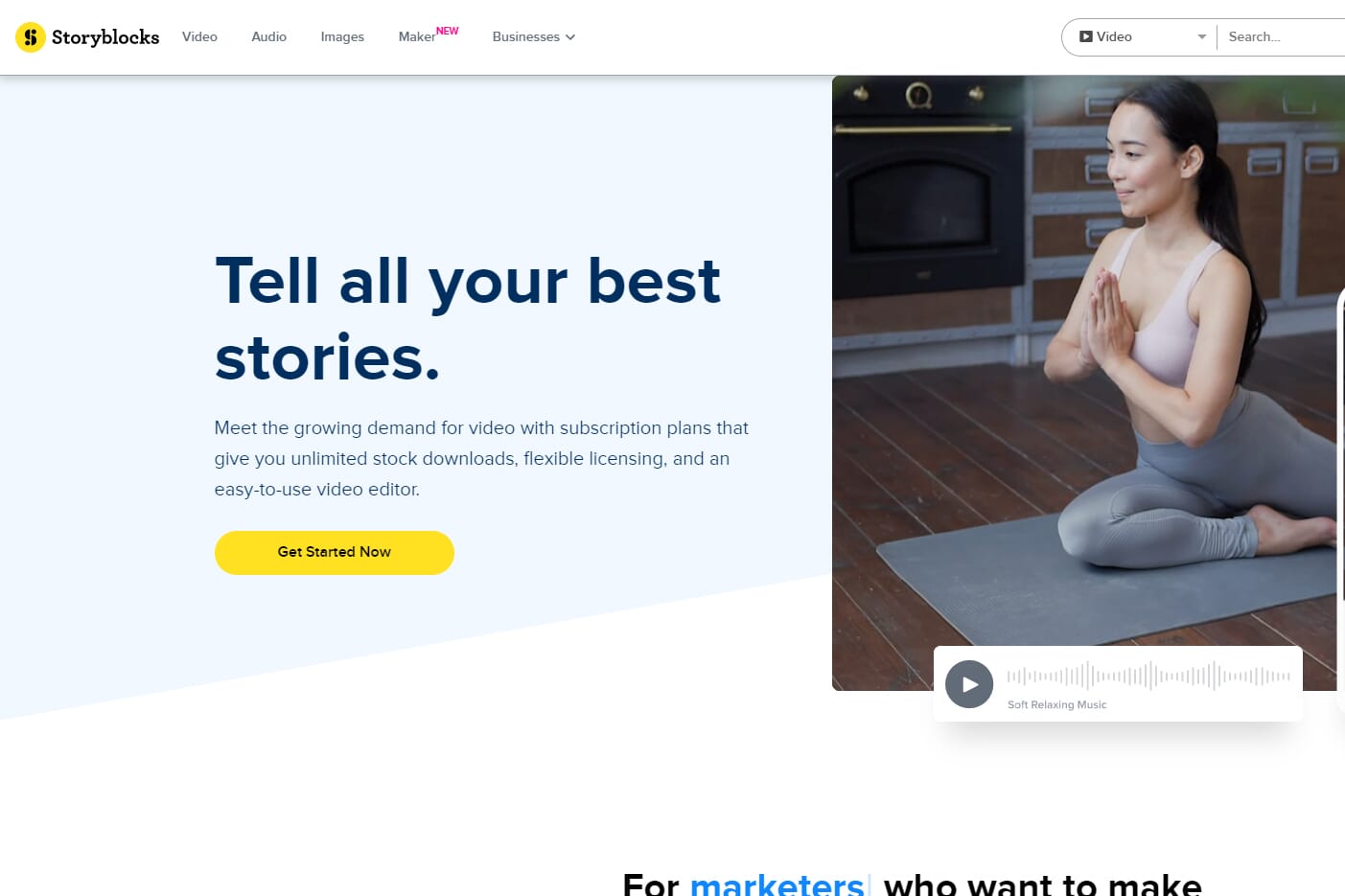
Storyblocks is a premium stock video footage platform – there are no free downloads. However, it offers a flexible set of subscription plans, such as Basic Video, Unlimited Video, and Unlimited All Access.
The Basic plan is the cheapest at $8.25 per month and provides five downloads per month of HD footage. Next, for $16.58 per month, you can subscribe to the Unlimited Video plan. This is good value and gives you unlimited downloads of HD and 4K video, as well as After Effects templates. Lastly, the Unlimited All Access includes unlimited video downloads, plus access to unlimited music, sound effects, photos, illustrations, and vector graphics.
Related Posts
Any downloaded content has the Storyblocks individual license. This means that the clip is yours to keep and use permanently, plus it’s royalty-free. There is no restriction on production budget or distribution, but each individual clip is only registered in the account holder’s name. Storyblocks does also offer business licenses, but prices and details must be requested and are not readily available.
10. MotionElements
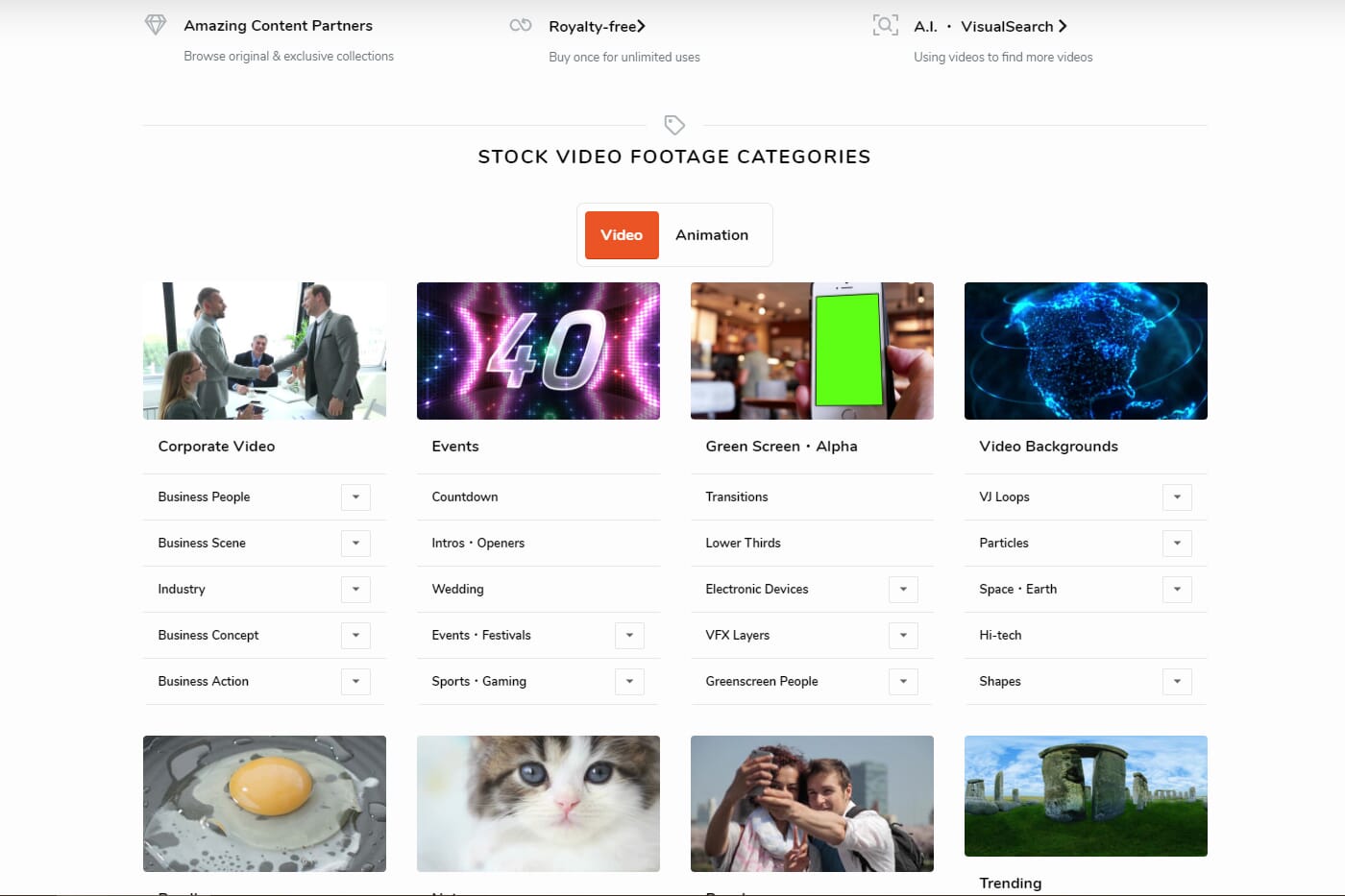
Motionelements offers over two million video clips and a range of effects for both Adobe Premiere Pro and Adobe After Effects.
MotionElements has one of the largest stock video databases, with over two million HD clips, 4K stock footage, and animated backgrounds. If you want multimedia to distinguish your business or you want to stand out as a content creator, this is a great place to look. Due to the large volume of clips, you can easily find unique videos.
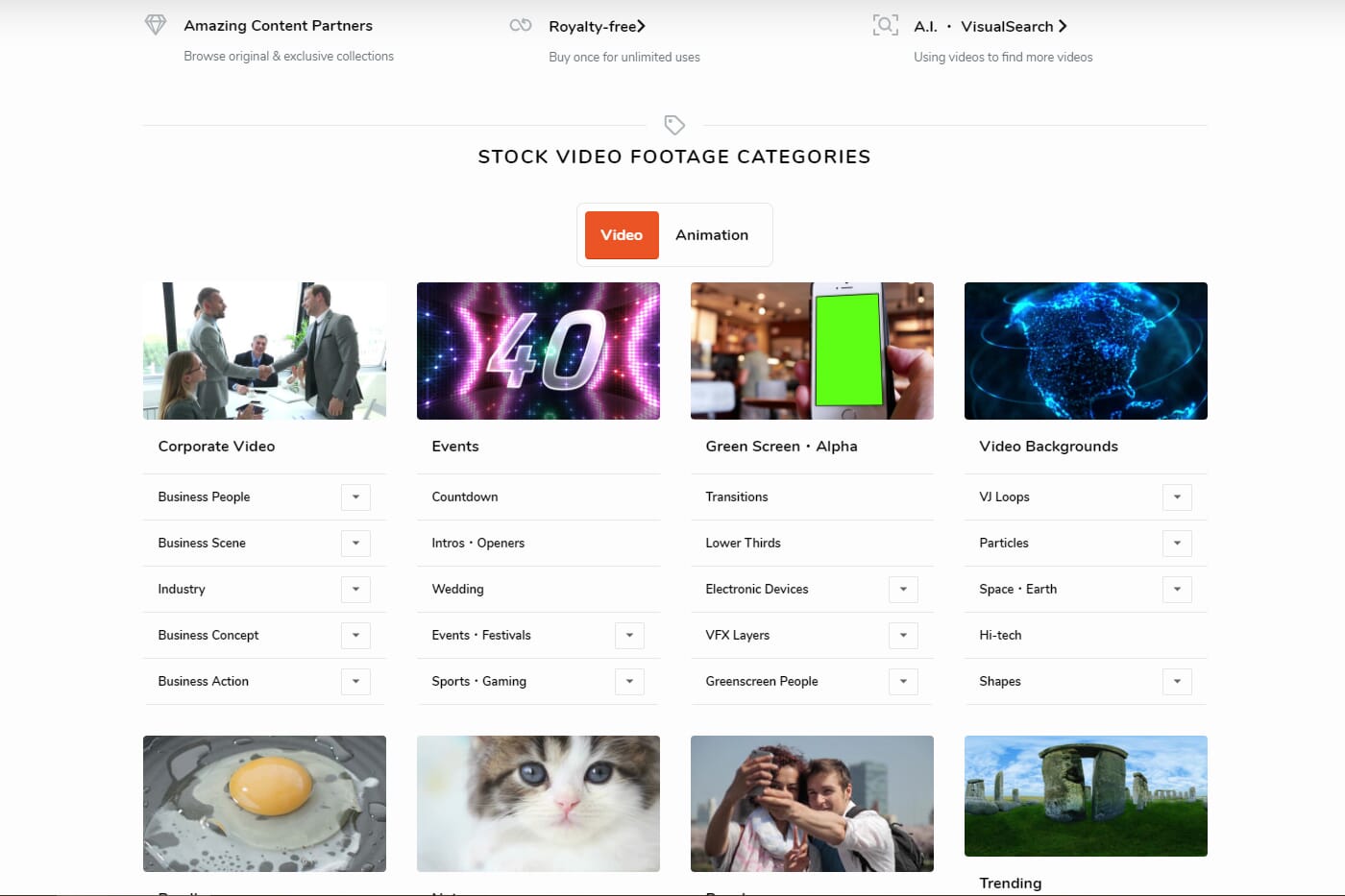
The MotionElements library is easy to search, and on the homepage, they have popular categories, including Corporate Video, Events, Green Screen, B-roll, and Video Backgrounds. There is also a search box that allows you to upload files such as PDFs and images to help find matching video content.
MotionElements also has a library of templates and videos for Adobe After Effects and Adobe Premiere Pro. These include useful elements like titles, credits, transitions, and video introductions. You can easily download and incorporate these templates into the relevant software to enhance the production value of your multimedia content.
MotionElements has a similar pricing structure to iStock. You can purchase any element for a one-off fee, buy credit packages, or pay for a monthly subscription. The single-purchase option is great for those who simply want a video clip for a one-off project, while content creators and businesses may benefit from a credit package or a subscription.
The subscription is decently priced ($16.00 per month). This grants you unlimited downloads and access to all the MotionElements content, including videos, photos, music, and templates. Any paid download from MotionElements is also royalty-free, so you can use the video clip commercially in any way.
11. Videezy
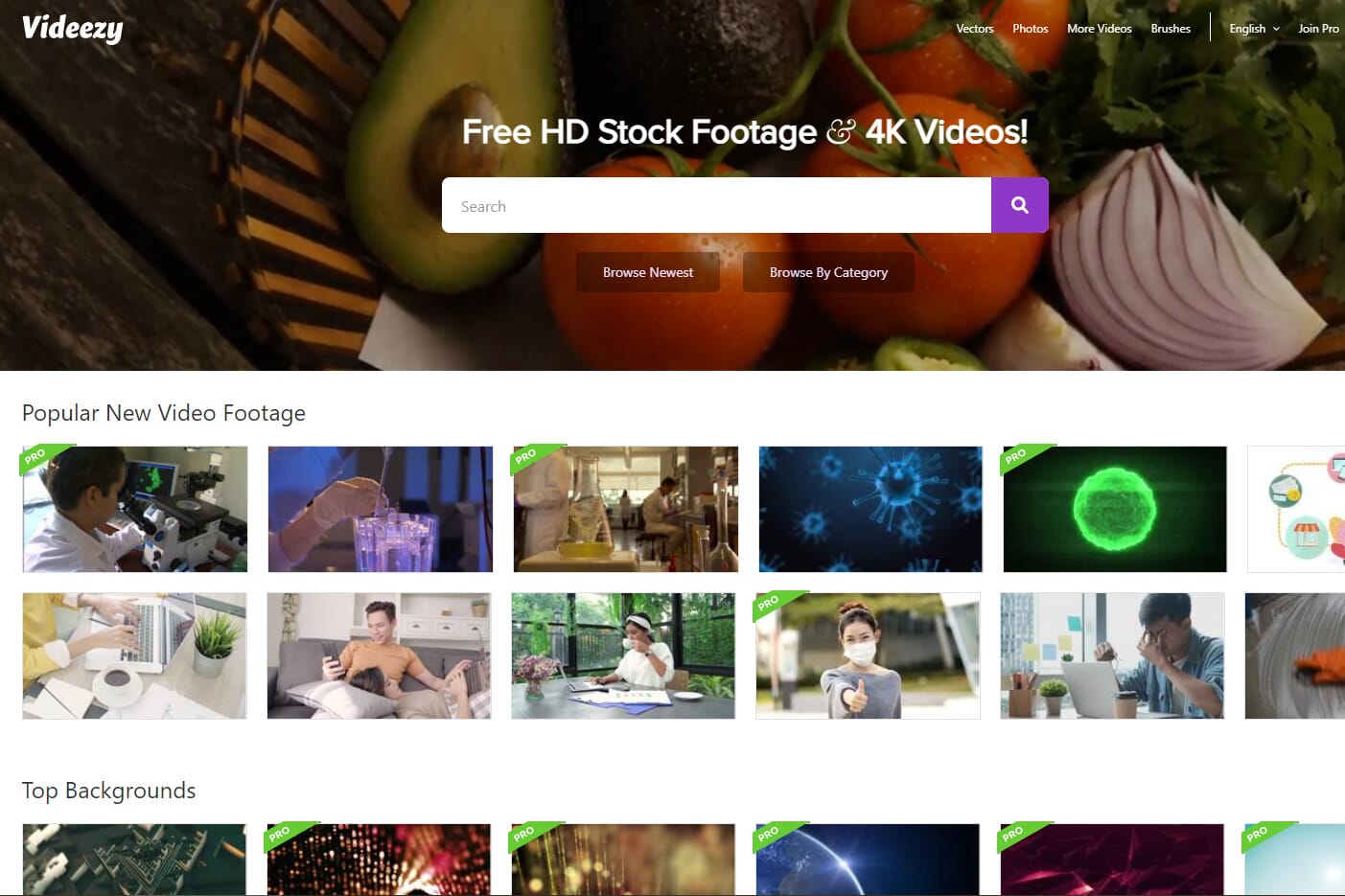
Videezy has a simple website that allows you to quickly search for free clips via different categories.
If you are starting out in the world of video and want free clips, Videezy is a great platform. This website is completely free to use and has a large database of video clips and After Effects templates. We like how you can search for video clips by category.
Examples of categories include Slow Motion, Travel, Aerial, and Abstract. You can also refine your search by various parameters. For example, you can search for specific video resolutions and formats like MP4 and MOV. The range of Adobe After Effects templates is also extensive. You can easily find different objects like social media titles and transitions.
The search page also allows you to filter the videos by license. There are four different types of licenses: Standard, Pro, Creative Commons, and Editorial Use Only. The Standard license is included for all the free clips – you can use the clip as you wish, but attribution must be given. You can purchase an upgraded license for each item, too.
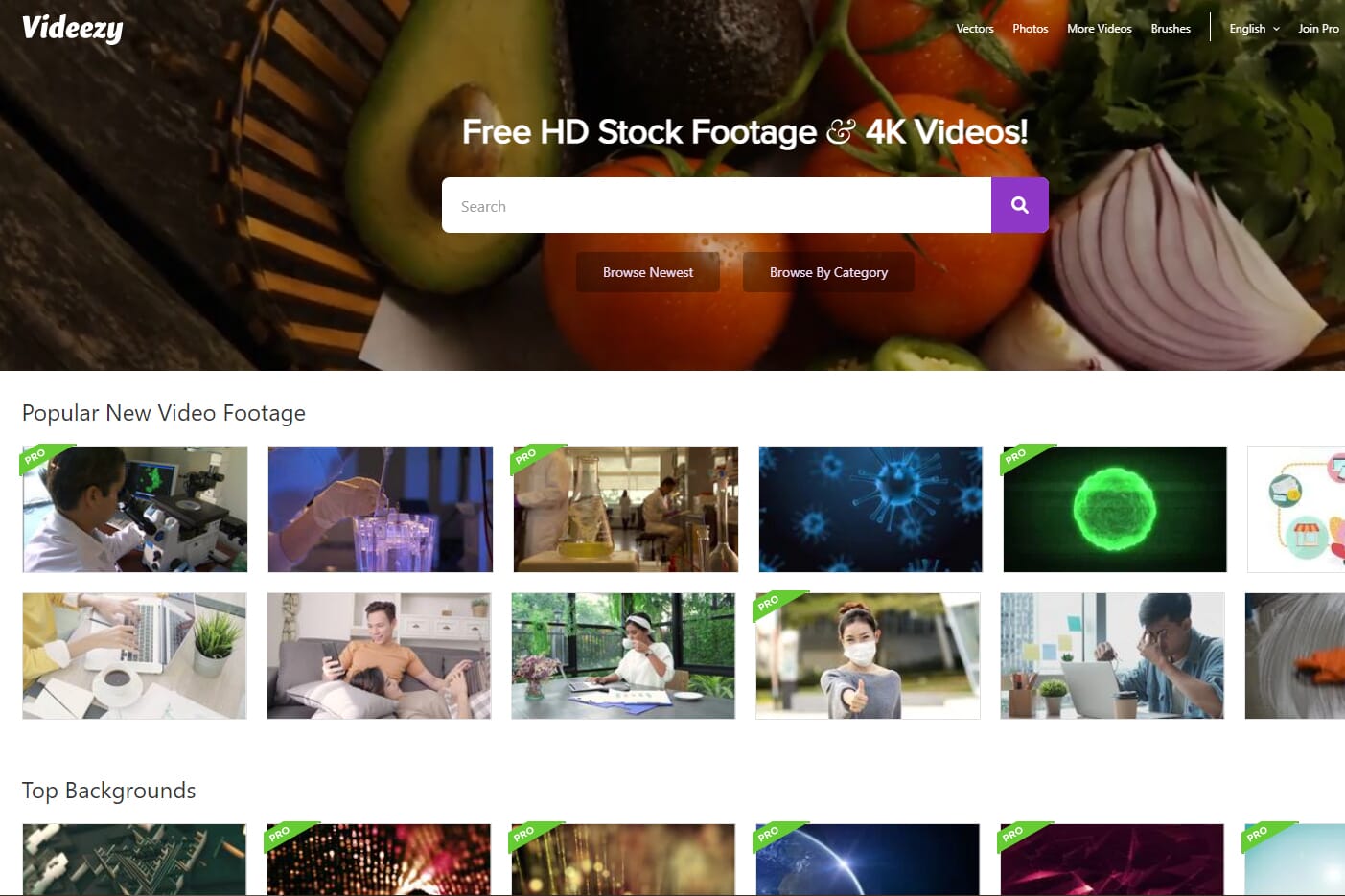
Although Videezy has a decent range of free stock video footage, you can also buy credits. Any video clip purchased with credits includes the Pro license, which is royalty-free.
At first glance, prices are not as cheap as some other platforms. One credit (and therefore one video) costs $19, though if you buy more credits, you get a discounted equivalent rate per video. As a result, the most cost-effective option is to buy 10 credits at $49.00. This means that each video effectively costs $4.90, which is quite cheap!
12. Dissolve
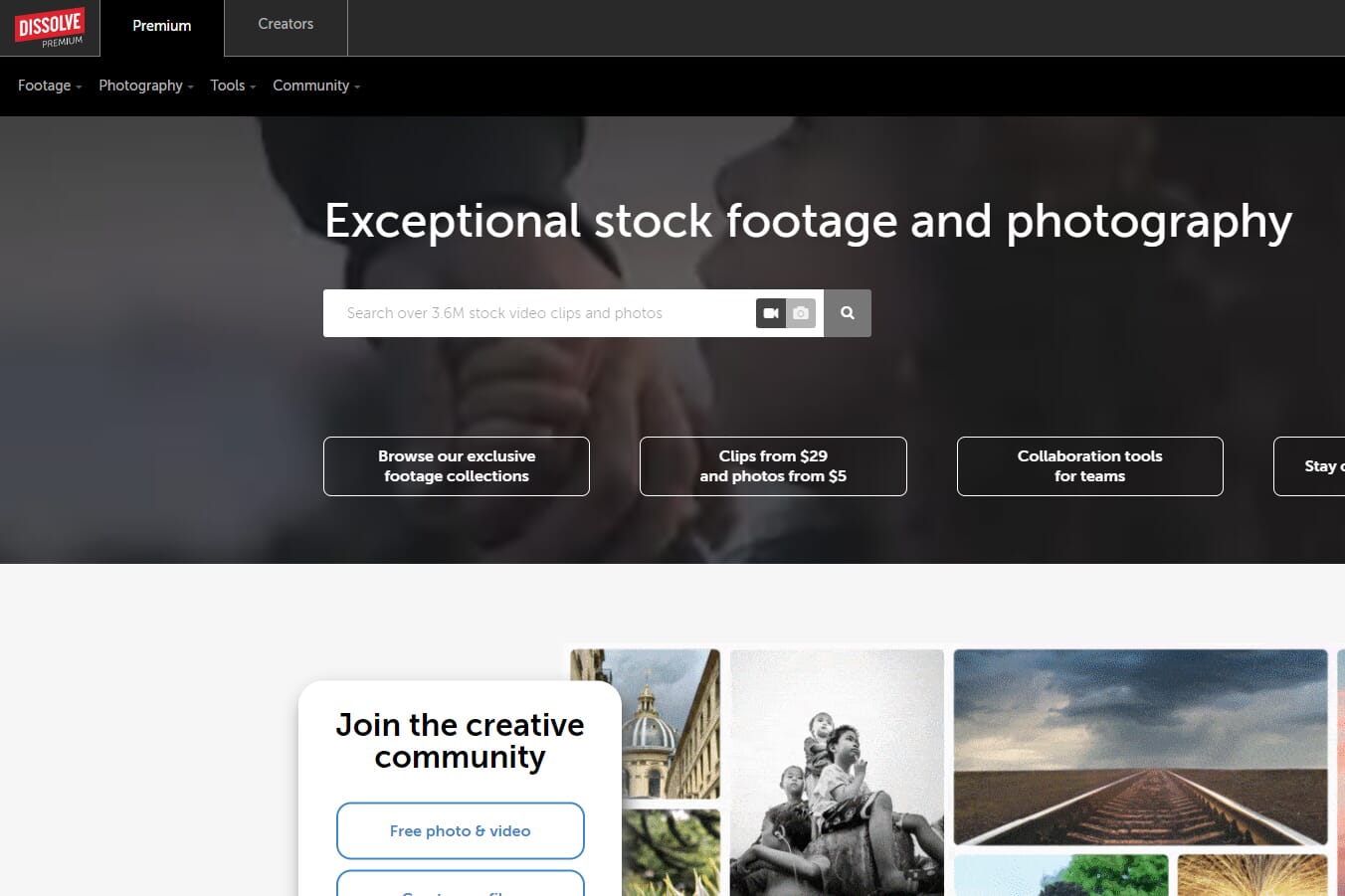
Dissolve is brilliant for high-end video production due to its large library of 4K clips.
Dissolve is one of the best stock video websites that also offers a dedicated platform for creators who want to sell their video content.
Their licensing is a little complicated; by default, all clips have the basic “Standard” license, which is royalty-free for common mediums and worldwide use but only allows for a single user.
However, you can purchase a Plus or Extended license. The Plus license is the best option for businesses, as it allows for an unlimited number of users, and the clip can be used in any medium worldwide. Dissolve also offers a Rights Managed license option – this is suitable for larger projects with greater scope. You can use their calculator, which allows you to select different licensing options and see an estimated RM price.
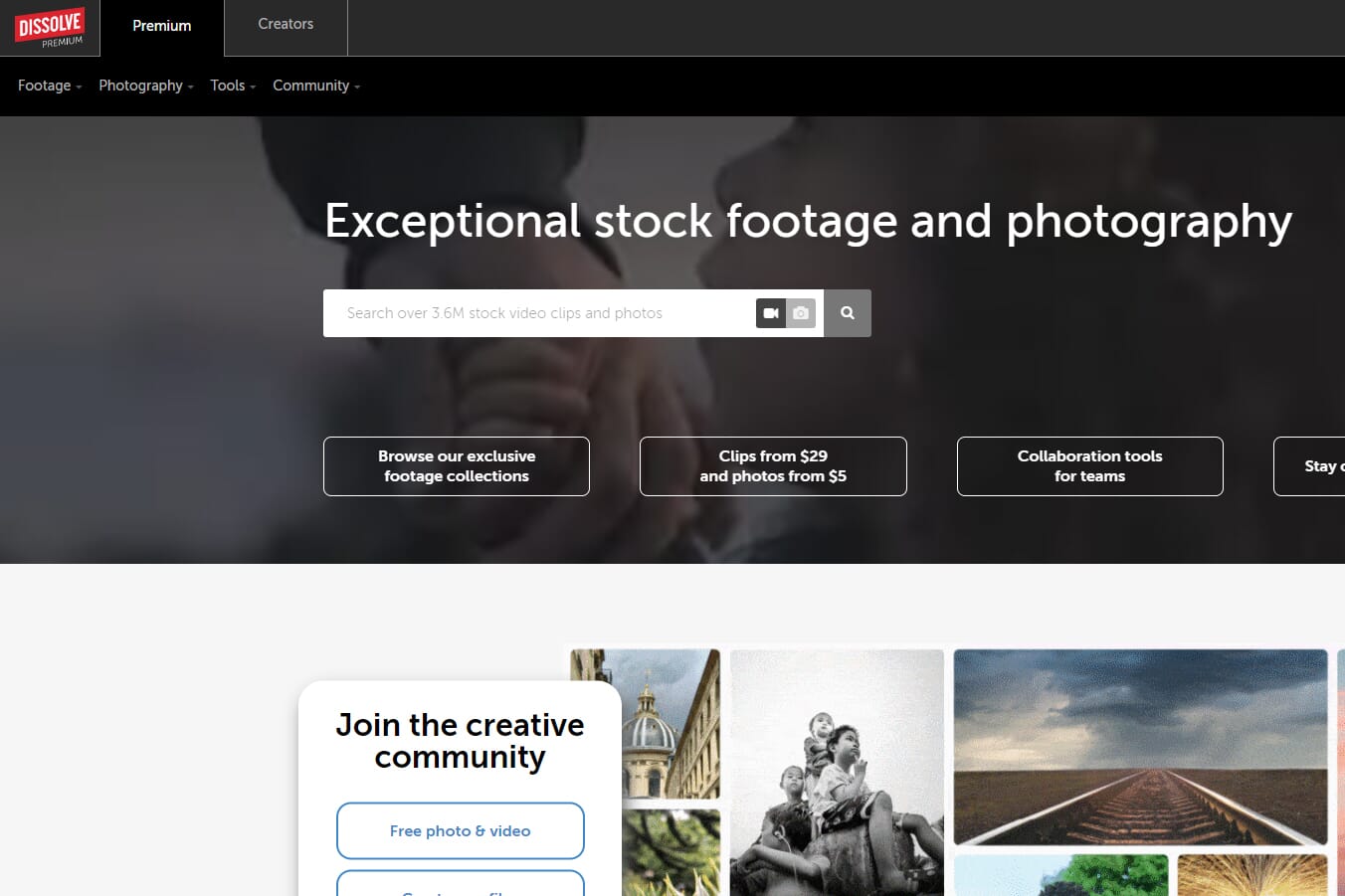
Pricing is based on the quality of the video clip and the type of license you choose. The minimum price you can pay is $29.00, which is for a basic 720x480px clip. HD content ranges from $29-499, while 4K content ranges from $49-549. This is not the cheapest platform available, but the quality and production value of the videos are excellent.
Their library has a user-friendly interface that allows you to refine your search by various parameters. For example, you can set a price range and search for videos created in a specific orientation. It also has some specific search parameters, such as age range, shot types, and frame rate.
The Best Place to Sell Stock Footage
What if you want to sell your video content? The above websites are the best stock video websites for buyers, but that doesn’t mean they are the best place to sell stock footage. When choosing a site to sell stock video, you must look at several factors, including commission, licensing, competition, and ease of use.
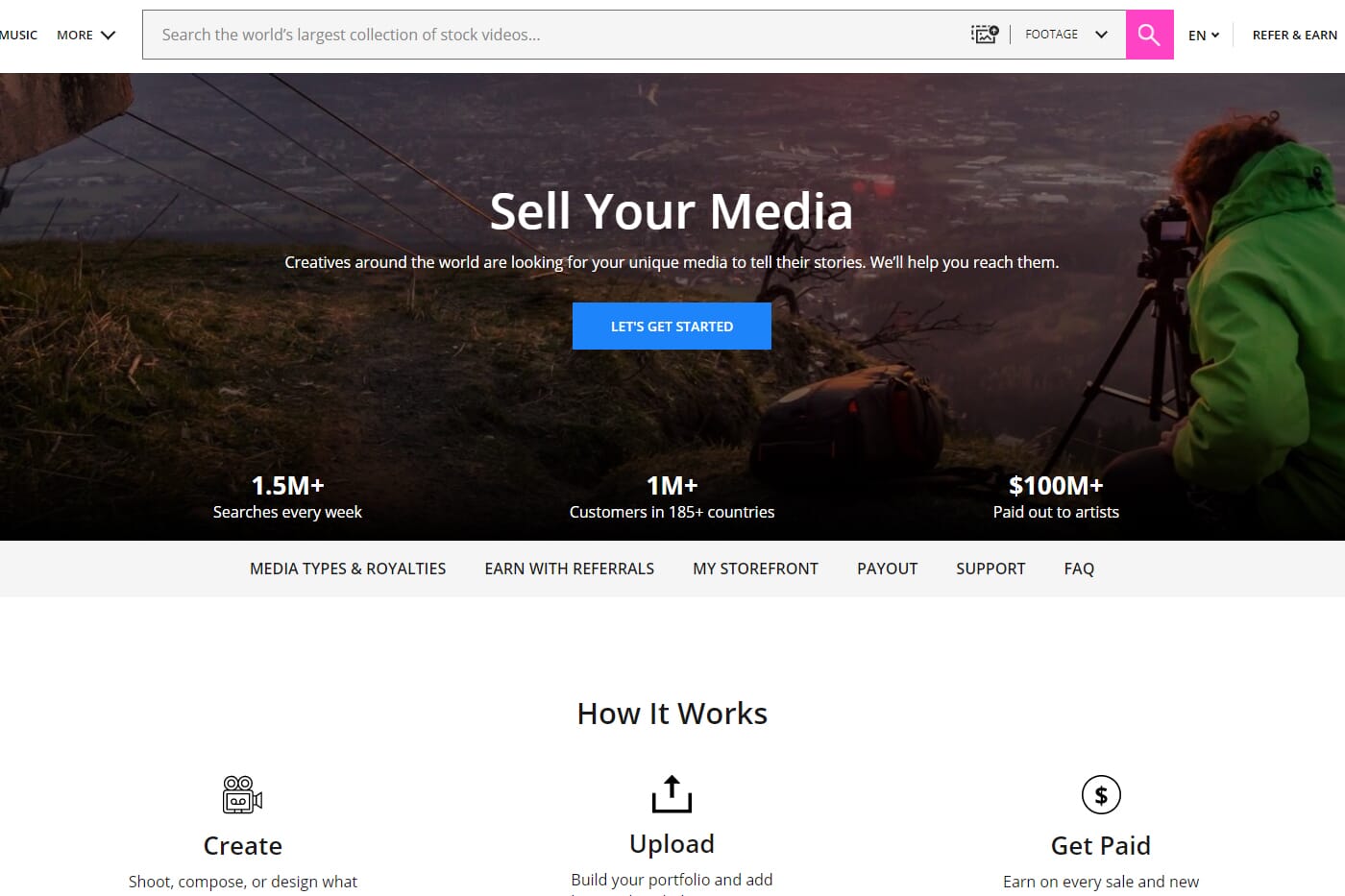
Commission can vary from platform to platform and obviously affects how much you can earn. However, don’t simply jump for the platform with the highest commissions; make sure the platform is easy to use and allows you to effectively market your video content to potential buyers. Ideally, it should have a straightforward licensing system so you know exactly how your content is used when purchased.
We have ranked the best platforms to sell stock footage below:
Generally, Pond5 is seen as the best place to sell stock footage. This is due to the relatively high commission rates it provides for contributors. You can set your own prices for uploaded content on Pond5, and for this, you can earn a 50% commission. This does mean you need some understanding of current market rates, but this platform certainly has the best opportunity for raw earnings.
Shutterstock is also a great platform for contributors. Although the price for your content is set by Shutterstock, the commission rate is still decent (30% of the selling price). You can also benefit from the popularity and visibility of the platform, as it is one of the best-known stock media websites today.
The Best Stock Video Websites: Conclusion
To summarize, picking the best stock footage website depends on your budget and the type of footage & quality level you’re looking for.
A good quality/cost ratio that should work for most publishers and online content creators is Shutterstock, which starts at a relatively low price for decent-quality web footage clips.
