Editor’s Key Takeaways: Master Focus Bracketing: Ultimate Guide to Sharp Images

This concise guide explains focus bracketing, a technique ensuring maximum depth of field by combining multiple focused images. Here’s a breakdown:
- Focus Bracketing and Focus Stacking: Clarifies the concepts, focusing on how bracketing involves capturing several images focused differently and blending them for sharpness across the frame.
- What Is Focus Bracketing? Describes the method’s advantage in overcoming camera and lens limitations, particularly for scenes with significant depth, by avoiding blur caused by diffraction.
- When Should You Focus Bracket Your Images? Advises on scenarios ideal for focus bracketing such as macro and landscape photography, as opposed to genres like portraits or street photography.
- Focus Bracketing Versus Focus Stacking: Differentiates between the two to provide clarity.
- The Equipment You Need for Focus Bracketing: Details the necessary gear like a stable tripod, compatible camera, and software for merging images.
- A Step-By-Step Focus Bracketing Workflow: Offers a detailed guide for executing focus bracketing efficiently.
- Common Focus Bracketing Pitfalls: Highlights typical issues and provides solutions to prevent them.
Focus bracketing is essential for photographers aiming for razor-sharp images across entire frames, making it a vital technique in various photography genres.
Introduction
This article covers everything you need to know about focus bracketing, enabling you to create perfectly sharp images from front to back. Whether you’re a professional photographer or an enthusiastic hobbyist, mastering this technique can significantly enhance your photography.
Throughout this guide, you’ll discover a focus bracketing technique that works effectively with a variety of subjects, from intricate macro shots to expansive landscapes.
Let’s get started.
What Is Focus Bracketing?
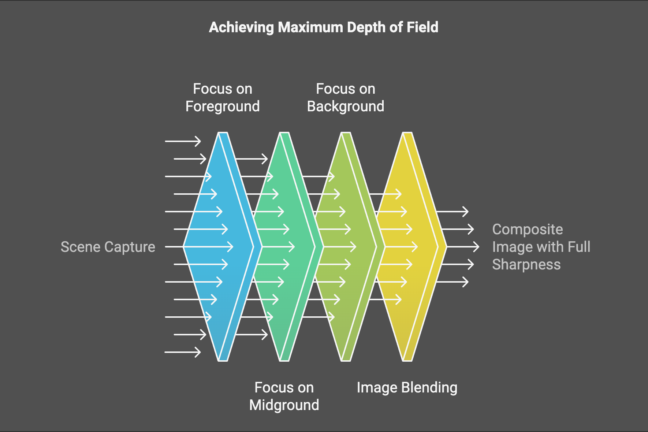
Focus bracketing is a technique that allows you to create images with maximum depth of field, ensuring everything from the closest foreground element to the most distant background element is in sharp focus.
Essentially, this technique enables you to overcome the limitations of your camera and lens setup. Without focus bracketing, achieving sharpness across a deep scene is often impossible, especially when working with wide apertures or complex compositions.
Your camera and lens are restricted by a minimum aperture setting, which can limit your depth of field. As you increase the depth of field to bring more elements into focus, you may encounter diffraction, which can result in significant blur in your images.
Thus, focus bracketing is often the best solution. The basic idea is to capture several images, each focused on different parts of a scene, and then blend them together using post-processing software to create a composite image where everything is sharp.
When Should You Focus Bracket Your Images?
You might ask:
When do I actually need to use focus bracketing? For example, if I want to capture a sharp portrait, do I need focus bracketing? What about street photography?
The answer is that focus bracketing is not necessary in most situations. In fact, you should avoid using it for normal portraits and most street photography, as these genres typically do not require the extensive depth of field that focus bracketing provides.
Focus bracketing is a slow, deliberate process best reserved for scenes with extreme depth or high magnifications. Here are two main scenarios that warrant the use of focus bracketing:
First, when photographing deep landscapes. If you’re capturing distant mountains with flowers in the foreground, focus bracketing is essential to maintain sharpness throughout the entire scene.

If you’re photographing a simple landscape without complex foreground elements, focus bracketing may not be necessary.
Second, use focus bracketing for macro subjects where you want sharpness throughout the image. Macro photography often involves working at close distances, where depth of field is severely limited, making focus bracketing invaluable.
Not to be confused with ‘soft-focus’ macro photos, focus bracketing ensures everything is sharp from front to back, delivering stunning detail.

That’s when you’ll need to focus bracket.
Focus Bracketing Versus Focus Stacking
If you’ve researched focus bracketing before, you may have encountered another term: focus stacking.
So, what’s the difference between focus stacking and focus bracketing? Focus bracketing refers to the act of capturing photos with different points of focus, whereas focus stacking is the act of blending those images into a single composite.
In essence, think of focus bracketing as taking photos and focus stacking as editing photos. This distinction is crucial for understanding how to approach your workflow effectively.
Some photographers may use the term focus stacking to refer to the entire process, so be cautious of that terminology and ensure you’re clear on what each term means.
The Equipment You Need for Focus Bracketing
Focus bracketing doesn’t require extensive equipment, making it accessible for most photographers.
- A camera that supports manual focus and bracketing features.
- A lens suitable for your subject matter, preferably with a wide aperture for flexibility.
- A sturdy tripod to maintain alignment between shots and avoid camera shake.
While it’s possible to focus bracket without a tripod, it’s highly recommended for alignment and consistency. Even a low-cost tripod will suffice since you’re not dealing with long exposures.
Maintaining alignment between shots is crucial for successful focus bracketing, so investing in a reliable tripod can significantly improve your results.
Related Post: Best Cameras for Focus Stacking
A Step-By-Step Focus Bracketing Workflow
Now it’s time to dive into the process of focus bracketing. Follow these steps for the best results:
Step 1: Set Up Your Camera on a Tripod and Compose the Shot
If you don’t have a tripod, stabilize yourself by leaning against a wall or placing your elbows on a table. This will help reduce camera movement and maintain sharpness.
Step 2: Set Your Lens to Focus Manually
Switch your lens to manual focus for better control over your focus points. This is particularly helpful when you’re working with a complex composition.
If manual focusing is challenging, set your camera to AF-S (single-shot autofocus) mode and choose single-point focus. This allows you to pinpoint your focus accurately.
Using a touchscreen camera simplifies focus adjustments, allowing for quick and precise changes.
Step 3: Focus on the Nearest Object in Your Composition and Take Your First Shot
Your first shot should focus on the nearest object, even if the rest of the image is out of focus. This establishes the base for your bracketing process.
Ensure the front object appears ultra-sharp before capturing the image. Take your time to check the focus through your viewfinder or live view.
Step 4: Shift Your Point of Focus
Identify a point behind your main subject and focus on it, then capture the image. This step is where the magic happens, as you begin to create layers of sharpness.
Continue this process, focusing progressively further into the scene. For most landscapes, three to five images should suffice, but very high magnifications may require more.
Step 5: Stack Your Bracketed Images in Post-Processing
Open your bracketed images in focus-stacking software, such as Photoshop or dedicated options like Helicon Focus. These tools allow for seamless blending of your images.
Follow the software instructions to stack your images, checking for imperfections after stacking. Pay attention to areas where focus may not have blended well and make adjustments as needed.
Common Focus Bracketing Pitfalls
While focus bracketing can yield beautiful results, be aware of common issues:
First, minimize camera movement between shots to ensure alignment. Any slight shift can lead to misaligned images, making it difficult to blend them seamlessly.
Second, ensure minimal movement in the scene itself to avoid ghosting effects in your final image. This is particularly important when photographing subjects that may shift or sway.
When working with complex scenes, ensure you take an adequate number of images for successful stacking. More images lead to better results, especially in deep or complex scenes where focus depth is critical.
Focus Bracketing: Conclusion
Focus bracketing is a valuable technique that helps achieve stunning photos by ensuring sharpness throughout the image. By carefully following the outlined steps and being mindful of common pitfalls, you can create beautiful images that capture every detail.
With practice, focus bracketing will become an essential tool in your photography toolkit, allowing you to explore new creative avenues and elevate the quality of your work.

