Editor’s Key Takeaways: Mastering Texture for Stunning Photos

In this blog post macro photographer Jaymes Dempsey explores the concept of textures in photography, explaining how they can enhance compositions and elevate the quality of photos.
- What Is Texture in Photography? – Texture is defined as areas with micro depth that reveal variation and detail upon closer inspection. Examples include walls, feathers, and rocks.
- Why Is Texture Good? – Texture adds interest to images, contrasts with smooth areas, and can be manipulated through lighting to either emphasize or diminish its presence.
- Common Texture Examples – Many objects have hidden textures that become apparent when viewed from up close.
- Techniques for Using Texture – Utilize texture to create contrast with smoother areas, use it as a background in post-processing, or make texture the main subject of your photo.
- Photographing Texture – Get close to your subject, use macro or telephoto lenses, and experiment with different lighting setups to bring out texture.
Texture offers a dynamic way to enhance compositions by drawing the viewer’s eye and adding depth to photos. Mastering the use of texture involves recognizing, capturing, and manipulating it through various techniques and lighting.
Introduction
Textures in photography are a fantastic tool for enhancing your compositions, but how do they work, and how can you use them for stunning photos?
In this article, I’m going to take you through all key texture topics.

You’ll discover:
- What texture is
- Why texture matters
- Some easy techniques for working texture into your compositions
- Much more!
So, if you’re ready to become a master of texture, then read on!
Textures in Photography:
What Is Texture in Photography?
Texture refers to areas with micro depth; from a distance they look fairly flat, but when you approach them you start to see lots of variation and depth.
Here’s an example of a textured wall:

And here’s another example of texture, this time of a feather:
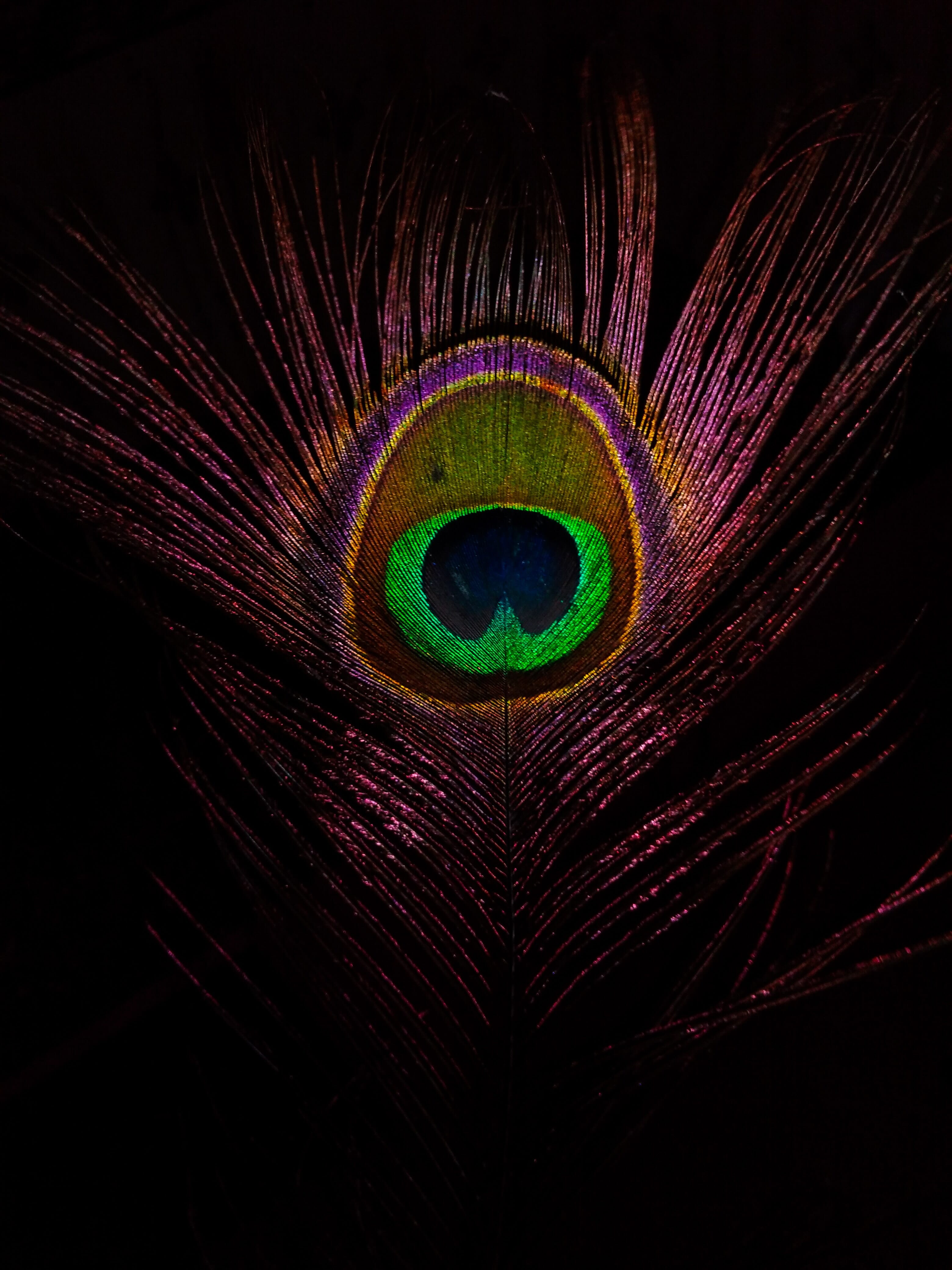
Note that textured items contrast with smooth items, like these rocks:

Of course, one thing to recognize is that objects can appear smooth from a distance and textured from close up, which is why the texture of an object depends on how close you are to it. If you’re working with an object that seems overly flat, you can always get closer with a telephoto or a macro lens, until textures on the surface of the object begin to reveal themselves.
Why Is Texture Good?
Texture adds an element of interest to otherwise bland images, because it draws the eye.
Plus, texture can contrast with smoother areas, creating a nice harmony.
Finally, texture can be cleverly revealed or concealed, depending on the lighting. With certain types of light, you’ll end up with texture appearing very strong and deep.
But with other types of light, the texture will almost disappear entirely.
Common Texture Examples
As I said above, plenty of items don’t appear to have texture from a distance–but as you get closer, the texture starts to reveal themselves.
Which means that there is lots of texture available to the enterprising photographer…
…as long as you know where to look!
In Landscape Photography
If you’re trying to find texture in landscape photography, you’re going to want to take careful stock of your surroundings.
You see, landscapes offer an abundance of textures, but the type of texture varies heavily from location to location.
For instance, trees offer plenty of interesting texture on their trunks and in their leaves.

And from a distance, trees can create texture made up of a wall of branches.
Rocks also offer plenty of textures, especially larger, rougher rocks (the kind you find in the side of cliffs, for instance).
And vegetation–grass, shrubs, flowers–can all offer texture when viewed from far away. Though note that they become very detailed when up close, and they lose that “textured” feel.
Oh, and one more interesting type of texture that’s nearly everywhere:
Moving water.
When water is moving fast enough, it creates ripples, which can appear heavily textured, and can really captivate the viewer.
In Street Photography
Textures in street photography are relatively easy to find, because many urban areas have texture–textured walls, primarily, but also textured streets and peeling paint.
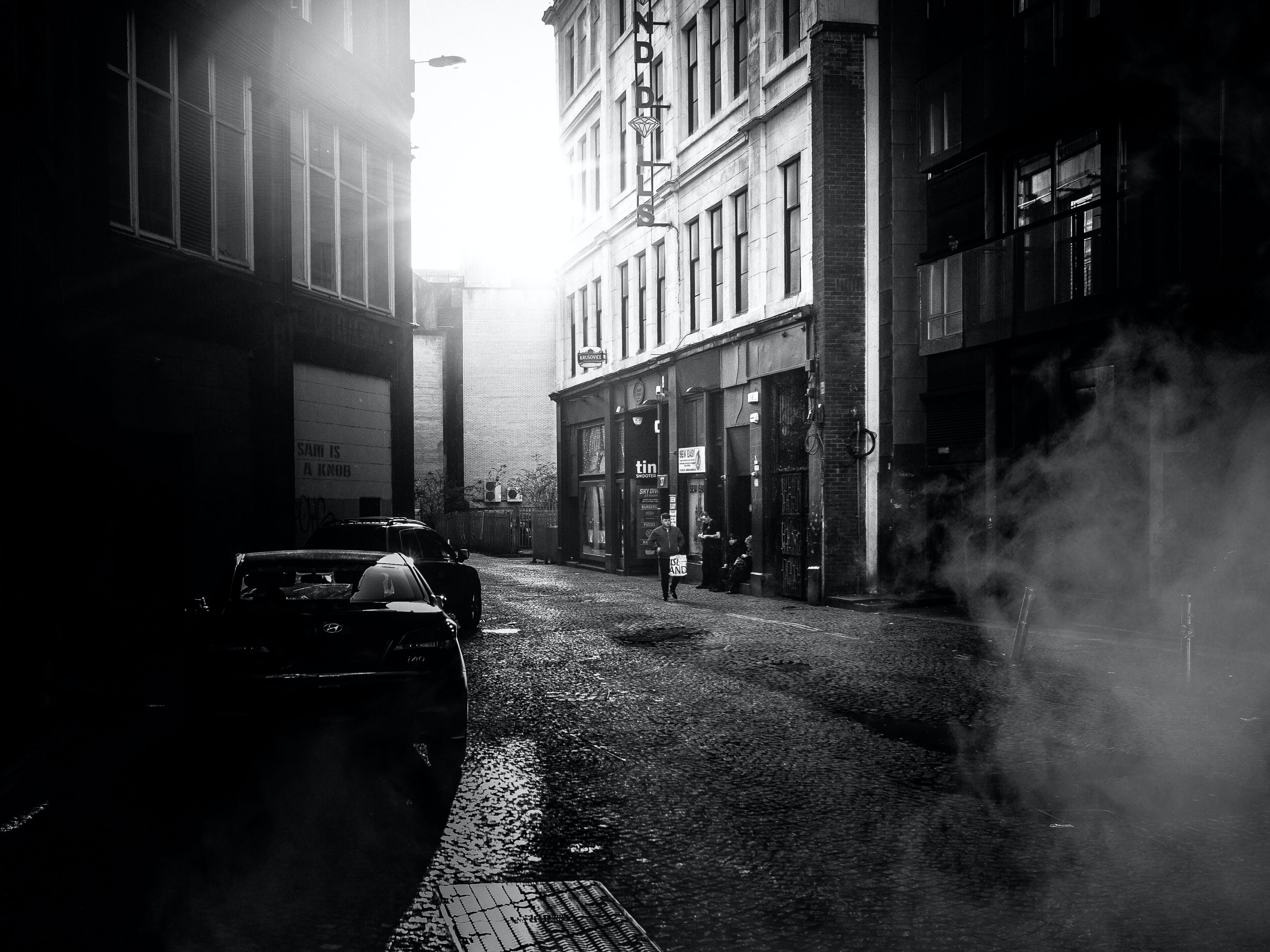
You can also use the texture on people’s faces to create interesting photos; try to capture the mood you’re after by honing in on your subject’s wrinkled, weatherbeaten skin.
Of course, if you’re going to use a person’s face to provide texture, I’d recommend you ask them before shooting. Unexpectedly shoving your camera in a person’s face will not make for a happy subject!
In Macro Photography
Macro subjects are full of texture.
Why?
Because the closer you get to items, the more textured they (generally) appear.
So you can get up close on tree bark for thousands of textured details. You can get up close to flowers for textured centers. You can get up close to insects for textured wings. You can get up close to beaches for textured sand.
Basically, if you have a macro lens available and your goal is to create textured photos, use that macro lens. It’ll let you capture photos like you’ve never dreamed of before; so much texture will just appear before your very eyes.

In Portrait Photography
Texture is harder to use in portrait photography.
But it’s not impossible.
Because while you generally want your subject’s skin to be smooth, it’s nice to contrast the smooth skin with a textured background–either a background that’s created naturally (such as a textured bush) or a background that’s artificial (such as a painted backdrop).
The textured background will ensure that your portrait subject really pops out of the image. Plus, the texture will give the photo an ageing, vintage look that plenty of photographers love.
Note that photographers doing street portraits or travel portraits may want to show texture on their subject’s skin. Just because retouching generally involves skin-smoothing doesn’t mean that you always have to smooth skin on your photos, especially when you’re attempting to portray the difficulties that your subjects have experienced.
Using Texture to Contrast With Smooth Areas
This is a generally useful technique, and one that I recommend you try whenever you come upon texture:
Contrast it with a smooth area.
In other words, ensure that there’s a smoother area in the frame, either nearby or in front of the textured area.
This is what I was talking about in the previous section, about contrasting the subject’s smooth skin with a textured background, but it’s much broader in its scope.
For instance, you could photograph a smooth rock on textured sand. This would help the rock to pop, while also providing an element of interest into the photo (via the texture!).
Note that you can always add texture to the composition later on in a program such as Photoshop, which is what I’ll discuss in the next section:
Using Texture as a Photoshopped Background
As I explained above, texture works great as a backdrop.
Especially when it’s contrasting with a smooth subject.
But what if you can’t find the ideal texture in your scene? What should you do then?
One answer is to bring a textured backdrop to your shooting location.
But here’s a potentially easier method:
Use Photoshop.
With a bit of Photoshopping, you can take a texture from a completely different scene and put it around your subject.
That way, you get a nice, untextured subject, as well as a background that really makes the subject pop.
How do you do this in Photoshop?
It’s actually pretty simple; just put your main image and your texture on different layers, with the main image on top.
Then select your subject (you can use the Object Selection tool, the Quick Selection tool, or even do a rough selection via the Lasso).
Invert the selection so that it’s the surrounding areas that are selected–then create a mask, so that the bottom layer (the texture!) shines through.
Texture as Its Own Subject
Before I discuss a few techniques for photographing texture, I think it’s worth mentioning that texture can act as its own subject.
In other words:
Texture can create an image on its own. Texture can captivate the viewer on its own.
You simply have to get close enough to show all the textured detail. And you have to find patterns in the texture, so that the viewer remains engaged.
You’ll end up with an image like this, which is rather captivating, even if it’s not the most action-packed shot out there:

Techniques for Photographing Texture
Creating composition with textures is actually pretty easy, once you get the hang of it.
Fill the Frame
Getting strong images with textures, start by filling the frame.
If your texture is very noticeable, it can pay to simply fill the frame with the texture itself, and let it act as your main subject.
If your texture is less noticeable, you may want to work a bit differently, filling a large portion of the frame with the texture, while making sure it complements other key areas of the shot.
Aim to Capture Details
Texture is all about the details.
Which means that you need a sharp, high resolution image if you want to really do it justice.
First of all, make sure you’re using a fast enough shutter speed to keep the texture sharp. If you’re photographing handheld, you’ll want this to be around 1/100s or higher, depending on your lens (where longer lenses require shorter shutter speeds to get sharp photos).

And if you can’t get such a fast shutter speed–because the light is too low or because you want to create an artistic long exposure–then you’ll absolutely need to use a tripod.
(Make sure that your tripod is sturdy! There are a lot of cheap bad apples out there, and it’s important you avoid these.)
In terms of resolution, you’ll want to avoid cropping your image (or doing any digital zooming, which isn’t really an option on DSLR or mirrorless cameras, but is possible on smartphones cameras and point-and-shoots).
And you’ll also want to make sure you’re using a sharp lens, one that gets you good detail, especially at the center of the image but also (ideally) in the corners.
That way, the texture in your images really comes through.
Bring Out Textures With Sidelight
Here’s a final tip for working with textures in photography:
Use sidelight.
Note that sidelight is light that hits your subject from the side, and it’s fantastic for bringing out dimension and texture in a subject.
Why?
Because the side direction lights up half of the subject, while shrouding the other half in shadow.
Like this:

Do you see how the relationship between light and shadow brings out the texture?
That’s what you want in your photos.
Textures in Photography: The Next Step
Texture is a powerful composition tool–and you can use it to create some stunning images.
So the next time you’re out taking photos, make sure to look for texture.
And try to incorporate it into your images.
It’s guaranteed to enhance them!
What is texture in photography?
Texture refers to areas of an object that have variation in depth at the surface. Brick walls have lots of texture, whereas shiny metal surfaces (such as a car hood) has very little texture, especially when viewed from a distance. But note that texture does change as you move farther or closer to an object; from far away, most objects have very little texture, but as you get closer and closer, the texture begins to appear. In other words: The closer you get, the more texture you can see!
How do you show texture in a photo?
To show texture, I recommend using sidelight. This involves positioning a light off to the side of your subject, so that the texture has the opportunity to create plenty of shadows. And the more shadow you get, the more depth you get, and the more texture you show!
Why is texture important in photography?
Texture allows you to add interest into otherwise bland photos; by honing in on texture, you can really spice up your photos! Additionally, texture is very versatile. You can use it as a subject, in which case it occupies positive space, or you can use it to complement your subject, in which case it often occupies negative space!
How should you photograph texture?
That depends. First, you have to ask yourself: Do you want to show the texture? Or do you want to hide the texture? If you want to show the texture, you’ll want to choose some sort of indirect light–potentially positioned off to the side or even slightly behind your subject. This will help bring out the shadows in the texture, and really add some three-dimensionality and depth. If you’re aiming to hide the texture, then backlight or frontlight is your friend; by positioning the light so it hits the texture directly (from the front or behind) you’ll end up obscuring the texture and showing very little of the roughness. Photographing texture is all about the light! That said, you should also make careful composition choices, such as filling the frame (which works well if you’re looking to show off an interesting texture) and keeping images as sharp and detailed as possible. That’s how you’ll get truly stand-out images!
