Editor’s Key Takeaways: Top Apps to Secure Photos and Videos

This article reviews the top 10 apps for hiding photos and videos on mobile devices. It emphasizes the importance of protecting sensitive media files and highlights the main features of each app.
- Keepsafe Photo Vault provides three locking options (pattern, PIN, and fingerprint) and takes automatic photos when wrong login attempts occur.
- Vaulty offers multiple vaults with individual passwords, Google Drive backups, and disguises itself to avoid suspicion.
- HiddenVault Secret Photo focuses on hiding photos and videos securely with additional features undisclosed in this summary.
- Private Photo Vault, Hide It Pro, 1Gallery, LockMyPix Secret Photo Vault, Safe Gallery, Calculator Photo Vault, and FotoX are also recommended but details were not provided in the summary.
In summary, these apps offer a range of security features to ensure your private photos and videos remain confidential and protected from unauthorized access.
When you buy through links on our site, we may earn a commission at no cost to you. We evaluate products independently. Commissions do not affect our evaluations.
Introduction
We all know how convenient and useful mobile devices are for keeping our photos and videos safe. But the problem is that anyone who has access to your smartphone can easily view your saved photos – including the photos and videos you’d like to keep private.
Fortunately, there are plenty of apps you can use to restrict access to sensitive and confidential media files on your phone. Which should you use?

10 Best Apps to Hide Photos and Videos in 2025:
Best Apps to Hide Photos
1. Keepsafe Photo Vault
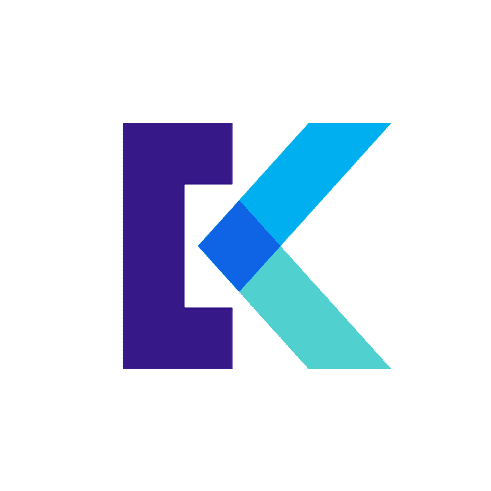
We’re starting off our list with the Keepsafe Photo Vault, an impressive app for iOS and Android users. This photo storage app contains everything you need to keep your photos hidden, including three different locking options: pattern, PIN, and fingerprint.
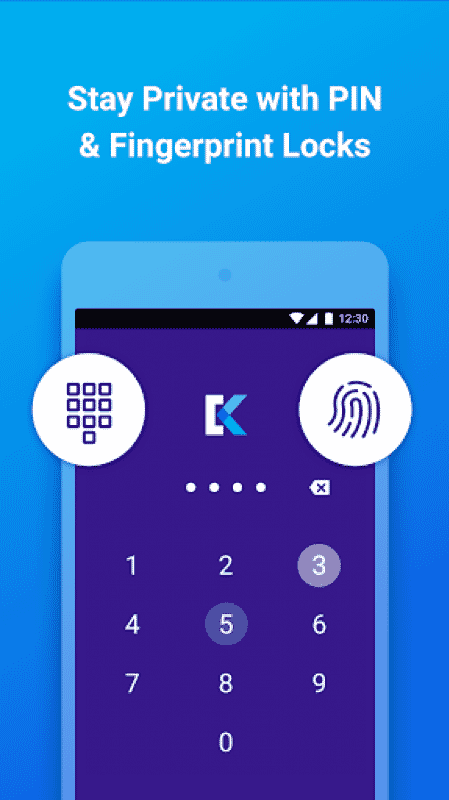
Whenever Keepsafe detects the wrong login details, it uses your phone’s front camera to take a picture of the person who made the login attempt. It then notes down the date and time for your reference.
Keepsafe also enables you to transfer photos in its cloud storage. The best part is that all your data is encrypted, so you can rest assured that the entire process is reliable.
2. Vaulty

Vaulty is one of the oldest and most reliable apps to hide your photos.
Vaulty offers multiple levels of security, including multiple vaults, each with individual passwords for extra protection. This ensures that the app is absolutely impenetrable.
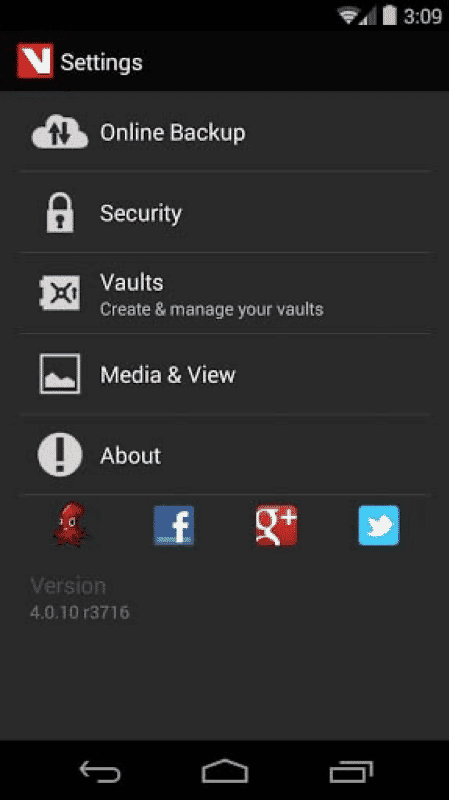
The app links directly to your Google account and backs up all the hidden images in your Drive folder. So even if your smartphone gets damaged, your pictures will remain safe in the cloud. Vaulty also disguises itself as a stock lookup app or a calculator app to avoid suspicion from outsiders. Like we said: multiple levels of security.
Finally, organized users will be happy to know that the app allows you to arrange photos based on the time or date they were last uploaded.
3. HiddenVault Secret Photo Album

HiddenVault Secret Photo Album allows quicker transfer and storage of photos than other apps on the list.
HiddenVault Secret Photo Album is a highly secure app that protects your media files without compromising other data on your iOS device. So if you’re looking for a great app to hide photos and videos on your iPhone, then this is a solid choice.

You can add an extra layer of security by installing Face ID as your lock so you won’t have to worry about any passwords getting leaked. The app also includes an incredible password vault that stores all your login credentials so you can launch any website in one tap.
The zero-knowledge architecture of this app uses a unique algorithm so that the app doesn’t need to access your private data. Unlike other apps, you are in complete control of the pictures and videos that you want to upload.
4. Private Photo Vault
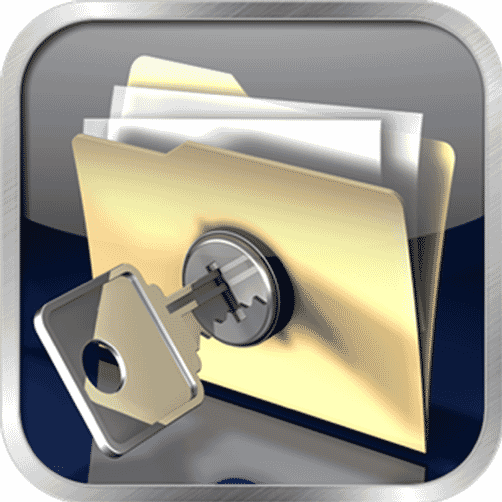
Private Photo Vault is a feature-packed photo-hiding app that has everything from direct gallery transfers to album passcodes.
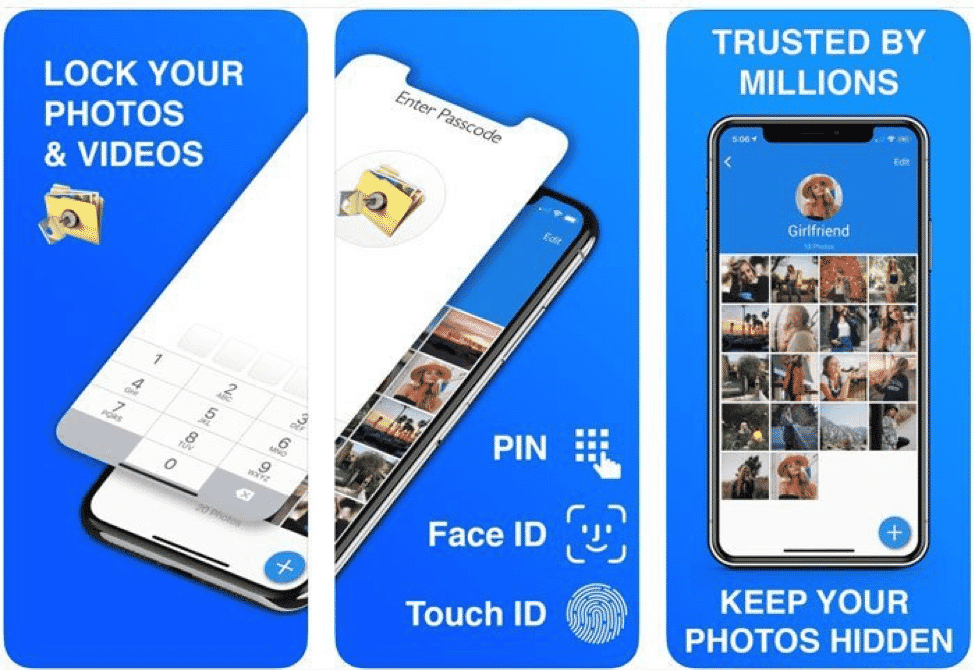
Private Photo Vault comes with a decoy-passcode feature that lets you set two different passcodes. One will lead you to a general folder while the other will grant you access to the secret folder containing your private pictures.
Related Posts
This app also sends an intruder notification with an image and the break-in GPS location, which will help keep your device safe (and locatable).
5. Hide It Pro

Hide It Pro is a 2-in-1 app that hides your photos and locks apps of your choosing. This secret photo-storage app disguises itself as an audio file manager to mislead outsiders.
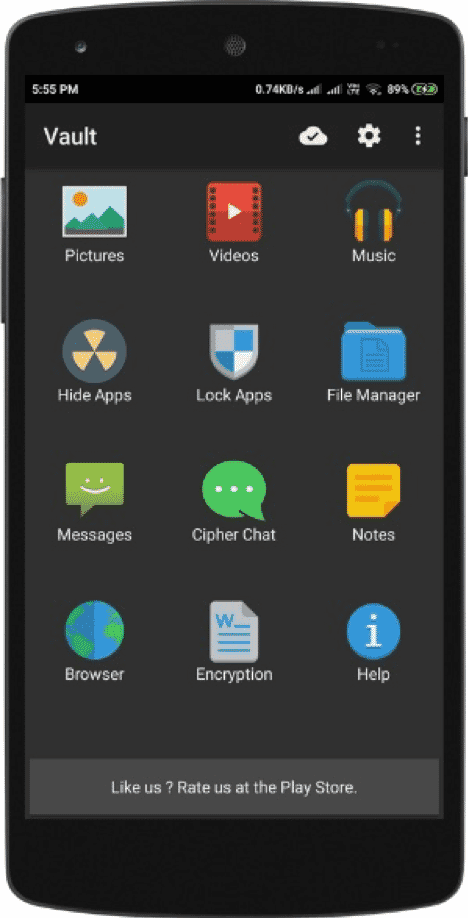
Hide It Pro also has a top-notch privacy setting that is backed by a built-in encryption tool to protect your images from any external threats. And thanks to its File Manager feature, you can organize your photos for easier navigation.
6. 1Gallery

1Gallery is similar to your phone’s gallery but with the ability to camouflage important images.
If you are running low on storage and do not want to install extra apps to hide photos and videos, then 1Gallery is perfect for you. You can use this as your device’s default gallery, but it also lets you hide select photos. The AES encryption will keep your photos completely private.
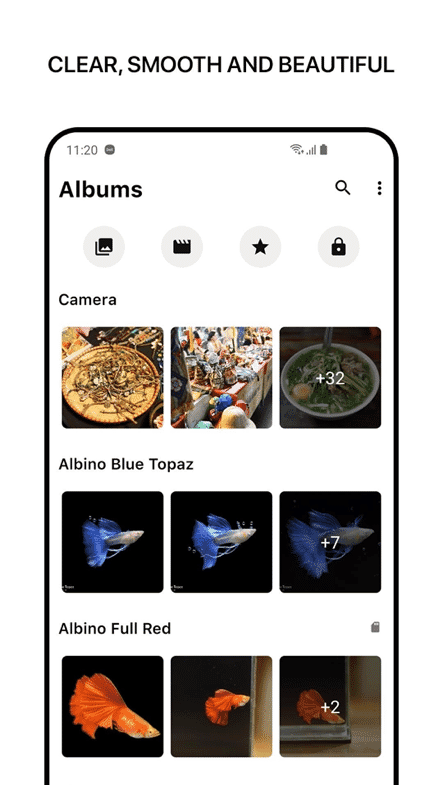
Like a normal gallery app, 1Gallery consists of basic photo- and video-editing tools, and you can easily sort the albums and files so you won’t need to go through all your media one by one. You also have the option to choose between PIN, Password, and Pattern mode for an extra layer of protection.
7. LockMyPix Secret Photo Vault

Privacy comes first with LockMyPix Secret Photo Vault. It uses AES encryption to conceal your personal photos and has a fake vault feature for an added layer of security. This comes with a decoy folder and a passcode that misdirects others trying to access the app.
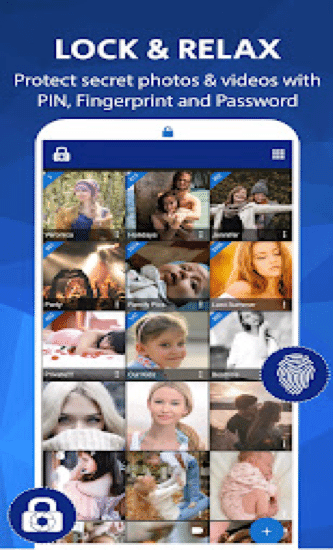
LockMyPix uses your SD card to store your private images, videos, and documents. As the SD card slot is expandable on most devices, you can choose a sufficient storage capacity for your files.
LockMyPix also has customization features so you can tweak the app to your liking. And if you enjoy photo organization, then you’ll appreciate the app’s album categorization and sub-album features.
8. Safe Gallery

Safe Gallery allows you to set a password for each file, and it doesn’t use much processing power, either.
If you are looking for a great app to hide photos and videos that doesn’t take up lots of space, then Safe Gallery is a reliable option. It was developed to use minimal processing power and RAM. Despite its lightweight design, this app is great at hiding photos that are downloaded directly from the internet.
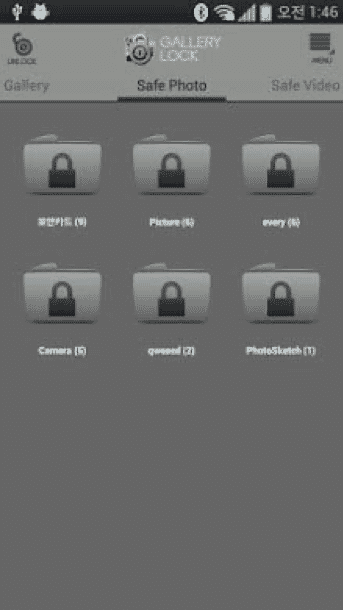
The app reduces your security risk by letting you place your private photos into separate folders, each with different passcodes. With so many passcodes to remember, you might want to have a cheat sheet for all of them, though.
Safe Gallery can also store videos and other documents. But it’s best if you keep the usage to a minimum because this app lacks mass storage features.
9. Calculator Photo Vault

Calculator Photo Vault actually works as a fully functioning calculator; it’s also a great app to hide your photos.
The sleek design and engineering of Calculator Photo Vault sets it apart from other apps on this list. The app’s front end is a fully functioning calculator that you can use to crunch some numbers. But when you input the right passcode into the calculator and press the equals button, you gain access to your secret vault. Pretty cool, right?
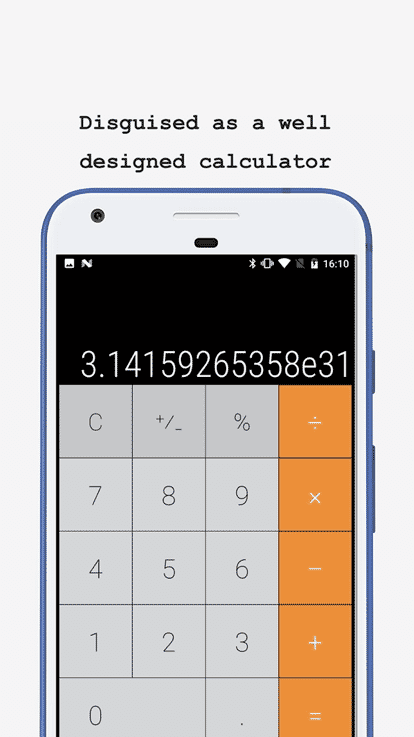
The app also has a built-in private browser for a completely safe and untraceable web browsing experience. This means you can download pictures directly to the app without generating any download history.
But the most unique feature is the shaking move that you can use to quickly close the app whenever you’re in a hurry. The calculator won’t show up in the recently used section, either. Talk about stealthy!
10. FotoX

FotoX is a complete photo safety and security storage app.
FotoX is a complete security package that prevents unauthorized access. The app has a fake crash report and will shut down whenever the wrong passcode is used. In the crash report, the break-in details are noted, so you can see for yourself after you regain access to your phone.

FotoX also comes with extra cloud storage to back up your essential files and pictures. And if you forget your passcode, you can reset it from the app’s main servers.
Hide Your Photos with These Apps
If you want to keep media hidden on your smartphone, then using an app that protects privacy is crucial. Now that you’re familiar with the 10 best apps to hide photos and videos on your phone, pick one and protect those files!


