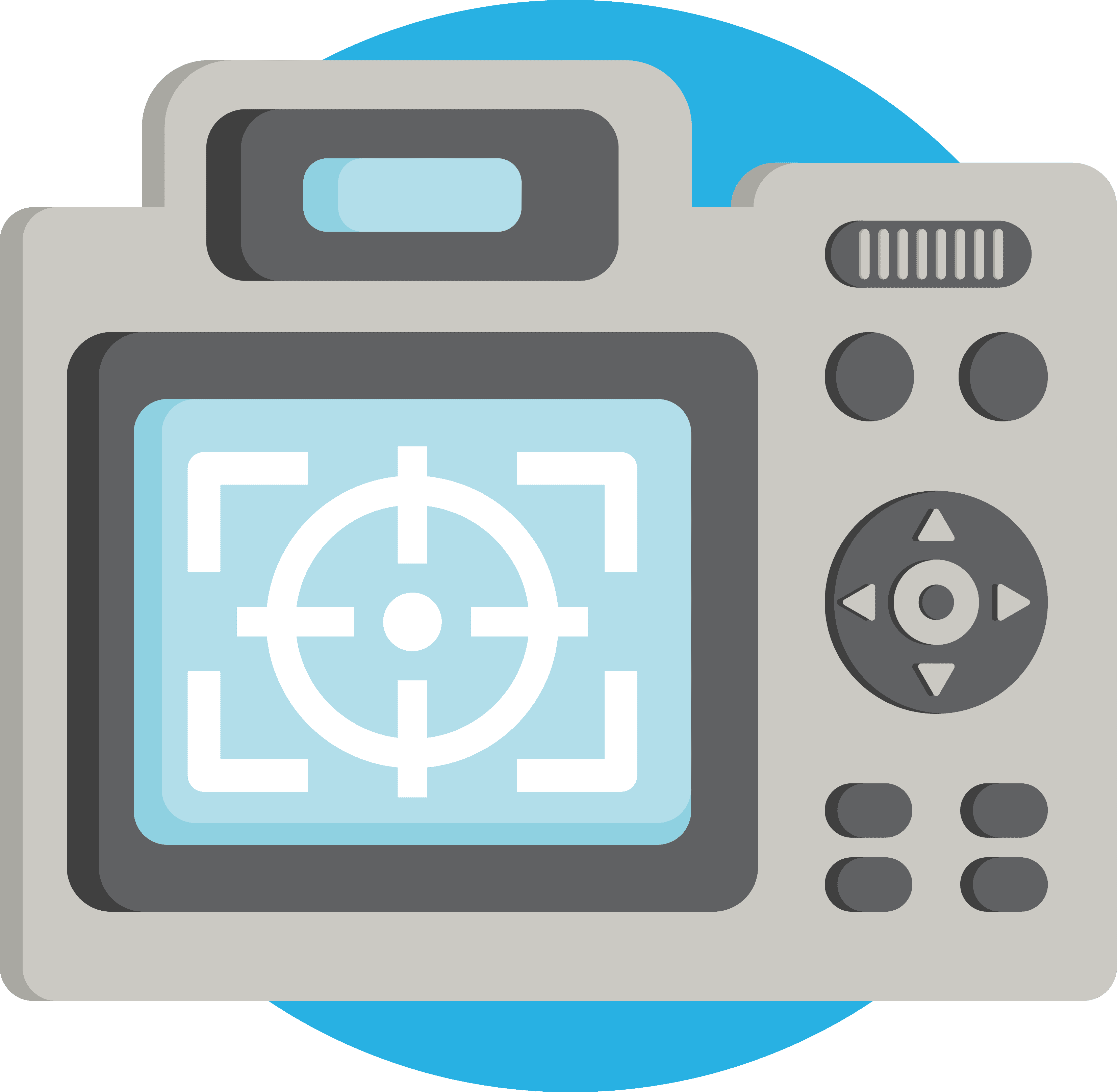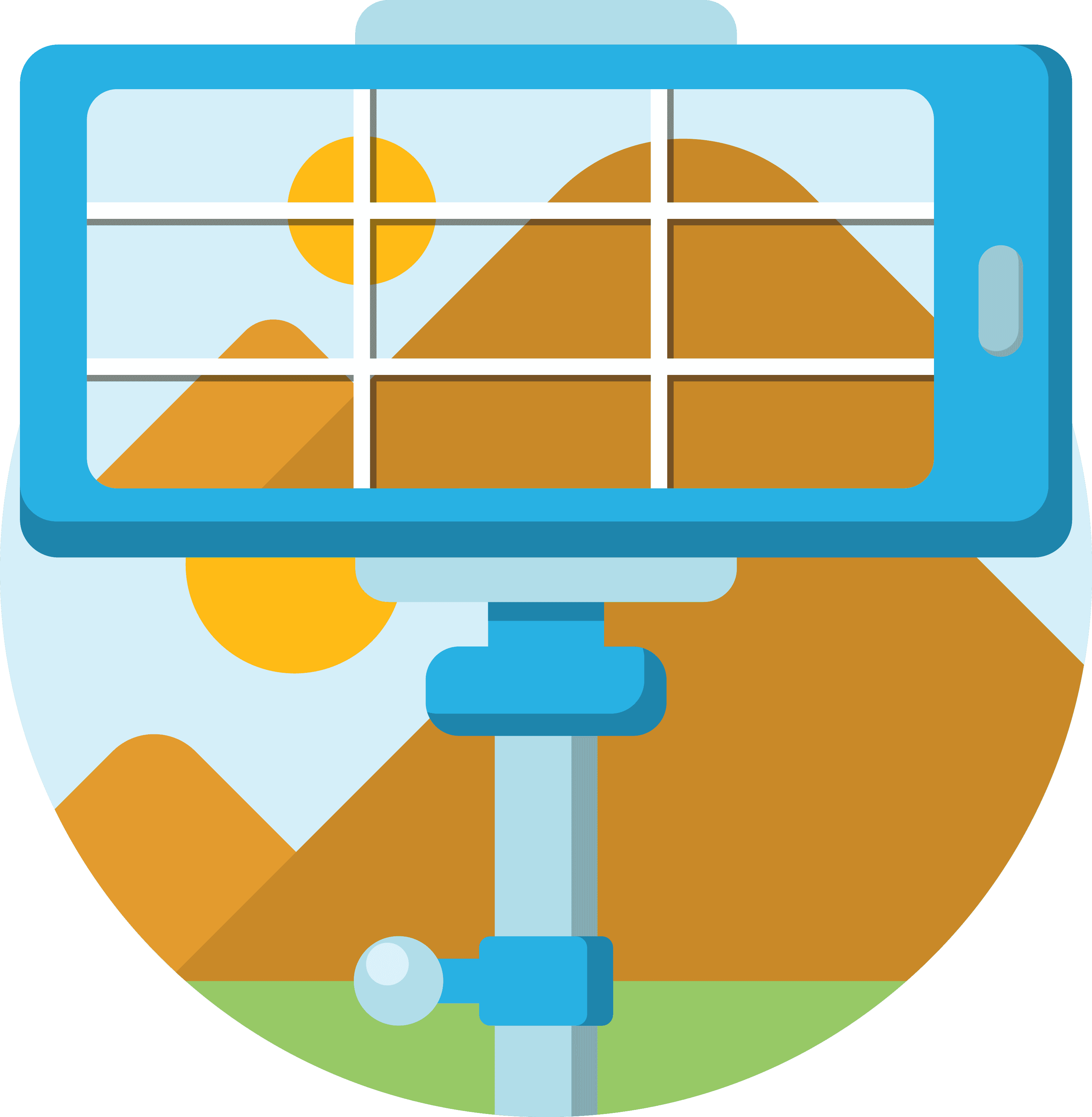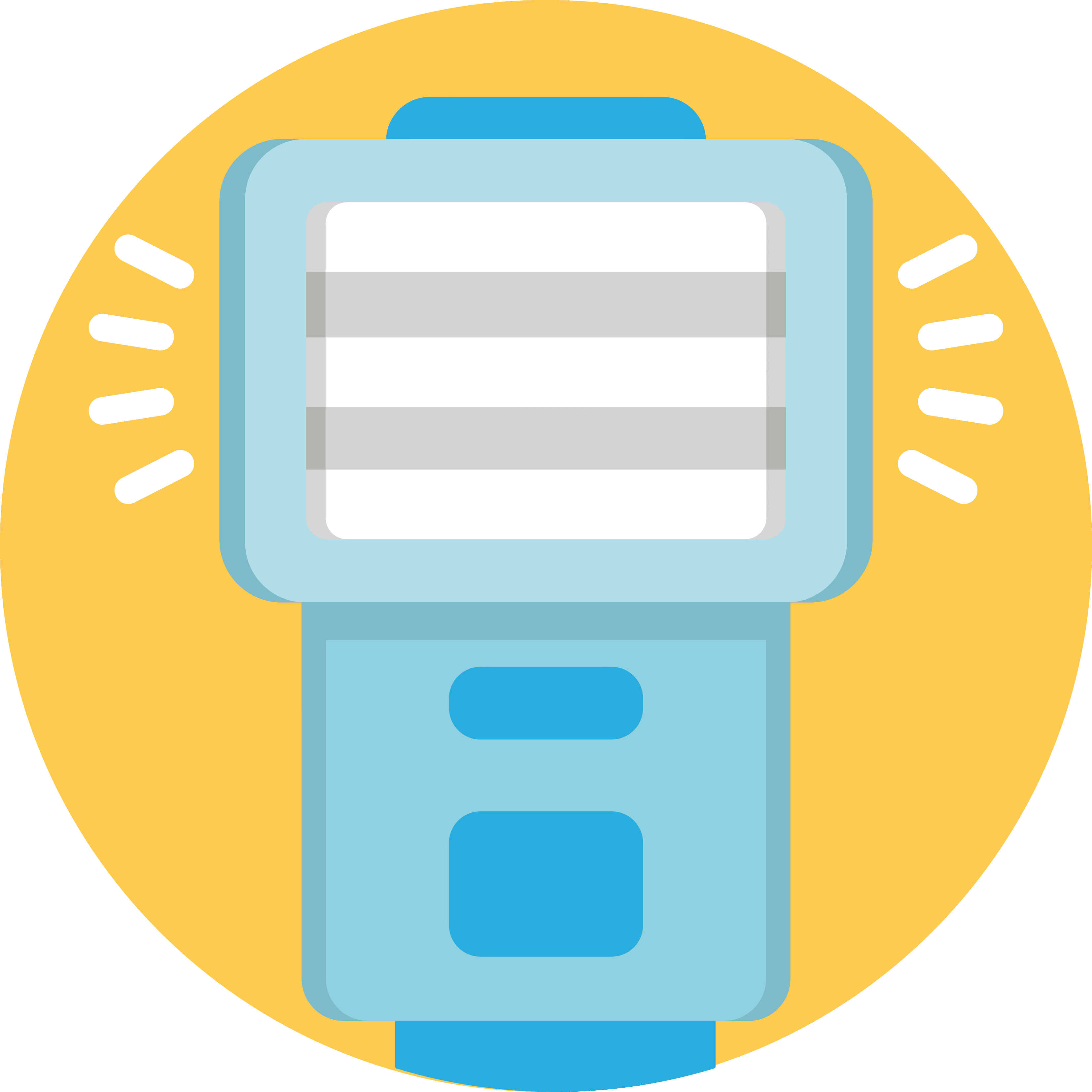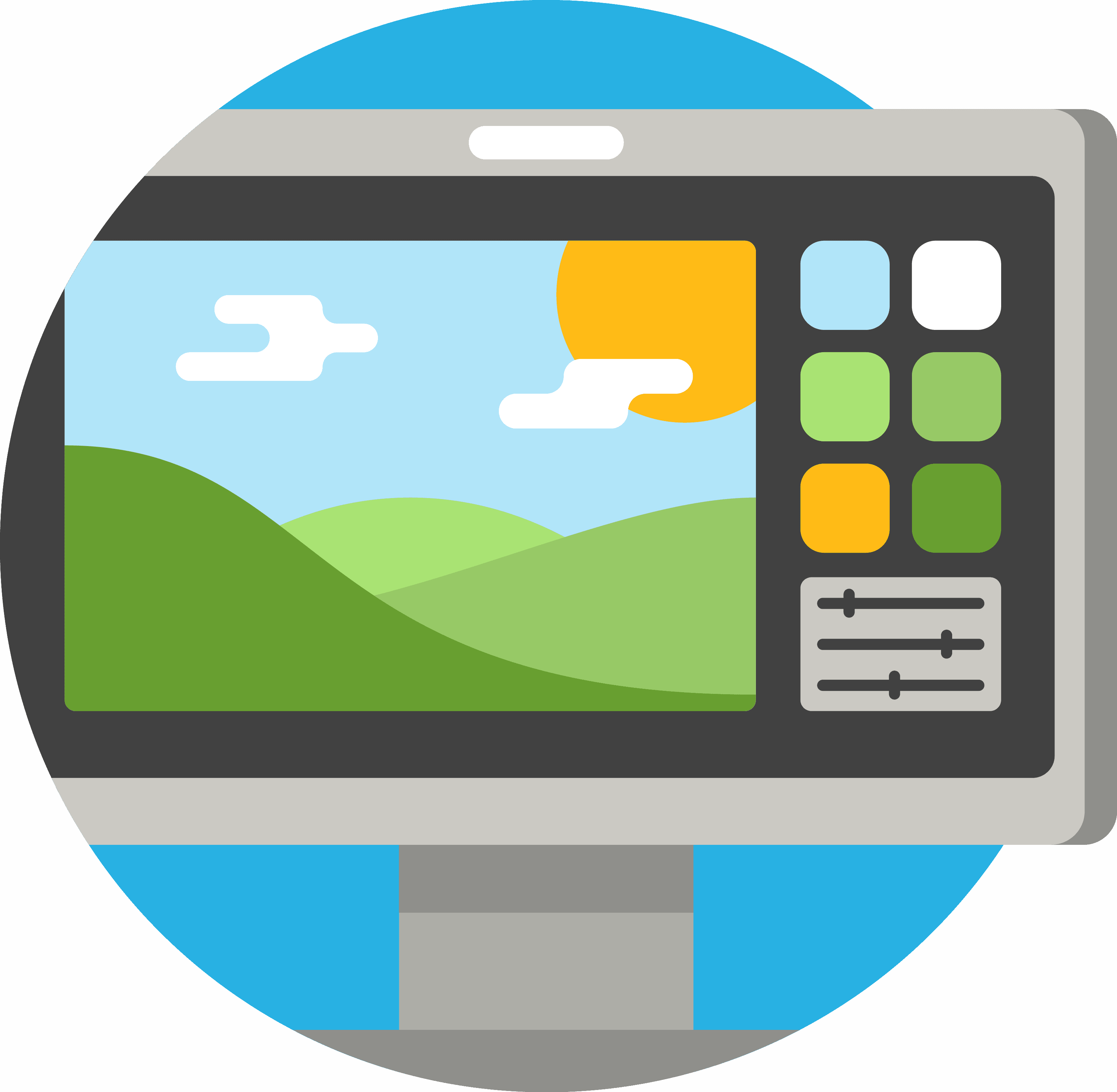Photography 101: Learn the Photography Basics
NEW & UPDATED in 101 Photography
 Essential Photography Gear & Settings for Different Types of Events Published in Gear Every event comes with its own challenges, from lighting to navigating difficult spaces. Let's start with camera settings for all kinds of different events.
Essential Photography Gear & Settings for Different Types of Events Published in Gear Every event comes with its own challenges, from lighting to navigating difficult spaces. Let's start with camera settings for all kinds of different events. Perfecting Your Lighting Setup for Headshot Photography: Insider Tips Published in Artificial Lighting Master the art of headshot photography lighting with expert tips and techniques. Elevate your portraits with this professional lighting setup.
Perfecting Your Lighting Setup for Headshot Photography: Insider Tips Published in Artificial Lighting Master the art of headshot photography lighting with expert tips and techniques. Elevate your portraits with this professional lighting setup. The Best Outdoor Camera Settings to Capture Perfect Exposures Every Time Published in Natural Lighting Learn how to capture perfect exposures in any outdoor situation, from landscapes to action, with the best camera settings for outdoor photography.
The Best Outdoor Camera Settings to Capture Perfect Exposures Every Time Published in Natural Lighting Learn how to capture perfect exposures in any outdoor situation, from landscapes to action, with the best camera settings for outdoor photography. Loop Lighting in Photography: Master This Lighting Technique for Striking Portraits Published in Artificial Lighting Loop lighting is a flattering technique that every photographer should know. Learn how to use it to create stunning portraits!
Loop Lighting in Photography: Master This Lighting Technique for Striking Portraits Published in Artificial Lighting Loop lighting is a flattering technique that every photographer should know. Learn how to use it to create stunning portraits! A Comprehensive Guide to Frame Within a Frame Photography Published in Composition Level up your compositions with frame within a frame photography. Discover how to use this powerful technique like a pro!
A Comprehensive Guide to Frame Within a Frame Photography Published in Composition Level up your compositions with frame within a frame photography. Discover how to use this powerful technique like a pro! Split Lighting in Photography: The Ultimate Guide Published in Artificial Lighting Level up your portrait photography with the power of split lighting. Learn how to produce gorgeous images with only one light!
Split Lighting in Photography: The Ultimate Guide Published in Artificial Lighting Level up your portrait photography with the power of split lighting. Learn how to produce gorgeous images with only one light! 8 Tips for Stunning Window Light Photography Published in Natural Lighting Capture breathtaking window light photography. Discover 8 practical tips for incredible window-lit results!
8 Tips for Stunning Window Light Photography Published in Natural Lighting Capture breathtaking window light photography. Discover 8 practical tips for incredible window-lit results! Triangles in Photography: Quickly Improve Your Compositions Published in Composition Triangles are stable shapes that can improve nearly every photo. Learn to enhance your compositions with some triangular magic.
Triangles in Photography: Quickly Improve Your Compositions Published in Composition Triangles are stable shapes that can improve nearly every photo. Learn to enhance your compositions with some triangular magic. Butterfly Lighting: An Easy Way to Create Dramatic Portraits Published in Artificial Lighting Everything you need to know about butterfly lighting. Learn how to produce refined portraits with this simple technique.
Butterfly Lighting: An Easy Way to Create Dramatic Portraits Published in Artificial Lighting Everything you need to know about butterfly lighting. Learn how to produce refined portraits with this simple technique.Most Popular in 101 Photography
 Common Photo Print Sizes Published in How to Print What are common photo print sizes? And what size is best for your photos? Discover everything you need to know about sizing your prints!
Common Photo Print Sizes Published in How to Print What are common photo print sizes? And what size is best for your photos? Discover everything you need to know about sizing your prints! Photo Printing Paper Types Published in How to Print Discover the perfect photo printing paper types for your needs. Determine the best paper for the look and feel that you're after for your photos!
Photo Printing Paper Types Published in How to Print Discover the perfect photo printing paper types for your needs. Determine the best paper for the look and feel that you're after for your photos! The Ultimate Guide to Composition in Photography Published in Composition An in-depth guide to composition in photography. Learn how to transform your images using careful arrangement techniques.
The Ultimate Guide to Composition in Photography Published in Composition An in-depth guide to composition in photography. Learn how to transform your images using careful arrangement techniques. Photo Editing for Beginners Published in Editing If you're looking to understand photo editing for beginners, then this article is all you need. Discover how to create stunning edits, fast!
Photo Editing for Beginners Published in Editing If you're looking to understand photo editing for beginners, then this article is all you need. Discover how to create stunning edits, fast!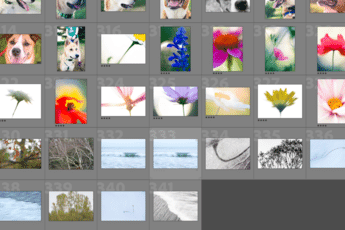 How to Organize Photos: A Step-By-Step Guide Published in Editing How to organize photos for a clean, efficient workflow. Step-by-step instructions to sort, order, and back up your images.
How to Organize Photos: A Step-By-Step Guide Published in Editing How to organize photos for a clean, efficient workflow. Step-by-step instructions to sort, order, and back up your images. How to Print in Lightroom Published in How to Print Printing in Lightroom doesn't have to be difficult. Discover a step-by-step plan for producing high-quality prints from Lightroom!
How to Print in Lightroom Published in How to Print Printing in Lightroom doesn't have to be difficult. Discover a step-by-step plan for producing high-quality prints from Lightroom! Depth of Field: Shallow vs Deep DoF Published in Focus in Photography What is shallow vs deep depth of field and why does it matter? Discover everything you need to know about DoF!
Depth of Field: Shallow vs Deep DoF Published in Focus in Photography What is shallow vs deep depth of field and why does it matter? Discover everything you need to know about DoF! How to Edit Photos: A Complete Guide Published in Editing How do you edit photos to create something incredible? In this article, discover the secrets to amazing photo editing. An ultimate guide.
How to Edit Photos: A Complete Guide Published in Editing How do you edit photos to create something incredible? In this article, discover the secrets to amazing photo editing. An ultimate guide. Rembrandt Lighting: What Is It, and How to Use It Published in Artificial Lighting Rembrandt lighting is flattering, dramatic, and all-around gorgeous. Discover how it works and how you can use it for stunning portraits.
Rembrandt Lighting: What Is It, and How to Use It Published in Artificial Lighting Rembrandt lighting is flattering, dramatic, and all-around gorgeous. Discover how it works and how you can use it for stunning portraits. The Golden Ratio in Photography: A Comprehensive Guide Published in Composition Use the golden ratio to create harmonious photo compositions. Learn all about the golden grid, the golden spiral, and much more!
The Golden Ratio in Photography: A Comprehensive Guide Published in Composition Use the golden ratio to create harmonious photo compositions. Learn all about the golden grid, the golden spiral, and much more! Textures in Photography: The Ultimate Guide Published in Composition What are textures in photography? And how can you use them for great results? Discover everything you need to know!
Textures in Photography: The Ultimate Guide Published in Composition What are textures in photography? And how can you use them for great results? Discover everything you need to know! EVF Vs OVF Explained Published in Gear EVFs vs OVFs is a battle that rages on today. But what are the key differences between these two viewfinder types?
EVF Vs OVF Explained Published in Gear EVFs vs OVFs is a battle that rages on today. But what are the key differences between these two viewfinder types? Focus Bracketing and Focus Stacking Published in Focus in Photography Do you want to know how to do focus bracketing for perfectly sharp images? Discover everything you need to know to maximize depth of field.
Focus Bracketing and Focus Stacking Published in Focus in Photography Do you want to know how to do focus bracketing for perfectly sharp images? Discover everything you need to know to maximize depth of field. The Ultimate Guide to Symmetry in Photography Published in Composition Symmetry makes for bold compositions. Discover how to use symmetry in photography for the best results!
The Ultimate Guide to Symmetry in Photography Published in Composition Symmetry makes for bold compositions. Discover how to use symmetry in photography for the best results!Master the Art of Photography
Photography 101 is your comprehensive guide to mastering the art of photography. This category page is a treasure trove of knowledge for both novice and seasoned photographers. The topics covered include ‘Camera Basics,’ which offers fundamental insights into the operation of a camera, and ‘Artificial and Natural Lighting,’ where you’ll learn how light impacts your photos and how to make the best use of it. ‘Focus in Photography‘ will help you understand the mechanics of sharpness and depth of field.
You’ll also find valuable advice in ‘Editing Photos,’ from basic corrections to advanced creative editing techniques, and ‘Choosing Gear,’ which helps you identify the best equipment for your needs. ‘Composition‘ offers guidance on how to arrange elements within your frame for maximum impact. We also provide practical tips on ‘Printing Photos,’ a guide to getting high-quality prints of your work.
Our most recent articles dive into various photography techniques, including outdoor settings for perfect exposures, loop lighting for portraits, and unique composition methods like ‘frame within a frame‘ and ‘triangular composition.’
The ‘Most Popular‘ section features reader-favorite articles covering a variety of topics from print resolution, photo organization, and different editing styles to the comparison of electronic viewfinder vs. optical viewfinder, and the use of popular editing software like Lightroom and Snapseed.
Whether you’re a beginner looking to understand the basics or a pro wishing to refine your skills, Photography 101 is the perfect place to expand your photographic knowledge and abilities. Explore now and start capturing the world through your lens.
If you are looking to join an actual photography school, make sure to check out our post about the Best Photography Schools in the World.