Editor’s Key Takeaways: Master Print Resolution: Perfect Photo Printing Guide

Understanding print resolution is vital for achieving high-quality photo prints. This article demystifies terms like PPI, DPI, and the differences between display and print resolutions.
- Print Resolution Guide: Explains the basics of print resolution, why it matters, and how it impacts print quality.
- PPI: Key Measurement: PPI (pixels per inch) is crucial for determining print clarity.
- PPI vs DPI: Clarifies the difference between PPI (used for digital images) and DPI (used for print).
- Optimal PPI: Generally, 300 PPI is recommended for high-quality prints.
- Calculating Print Sizes: Details how to calculate the maximum print size based on your image resolution.
- Camera Capabilities: Discusses how large you can print images based on your camera’s resolution.
FAQs: Addresses common questions, emphasizing that resolution is critical for detailed, non-pixelated prints and that larger prints may require compromising on resolution.
Introduction
While resolution doesn’t have to be a complicated topic, it often gets confusing. Especially when you start talking about PPI, DPI, display resolutions, and more.
That’s why, in this article, I’m going to break it all down for you.
I will explain exactly what print resolution is, why it matters, and how you can choose the perfect resolution for printing your photos.
Print Resolution Guide:
Print Resolution FAQs
Does resolution matter when printing your photos?
Yes! Resolution is critical when printing your photos. You see, resolution is what determines whether your print will look nice and detailed versus pixelated and, well, ugly.
If you get the resolution right, you’re far more likely to end up with a result that you’re pleased with.
Higher-resolution files will produce better prints, generally speaking. But photographers run into problems when they don’t have enough resolution for certain printing sizes, but don’t realize their limitations; that’s how you end up with unpleasant prints.
What is a good resolution for printing?
I’d recommend printing at 300 PPI whenever possible. That’s a pixel density measurement, referring to the number of pixels (300) per inch of your photo.
Ultimately, the size of the print you can produce at 300 PPI will vary depending on the size of your original file. There are ways of enlarging your prints (if you don’t have enough pixels to reach 300 PPI at your desired print size), but these never offer perfect quality, so you have to decide whether it’s worth sacrificing a bit of quality for a bigger print.
Note that you can drop below 300 PPI if you’re after a print designed to be viewed from a distance, or if you’re using certain printing mediums that are as exacting when it comes to pixel density.
How big can you print your photos?
That depends on the resolution of your original file. Generally, I recommend printing at 300 PPI. So figure out your file dimensions, then divide each size by 300; that’s how many inches you can comfortably print. Of course, you’re always free to go beyond this, and it can still look good, assuming you’re planning to view your print from farther back. After all, do you really want to look at a wall-sized print from two feet away? If the answer is “No,” then you can produce beautiful prints even with a 200 PPI or lower print.
What is PPI versus DPI?
PPI refers to pixels per inch, whereas DPI refers to dots per inch. Often these terms are used interchangeably, but there is technically a difference. You see, pixels per inch can only be used when talking about resolution in a file, or when talking about how resolution translates to a printed image. Dots per inch, on the other hand, refers to the output on paper; how many dots does the printer include per inch? Often, printers will use more than one dot to create a single pixel from a file, so DPI will generally be higher than PPI.
Is 300 PPI good for printing?
300 PPI is a fantastic printing standard, one that will ensure that your prints look beautiful, even when viewed close up. However, you don’t always need 300 PPI, and it’s a hard standard to meet if you have a lower megapixel camera or you’d like to create huge prints. So don’t get too hooked on 300 PPI prints, but also recognize the quality they offer.
Is 150 DPI good enough for print?
That depends on how the print is meant to be viewed, as well as the printing medium. If you only want your print to be viewed from a distance, such as from a billboard, then 150 DPI should work fine (assuming that one dot corresponds to one pixel–in other words, that you’re printing at 150 PPI). And certain mediums can print at 150 DPI and still look good. However, if you’re aiming to create a small, fine-art paper print, 150 DPI is far too small for a beautiful result. Instead, you’ll want to stick to 300 DPI or more.
What Is Photo Resolution for Printing?
Photo resolution–specifically when referring to photo resolution in print–refers to the amount of information included in a final print.
This is often referenced in terms of DPI, or dots per inch.
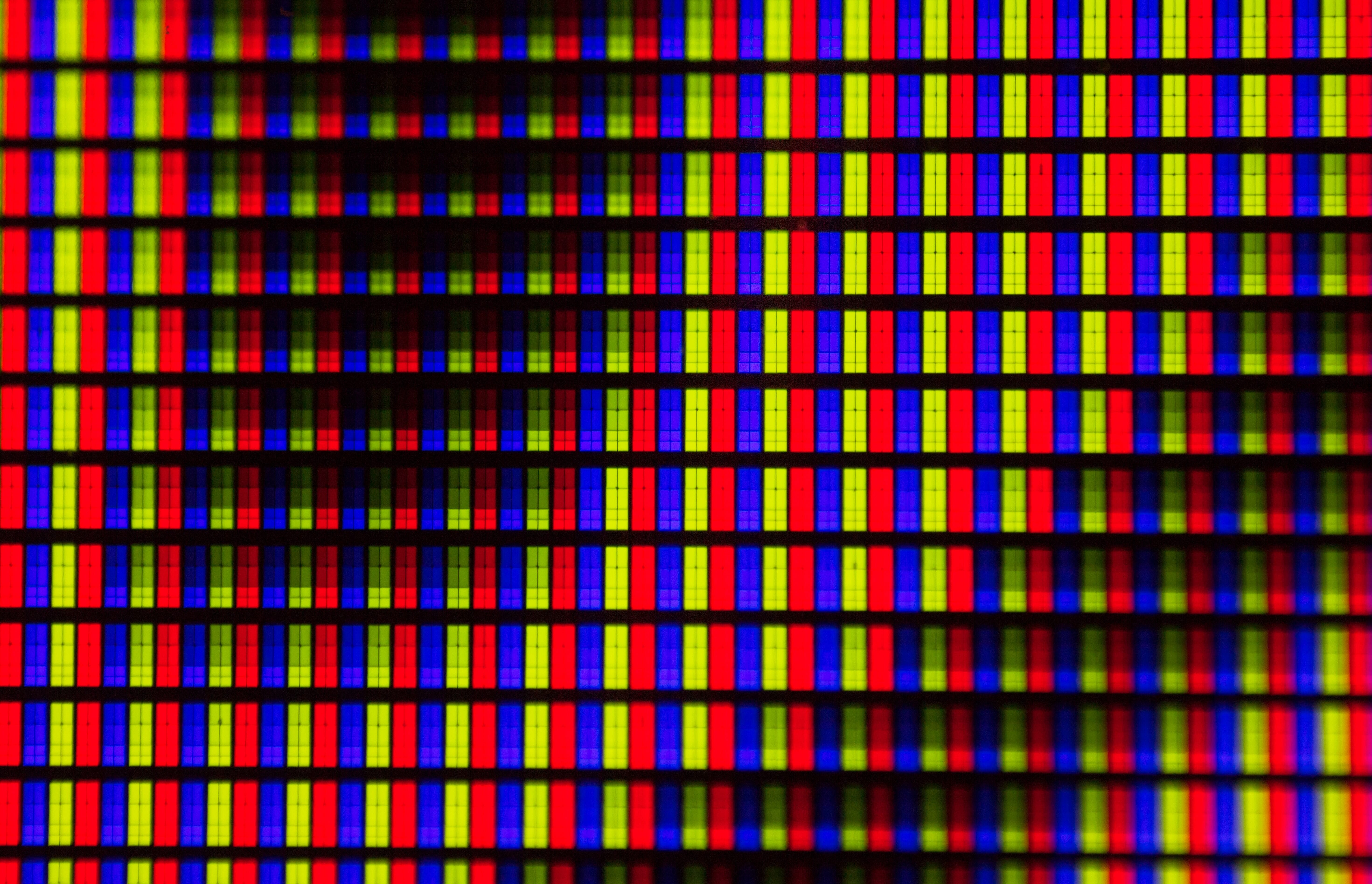
After all, a print is literally just thousands of tiny dots, all blending to create a lifelike image when viewed from a certain distance. If you took a strong enough magnifying glass or microscope, and you examined a standard photo print, you’d see plenty of tiny dots, each corresponding to different colors in an image.
Now, resolution in printing is different from digital image resolution.
And here’s why:
Digital image resolution refers to the number of pixels an image file contains. And when discussed in terms of display output, digital image resolution is often discussed in terms of PPI, or pixels per inch.
So, when a camera takes an image, it records a certain number of pixels. More pixels make for more detail, and more detail equals more resolution.
Ultimately, then, resolution really is all about detail. But print resolution thinks about detail in a different context–the context of a physical print–whereas digital image resolution thinks about detail in terms of pixels per image, or pixels per inch.
Now, I’ve thrown around some pixels per inch language above. Yet, you might be wondering: What exactly is pixels per inch? How do you measure it?
PPI: The Key Measurement of Pixel Density
Pixels per inch is a common way to refer to pixel density (in other words, the number of pixels in a set area).
Specifically, if you look at an inch of an image and counted the pixels lengthwise or heightwise, that would be your PPI measurement.
Note that pixels per inch only applies to images displayed digitally. A print doesn’t really have a PPI measurement because it’s not made up of pixels. However, computer monitors have a PPI–in fact, it’s a set PPI that cannot change, no matter how many times you change the PPI in an editing program.
Once you print an image, you’ll need to start talking about dots per inch, or DPI (more on that later).
But photographers and printers often do talk about PPI as a way to reference image resolution before sending it off to a printer (and this is very useful).
For instance, you might say that an image has 300 ppi, meaning that 300 pixels will ultimately go into a single inch of your final print.
So if you had an image that was 600 pixels tall, and you printed at 300 PPI, you’d end up with a print that is 2 inches tall (because 600 pixels at 300 pixels per inch gives you 2 inches in total).
What, then, is the point of DPI?
PPI vs DPI
As I mentioned above, pixels per inch is a way to refer to pixel density on digital displays.
Dots per inch, however, is a term to describe printer capabilities and print outputs.
For instance, some printers can print at 600 DPI, which means that a print made with that printer will have 600 dots of ink in a single inch, both lengthwise and heightwise.
Other printers can print at 1200 DPI, which means that a print will have 1200 dots of ink in a single inch, also lengthwise and heightwise.
You may be wondering:
Why not just pick dots per inch and use it all the time? Why is it necessary to talk about pixels per inch? Because a printer’s dots don’t necessarily correspond to an image’s pixels.
Related Posts
So if you print a 300 PPI image, the printer may take 600 or 1200 dots to print a one inch strip of 300 pixels.
Confused?
Don’t be! PPI is the important term here. It’s what you’ll use when you determine what size print you can reasonably make, and how to size your images before printing.
Which brings me to the next question:
How Many PPI Is Enough?
Every image has the capacity for plenty of different PPI prints.
For instance, an image that’s 900 pixels by 900 pixels could create a 1 inch by 1 inch, 900 PPI image.
Or it could create a 9 by 9 inches, 100 PPI image.
But if you were to examine these two prints side-by-side–a 900 PPI print and a 100 PPI print–you’d notice a clear difference in quality.
The 100 PPI print would lack detail.
Whereas, the 900 PPI print would look (generally speaking) crisp and clear and stunning.
This is because higher PPI counts result in high-quality prints, and lower PPI counts result in lower-quality prints, all else being equal.
(It should make intuitive sense: the more pixels packed into a single inch of your image–which is then translated to the print–the more detail the image will have.)
Anyway, these PPI differences lead photographers to frequently ask:
How many PPI is enough for a nice print?
And the answer is:
It depends. Different types of paper and printing mediums require more or fewer pixels per inch to look good.
However, a good rule of thumb is that 300 PPI looks great at close viewing distances, and anything above this doesn’t look significantly better (whereas dropping below 300 PPI will hurt printing quality).
In other words:
300 PPI is perfect, unless you have a particular reason to think that your print needs more or less resolution.
Bear in mind, however, that 300 PPI is good for close viewing distances.
But if you’re going to make a huge print, people often won’t be viewing it from up close.
In such cases, it’s often okay to drop the PPI count to give yourself more room to print large. Unless people view the print up close, they won’t notice much difference.
So, it’s up to you to decide the viewing distance at which people will observe your print.
How to Calculate Print Sizes from Resolution
You know that 300 PPI is generally the way to go.
But how do you determine the image dimensions necessary to make this happen? And how do you decide how large you can print at 300 PPI?
That’s where print size calculations become important.
Fortunately, calculating print sizes isn’t hard.
Related Posts
Simply determine how many pixels you have on the long end and short end of your photo.
For instance, you might have an image that’s 6000 pixels by 4000 pixels.
Then divide each of these numbers by your desired PPI count–which, as explained above, is often 300 PPI.
So, 6000 pixels divided by 300 PPI gives you 20 inches.
And 4000 pixels divided by 300 PPI gives you 13.3 inches.
Which means that a 6000 x 4000 pixel image, sized to 300 PPI, will make a beautiful 13.3 x 20 print. Go any bigger than that, and you’re risking a loss in quality.
Does that make sense? Remember, you just have to take the dimensions of your image and divide them by your desired PPI count. Then you’ll have a number indicating the largest possible print you can make with that resolution.
Of course, if your image can make a 13.3 x 20 print at 300 PPI, it can make any print that’s smaller without any trouble at all. So you’re not stuck with a 13.3 x 20 print; this can be downsized to 6.5 x 10 without any loss of quality.
How Large Prints Can My Camera Make?
You might be wondering:
How do camera megapixels translate into print sizes? For instance, if I have a 24 MP camera, how large can I print?

First, it’s important to recognize that a megapixel is approximately one million pixels.
Second, you’ll need to know the specific dimensions of the images your camera produces.
(This will be consistent from shot to shot.)
A standard 24 MP full-frame or APS-C sensor produces images with an aspect ratio of 3:2.
Which means that, to reach 24 million pixels, your camera will produce images that are 6000 pixels on the wide end and 4000 million pixels on the tall end.
(These two numbers, 6000 pixels and 4000 pixels, multiply to get 24 million pixels.)
Of course, you don’t have to figure this out mathematically–you can simply take a photo, upload it to your computer, and look at its dimensions on your desktop.
Then divide your pixel dimensions by your acceptable PPI count.
So if you want to know how large a 24 MP full-frame camera can print at 300 PPI, you’ll divide 6000 pixels by 300 PPI and 4000 pixels by 300 PPI, for 13.3 x 20 images.
So, a 24 MP camera, using 300 PPI images, can print 13.3 x 20 images at maximum.
And the only way to increase your print size is to drop the PPI, which will in turn hurt print quality.
(One warning: some programs can help you artificially increase the pixel dimensions of an image. These programs aren’t perfect, but they’re worth keeping in mind for if you decide you want to print larger than your camera allows.)
