Editor’s Key Takeaways: Choosing the Best Photo Paper for Printing

Selecting the right photo paper is crucial for achieving high-quality prints. This blog post outlines the essentials to consider when choosing the best paper. Here’s a breakdown:
- Types of Photo Paper: Details on Glossy, Satin or Semi-Gloss, Matte, and Luster or Pearl paper types.
- Printer Considerations: Discusses the importance of choosing an inkjet printer over a laser printer for better resolution and overall quality.
- Color Management: Highlights how matching the paper to the printer brand enhances color accuracy through existing manufacturer profiles.
In summary, to achieve professional prints, it’s imperative to consider both the type of paper and the printer you use. An inkjet printer paired with brand-matched paper can significantly improve the quality and accuracy of your prints.
Introduction
If you’re planning on printing your photos, then you’re probably struggling to decide between various photo printing paper types.
There are hundreds of paper types, and all of them offer different weights, finishes, materials, and more.
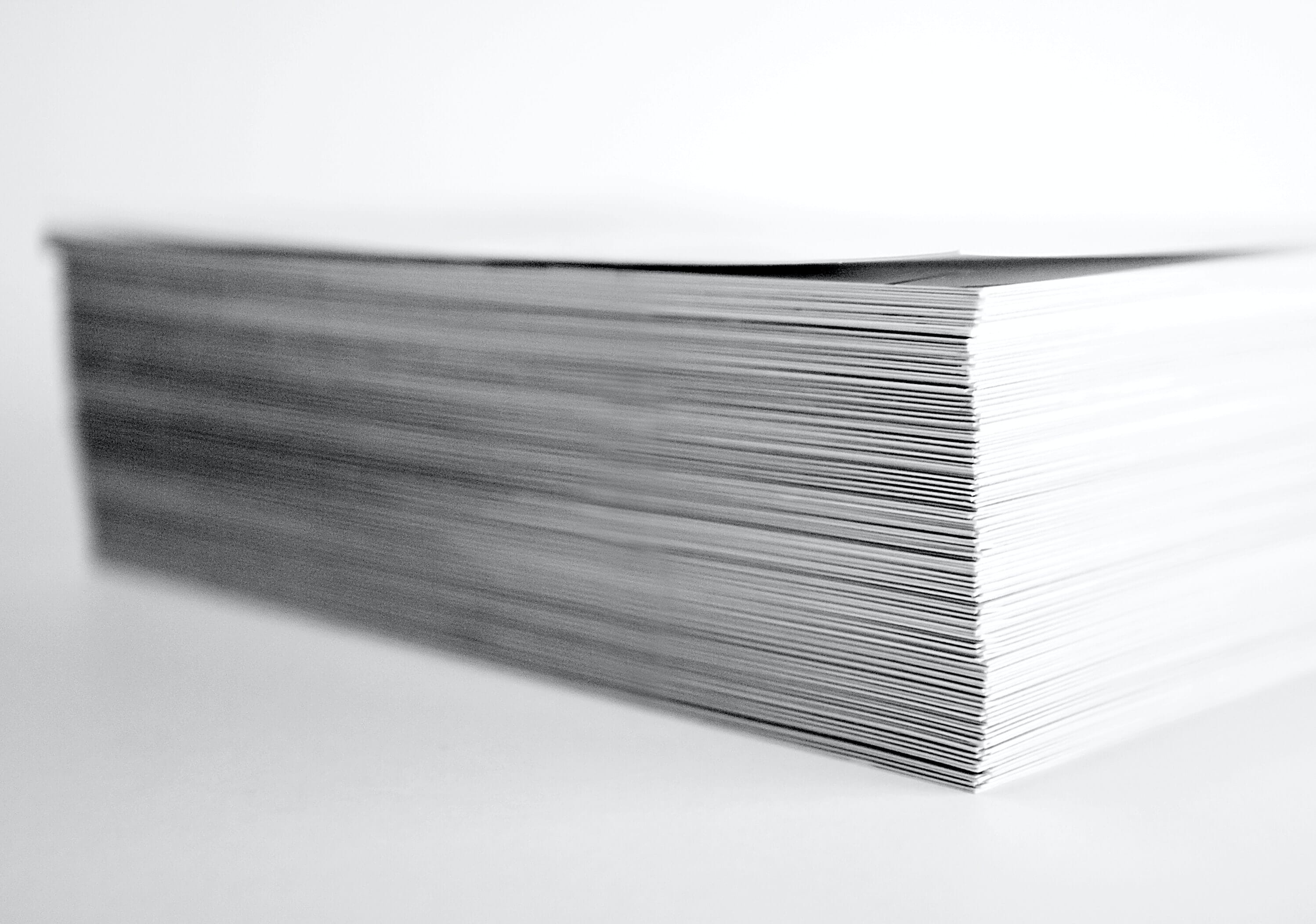
So what paper type is best? What should you purchase when printing your photography?
That’s what this article is all about.
I’m going to break it down for you:
What to consider when choosing photo paper.
The types of photo paper out there.
And tips for ultimately deciding on the right paper for your needs.
Sound good?
Let’s get started.
Types of Photo Paper:
Start By Thinking About Your Printer
Before picking a paper type, if you haven’t yet chosen a printer, then be careful.
You see, if you’re aiming to print your photos, you can use any printer you like. Pretty much all of them will give you some sort of print.

However…
If you’re after high-quality prints, the kind that will really impress viewers and accurately display your images, then you’re going to need a high-end printer.
I’d recommend going with an inkjet printer. These are far more precise than laser printers, which makes for better resolution and higher quality overall.
And yes, you may have to spend a fair amount on a printer, especially if you’re after pro-quality print jobs.
But the result is often worth it!
By the way, you might be wondering:
Does your printer affect the paper you can use?
The answer:
Most paper works in most printers. But if you get paper that matches the brand of the printer, you’ll have an easier time doing color management. Manufacturers will often have color profiles for their own printer-paper combinations, which means that you’ll be able to accurately prepare images for print without any headache (or need to have a custom profile done).
Not really.
Types of Photo Paper to Consider
When it comes to actually choosing from different paper options, it’s easy to get overwhelmed.
After all, you have papers of all types, labeled with confusing terms, such as satin, luster, glossy, semi-gloss, and more.
But the truth is that all these terms simply refer to finishes – the way the surface of the paper is treated.
And, in fact, some of the different terms to describe finishes actually have the same meaning; they’re just used by different brands!
Now let’s take a look at the different finish options (including why you might pick each one):
Glossy Paper
Glossy paper is very popular among beginner photographers. It offers vivid colors, fantastic resolution, and a smooth, untextured surface.
However, glossy paper can have two big issues.
First, a glossy finish doesn’t have any texture, which gives it less of an artistic feel. And serious photographers tend to be big fans of texture!
Second, a glossy finish is very prone to glare. And when you put a glare-prone image behind glare-prone glass (i.e., if you frame the glossy print), it can make for difficult viewing.
So while glossy is a viable option, it’s often better to consider one of these other photo printing paper types:
Satin/Semi-Gloss Paper
Satin paper and semi-gloss paper are actually the same thing.
They refer to a slight gloss finish, which will make your photo smooth, but not that shiny.
If you like the way glossy paper produces nice colors and detail, but you’re not a fan of the overall glossy aesthetic, you might want to think about semi-gloss paper.
Related Posts
Matte Paper
Matte paper is also very popular among intermediate and more serious photographers.
For one, it’s very cheap (it’s generally cheaper than glossy paper, for instance, because it doesn’t require a pricey coating).
Matte paper also gives you a nice textured result, which feels very fine-art.
Plus, a matte finish reduces glare, so matte photos are easier to display in galleries or in homes.
Luster and Pearl Paper
Luster paper and pearl paper, like satin paper and semi-gloss paper, are just two names for the same thing.
Both luster paper and pearl paper offer a beautiful finish, one with vivid colors, but without the smooth look of glossy paper.
Instead, luster and pearl paper have some texture, which makes for a more artistic look.
In fact, if you’ve ever worked with a wedding or event photographer – and received prints from them – they likely used luster paper, with its pearl-like sheen.
Don’t Get Locked Into One Type of Paper
Here’s a key piece of advice when choosing printing paper:
Don’t find a type of paper you like, buy lots of it, and keep using it.
And here’s why:
Printing paper will always make your photos look slightly different.
So it pays to try out many different types of photo printing paper. Then, once you find some types you like, buy more. But keep experimenting with other options; you never know what you might find!
Also bear in mind that different types of paper work well for different types of prints.
While one type of paper might look good for black and white prints, another type might look good for certain types of color prints, etc.
In other words:
When it comes to paper, keep your options open.
Make Sure You Calibrate Your Monitor and Use Proper Profiles
Whenever you print an image, there are several factors working against you to ensure that your print doesn’t match what you see on your monitor.
First, the monitor itself. If you don’t have your monitor calibrated, then you shouldn’t print. It’s that simple.
Because if your monitor isn’t calibrated, you’re going to see a result on your monitor that looks different from the result you get when printed. And this is true regardless of any soft proofing you do.
Is it possible to print without a calibrated monitor?
Sure. If you’re not worried about print quality, then go ahead and send through a print. Alternatively, you can print as a test, then adjust your image to compensate for any shifts due to monitor-printer discrepancies.
But it’ll be frustrating, which is why I’d really recommend you calibrate your monitor from the beginning.
Second, make sure to use the most accurate possible color profile. This should take into account both the printer and the paper you’re using.
A good printing profile will ensure that your image is properly translated when it’s sent to the printer – so that the colors you see on your monitor are as close as possible to the colors you end up with in your print.
(Will the colors match perfectly, even with a great profile? No. That’s why it’s often a good idea to make soft proofs, hard proofs, or both. But a color profile is a key part of creating consistent, accurate prints.)
Without a calibrated monitor, and without a proper profile, you’ll struggle to get good prints.
However, with both those items out of the way, you have a good shot at achieving truly beautiful results.
Related Posts
If Your Photo Doesn’t Look Good, Then Neither Will Your Print
Here’s a common misconception among first-time printers:
That the paper will dramatically affect your photo quality.
But while it’s true that the paper matters, and poor-quality paper will give you a poor-quality print…
…if you’re using good paper and you’re not getting good results, it could be that your image file isn’t good.
You should always make sure that your image file is large enough (i.e., that your camera has enough megapixels, that you didn’t use a huge crop, that you didn’t heavily adjust the image, etc.).
You should also make sure there aren’t any image quality issues present in the file.
Because while high-ISO noise or various small blemishes might not be noticeable on your computer monitor, it’ll show up much more clearly in the final print.
Even botched cloning/healing jobs will stand out in a final print, so make sure you carefully go over your image file before printing, especially if you’ve done any cloning or compositing.
Keep Your Print Safe (And Out of the Sun!)

Here’s a final printing paper tip for you:
While inkjet paper tends to have impressive longevity…
…if you don’t store your print in the right place, the longevity won’t matter much.
Here’s what you should keep in mind:
First, it’s important that your images stay out of direct sunlight. More sunlight makes for faster fading, which means that your image quality will quickly increase.
Second, make sure you keep your paper out of humid areas (unless you’re working with other printing mediums, such as acrylic or metal). Humidity and paper really don’t get along.
Third, if possible, frame your print. This will protect it from dirt and fingerprints (though it will introduce glare, so there is a tradeoff).
If you follow all of these tips, your print will remain in tip-top shape, often for decades upon decades!
Photo Printing Paper Types: The Next Steps
Now that you’ve finished this article, you should be able to comfortably choose the best photo printing paper types for your needs.
And you should be able to keep your eventual prints looking as nice as possible for as long as possible!
So make sure you get your printer paper.
If you’re after beautiful results, high-quality paper is essential!
What are the types of photo paper?
There are four common types of photo paper: glossy paper, matte paper, satin/semi-gloss paper, and luster/pearl paper. Glossy paper creates a vivid, shiny look, plus it’s cheap, which is why you’ll often find casual photo albums filled with glossy prints. Matte paper has a very fine-art look, thanks to its textured finish, and is often used for professional display. Satin/semi-gloss paper and luster/pearl paper sit between these two options, with satin offering a smooth finish while retaining vibrant colors, and luster offering a textured finish and stunning colors.
Should you use inkjet or laser printers for photos?
I’d highly recommend using an inkjet printer for your photos. Inkjet printers are far more accurate than laser printers, and they’ll ensure that you get the best-possible prints!
Is matte paper better than glossy paper for printing photos?
Most professionals prefer matte paper over glossy paper, because the textured finish has a very refined look. However, matte paper doesn’t offer colors quite as vibrant as glossy paper, so that’s something to bear in mind when printing.
Does paper have its own printing profile?
Yes! Every paper will affect the colors and tones of your photo differently. This is why manufacturers often offer printer-paper profiles, which consider a particular printer and a particular type of paper. Note that if you don’t have a profile for your paper, you can still print, but the print will likely be different from what you expect. If you don’t have a profile for your paper but you want one, you can get your printer profiled, which costs money but can be worth it if you love a paper type but don’t feel like you can get consistent results from it.
What kind of photo paper do professionals use?
Professionals use different kinds of photo paper depending on their needs. If you’re printing for an art fair or a gallery display, matte paper is often the way to go, because the textured finish makes for beautiful, stately prints (plus, the lack of shine prevents glare). If you’re printing for a wedding album, luster is one of the most popular finishes; these prints will look high-quality while retaining bright colors. That said, professionals will occasionally use glossy or satin prints, so don’t feel like you must have one printing paper type to get pro-level results!
