Photo & Video Software Categories
Latest Photo & Video Software Posts
 Luminar Neo: A Comprehensive Photo Editing Powerhouse Published in Software Reviews Luminar Neo 1.19.9: Elevate your photo editing with advanced AI tools and seamless functionality.
Luminar Neo: A Comprehensive Photo Editing Powerhouse Published in Software Reviews Luminar Neo 1.19.9: Elevate your photo editing with advanced AI tools and seamless functionality. 8 Best AI Photo Organizers for an Effective Workflow in 2024 Published in Best in Class Software Find the best AI photo organizer in 2024 so you can easily manage, filter, and catalog your large photo collections.
8 Best AI Photo Organizers for an Effective Workflow in 2024 Published in Best in Class Software Find the best AI photo organizer in 2024 so you can easily manage, filter, and catalog your large photo collections. Top AI Profile Picture Creators: Unleash Your Digital Identity Published in Best in Class Software Looking to up your game and improve your profile picture? Here are the best AI profile picture generators for the job.
Top AI Profile Picture Creators: Unleash Your Digital Identity Published in Best in Class Software Looking to up your game and improve your profile picture? Here are the best AI profile picture generators for the job. Best AI Photo Editor Software: 9 Programs to Speed Up Your Workflow Published in Best in Class Software Revolutionize your post-processing workflow with AI! We rank the best AI photo editors so you can work faster and more effectively than ever before.
Best AI Photo Editor Software: 9 Programs to Speed Up Your Workflow Published in Best in Class Software Revolutionize your post-processing workflow with AI! We rank the best AI photo editors so you can work faster and more effectively than ever before. Excire Foto Review: Organize Your Photos Like Never Before Published in Software Reviews An in-depth review of Excire Foto's tools, performance, and more. Can it improve your photo organization workflow?
Excire Foto Review: Organize Your Photos Like Never Before Published in Software Reviews An in-depth review of Excire Foto's tools, performance, and more. Can it improve your photo organization workflow? Best Photo Enlargement Software: 8 Great (Free & Paid) Programs in 2024 Published in Best in Class Software Create high-res visuals that leave a big impression with dedicated image enlarger software. We compare the 10 best photo enlargement programs.
Best Photo Enlargement Software: 8 Great (Free & Paid) Programs in 2024 Published in Best in Class Software Create high-res visuals that leave a big impression with dedicated image enlarger software. We compare the 10 best photo enlargement programs. Best Drone Video Editing Software: 10 Programs to Enhance Aerial Footage Published in Best in Class Software Turn ordinary drone clips into pro-quality videos with the best drone video editing software. Here are 10 of the top programs in 2024 compared.
Best Drone Video Editing Software: 10 Programs to Enhance Aerial Footage Published in Best in Class Software Turn ordinary drone clips into pro-quality videos with the best drone video editing software. Here are 10 of the top programs in 2024 compared.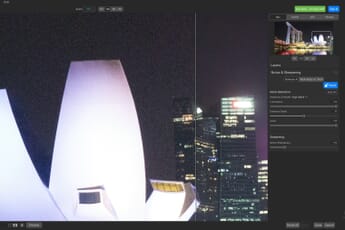 Best Noise Reduction Software in 2024 (9 Top Picks) Published in Best in Class Software Noise is an inconvenient problem for digital photographers. Discover the best noise reduction software to fight against it!
Best Noise Reduction Software in 2024 (9 Top Picks) Published in Best in Class Software Noise is an inconvenient problem for digital photographers. Discover the best noise reduction software to fight against it! Best Apps to Change the Background of a Photo (Top 7 in 2024) Published in Apps Here is our list of the seven best apps to change the background of a photo. Swap out those boring walls for beautiful forests!
Best Apps to Change the Background of a Photo (Top 7 in 2024) Published in Apps Here is our list of the seven best apps to change the background of a photo. Swap out those boring walls for beautiful forests!Popular in Photo & Video Software
 The Best Light Meter Apps in 2024 (7 Picks) Published in Apps Grab a light meter app and make your life easier. We share our top Android and iOS picks. Accurately set the exposure for photos and videos.
The Best Light Meter Apps in 2024 (7 Picks) Published in Apps Grab a light meter app and make your life easier. We share our top Android and iOS picks. Accurately set the exposure for photos and videos. Best Photo Organizer Software for Windows PCs (10 Picks) Published in Best in Class Software We share the best software to organize your photos on a Windows PC. Find the program that will revolutionize your editing!
Best Photo Organizer Software for Windows PCs (10 Picks) Published in Best in Class Software We share the best software to organize your photos on a Windows PC. Find the program that will revolutionize your editing! The Best Photo Printing Software in 2024: Top 11 Picks Published in Best in Class Software Want to create beautiful prints? We share the best photo printing software for standard prints, canvas prints, and more.
The Best Photo Printing Software in 2024: Top 11 Picks Published in Best in Class Software Want to create beautiful prints? We share the best photo printing software for standard prints, canvas prints, and more. Best Photo Organizing Software for Mac (11 Paid and Free Programs) Published in Best in Class Software The 13 best photo organizing programs for Mac users (including free options). Effectively file, categorize, and manage your digital assets.
Best Photo Organizing Software for Mac (11 Paid and Free Programs) Published in Best in Class Software The 13 best photo organizing programs for Mac users (including free options). Effectively file, categorize, and manage your digital assets. 10 Best Photo Scanning Apps (for iOS and Android) Published in Apps Preserve your treasured photographs with these digital scanning apps. We compare our top10 favorite photo scanning apps in 2024.
10 Best Photo Scanning Apps (for iOS and Android) Published in Apps Preserve your treasured photographs with these digital scanning apps. We compare our top10 favorite photo scanning apps in 2024. The Best Focus Stacking Software: The Top Software Compared Published in Best in Class Software If you're looking to get crisp images through focus stacking techniques, you need the best focus stacking software to take your pictures to the next level.
The Best Focus Stacking Software: The Top Software Compared Published in Best in Class Software If you're looking to get crisp images through focus stacking techniques, you need the best focus stacking software to take your pictures to the next level.  7 Best Photo Recovery Apps for Android in 2024 Published in Apps Deleted a photo (or multiple photos) that you need? These are the 9 best photo recovery apps for Android devices.
7 Best Photo Recovery Apps for Android in 2024 Published in Apps Deleted a photo (or multiple photos) that you need? These are the 9 best photo recovery apps for Android devices. Best HEIC to JPG Converter: Top 8 Picks in 2024 Published in Best in Class Software Find the best HEIC to JPG converter. Access and open HEIC image files on Windows devices and Android smartphones.
Best HEIC to JPG Converter: Top 8 Picks in 2024 Published in Best in Class Software Find the best HEIC to JPG converter. Access and open HEIC image files on Windows devices and Android smartphones. Best Panorama Stitching Software in 2024 (Top 7 Picks) Published in Best in Class Software Find the best panorama stitching software in 2024. Easily create seamless, stunning panoramic photos.
Best Panorama Stitching Software in 2024 (Top 7 Picks) Published in Best in Class Software Find the best panorama stitching software in 2024. Easily create seamless, stunning panoramic photos. 11 Best Passport Photo Apps in 2024 Published in Apps Find the best passport photo app to take a perfectly positioned and sized photo that fits your country's passport requirements!
11 Best Passport Photo Apps in 2024 Published in Apps Find the best passport photo app to take a perfectly positioned and sized photo that fits your country's passport requirements! The Best Apps to Hide Photos: Top 10 Picks Published in Apps Want to keep your files safe and secure? Discover the 10 best apps to hide photos (and videos!) on your phone.
The Best Apps to Hide Photos: Top 10 Picks Published in Apps Want to keep your files safe and secure? Discover the 10 best apps to hide photos (and videos!) on your phone. 7 Best Face Editing Apps in 2024 for iPhone and Android Published in Apps Find the best face editing apps in 2024 for iPhone and Android smartphones. Create picture-perfect portraits and selfies!
7 Best Face Editing Apps in 2024 for iPhone and Android Published in Apps Find the best face editing apps in 2024 for iPhone and Android smartphones. Create picture-perfect portraits and selfies! Best Photo Sharpening Software: 7 Picks in 2024 Published in Best in Class Software Find the best photo sharpening software. We share our top 7 picks to deal with blurriness, clarity issues, and more.
Best Photo Sharpening Software: 7 Picks in 2024 Published in Best in Class Software Find the best photo sharpening software. We share our top 7 picks to deal with blurriness, clarity issues, and more. 10 Best Photo Resizer Apps (for Android and iOS) Published in Apps Want to resize your images? Here are the best photo resizer apps for Android and iOS devices.
10 Best Photo Resizer Apps (for Android and iOS) Published in Apps Want to resize your images? Here are the best photo resizer apps for Android and iOS devices. Best Free Luminar Presets in 2024 (Top 12 Picks) Published in Best in Class Software We share the best free Luminar presets in 2024. Turn your photos into stunning masterpieces with a single click!
Best Free Luminar Presets in 2024 (Top 12 Picks) Published in Best in Class Software We share the best free Luminar presets in 2024. Turn your photos into stunning masterpieces with a single click! Best Lightroom Presets (Paid and Free Options) Published in Best in Class Software Looking for the best Lightroom presets? Want to enhance your images? These 10 presets will suit all your editing needs.
Best Lightroom Presets (Paid and Free Options) Published in Best in Class Software Looking for the best Lightroom presets? Want to enhance your images? These 10 presets will suit all your editing needs. 10 Best Photo Border Apps (for iOS and Android) Published in Apps Adding a border to your photos has never been easier. Check out our list of the 10 best photo border apps in 2024!
10 Best Photo Border Apps (for iOS and Android) Published in Apps Adding a border to your photos has never been easier. Check out our list of the 10 best photo border apps in 2024! The Best Video Quality Enhancer Software in 2024 (6 Top Picks) Published in Best in Class Software Want to improve the resolution and quality of recordings? Discover the best video quality enhancer programs on the market.
The Best Video Quality Enhancer Software in 2024 (6 Top Picks) Published in Best in Class Software Want to improve the resolution and quality of recordings? Discover the best video quality enhancer programs on the market.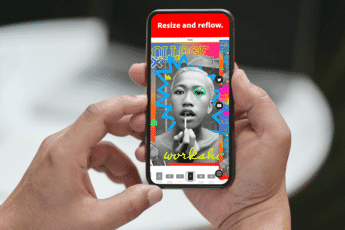 10 Best Photo Collage Apps for iPhone (in 2024) Published in Apps Need a photo collage app for your iPhone? These are the best collage apps you can get right now.
10 Best Photo Collage Apps for iPhone (in 2024) Published in Apps Need a photo collage app for your iPhone? These are the best collage apps you can get right now. The Best HDR Software in 2024 (Top 7 Picks) Published in Best in Class Software Comparing the best HDR software in 2024 for landscape, real estate, and more. Including Photomatix Pro, HDR Merge, and Adobe programs.
The Best HDR Software in 2024 (Top 7 Picks) Published in Best in Class Software Comparing the best HDR software in 2024 for landscape, real estate, and more. Including Photomatix Pro, HDR Merge, and Adobe programs. cutout.pro Review: How Does This Photo Cutout Technology Perform? Published in Software Reviews cutout.pro is a free online program helping photographers cut out subjects with ease. How did it do in our rigid tests? Find out in our review!
cutout.pro Review: How Does This Photo Cutout Technology Perform? Published in Software Reviews cutout.pro is a free online program helping photographers cut out subjects with ease. How did it do in our rigid tests? Find out in our review! Canva vs Picsart: Which Online Graphics Editor Is Best? Published in Software Reviews Find the perfect platform to create graphics for social media, website banners, and more. An in-depth comparison of Canva and Picsart.
Canva vs Picsart: Which Online Graphics Editor Is Best? Published in Software Reviews Find the perfect platform to create graphics for social media, website banners, and more. An in-depth comparison of Canva and Picsart. 9 Best Photo Slideshow Makers: Make Awesome Slideshows the Easy Way Published in Best in Class Software There are plenty of options to choose from when looking for the best slideshow maker. We've reviewed and compared our top 8 picks inside.
9 Best Photo Slideshow Makers: Make Awesome Slideshows the Easy Way Published in Best in Class Software There are plenty of options to choose from when looking for the best slideshow maker. We've reviewed and compared our top 8 picks inside. ON1 Photo RAW Review: Perfect for Serious Photographers Published in Software Reviews Is ON1 Photo RAW 2022 right for you? In our in-depth review, we evaluate the program's editing and photo organization features.
ON1 Photo RAW Review: Perfect for Serious Photographers Published in Software Reviews Is ON1 Photo RAW 2022 right for you? In our in-depth review, we evaluate the program's editing and photo organization features.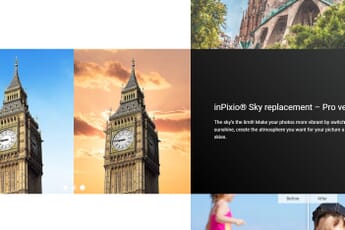 InPixio Photo Studio 12 Review: Easy Editing for Beginners Published in Software Reviews Find out what’s new in InPixio Photo Studio 12. Our in-depth review examines features such as Replace Sky and Edit Photos AI.
InPixio Photo Studio 12 Review: Easy Editing for Beginners Published in Software Reviews Find out what’s new in InPixio Photo Studio 12. Our in-depth review examines features such as Replace Sky and Edit Photos AI. ON1 Photo RAW vs Luminar: Which Is Best? Published in Software Reviews Which AI-powered editing program should you buy, ON1 Photo RAW or Luminar AI? We break it down for you in this head-to-head comparison.
ON1 Photo RAW vs Luminar: Which Is Best? Published in Software Reviews Which AI-powered editing program should you buy, ON1 Photo RAW or Luminar AI? We break it down for you in this head-to-head comparison. Best Sky Replacement Software in 2024 (Quickly Enhance Your Photos!) Published in Best in Class Software Instantly improve your photos with sky swapping! Here is our guide to the best sky replacement software in 2024.
Best Sky Replacement Software in 2024 (Quickly Enhance Your Photos!) Published in Best in Class Software Instantly improve your photos with sky swapping! Here is our guide to the best sky replacement software in 2024. 9 Best Apps to Blur the Background of Photos Published in Apps Blur your photo backgrounds with these top apps. Featuring 9 incredible apps for iOS and Android devices.
9 Best Apps to Blur the Background of Photos Published in Apps Blur your photo backgrounds with these top apps. Featuring 9 incredible apps for iOS and Android devices. Best Photo to Painting Software (6 Top Picks) Published in Best in Class Software We look at how to make a photo look like a painting using a variety of programs and apps including Photoshop, GIMP, Paint.net and Tuxpi.
Best Photo to Painting Software (6 Top Picks) Published in Best in Class Software We look at how to make a photo look like a painting using a variety of programs and apps including Photoshop, GIMP, Paint.net and Tuxpi. Best Manual Camera Apps for iPhone Published in Apps Check out our list of the top 10 best manual camera apps for iPhone that will take your pictures to the next level.
Best Manual Camera Apps for iPhone Published in Apps Check out our list of the top 10 best manual camera apps for iPhone that will take your pictures to the next level.Discover Photo and Video Software on PhotoWorkout
Welcome to the Photo & Video Software category of PhotoWorkout.com, your ultimate source for detailed guides, reviews, and top picks related to photo and video editing software and applications. Whether you’re a professional photographer, an aspiring editor, or just an enthusiast looking to spruce up your images, this category is the hub for everything you need.
Our extensive content under Best-in-Class Software covers comprehensive lists of the top software available in the market.
Navigate through our thorough and unbiased Software Reviews to understand various software’s functionality, performance, and pricing, including deep dives into popular programs like Topaz Photo AI and Canva vs Picsart. We aim to give you a clear picture of what to expect before investing your time and money into a tool or platform.
For users who prefer editing on the go, our Best Mobile Apps section provides a curated list of the best photo and video editing apps for iOS and Android platforms. You’ll find a wide array of options, including Apps to Change the Background of a Photo and Photo Resizer Apps, to help refine your mobile editing skills.
We continually update our content to bring you the latest and greatest in the photo and video software industry, keeping you abreast with evolving trends, tools, and technologies. Through in-depth research and testing, our team is dedicated to empowering you to create and edit like a pro.
Whether you’re looking for the perfect software for your new project or a handy app to enhance your smartphone photography, our Photo & Video Software category has got you covered. Dive in, explore, and let us assist you in making your photo editing journey smoother and more enjoyable.



